As part of one of our long term goals of reducing friction for new players, we bring the party system to make it easier to connect to a server as your friends!

To invite friends to a party:
Open the friends menu (bottom right of the main menu)
Right click on a friend
Click "Invite To Party"
Wait for them to accept the invite
Once all your friends have joined your party the party leader can connect to a server. This will cause all party members to connect to the same server.

There is also an in-game advantage to joining a server as a party. When you first spawn on the server your party members will spawn nearby each other and automatically be put on the same team. Future respawns will remain random scattered on the beach.
After several years of waving a radiation detector around, we’ve finally given CZ-721 in the Outpost something to do. He now offer players a mission to travel to a Fishing Village and back to unlock a new, permanent spawn point in Outpost. This new spawn point has a 30 minute cooldown and won’t count towards your bag limit. This mission is available in both Vanilla and Primitive modes, but is disabled in Softcore (as there is already a permanently available spawn point in that mode).

Along with this new mission we’re also shipping a bunch of under the hood improvements to the mission system. This has been a longer term project over the last few months as we all want to make more missions and flesh this system out but the process to create new missions internally is quite cumbersome and error prone. Prior to these upgrades, creating a new mission involved a long process of manually setting up conversation nodes, filling in translation fields and lots of manual data entry. We’ve automated as much of this as possible, allowing us to iterate and create more missions faster. We’re not quite there yet but we’ve got more missions planned this year that will allow us to push these tools further.
In terms of player facing upgrades, we’ve improved the conversation screen so that it doesn’t bounce around as the text is animating in, added a Mission Complete panel to communicate when a player has finished a mission and applied a lot of performance improvements as the conversation screen was quite heavy.
We’ve made several improvements to the invite process this month in order to make it easier to find and play with your friends. You’ll find a new Invite button in the bottom left Team UI that allows you to add friends to your team even if they aren’t on the current server or online.

You can also now send team invites via the chat panel by right clicking a players name in the chat.
Peacekeeper Mode
Now display a holster warning to offending players (like the old safe zones)
Headshot Sounds
Added dedicated UI sounds slider (affects headshot sounds)
Surrendering Holstered
Weapons are now holstered when surrendering, no longer hidden
Optimized Turrets
Optimized Turrets aiming calculations on the server for better performance
Placing Deployables has always been a bit of a chore in Rust, especially if you want it to be properly in a corner or against a wall. We've finally implemented a solution to this, one that will hopefully be unintrusive, easy to use and help open up the building system by allowing quick and accurate placement of deployables for all.

Plenty of Deployables can now be snapped. This snapping is enabled by pressing Left Shift whilst ready to place an object. It comes in two flavours: Simple and Advanced (default). These modes can be changed in the settings menu.
Simple:
Simple mode will try to snap the object to a wall whenever possible. It will not force any other changes, and can be used to use the wall as a simple slider, allowing custom placement wherever you would like, but with the walls help.
Advanced:
Advanced will do everything simple does and more. Deployables will snap into corners, and will try to snap onto similar Deployables nearby. For example a box will snap to a box, or a shelf will snap to a shelf.
August 2023's Abyss Pack[rust.facepunch.com] has been updated to now include another new free item!
The Vertical and Horizontal Storage Tanks have been bought up from the depths. Holding as much as a Large Wood Box, they're great places to store your salvaged loot.

If you already own the Abyss Pack, the new Storage Tanks will automatically be added as an option in the crafting menu.

You can get the pack on the Steam Item Store.
I know the most recent set of Patrol Helicopter changes weren't the best in some respects, so we want to try and improve them. It may be best to discuss some of the reasoning behind the previous changes as well as the reasoning to these new changes before getting into it.

Our main drive with the Patrol Helicopter changes is to encourage PVP across the map, whilst simultaneously stopping the same clans from getting Patrol Helicopter every time it comes out. Our previous set of changes included two main parts:
Tug of War
Before the last set of changes, the Patrol Helicopter would simply aggro on the player that shot at it, providing it wasn't mid missile attack and enough time had passed since its previous aggro. This meant that 'the last player that damaged it' could tag the Patrol Helicopter predictably and easily.
Therefore a system known as 'tug of war'/danger zones was developed. When a player attacks the Patrol Helicopter an invisible bubble is generated, players attacking the helicopter from within this this bubble increase the bubbles score according to a specific set of factors (damage dealt etc). This allows multiple groups or individuals to fight for aggro of the Patrol Helicopter in a more serverwide style.
Multi-Stage Fights (Fleeing Mechanics)
When these 'bubbles'/danger zones ranked up too much score too fast, then the Patrol Helicopter will flee. With the idea being that the flee would happen 2/3 times and players would be required to chase down the Patrol Helicopter: fighting it across the map to encourage PVP serverwide.
In my opinion: most of the issues with the above changes lie with Multi Stage Fights, with the main one being that players end up feeling frustrated or unrewarded for taking the helicopter.
The Tug of War system has been left virtually unchanged, with most of the following changes have been made to try and improve the Multi Stage Fight/Fleeing behaviour.
Patrol Helicopter has been changed to work the following ways:
Will always flee towards a monument.
Flees will be capped to 1 grid maximum.
Flee location is now shown on the map.
Patrol Helicopter will no longer flee if you take it from nearby/inside a monument.
These changes are meant to preserve and improve the best parts of the previous changes (increased serverwide engagement and more PVP) whilst also trying to fix the issues players had with the multi stage fights.
It's possible these changes wont work, but I want to try them out.
We've improved the erosion simulation that is done as part of the procedural map generation with this update.

It will now do a better job of blending the canyons and lakes with the rest of the environment and generally make a larger impact in the generation of the world. The improved simulation adds a relatively small amount of time to the map generation, but is aggressively multi-threaded to try and mitigate this.



As of April 2024 we've been adding hand animated camera animation to our viewmodels via a new camera bone in the rig. For older viewmodels, we've continued using the code based system implemented back in 2017. While this was functional, the camera didn't accurately track the movements on screen as well as it could.
We are now able to assign any object to be the camera for our viewmodels, so we have intended to bypass the lack of a camera bone on these legacy assets, by creating hand animated movements directly in Unity. We have now completed these animations for all our older assets (pre 2017). Admires now have camera animation as well.
I want to take a moment to explain the bigger picture of our development process after noticing a large amount of outrage following a commit regarding "roof stability being fixed".
At Facepunch one of the core objectives of our mission statement is as follows:
Valuing Player Feedback: Our community is the lifeblood of Rust. We actively seek out and incorporate player feedback, ensuring that our development process is aligned with the desires and needs of our community.
We understand and respect that some bugs are better left in the game once they turn into important gameplay mechanics. Bunkers and External TCs are well known bugs that we have intentionally left in the game until we find a suitable official game mechanic to replace them. It's not ignorance: we actively keep an eye on them and only fix the variations that we feel cross the boundary from "cool mechanic" into "game breaking".
Roof stability bunkers and disconnect-able TCs were not considered game-breaking so what happened? Well, often these bugs end their life in the same way they were created: unintentionally.
After the Jungle Update we noticed players started making more pyramid bases and "Jungle Temples" but there was a problem: roofs would break after server restart and/or it would be impossible to build despite it showing enough stability. The root cause of this bug as well as disconnect-able TCs was the same: the stability system was using the lowest number of links to the ground instead of the highest stability for support. To fix pyramid bases meant disconnect-able TCs would also be fixed. We weighed the options and this seemed acceptable: there are many alternative bunkers in the game & you can still break external TCs manually before replacing the main TC.
I hope this gives a bit more clarity on why we fixed roof stability and gives a better explanation of our development process than a single line commit message did.
TLDR: We didn't break all bunkers in the game nor plan to, we fixed stability calculations primarily affecting stability with roofs which caused a single type of bunker to break.
Rust is fast approaching its 12th birthday. That’s nearly 12 years of guaranteed monthly updates - over 380 content updates and 2,500+ hotfixes since launch. This year, we passed 1 million positive reviews, making Rust the 6th most reviewed game on Steam. Thank you.
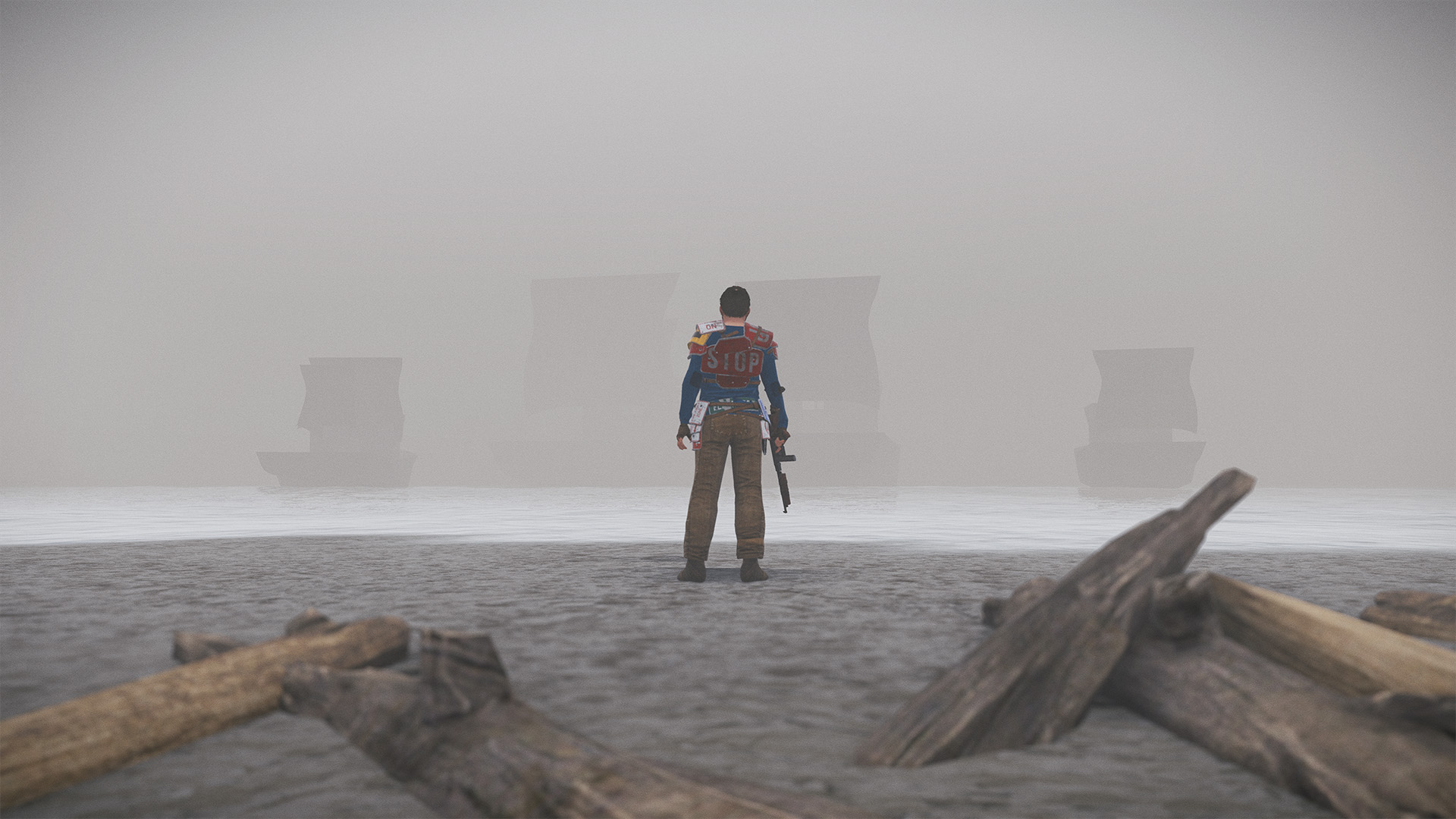
In 2025 we hit a huge milestone: over 20 million copies sold on PC alone.
We also shipped some of our most ambitious updates yet:
Primitive Update[rust.facepunch.com] – Four siege weapons, a new bow, shields, and a new game mode. We also rolled out updates to horses, ragdolls, and more.

Crafting Update[rust.facepunch.com] – A feast of changes: new ways to cook and craft, pet chickens, bees, pies, armor inserts, optimizations, and plenty more.

Jungle Update[rust.facepunch.com] – A whole new biome! Climbable trees and vine swinging, deadly tigers and crocodiles, new monuments, boomerangs, blowpipes, and more.

Next month brings a Hardcore mode refresh alongside some long-requested quality-of-life improvements.
Later this year, we’re setting sail with the Naval Update - introducing modular, player-built boats complete, with cannons, of course and much more.

Also in the pipeline: AI and animal overhauls, including new animals, a Warhammer collaboration, and more we’re not quite ready to talk about yet.
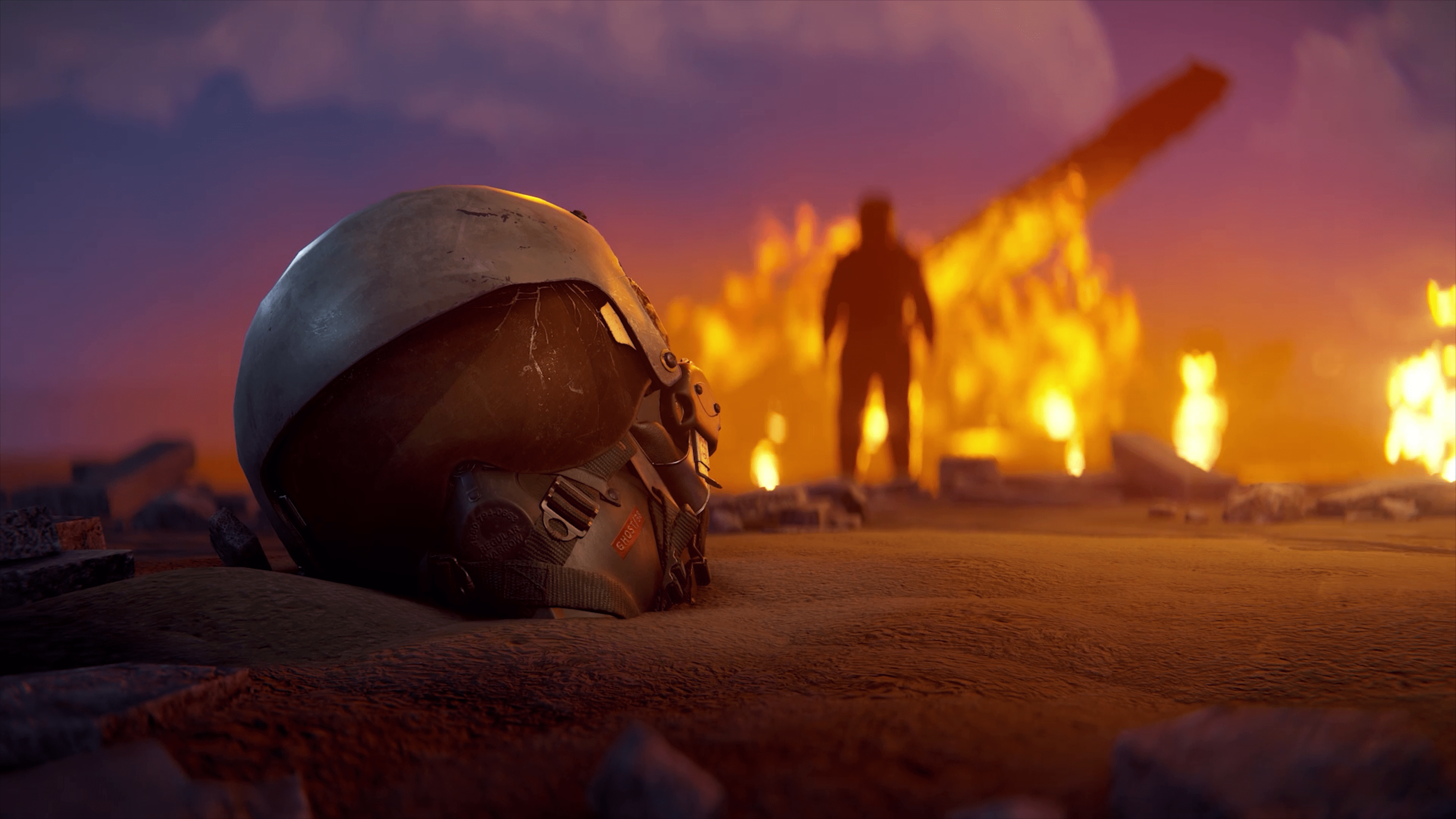

The Steam Summer Sale is here!
And with just a few days left, why not pick up a copy for that potential clan partner mate you've been trying to convince to join? Get it to gift here.
One of the loudest bits of feedback we heard after last month's Jungle update[rust.facepunch.com]: “I can’t find anything!” Fair. The jungle was a bit too good at being a jungle.
Wild hemp has been reworked with taller stalks and purple flowers, so you can actually see it against the overgrowth. (Player-grown hemp remains unchanged.)

More ore nodes now spawn throughout the jungle thanks to increased rock formation density and a general boost to ore availability.
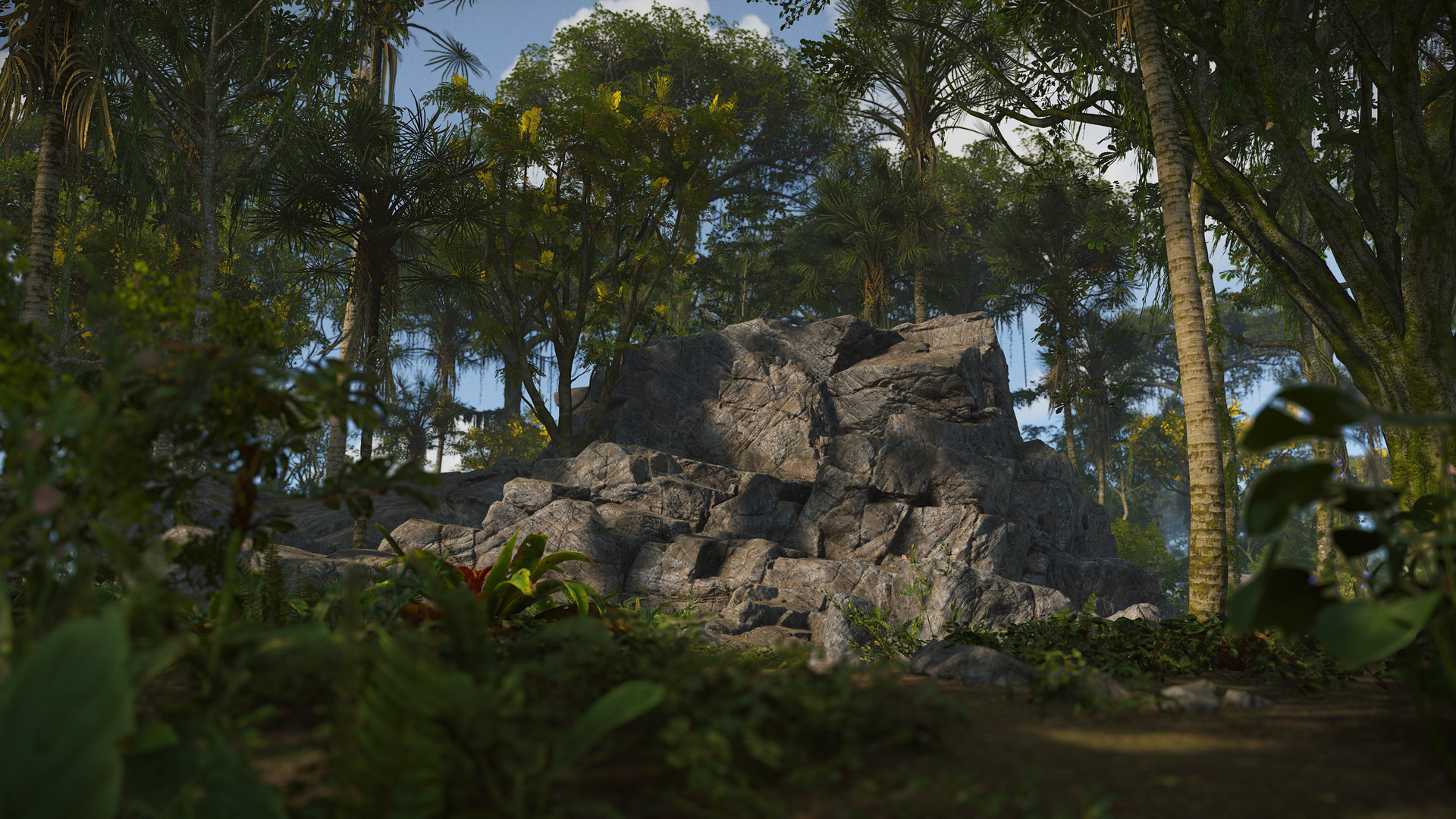
Berry bushes have their own dedicated Jungle population to help keep food distribution more even across the map.
Cars and bikes now spawn along jungle road sides, you’ll no longer feel stranded in the canopy.
Players no longer spawn directly in the jungle biome. It’ll still generate near spawn areas, but you won’t be dropped in the middle of the Jungle unless you choose to live there.
Additionally, we've added several new trees that did not quite make it into the initial release.

We’ve also made a pass on monument distribution. This has been a long-standing issue, and it worsened with last month's Jungle update. Good news, it's fixed! overall, you can now expect a healthy increase in the number of monuments per map.
Some key highlights in testing a world side of 4500:
- Airfield +37%
- Trainyard +34%
- Excavator +45%
- Military Tunnels +28%
- Powerplant +17%
- Water Treatment +16%
- Sewer Branch +14%
I've made some changes to make this dart less OP, but still useful.
There's now a blur and dim effect instead of the full screen blackout, and the fade speed has been decreased.

The movement speed reduction duration has also been decreased from 6 to 4 seconds, to match the blur duration.
We have worked for the past couple of months on lighting improvements for the game interiors.
Simply put, in the past our lighting model would darken the entire world if you were located indoors. This caused disadvantage for players looking out and advantage for players looking in as the interiors were fully lit from outside.

Thanks to the efforts of the team we now have a spatially aware solution to this problem that also brings some benefits such as soft physical transitions in and out of interiors.

We are still improving this new system and while this goes on, some trickier interior spaces such as large pipes and complex cylindrical buildings remain on the old system temporarily.
We’re making several changes to the silencer system this month, introducing two new silencer types and making the existing silencer non-craftable (now renamed to Military Silencer).

The Soda Can Silencer is the cheapest to make (40 metal fragments, Workbench 1) and will last around 12 shots on an Assault Rifle firing standard rounds. It also mildly decreases shot damage and velocity.
The Oil Filter Silencer is a bit more expensive (10 HQM, Workbench 2) and will last for around 48 shots on an Assault Rifle firing standard rounds.

Both new silencers will apply a decrease to damage and velocity compared to the Military Silencer.

Our goal here is to ensure Silencers remain a powerful tool for ambushes and surprise tactics, but don’t become a default tool to keep on your weapon during a full firefight. The existing Military Silencer’s durability is unchanged so it will still last quite a long time and should hopefully become quite a valuable item to find in high end monuments.
Seat swapping keybinds
New keybinds have been added to let you switch directly to specific seats in vehicles
Interaction crosshair
You can now customize how much information is displayed on your crosshair
HBHF Sensor
The range of the HBHF sensor can now be adjusted
Neon signs
New inputs have been added to neon signs, allowing you to control which frame is displayed
Propane Explosive Bomb
Propane explosive bomb crafting recipe no longer requires explosives
Monument Heaters
Heaters at the small and large oilrig now provide heat and comfort
Water Pump Protection
Placeholder text for upcoming QOL Rust content, feel free to edit me!
LR300 Rifle
Quicker LR300 deploy and improved animation
MP5 Durability
MP5 Durability increased, allowing for an additional 300 rounds before needing to be repaired
Vending Machine Order Editing
Can now edit orders in a vending machine without having to recreate them.
Shelf pick up
Can now pickup shelves if they have nothing on them.
IO Wire snapping
Hold Shift to snap wires in 90 degree increments.
Lighting Polish
Wires, Most Electronics, and even some Light Fixtures have gotten visual update to make your base even more cozy.
I made some improvements to building this month. There were quite a few issues with our line of sight checks, leading to some frequent frustrating "Line of sight blocked" error messages when building.
This is much better now, the checks are more forgiving and more consistent.
This month, we’re expanding wallpaper to floors and ceilings.

Wallpapers can now be applied to foundations, floors and roof building blocks. Like the original wallpapers, they are entirely visual and do not provide any additional protection.
We’ve also made significant improvements to its functionalities:
- The wallpaper item is now the Wallpaper Tool
- It works like a building plan and consumes cloth when placing wallpaper down
- Walls, floors and ceilings have a different skin sets - each only works on its appropriate surface
- You can select your skin using right click
- You can easily reskin placed wallpaper by simply placing it again

The wallpaper tool includes 8 new default skins, 4 for floors and 4 for ceilings.
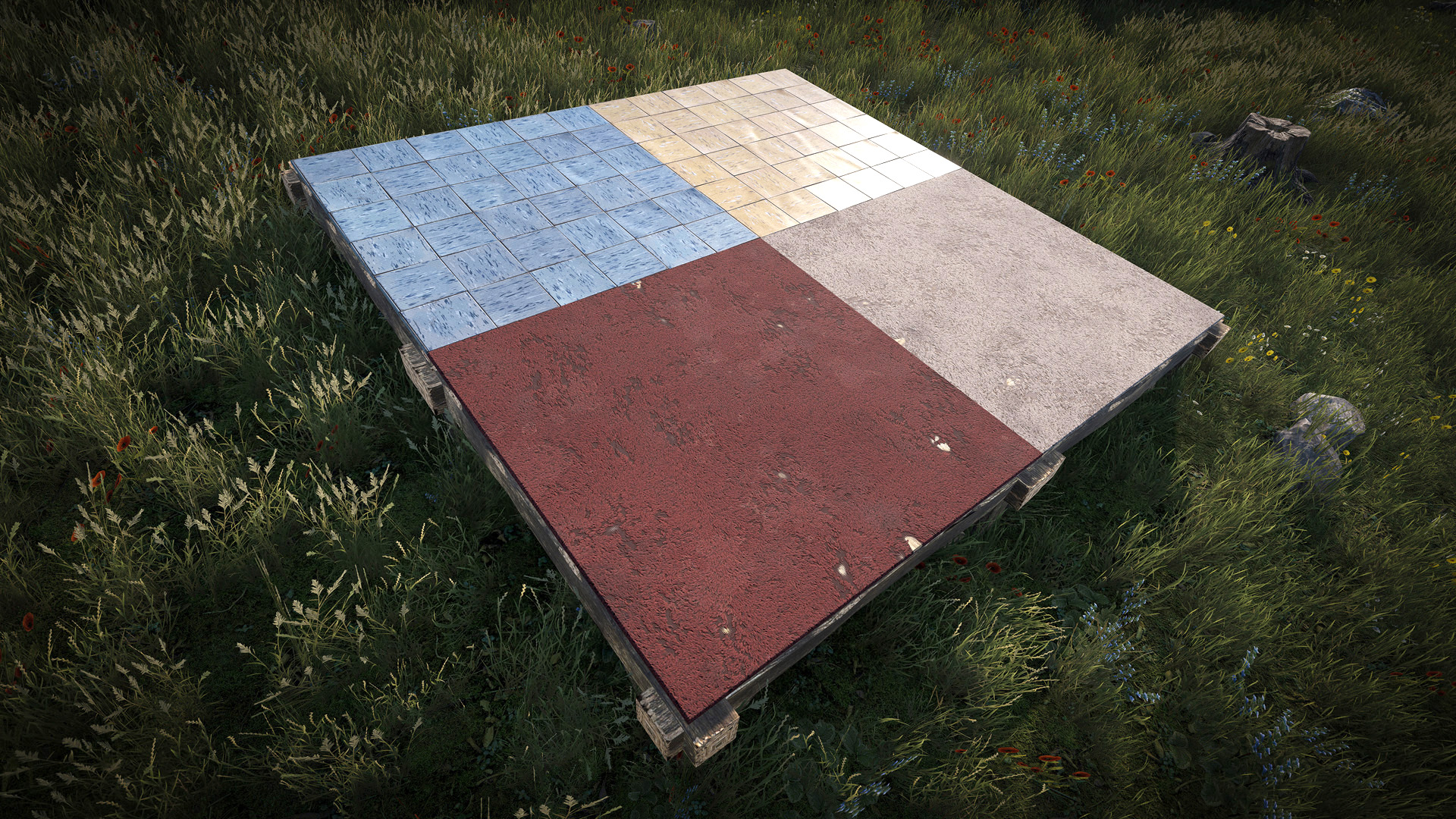
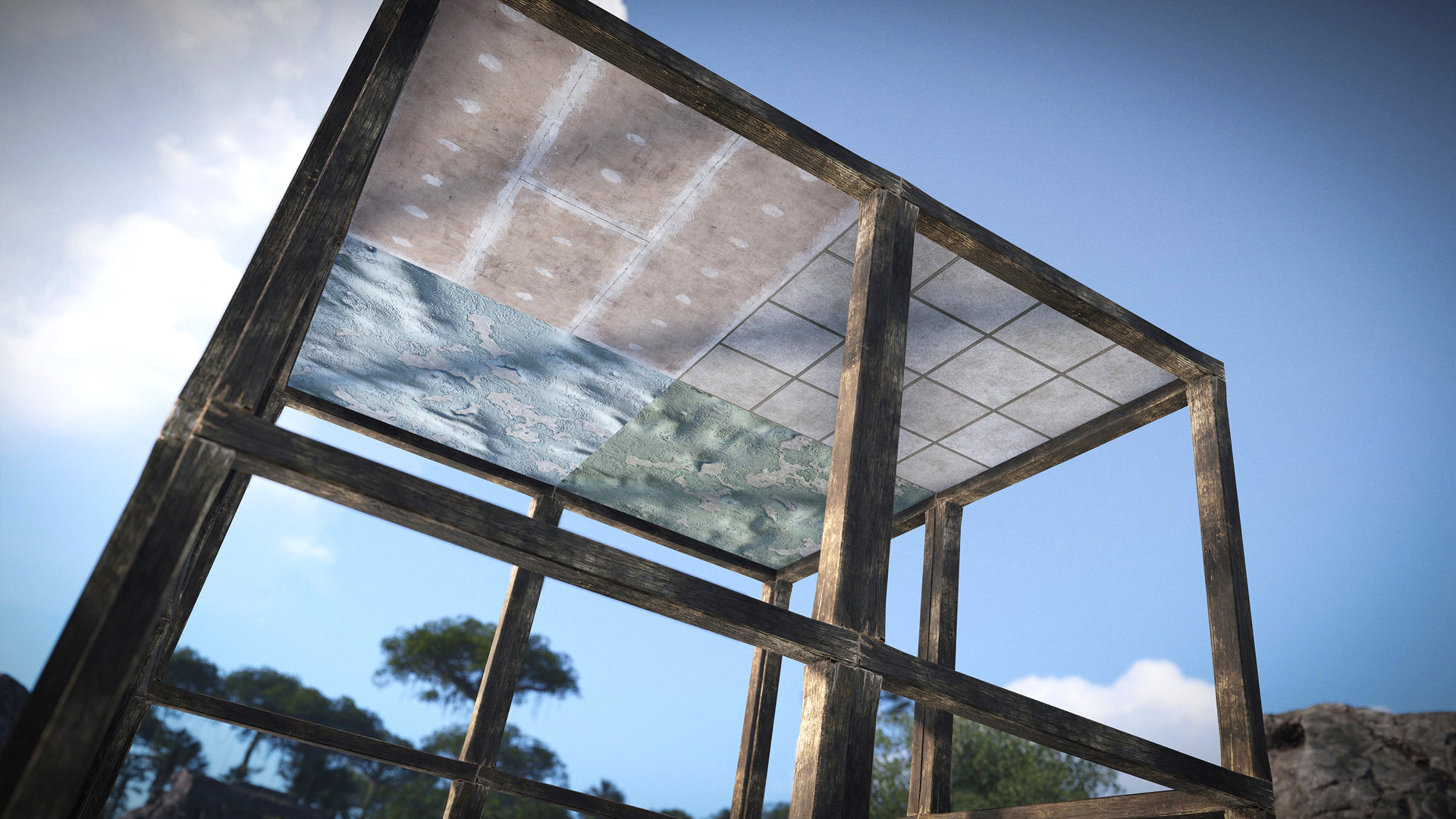
Floor & Ceiling Wallpaper Pack
In addition to the 8 floor and ceiling wallpaper skins unlocked by default, you can purchase the Floor & Ceiling Wallpaper Pack[rust.facepunch.com] which features a hefty 34 extra floor and ceiling wallpaper skins for decorating your base.
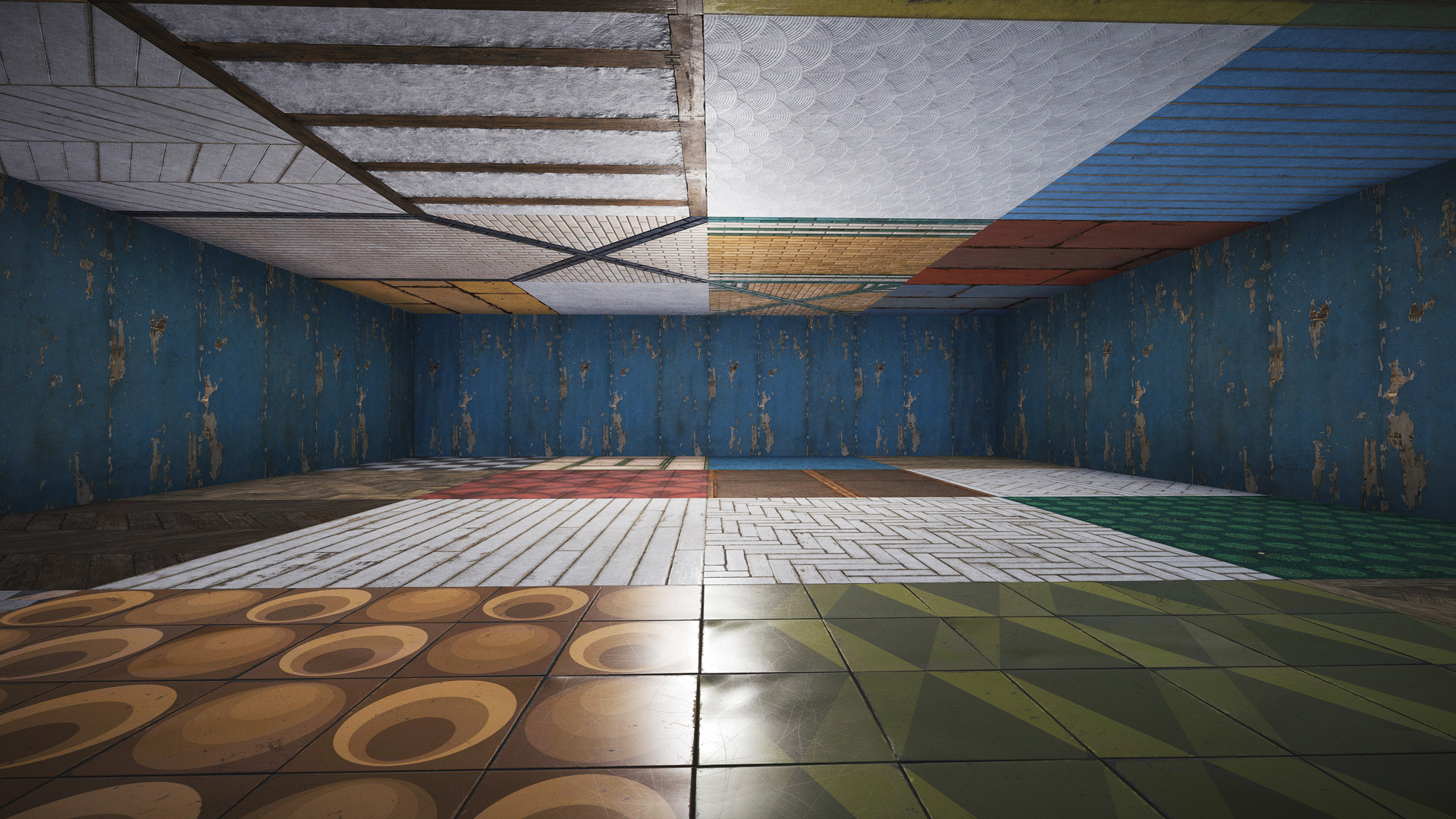
Skins included in the Floor & Ceiling Wallpaper Pack, as pictured above:
Floors
- Carpet (2 variants)
- Parquet Painted (3 variants)
- Parquet Wood (4 variants)
- Marble Tiles (2 variants)
- Metal Treadplate
- Asbestos Tiles (4 variants)
- Tatami Mats
Ceilings
- Plaster (2 variants)
- Parquet Wood
- Parquet Painted (5 variants)
- Subway Tiles (5 variants)
- Metal Sheets (3 variants)
- Wood Beams and Plaster


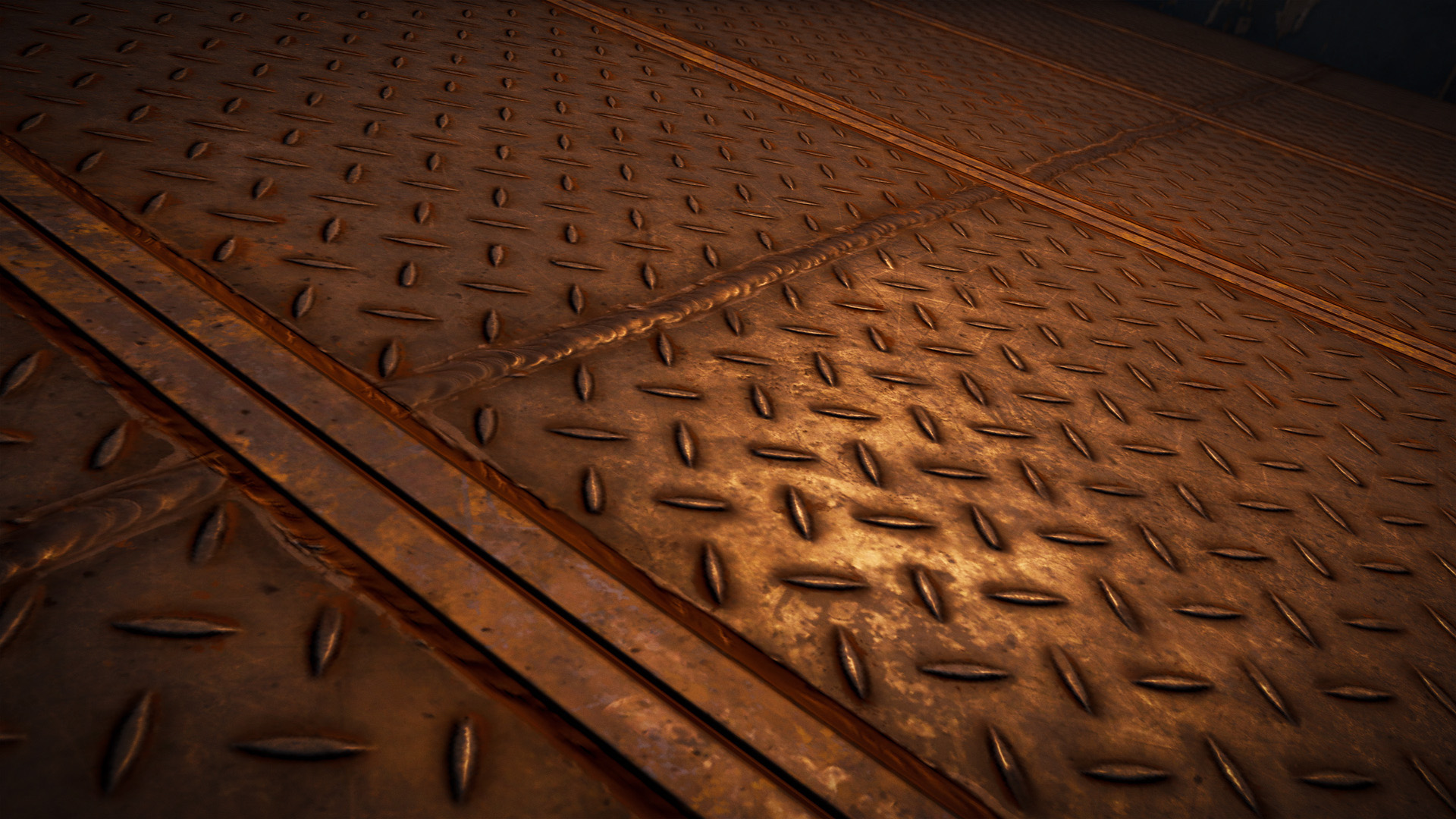
The Floor & Ceiling Wallpaper Pack is available for purchase in-game or through the Steam Item Store
You can now drop items to the ground around you in the direction of your choosing.
I've added a new keybind option which you can set under the keybinds UI. Look for "Directional Drop".
With this key held, drag the item icon in the direction you wish to throw it - dragging directly up will throw it in front of you, dragging to the right will throw it to your side, etc.
To make it easier to drop items with a direction, holding the keybind also lets you drop items by dragging them anywhere on the UI, even over other inventory slots. This means you don't need to drag an item all the way off the inventory UI in the correct direction. The item icon will turn red to show the item is always going to be dropped, not moved.
The TC friend list authing UI and functionality has now been extended to the Tugboat, making it much easier to auth your friends or team mates to your Tugboat.

I've made a couple more QOL upgrades to the recipe UI for these tables.
Any recipes that you currently have all the ingredients for will appear at the top of the list. This will also update as your inventory content changes.
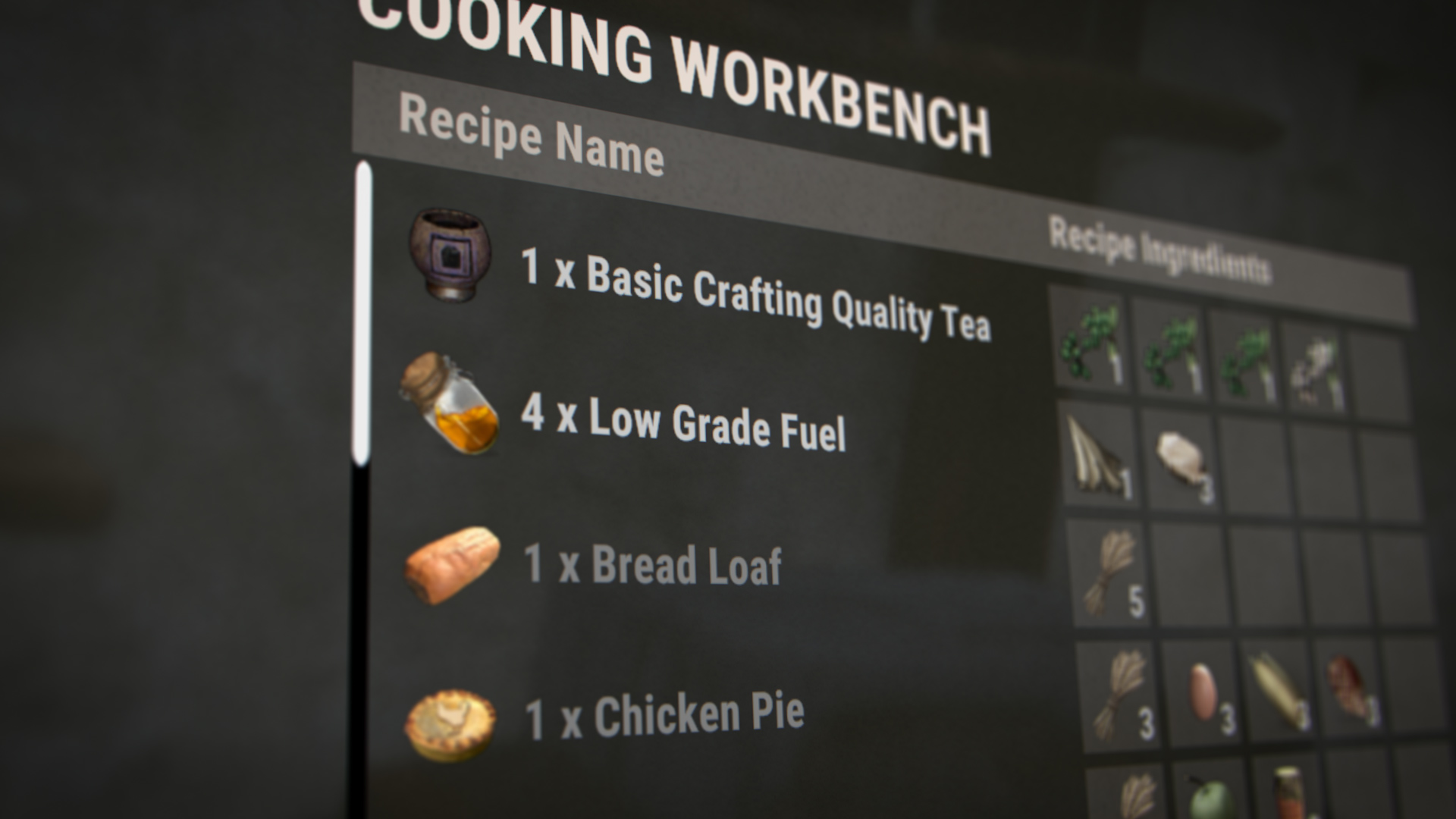
Additionally, the colour of recipe text now also updates correctly with inventory changes instead of only when the UI is first opened. This also matches ingredient availability - recipes you have all the ingredients for are bright white, other recipes are grey.
Wooden external walls and gates can now be upgraded directly to the adobe versions if you have the correct items in your inventory, without needing to go through the long winded process of upgrading to regular stone and then reskinning them.
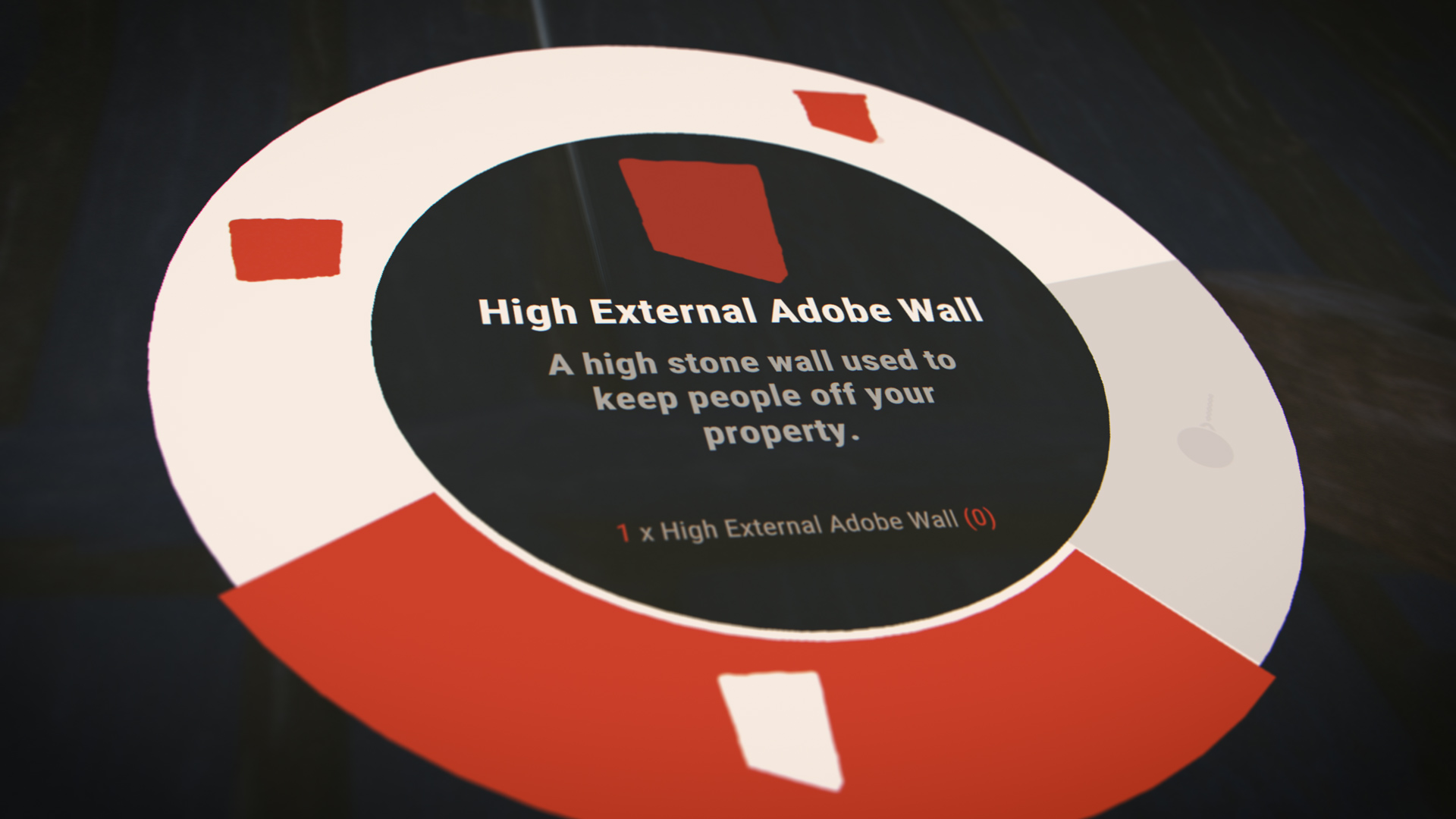
Large, non-pickup, deployed items can now be demolished using the hammer within 10 minutes of their placement.

The initial list includes:
- Large Furnace
- Refinery
- Watchtower
- Barricade variants
- Wind turbine
- Large paddling pool
- Water catchers
Something members of the community have been asking for is a blue light to accompany the red, green and white lights in the Industrial Lights pack that was released in November 2021. We’ve listened and have added it to the pack!

If you already own the Industrial Lights Pack, the new blue light skin will automatically be added as a proper skin option for the white Industrial Wall Light.
We’ve seen some very industrious ideas for the possibilities with this new light, and we can’t wait to see what the community comes up with. Check out the Industrial Lights pack here.
The catapult is a fun tool for inflicting pain on your enemies, but it hasn’t fulfilled its potential without the Bee Bomb.

The Bee Bomb is a new Catapult Projectile. On impact it will create a few Bee Swarms.
Earlier this year, we introduced a few new teas, but they were missing some key ingredients - namely, consistency. These teas didn’t have advanced or pure crafting options.
That’s now sorted.

Advanced and Pure variants have been added where they were missing for warming, cooling, harvesting and crafting teas. These teas offer enhanced and longer duration of buffs. Some of the basic tiers have released a slight nerf.
We’ve taken a swing at reducing barricade spam in PvP fights - a bit too effective (and a bit too annoying).
The wooden barricade stack size has been halved from 10 to 5. This should help curb the Insta-maze spam in close quarters without gutting their utility entirely. You'll now have to use them more strategically.

Barricades on train tracks will no longer stop trains dead in their tracks. You can still be a nuisance, just not a locomotive-destroying one.
Small changes, but they should make PvP a little less about throwing down walls and a bit more about the fight itself. We're not opposed to reducing the stack size down further, we'll be monitoring these changes closely.
While creating the Advanced and Pure versions of the crafting tea we noticed that the random chances weren't quite what we had initially planned when implementing the feature. We've made some adjustments to bring them in line with our original vision.

Old chances:
No slot: 50%
1 slot: 20%
2 slots: 10%
3 slots: 20%
New chances, no teas:
No slot: 50%
1 slot: 25%
2 slots: 15%
3 slots: 10%
New chances, Standard tea:
1 slot: 50%
2 slots: 30%
3 slots: 20%
New chances, Advanced tea:
2 slots: 60%
3 slots: 40%
New chances, Pure tea:
2 slots: 33%
3 slots: 66%
A new internal weapon attachment is available this month, allowing you to use the Ping system without having to switch to the binoculars. This should help players in teams more effectively call out locations and points of interest. Costs 10 HQM and 1 Tech Trash to craft and requires a Workbench 2.

Earlier this year, in the primitive update, we introduced bow turrets, which were added to support the primitive gamemode, but the vanilla meta has shifted to players spamming turrets early game with bows, we don't feel this is a healthy meta.
Today, bow weapons placed in turrets now have reduced damage and longer reload times. We will keep a close eye on these changes, and I'm sure the topic will continue to be a highly debated subject within the community.
We are currently exploring broader, more significant changes over the coming months to turrets.
We’ve reworked how ground foliage is rendered - shifting to a more GPU-driven system with smarter, per-instance camera culling.
In plain English: your system should now spend less time and effort rendering grass you can’t even see.
You’ll notice improved performance, especially when sprinting or flying across the map. This update reduces load on both GPU and CPU, keeping things smoother even in foliage-heavy areas.
Several water based vehicles use camera rotation that involves rolling the camera from side to side, either in response to waves or input. That sort of camera rotation can be disorientating to players that are more sensitive to motion sickness.
In the case of Boogie Boards and Inner Tubes, their camera rotation was entirely due to ocean waves, which was likely made worse with the latest ocean refresh. I've entirely removed the camera rotation while using these vehicles.

In the DPV's case the rotation is due to player input which was intended but is quite severe. To solve this I've added a new option in the Accessibility menu that will remove the rolling behaviour.
The food spoiling system from the Crafting Update is being extended to include fruit, vegetables and eggs. These items will spoil into a generic Spoiled Produce item and will last 48 hours outside of a fridge, making them a more long term food item.
With the increasing popularity of higher population servers, we’ve heard a lot of feedback about how fast loot can spawn on these servers. Our loot spawning scales have been static for quite a while and were never really intended to scale beyond the 500 player mark.
To improve this, we’ve added a new server convar called “Spawn.population_cap_rate" which is set to 300 by default. Our loot respawning system will now cap how many players it considers on the server by this number, meaning the loot spawn rate will not increase beyond 300 players regardless of how many players are on the server.
The results on a standard monument crate spawner:
- 1 Population: 15m-30m refresh
- 1000 pop with no cap set: 50s-100s refresh
- 1000 pop with cap of 300 set: 3.75m - 7.5m refresh
Setting this convar to 0 will restore the loot frequency to it's previous rate.
Obviously changes like this are very hard to test in isolated testing environments, we felt 300 was a good starting value but we’ll adjust as needed once we see how this plays out on live servers.
As part of our ongoing efforts to provide you with regular updates and transparency on our anticheat initiatives, I'm pleased to announce that this year we've doubled the size of our dedicated anticheat support team and are currently recruiting for developer positions with a anticheat focus.[facepunch.com]
These support staff are dedicated to investigating players from your reports and other sources. They're actively joining servers, watching and enforcing fair gameplay.
In March, we released premium servers[rust.facepunch.com], and we've seen strong and healthy retention across these servers. They're doing an excellent job at gatekeeping cheaters out. Very happy with how this is working. At present, the $15 price point is working well and see no need to raise the barrier to entry.
In May, we enabled server-side player culling by default across all servers. As a reminder, this is tech which no longer networks players behind terrain and rocks, preventing or limiting several high-impact cheat features.
In April, we opened our Hackerone program to the public, allowing the reporting of security vulnerabilities and exploits in exchange for a bug bounty. We've set up a dedicated security page[facepunch.com] on our website that makes submitting reports extremely easy, secure and straightforward. We've now paid a total of $261,000.00.
Within the past few weeks, our anticheat partner, EAC, has begun additional efforts targeting recoil cheats, often referred to as scripting. As always, they're working very hard in the background to ensure Rust and many other games are cheat-free.
These are just a few of the efforts we're willing to talk about, there have been many cheat-related exploits fixed or limited, new preventions and detections.
Below, are some in-depth ban insights.
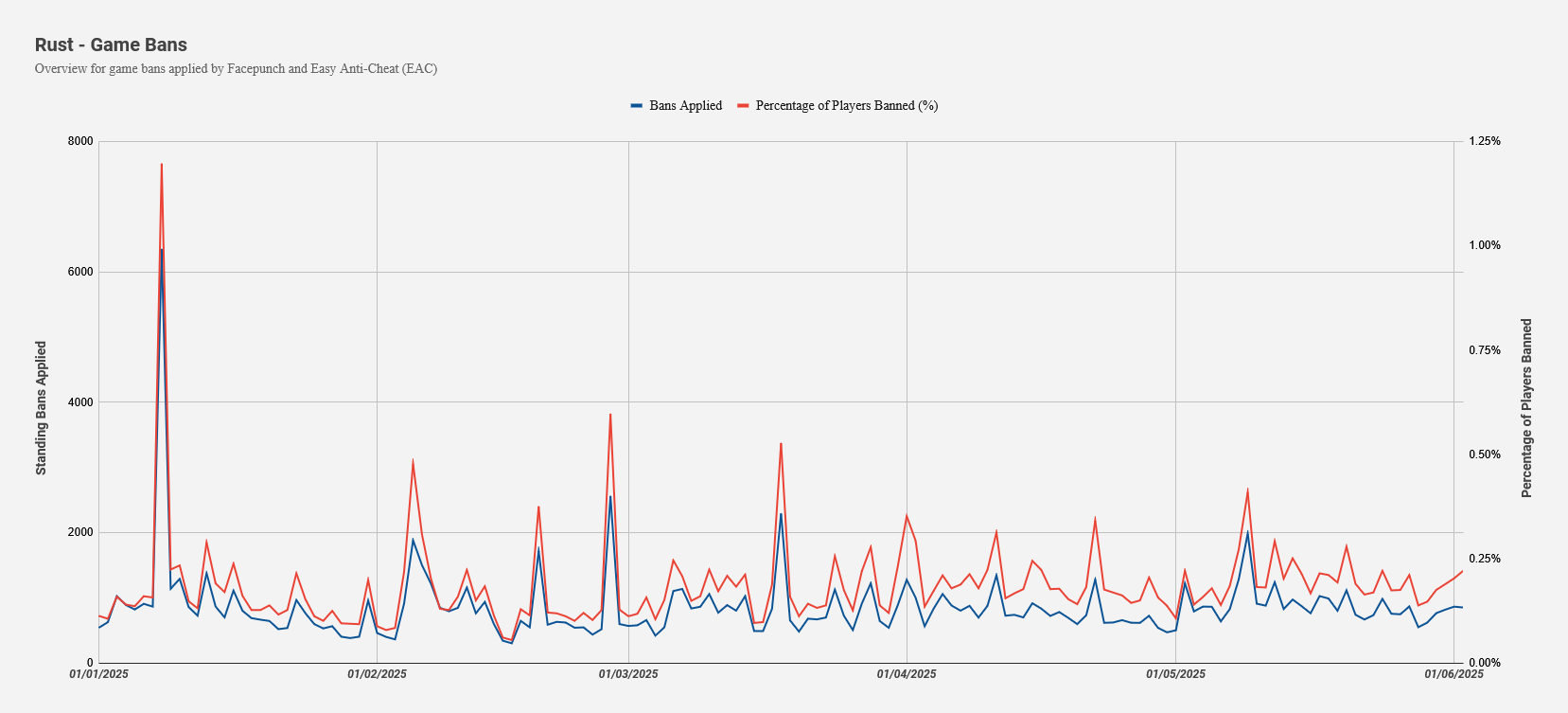
Our ban volume has remained steady, even as we left the busy seasonal period. Some additional metrics have been included to help understand the scale of the problem in the form of the percentage of players banned relative to the daily active users.
Rest assured cheaters make up a tiny fraction of the players in the game and we are actively combatting them on a daily basis through both automated and manual measures.
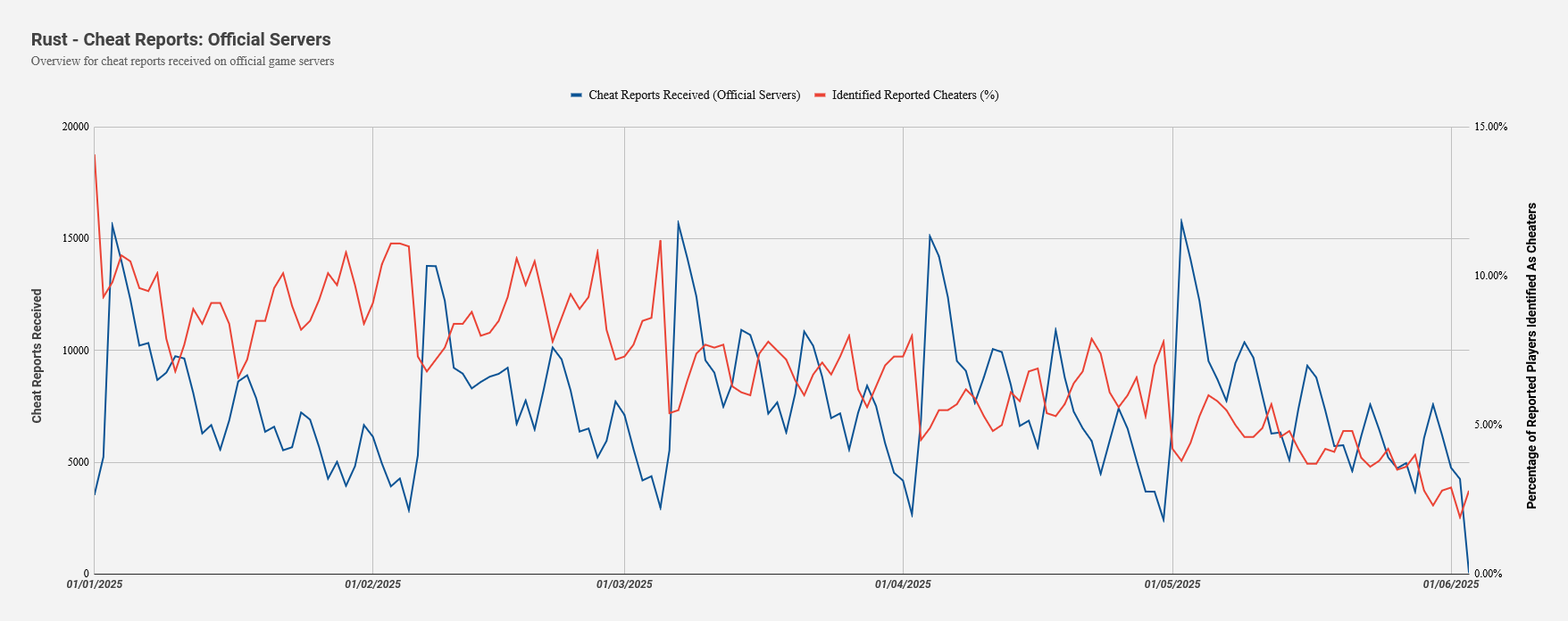
We have been observing a notable decrease in identified cheaters via cheat reports over the last few wipes, and our conclusion based on other metrics is that we believe this is a reduction in cheating activity. Let us know your thoughts, have you been observing more or less cheaters recently?
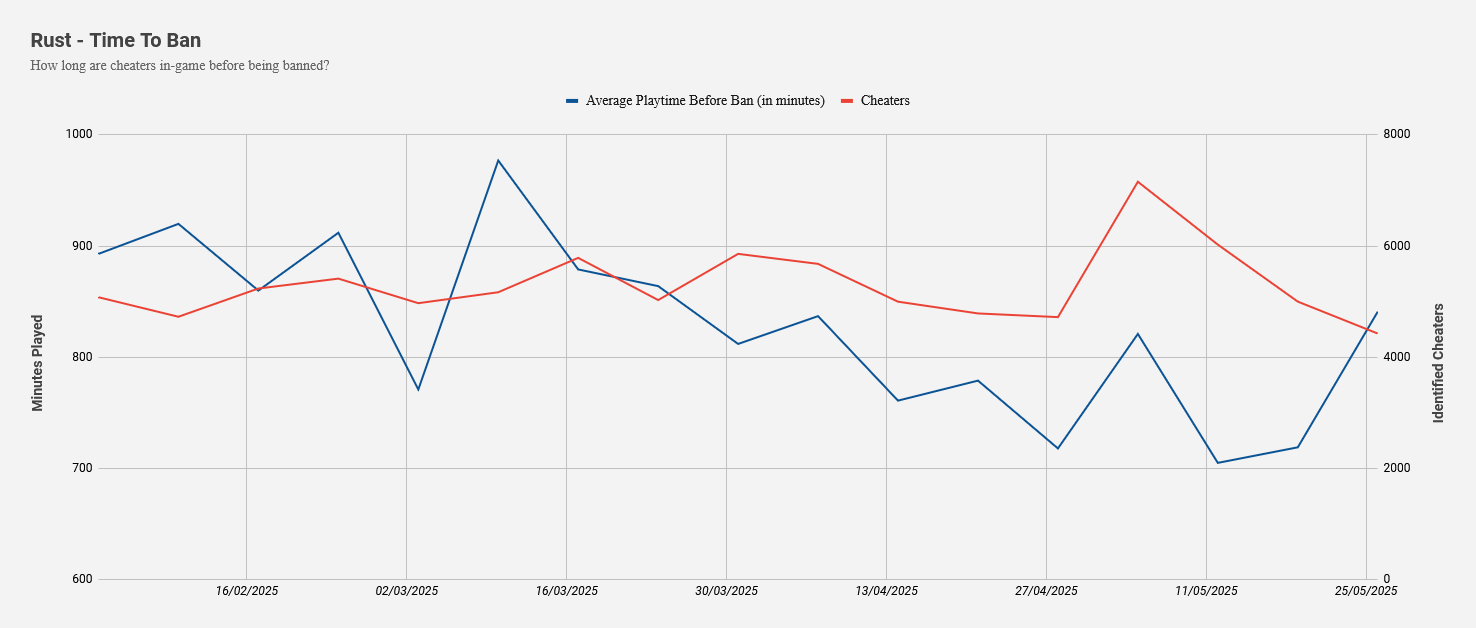
We have observed a clear decrease in the time cheaters are able to spend in-game before they are banned over the last few months which is a great thing to see and we hope players are able to enjoy their wipes with minimal cheater interruption.
In total this year we've banned over 142,000 cheaters and we hope to keep this momentum up as we work towards our goal of ensuring a fair and competitive environment for all players.
With this update we'll be releasing an update to Server Profiler that will allow server owners and mod developers to more easily catch anomalous memory consumption. Server Profiler gains the "Allocation Tracking" capability - once enabled, it'll start to continuously record allocations for each frame and counting relevant metrics. Once one of the metrics passes a user-defined limit, it'll trigger the export of a snapshot, containing 1 frame of data. This snapshot will only contain allocation events, with each allocation event having a callstack recorded with it.
Here's an example of snapshot:
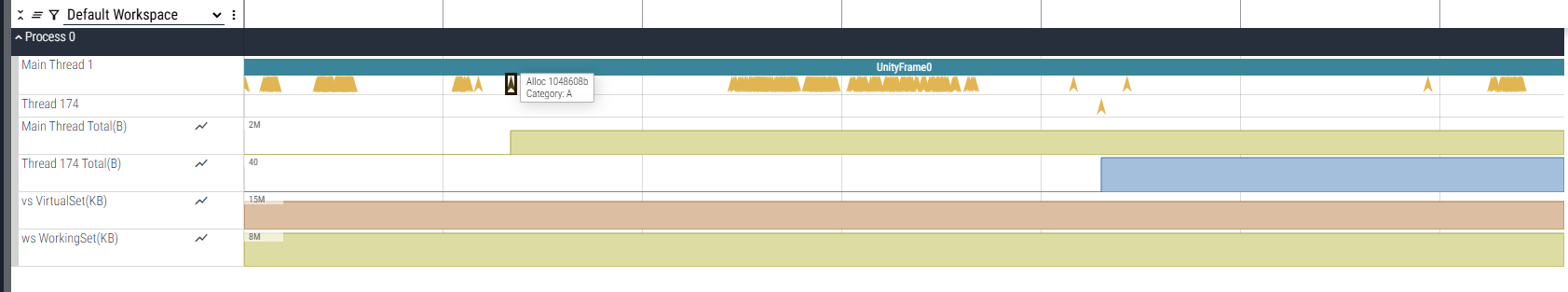
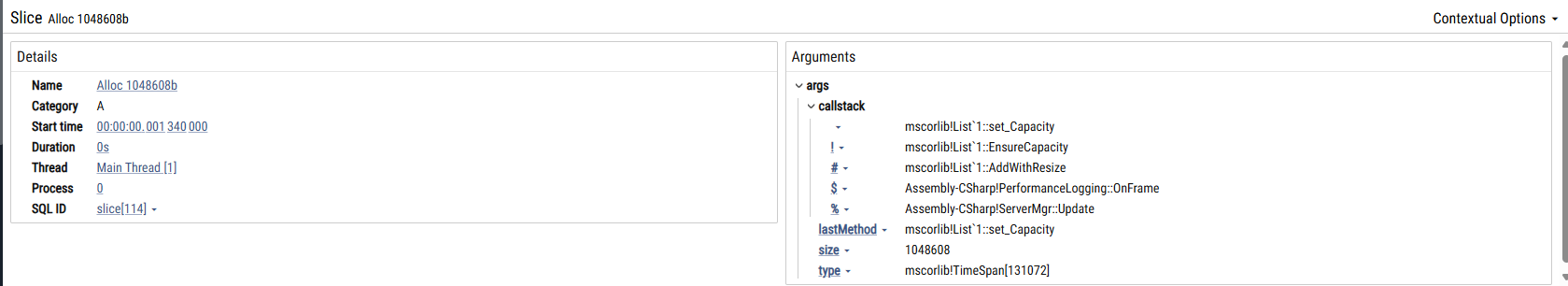
To start, run watchallocs [Name] [MaxStackDepth]
- Name (default “Allocs“, no extension, max 32 chars) - controls generated snapshot filename
- MaxStackDepth (default 16) - controls how much of the allocations callstack to record
The following server-var metrics are available as server vars and can be changed at any point:
- NotifyOnTotalAllocCount (defaults to 16000) - will snapshot once all threads during 1 frame exceed allocation count across all threads
- NotifyOnTotalMemKB (defaults to 8096, aka 8MB) - will snapshot once a frame allocates more than specified memory across all threads
- NotifyOnMainAllocCount (defaults to 0, aka disabled) - will snapshot once main thread exceeds allocation count during 1 frame
- NotifyOnMainMemKB (defaults to 0, aka disabled) - will snapshot once main thread exceeds total memory allocated during 1 frame
- NotifyOnWorkerAllocCount (defaults to 0, aka disabled) - will snapshot once all worker threads exceed allocation count during 1 frame
- NotifyOnWorkerMemKB (defaults to 0, aka disabled) - will snapshot once all worker threads exceed total memory allocated during 1 frame
- Expose method filtering to users as a json config
- For Allocation Snapshots, attempt to visulize recorded callstack as slices (so it looks closer to performance snapshots)
- Add ability to record user scopes and associated metadata with those scopes
The command block is an admin-only deployable, and an exciting new tool for creative mode enthusiasts.
Once set up, it can store any server command and execute it when powered. Chain multiple together to create more complex circuits.

We look forward to seeing what creative use cases you can come up with!
Join us from the 25th of June to the 2nd of July as the Spanish speaking Rust community returns to Twitch for all out action, adventure, and unprecedented amounts of raiding in Bellum: Conquest!

All Twitch Drops and participating creators will be available to view in the coming weeks.
Please be aware of scams. Facepunch will never contact you.
Only ever use our official website: https://twitch.facepunch.com/]]>
As some of you may know, these masterpieces take some time. In case you missed it here's the absolute cinema of the Global Warfare 2 event.
We draw attention to this also because Global Warfare 3 is coming this summer!
Keep an eye out on FancyOrb's Socials[x.com] for info and exact dates and how to sign up!
Monstera brings us another incredible painting. This time, it is a giant mural that spans across 2 walls.
We present: The BattleMural

Here's the progress video. Enjoy!
If you haven't heard of Benjamin Plays Rust yet I encourage you to subscribe! You will not be disappointed.
He and his brother make these wild trailer parks and junk towns, usually on pure vanilla servers.
The level of creativity used here is quite impressive!

Make sure you are synced up at https://twitch.facepunch.com/connect and be ready!
Psychological warfare at its finest. Brain boxes, spy pods, and mass confusion.
...and a Joey
Lone_Design[x.com] spent what seems like the last 2 weeks making life size Rust replicas. Built a large wood box from scratch and a shotgun trap to protect it. Hit up his X account to see the progression!




Survival is no longer enough - now, there is only sacrifice in the name of duty.
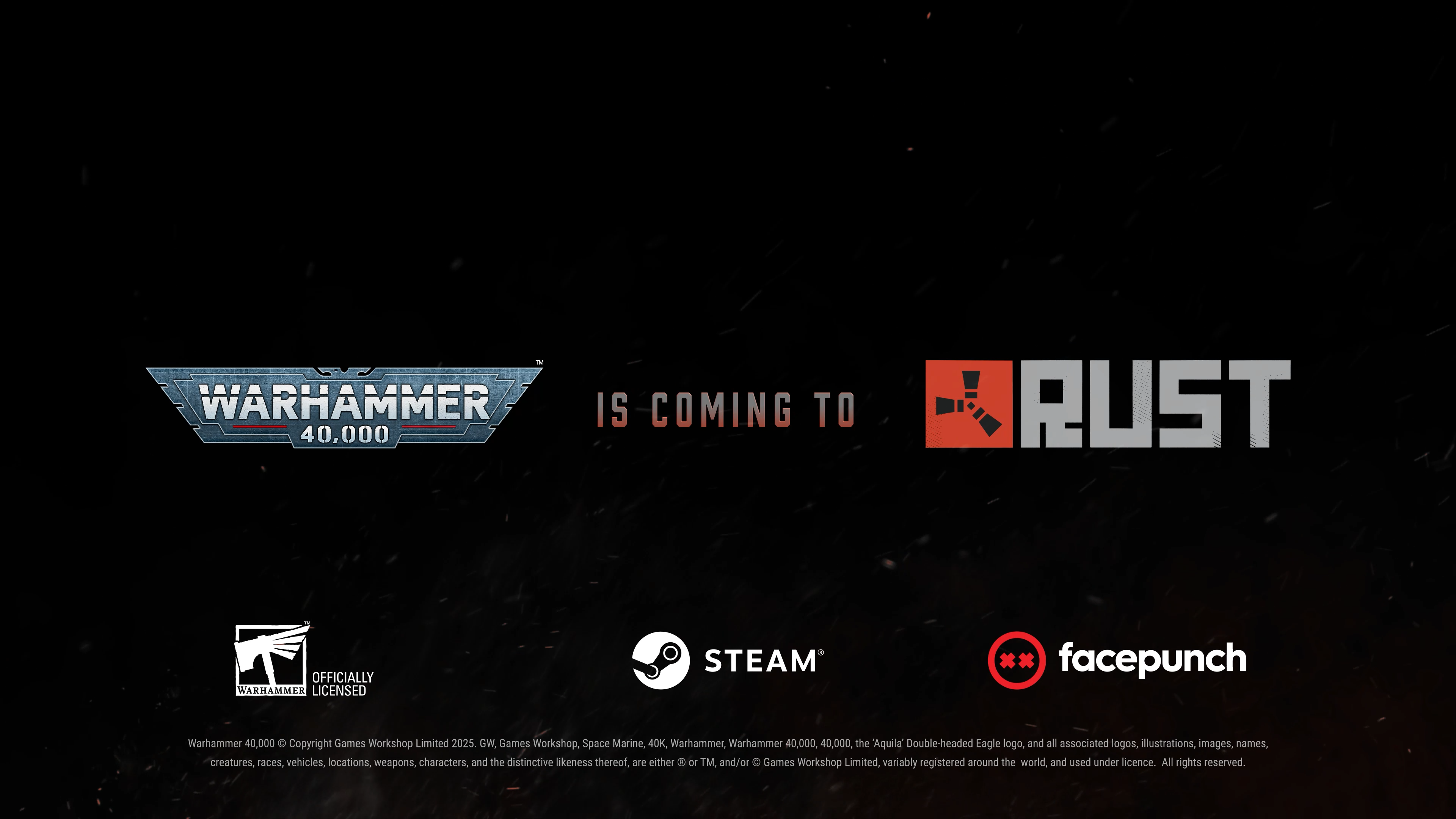
Facepunch Studios is very excited to announce a landmark collaboration in the form of a new crossover: Warhammer 40,000 is officially coming to Rust!
In this alliance with Warhammer, Facepunch will bring the grimdark future of the 41st millennium to the most played survival game on Steam.
Players will soon be able to equip iconic Warhammer 40,000-themed cosmetic skins to their character, in their base, and with their crafted weapons, providing a unique but also fitting take on the hazmat and more items with a Death Korps of Krieg Pack - showcasing a perfect synergy of Rust’s dark brutality, and the Krieg’s unrelenting fanatical nature and aesthetic.
This crossover marks a first-of-its-kind partnership for Rust, blending the harsh, online sandbox-survival sensation that is Rust, with one of the most renowned sci-fi franchises in the world.
Catch the full showcase here!
If you made something cool or saw something cool, reach out! Tag me on X[x.com] or u/ErrnieGerrn Reddit.
Cover image by Monstera[x.com]!]]>
Facepunch Studios is very excited to announce a landmark collaboration in the form of a new crossover: Warhammer 40,000 is officially coming to Rust!
In this alliance with Warhammer, Facepunch will bring the grimdark future of the 41st millennium to the most played survival game on Steam.
Players will soon be able to equip iconic Warhammer 40,000-themed cosmetic skins to their character, in their base, and with their crafted weapons, providing a unique but also fitting take on the hazmat and more items with a Death Korps of Krieg Pack - showcasing a perfect synergy of Rust’s dark brutality, and the Krieg’s unrelenting fanatical nature and aesthetic.
This crossover marks a first-of-its-kind partnership for Rust, blending the harsh, online sandbox-survival sensation that is Rust, with one of the most renowned sci-fi franchises in the world.
The Warhammer Skulls event is back for a ninth year, with loads of news, reveals, DLCs, and more for your favourite video games – missed it live? Catch up here:
]]>

We've added the first new biome to the game since the original introduction of the procedural world generation: Jungle!

The jungle biome covers part of the temperate coastal (tier 0) area where new players spawn. The terrain in this biome is flatter than other biome, has a higher river density and thicker foliage.
The jungle biome features a large variety of completely new foliage. This includes new types of bushes, such as bromeliads and monstera. New undergrowth plants like arrowroot and calathea. As well as variety of new trees like trumpet trees, jungle palms and sandbox trees.
The biggest of them all are enormous kapok trees that you will be able to climb and swing from.


The jungle is much denser than what you may be used to, so be aware that dangers and predators may lurk in every corner. Or use it to your advantage and hunt your prey instead.

The jungle biome is a vast, but allows for full base building like all other biomes. Take a step inside and embrace your inner Tarzan.
While exploring the Jungle biome you will encounter a new type of tree covered in vines, you can climb these trees to reach branches that provide a new vantage point. There are also interactive vines on a lot of these branches that allow you to swing from one branch to another, allowing you to traverse significant distances in the jungle without having to touch the ground.

Unlike our other form of aerial transportation (ziplines) vines move from one location to another, so if you are travelling as a team you will need to throw the vine back to your friends after using them so they can follow you. You can also use a vine to quickly, safely and quietly descend to the jungle floor.

Just like other trees these vines can be knocked down for wood, however they will create an invulnerable stump in their place and the tree will respawn after a while.
Among the towering trees and thick undergrowth, you’ll stumble across small jungle monuments, each holding a glimpse into a forgotten past. These include the Jungle Ziggurat, a weathered stone structure with its own mysteries, and a scattering of ancient jungle ruins left behind by a long-lost civilization.







The dense foliage of the jungle will be a grub's paradise, but they will need to be careful... there may be something sneakier than them lurking.

The tiger may be the deadliest animal you'll ever encounter Rust. It closes in extremely slowly from behind, and only strikes when it's sure to kill. A moment of inattention in the jungle is all it takes.
The challenge developing a stealthy NPC, is that it can easily feel unfair and bullshit.
In Rust people are already often ambushed by all kinds of NPCs, and those are not even trying to be stealthy...
To address this there are 3 different hints in game that will let you know if you are being stalked from behind, some more subtle than others.
We do our best to guarantee that you won't be jumped without getting at least one cue.
It'll be on you to experiment and discover those hidden signals.

Do not only scan the foliage for black stripes and orange, as you may fail to notice the very rare black panther that also roams the jungle.

Finally there is a hidden trick you can pull on tigers and panthers, good luck finding it!
You may notice the rivers are wider and deeper in the jungle, but think twice before crossing, maybe this shape you see in the murky water is not a dead tree.

If the tiger is the deadliest, the crocodile may be the toughest.

Don't lower your guard just because it looks slow and short-sighted, you may be surprised...
The crocodile operates on the basis of mutual respect, don't mess with it and you'll be fine, but fool around and find out.

Like the wolf and tiger, the crocodile also has a hidden counterplay that will give an edge to the ones in the know.
We’re introducing another new early game weapon: the Boomerang!

This throwable weapon travels in a fixed arc and returns to the player after each throw, just like you’d expect. Its consistent path means skilled players can master its timing and trajectory to gain an advantage. The Boomerang can also be used as a melee weapon in a pinch if you need it for close range!
This month, we’re introducing a new early game weapon: the Blowpipe – a silent, improvised weapon for those who enjoy causing problems quietly.

- Wood Dart – Basic and to the point. Light damage with no frills.
- Scatter Dart – A short-range spread shot that sprays multiple smaller darts. Great for up-close chaos.
- Incapacitate Dart – Slows your target and obscures their vision for a short time. Perfect for making a quick getaway (or moving in for the finish).
- Radiation Dart – Applies stackable radiation to your target. Watch them get progressively more uncomfortable.
The blowpipe’s low cost and quiet operation make it a solid choice for ambushes, harassment, or just annoying your neighbours.
Snakes are a stealthy new threat found in the Jungle biome - and you'll definitely need to keep an eye (or ear) out for them!

They hide pretty well in their leafy environment and their poison attack slows your movement speed. Be sure to listen out for their attack hiss as it's usually the first sign that you're about to be bitten!
They'll definitely keep you on your toes - a quickly timed jump after their hiss will avoid the attack altogether!
On the plus side, dead snakes can be skinned for Snake Venom, a new item that can be used to create incapacitate darts for the new blowpipe weapon.
Rivers are now longer, wider, and deeper in all biomes. They can no longer be walked across and require players to swim in order to cross them. The jungle biome specifically also has a higher river density compared to other biomes, which leads to more rivers in total on a map.

Vending Machine Fridge
The Vending Machine can be powered to stop food spoiling
Food Cooling Icon
A new icon now appears to indicate when your food is being kept cool and fresh
Chicken coop fits on a foundation
Resized the chicken coop to fit on a foundation, it also now snaps into place!
Jungle Animal Meats
Several new Jungle themed animal meats added
Outbreak Scientist
New scientists now roam the jungle!
Leather Gloves
Leather Gloves are now default BP and no longer require a sewing kit
We’re dropping a brand-new DLC - the Jungle Pack, packed with 20 new skins and items. You’ll find skinnables like the Bamboo Wall Shelf, Half-Height Shelves, Jungle Relic Assault Rifle, Cocoknight Wood Armor, Bamboo Large Storage, and loads more.
There’s also new wallpapers, sprays, a gesture, and some chat emojis to mess around with.
You can grab the Jungle Pack from the Rust Item Store on Steam or straight from in-game.

This pack comes with Bamboo Salvaged Shelves, Bamboo Salvaged Half Shelves, and Bamboo Wall Shelves. Perfect for giving your base that overgrown, lived-in look.

The bamboo shelf is a reskin for a regular shelf, the shallow and half-height shelves are currently unique items to the pack.

Same size as the ones from the Frontier Decor Pack, just way more... jungly.








- 3 Wallpapers: Jungle Animals, Leaves, and Sigil
- 2 Sprays: Tiger and Skull
- 2 Chat Emojis: Sick and Bush
- 1 New Gesture: Beats Chest!


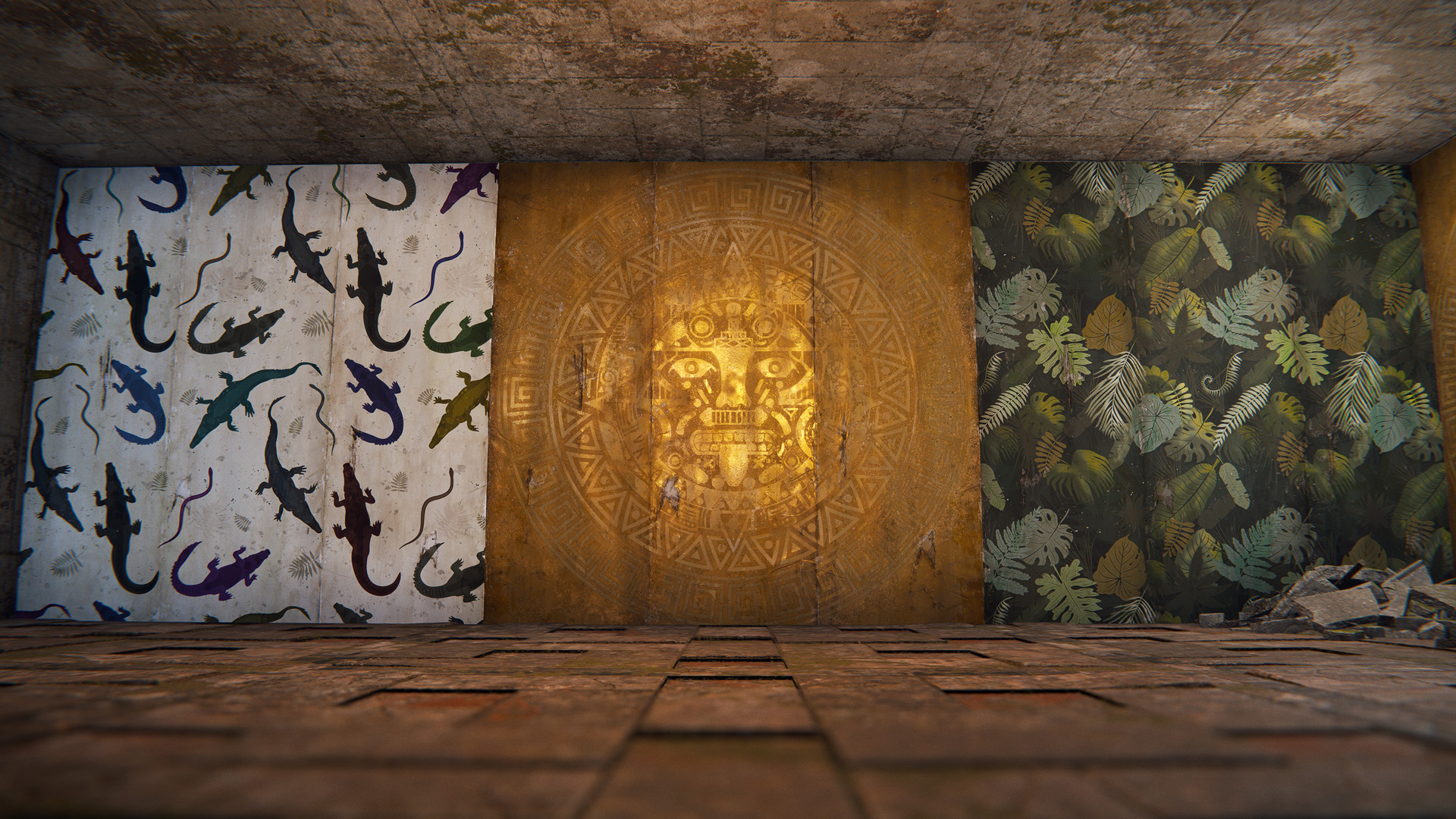
When initially released the damage reduction of explosive armor inserts didn't match the resistance numbers shown on the inventory screen. This was caused by most forms of explosive damage being part melee damage so they could kill players without being used for raiding but the damage reduction not reducing the melee damage component. This was fixed by converting existing damage values to pure explosive damage in PvP while keeping the existing values for raiding.

This brought a new problem: with the inserts and certain combinations of armor you could reach up to 93% explosive protection and shrug off rockets! To compensate explosive protection will now be capped at 75% which should save you from a single rocket at high explosive protection values.
The hunter vision is a new boost that let you see the scent trails of wild animals, helping you to track and hunt them down easily.

Eating the big cat pie will give you the boost for 15 minutes.
The new Jungle stone building skin, available now from the Rust store, allows you to change the visuals of your stone tier base.



This skin is for sale at the Steam store. To use, simply equip your hammer tool, display the wheel, and enable building skins. This should reveal the skin's wheel on which you may choose Brutalist upgrade.
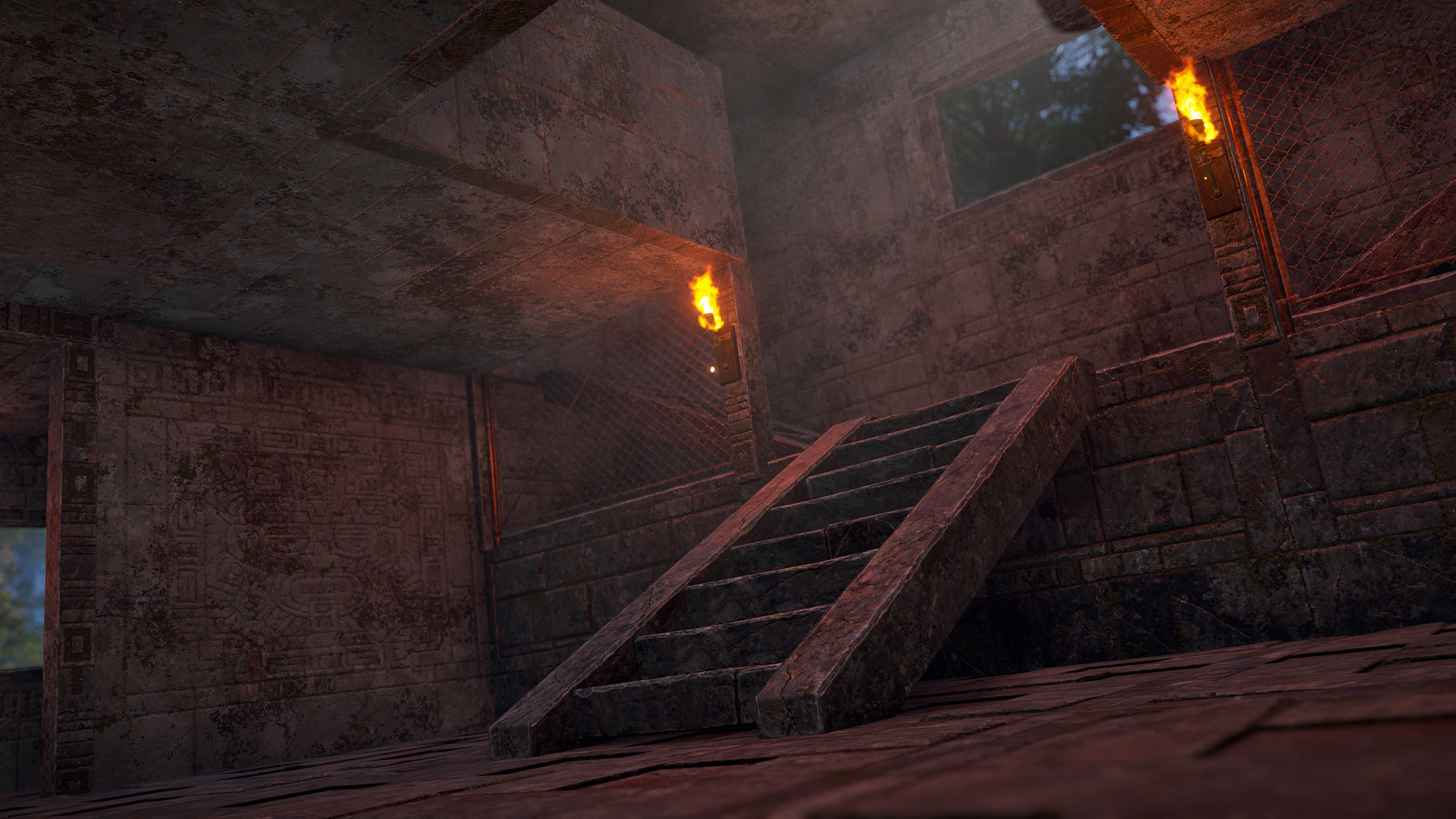
Available now from the in-game store or Steam item store.
Rounding out the wooden armor set, the new Wood Gloves are now available! Default craftable and made from wood and cloth, these gloves offer early-game protection that slots between Leather Gloves and Roadsign Gloves.

Perfect for fresh spawns or anyone needing quick, reliable hand protection without the need for a blueprint.

profile.perfsnapshot_stream [Name] [MainThreadBuffer] [WorkerThreadBuffer] [Debug]
- Name (max 32 characters, defaults to "Profile") - controls the filename of the snapshot, [Name].json.gz
- MainThreadBuffer (MB, max 256, defaults to 32) - how big is the telemetry buffer for main thread
- WorkerThreadBuffer (MB, max 256, defaults to 8) - how big is the telemetry buffer for each worker thread
- Debug (0/1, defaults to 0) - whether to generate [Name].bin.gz for debugging
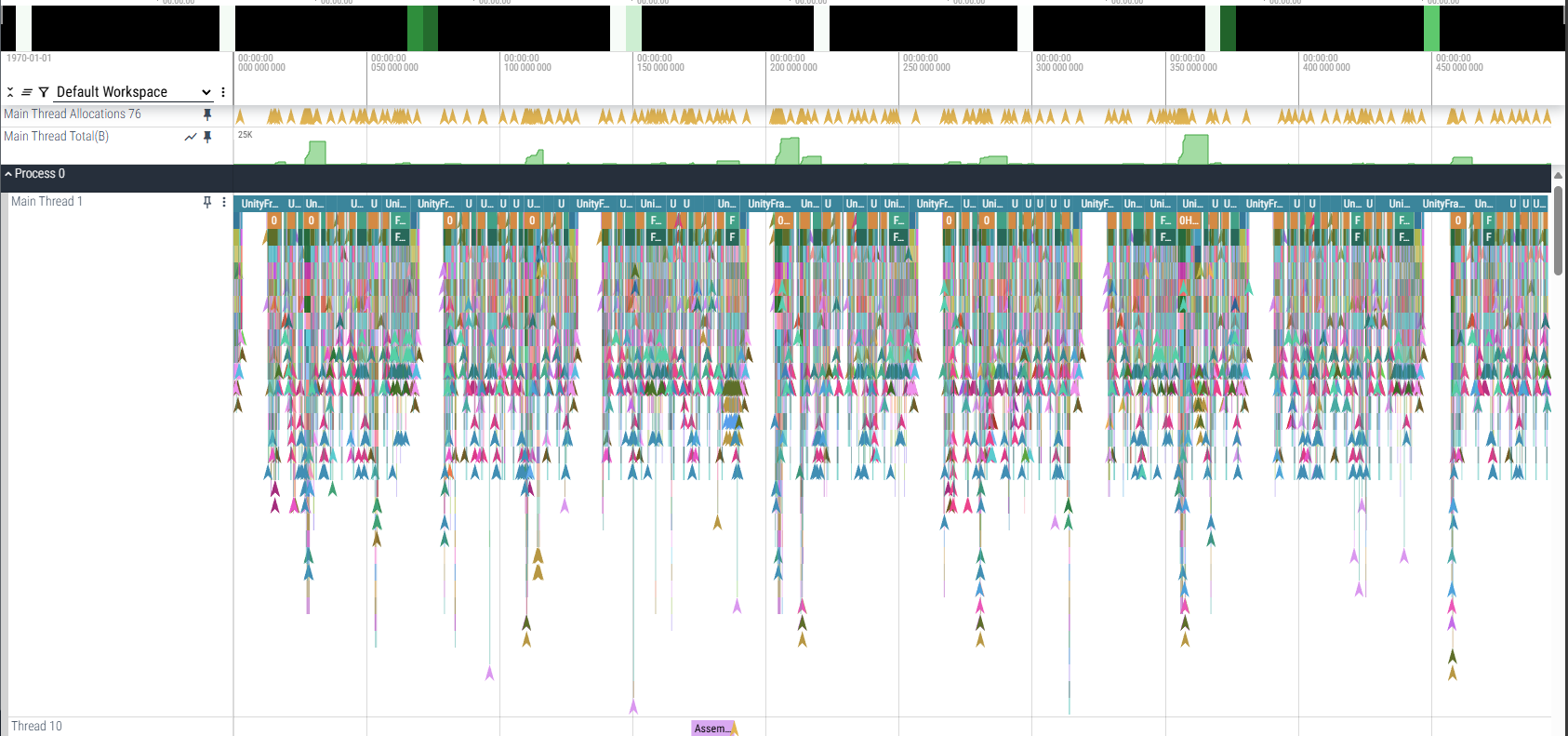
profile.quiet 0/1 - default to 0 (will notify), set to 1 to disable chat messages.
This affects both the old profile.perfsnapshot and the new profile.perfsnapshot_stream commands
This coming update we have now converted NoClip validation, 1 of 3 physics-heavy player validation routines, over to the new batched flow. It aggregates all the physics queries into separate batches, and runs batches sequentially, while each batch internally is run in-parallel.
My synthetic stress tests showed a ~5x/~80% speed-up of AntiHack.AreNoClipping compared to original implementation of AntiHack.IsNoClipping.
Original flow simulating 4 checks for 10k players:
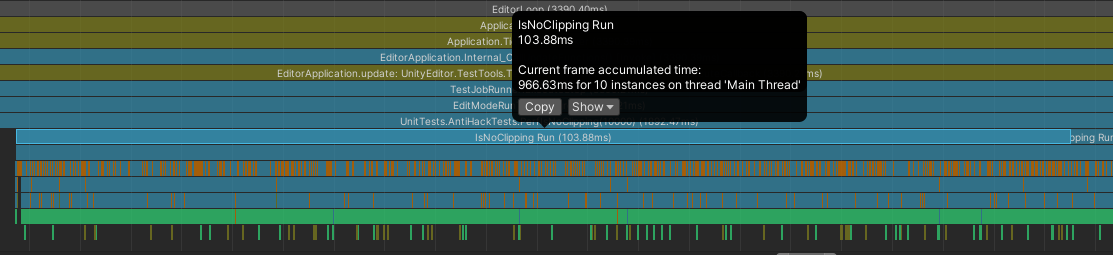
Parallel flow:
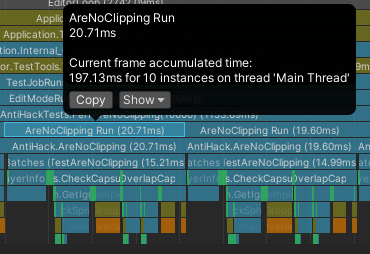
Running the new logic on a 57 player staging server currently shows reduced benefits
Original flow(50 frames of data):
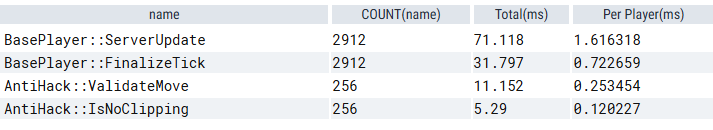
Parallel flow (52 frames of data):
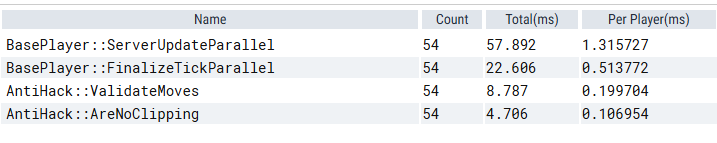
It shows that we're getting around ~0.5ms(~10%) savings in AreNoClipping, the method that I focused on optimizing. We're also seeing ~13ms(~18%) savings at top level, ServerUpdateParallel.
It's important to note that this is all on relatively fresh Staging with a relatively small population. Release environment is a bit different, so I'll be validating how it behaves and if it's stable going forward.
This month, the team has been working hard on some significant quality-of-life changes to the Rust Workshop.
Although many of these changes are designed to make community skin artists' lives a little easier, they should also improve the visual quality of many in-game items!
We've added previously missing Ambient Occlusion and Specular maps to all skinnable weapons, clothing, and deployables. These will automatically apply to existing skins that do not include their own custom textures for these map slots.
We’ve also fixed the downloadable meshes in the Workshop so they now have correct position, scale, and rotation, along with more sensible pivots!
A bunch of weapon-related issues have been resolved, including UV fixes on third-person models, properly displaying arrows on bows and crossbows, and adding third-person sights to the Double Barrel Shotgun.
The Wood Storage Box and Large Wood Box now support transparency for interiors. We can't wait to see what the community comes up with here!
We've also made a raft of improvements to the Workshop scene, including fixing items disappearing at a distance, implementing Time-of-Day pause and Skybox Rotate functionality, and — for the extremely adept skin artists — fixing an issue where normal maps were sometimes incorrectly displayed on skin submissions.
We last spoke about player server occlusion in the Crafting Update news post[rust.facepunch.com], in that post we stated our future plans were to ensure all servers are using server occlusion by default.
We now believe the system is in the right position for this so starting this patch servers will have server occlusion enabled by default. If you are a server owner running a custom map that you don't think is suitable for server occlusion or running a server on older hardware, you may want to disable server occlusion, you can do that with the following startup parameters:
- -disable-server-occlusion, this parameter will ensure server occlusion is completely disabled.
- -disable-server-occlusion-rocks, this parameter will skip including rocks in the occlusion grid bake, this is recommended if you're running older hardware but still want to make use of server occlusion as it can significantly increase initial grid generation time.
These Drops are paying homage to our Community Official servers.
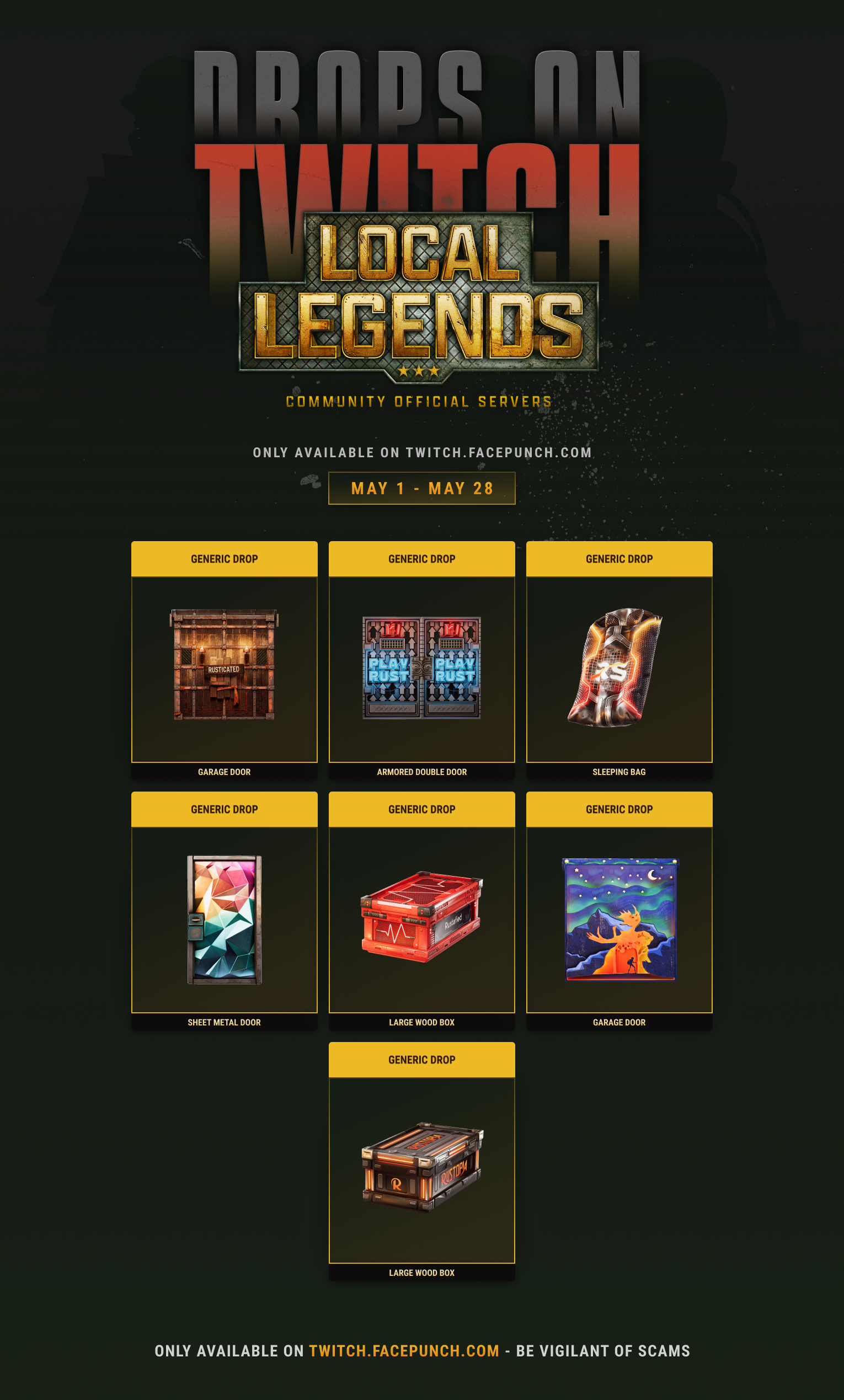 [twitch.facepunch.com]
[twitch.facepunch.com]Don't forget to ensure you are synced over at https://twitch.facepunch.com/
And be vigilant of scams - Facepunch will never DM you about Twitch Drops.
Drops will end around midnight UTC on May 28th.
 [fcpn.ch]
[fcpn.ch]To celebrate the release of this month's Jungle update, we're having a flash sale on Steam!
Rust and all Steam DLC's will be 50% off until 18:00 BST / 10:00AM PT
Get that new squad mate in by gifting them a copy on Steam[fcpn.ch].]]>

If you don't make the podium, that's okay. The painted eggs you collect can be upgraded to Bronze eggs once you collect 10. If you collect 10 bronze eggs then you can upgrade to a silver egg, eventually all the way to gold!
There are various items available to help you during your hunt. The Easter Basket will allow instant pickup of eggs and the Bunny Onesie and Ears will provide you with an advantage via Egg Vision.
This year, we've added a new costume DLC attire, the Horse costume! The Horse costume is a lower body wearable item which can be crafted with cloth and wood.



The Horse costume comes in three variants and is only available for a limited time on the Rust item store.
This Easter, treat yourself and your base to a different kind of egg. Not one made of chocolate, but one made of some of the most sought-after elements.

This easter Rustige Egg is aquatic-themed and features the Cargoship with an RHIB patrol boat.
Available for a limited on the Rust item store.

Returning again this year is the Chicken Costume! the chicken costume is a lower body attire which can be crafted with cloth and wood.

You can find the clucking chicken costume in Rust item store.]]>
A selection of deployable objects in your base will now leave behind a destroyed version when killed in the softcore game mode, allowing you to repair them to quickly get your base back up and running after a raid.
When destroyed, these objects will drop 50% of their contents, the other 50% will be stored inside and accessible only by the player owners.

If the deployable is destroyed due to losing its ground, it will fall to the nearest position and won't be repairable on the spot. You can still pick it up with a hammer and repair it later at a repair bench.
This new behaviour is enabled on:
- Large Wooden Box
- Storage Barrels
- Small Wooden Box
- Coffin
- Small Furnace
- Electric Furnace
- Locker
- Tool Cupboard
- Fridge
- Vending Machine
- All Workbenches


In the case of Tool Cupboards, the destroyed version will still provide building authorization in it's normal radius for 48 hours and can only be repaired by players that were authorized on it.
Whilst this feature is only applied to the softcore game mode, it's a bit of an experiment, and we may bring it over to the vanilla game in future.
The Reclaim Terminal at Outpost has been removed, and we don’t think you’ll miss it.
In Softcore, if you die outside of a building privilege radius, you’ll now respawn with 50% of your inventory automatically. No more sprinting to Outpost, hoping your stuff didn’t get looted, and waiting around to reclaim your bits and pieces. The system is now faster, cleaner, and more forgiving.

We’ve also improved how that 50% is calculated. Previously, it would just grab half of your item stacks, meaning you could end up keeping full stacks of low-value junk while losing all your meds or ammo. Now, it does what you'd expect: you keep 50% of your total count for stackables, which makes the whole thing a lot fairer and more predictable.
This change should help reduce the friction after dying in the field while keeping the Softcore experience accessible for players who are still learning the ropes—or just trying to get back on their feet.
Softcore mode has higher upkeep rates for doors to discourage massive sprawling bases and encourage more raiding. Building blocks are unchanged.

The difference is pretty significant: the average large base will now see door upkeep around 90%, compared to 30% in vanilla. Smaller, tighter bases won’t feel this as much, but sprawling honeycomb bunkers stuffed with doors will now come with a proper maintenance bill.
The aim here is to discourage door mazes that sit untouched for weeks and make raiding more viable, even if you’re not rolling with a full zerg. You’ll still need to defend your loot, but you might have to think twice before slapping down that 38th garage door “just in case.”
Softcore mode has always been about giving newer or more casual players a gentler way to ease into the brutality of Rust. With that in mind, we’ve made a change that should make early PvP feel a little less punishing: bullet damage from one player to another has been reduced by 25% in Softcore.

The goal here is simple - give fights more breathing room. Instead of being instantly downed the moment someone spots you with a semi, you’ll have a bit more time to react, reposition, or even fight back. We want to encourage longer, scrappier engagements where you actually get to play the fight, not just die in it.
Sleeping Bags/Towels/Beds will now function slightly differently in softcore mode. When destroyed, they will be replaced with a new destroyed version that will still allow the player to respawn at that point one last time.

Once you respawn the bag will be destroyed. Bags in this state have a little skull icon next to them on the map/respawn screen.
This month, we’re introducing the Adobe external wall and gate skin pack, now available from the Rust store. The Adobe external wall and gate skin pack allows you to change the visuals of your external walls and gates.



You can use the Spray Can item to reskin your external walls.
A number of changes are now being rolled out to the Bee System to help balance and improve the overall experience. I'll start with the most important and work down.
- Now takes all clothing protection into consideration: This means that when the Bees sting you their damage is reduced according to all of your clothing, just like damage from any other sources. Hazmat suits still block all damage that comes from Bees.
- Swarms no longer directly stack on top of each other: When attacking someone with Bee Swarms you could pile on Bee Swarms and each Swarm would do its own damage. This meant 10 Bee Swarms would do 10x damage. Bee Swarms now do less and less damage with each swarm piled on top.

- Adjustments: Beehives were creating too much Honeycomb in the Temperate Biome, this has now been rebalanced.
- Hostile Environments: Beehives now work properly in hostile environments. Remember to use heaters in the snow!
- Is Producing Honeycomb: Due to the slow fill up of the nucleus status bar: it was hard to know if your hive was producing Honeycomb or not. There's now an indicator at the bottom to make it more clear.
- Temperature Readout: it was hard to see what the temperature bar meant. It's now possible to see exactly what temperature is being read out. This should hopefully make it a bit more clear.
A bunch of bug fixes and hardening of the Bee System rolls out with this patch. Hopefully everything is a bit more snappy.
I hope you have all been having fun with the Bees!
In Rust it was always difficult to know what range a Sprinkler or Heater had.
This change provides some visualisation for area of effects. This means you can see the area of effect of a Sprinkler, Heater, Shotgun Trap, Flame Turret, Igniter, Various Sensors etc.
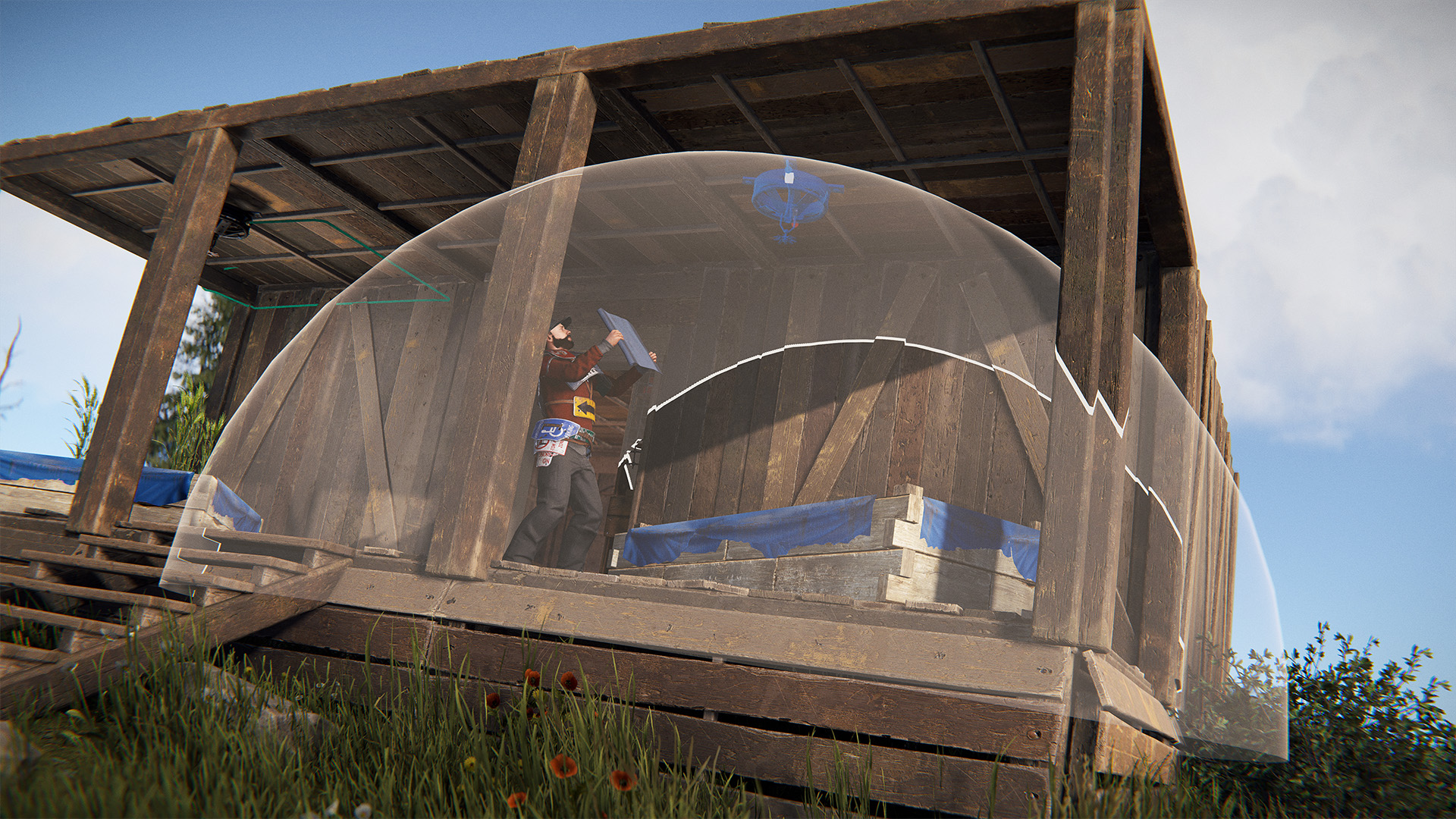
This volume only gives a rough outline of where the object will affect and not exactly what objects will be affected, but it's a great start. As with anything: this can be disabled in the settings if you don't like it, and is entirely optional.
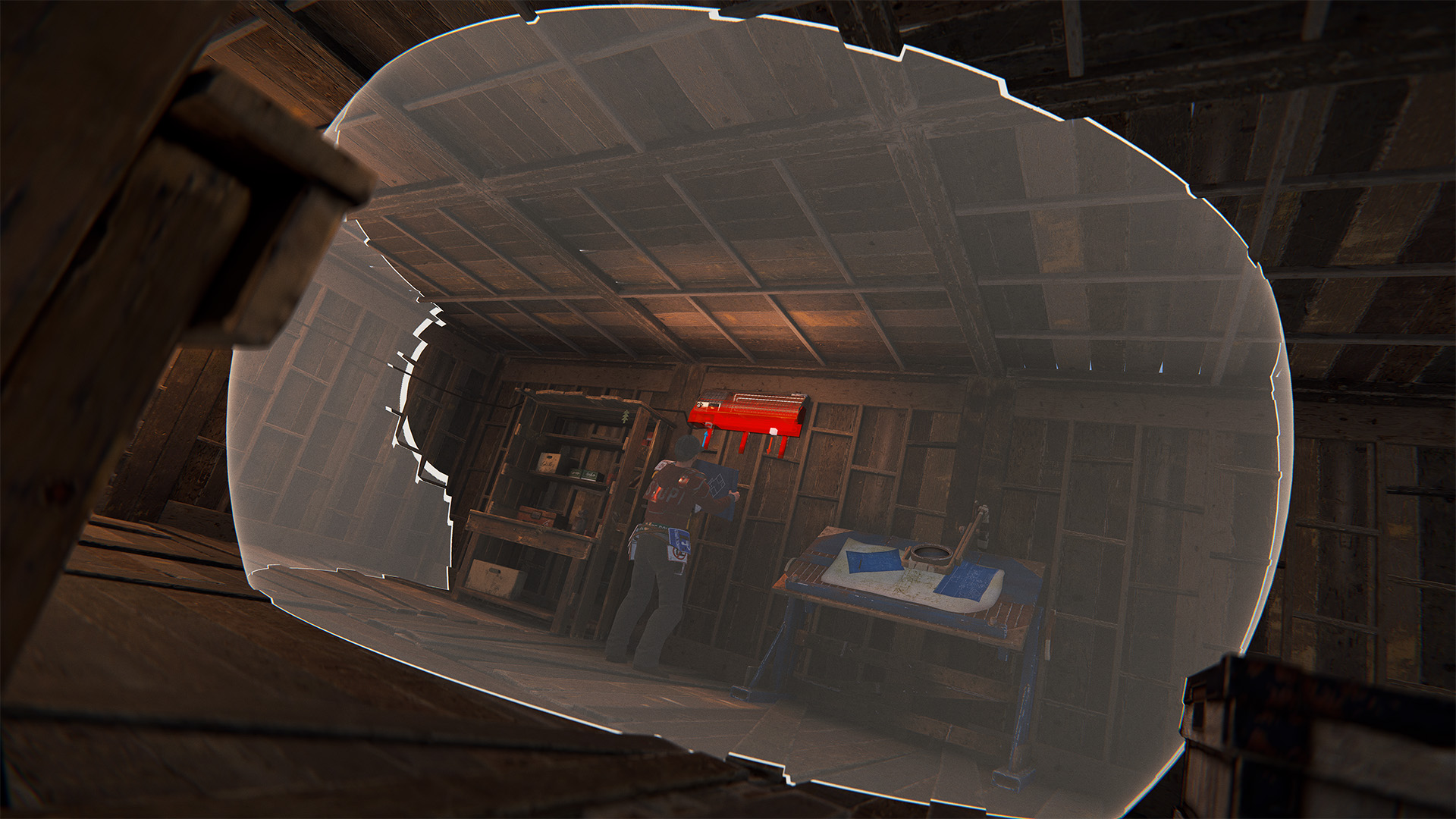
August 2023's Abyss Pack[rust.facepunch.com] has been updated to now include a new free item!
The Sunken Knife is a new addition that follows in the aesthetic of the rest of the damaged deep-water items found in the abyss. But don't worry, despite it's corrded form, it still functions fully as a sharp close combat weapon.

If you already own the Abyss Pack, the new Sunken Knife skin will automatically be added as a skin option for the Combat Knife.

You can get the pack on the Steam Item Store.
For more information and all media, head here[rust.facepunch.com].
It’s been just a few weeks since we launched Premium Servers[rust.facepunch.com], and we’re happy to report they’ve been a solid win.
The goal was simple: create a more secure environment with less cheating by requiring a minimum $15 Steam inventory to join. So far, the results speak for themselves. According to our internal review, players on Premium Servers encounter cheaters around four times less often than those on regular servers.
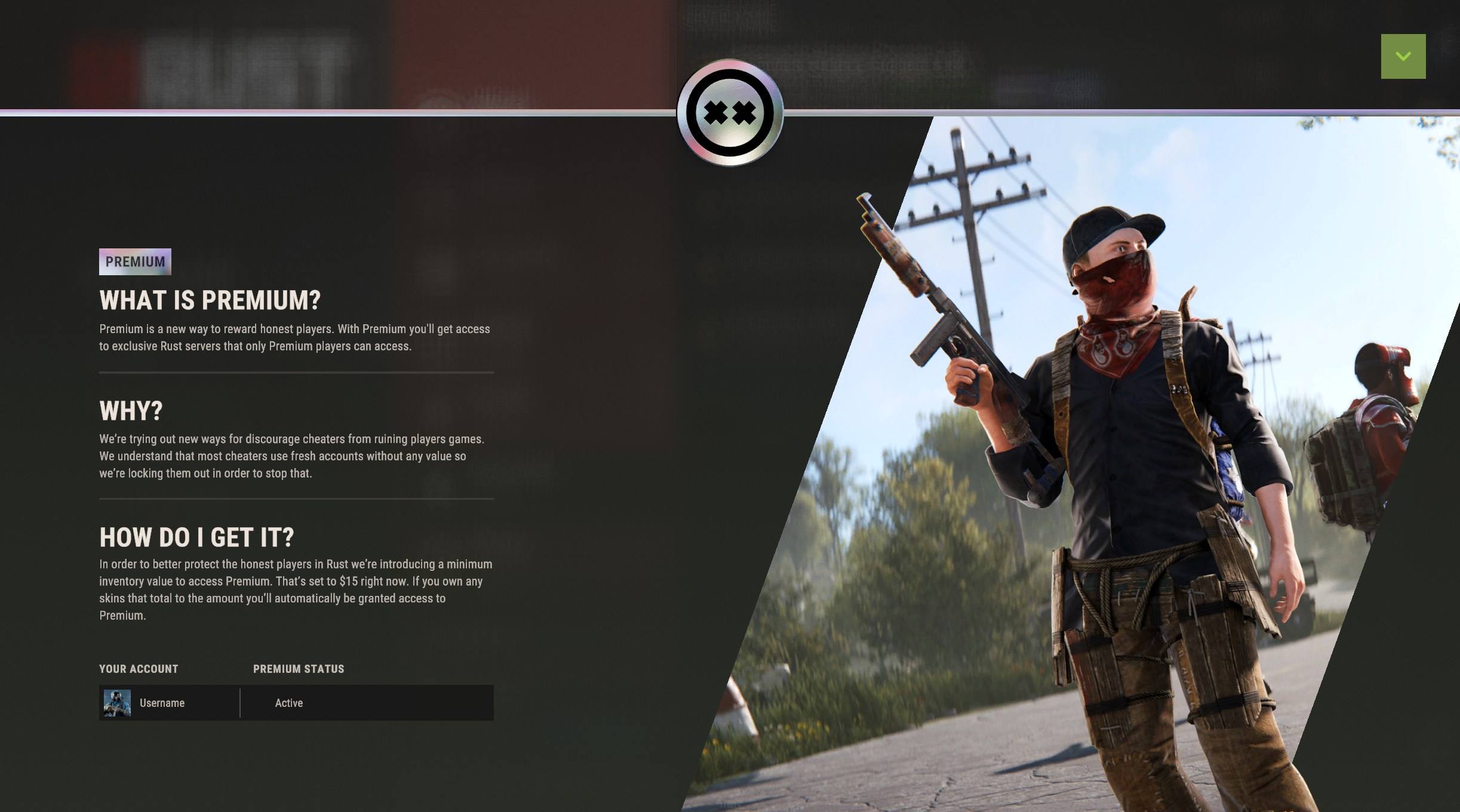
Even with fewer Premium Servers running, their populations have stayed healthy, especially outside of peak hours, where they’ve occasionally outpaced non-premium servers.
We’ll continue monitoring how these servers evolve and may adjust thresholds or requirements over time, but for now, we’re calling this launch a success. Thanks to everyone who jumped in early and helped make it work.
If you're looking for a better experience, I highly recommend sticking with Premium.
Last September we announced[rust.facepunch.com] that we will have to retire dedicated server support for Debian 10 / Ubuntu 18 soon. This change is now around the corner, so this is one last warning to all server owners and hosting providers to update their infrastructure accordingly. Our new minimum requirements will be Debian 11 / Ubuntu 20.
I've added a way to make all fuel sources such as furnaces, candles, etc, work without fuel in creative mode.
The following new commands can be used to toggle it for individual entity instances:
- toggleAlwaysOnAll <true/false> - Toggles the mode for all supported entities on a server (admin only)
- toggleAlwaysOn <true/false> - Toggles the mode for the entity you are currently looking at
- toggleAlwaysOnRadius <true/false> <radius> - Toggles the mode for all entities in specified radius
All these commands and features require creative mode to be enabled for the player or all players.
I've also added the creative.AlwaysOnEnabled convar which needs to be enabled for the whole thing to work.
When in this mode, some new item specific features help make the process smoother, such as torch holders spawning a torch item if the commands are used on empty torch holders and other items such as the candle now don't use up durability and can run forever.
We've been testing Hackerone[www.hackerone.com] for a good while now and have had some good experiences with it. For those that don't know, Hackerone allows reporting security vulnerabilities and exploits in exchange for a bug bounty as a win-win for both us and whoever submitted the report. In order to make this easier going forward, we've set up a dedicated security page[facepunch.com] on our website that makes submitting reports extremely easy, secure and straightforward. If you or someone you know are aware of something that fits our bug bounty program rules as laid out on our security page, please don't hesitate to submit a report via the link above.

In February, we rolled out a social integration layer to Rust, no more alt-tabbing - you can view, chat, invite, and add friends, all from right inside the game, all through Discord.
The feedback for this has been fantastic and now we've partnered with Discord to provide players that sync their accounts with a reward - a Discord Trophy that is craftable and deployable in-game!
Not linked your accounts yet? Head in game and sync your Steam and Discord friend with ease, right from the main menu!
The Jungle Update is coming and approaching final development stages, and with it comes a brand new biome, new early-game weapons, and a whole cast of deadly new wildlife including crocodiles, snakes, and more.



We’re planning to kick off public testing early this month, so if you’re eager to get a first look (or first bite), keep an eye on our socials and Discord announcements for when testing begins. We'd love to hear your feedback.
Some server command-line arguments weren’t being applied correctly if conflicting values were already saved in server.cfg.
We’ve now updated the server bootstrap process to reload command-line arguments after loading server.cfg, ensuring that command-line values always take precedence.
If you're a server owner and running Rust on Linux or using a third-party server manager like Pterodactyl, we recommend reviewing your setup to make sure everything is working as expected.
On April 10th at 19:00 BST we'll be releasing an optional update to enable this years Easter events and releasing the Horse costume.
During the Easter event every 24-38 hours in-game hours an Easter egg hunt will begin. You'll have 3 minutes to collect as many eggs as you can. The top 3 players are given special eggs as a reward. These eggs can be cracked open for various types of loot ranging from scrap all the way up to an M249!]]>
To access Premium Servers, your Rust Steam inventory must be valued at $15 or more. This includes items from the Permanent Item Store, such as building skins, décor packs, and hazmat skins, as well as any other tradable Rust items with an attached value. Currently we do not include Rust's standalone DLC such as Instruments, Sunburn and Voice Props packs (this may change in future).
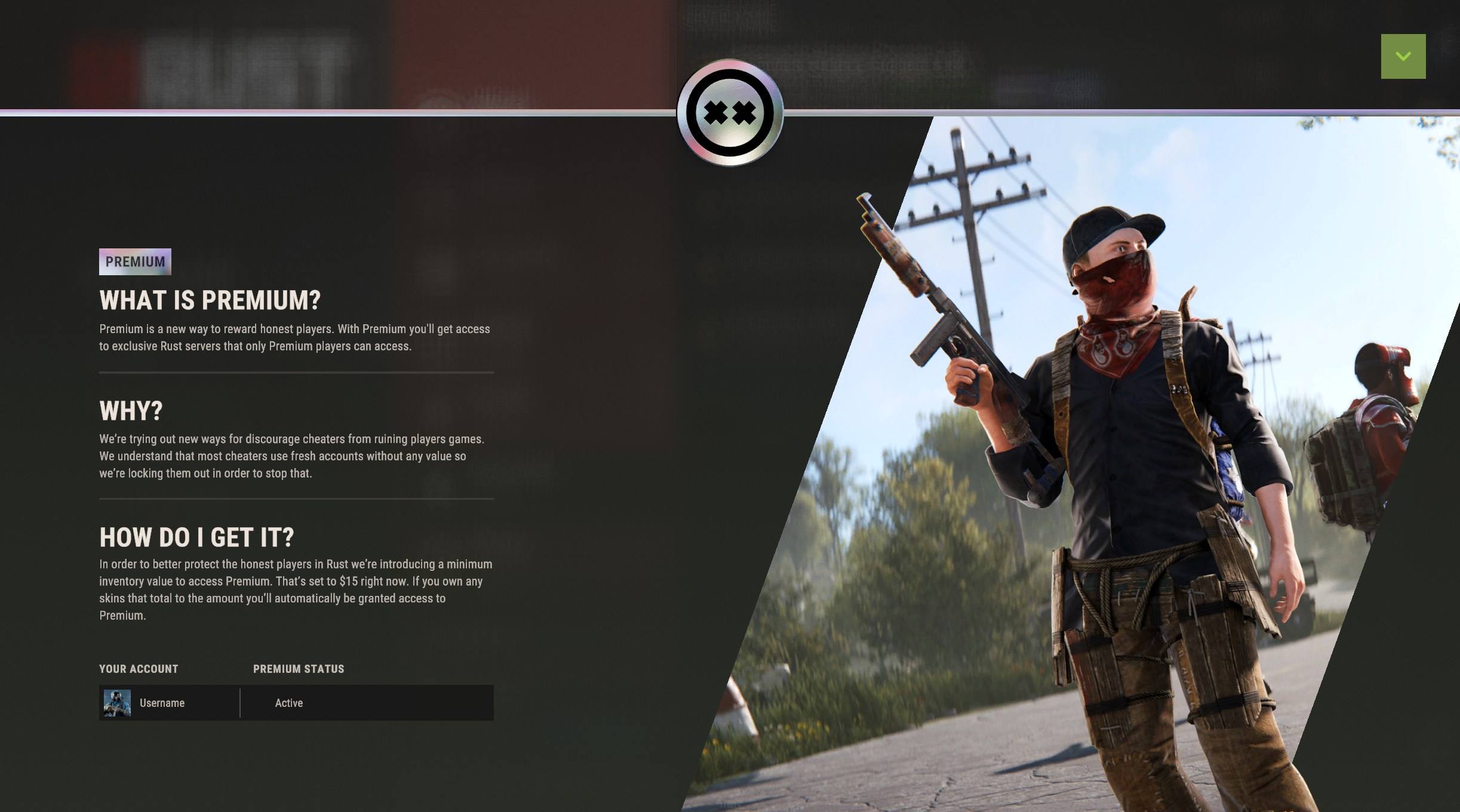
We initially communicated a $20 threshold, but after analysing data from millions of accounts, we've settled on $15 as a more effective starting point. This is based on a comparison of banned accounts versus regular players, aiming to strike a balance between accessibility and cheat deterrence, although opting on the lower end.
- Premium Servers will only be visible if your account meets the $15 threshold.
- Premium Servers will show a Premium (and clickable) Tag to provide details about eligibility.
- This won’t stop every cheat user, but it’s an extra layer of friction against disposable cheat accounts.
- Server owners can opt-in by enabling the following convar: "server.premium 1"
- The $15 threshold may change over time, and we may introduce additional factors to refine premium status.
- Depending on Steam traffic, brand new purchases may take up to 20 minutes to reflect onto the Premium Server authorization.
- You can manually refresh or check your premium status by going to the server listings, clicking the premium server tag and clicking the refresh icon.
- If you have premium status, it'll display on your avatar[files.facepunch.com] on the menu menu
There are currently several new freshly wiped official premium servers going live today at 19:00 UTC[logwork.com].
To connect to these servers, you'll find them in the official server list or connect directly from the mainmenu, open the console by pressing F1 and typing "connect" followed by the IP or endpoint. For example, "connect eupremium.rustopia.gg" or "connect 79.137.98.213:28015"
EU Facepunch
- EU Premium 1 - 79.137.98.213:28015
- EU Premium 2 - 79.137.98.146:28015
- EU Premium Small 1 - 79.137.98.146:28020
- EU Premium 3 - 79.137.98.117:28015
- EU Premium 4 - 79.137.98.117:28020
EU East Facepunch
- EU East Premium 1 - 57.128.211.55:28015
- EU East Premium 2 - 57.128.211.53:28015
- EU East Premium Small 1 - 57.128.211.53:28020
- EU East Premium 3 - 57.128.211.54:28015
- EU East Premium 4 - 57.128.211.54:28020
- US West Premium 1 - 148.113.198.88:28015
- US West Premium 2 - 148.113.198.86:28015
- US West Premium Small 1 148.113.198.86:28020
- US West Premium 3 - 148.113.198.87:28015
- US West Premium 4 - 148.113.198.87:28020
US East Facepunch
- US East Premium 1 - 40.160.19.6:28015
- US East Premium 2 - 40.160.19.218:28015
- US East Premium Small 1 - 40.160.19.218:28020
- US East Premium 3 - 40.160.19.217:28015
- US East Premium 4 - 40.160.19.217:28020
US Community Officials
- us-medium.rusticated.com:28010
- us.premium.rplayrust.com
- main.us-premium.moose.gg
EU Community Officials
- eu-medium.rusticated.com:28010
- eupremium.rustopia.gg
AU/Asia Community Officials
- aupremium.rustafied.com
- premium.rustoria.asia
Community-run officials may have their own separate blueprint wipe schedules. We recommend seeking out their individual discords/website for specifics.
We will stress, this is an experiment, and we’ll be closely monitoring its impact. We will know more in the upcoming months if this is something we can expand upon and refine.
We will also take this opportunity to also encourage everyone to set up and use Steam's mobile authenticator. It both protects your account from intruders, and also allows quicker Steam/Rust skin trades among friends.
]]>

The cooking workbench is a new deployable that allows you to cook up some new food recipes. Mixing table recipes can also be crafted here.

Many of the new items unlocked by the cooking workbench offer stat and modifier bonuses, so give them a taste!



Cooking food now has a visual model on all cooking deployables and cooks in real time.
The Chicken Coop is a new deployable that lets you hatch and care for your own flock of Chickens. To get started, you’ll need to find an Egg from a chicken in the wild. Wild chickens have a chance to drop an egg every minute as long as a player is nearby.

Once you have an egg and build your coop, you can insert the egg and use the “Hatch” button to grow your first chicken. Each chicken has 4 stats - Hunger, Thirst, Love and Sunlight. HUnger and Thirst are pretty self explanatory, chickens will eat and drink from the item slots in the Chicken Coop. Love is satisfied by giving the chickens a little pat on the head every now and then, while Sunlight will be satisfied as long as your chicken coop is exposed to the sun. If these needs are met your chickens will gain health, whereas if they are neglected chickens will slowly start losing health and eventually dying.
If your chickens are happy, they will start laying eggs in the Chicken Coop periodically.
Meat based food items can now spoil over time, meaning you will need to store them in a Fridge or cook them before they become unusable. Raw meat will spoil after 6 hours, while cooked meat will spoil after 24 hours. The timer is reset when the meat is cooked and will be paused entirely as long as the meat is in a powered fridge.

Any item that can spoil will have a timer on its item information panel that tells you how long you have, as well as showing an icon if the item is being refrigerated and not in danger of spoiling.

To maximise the space in your farms, we’re releasing a new version of the planter that can fit on a triangle foundation or floor piece. You can plant 4 seeds in it at once and it has the same max soil saturation as the small planter (3000).
We’ve also added a matching Railroad version of the planter that will be unlocked for owners of the Frontier DLC pack. To better support planter skins we’ve made the existing Railroad planter and the new Triangle version proper skins, so they won’t appear as standalone items in the crafting menu and will be compatible with the Spray Can.

Bees are useful to players in a number of ways. They can be farmed or turned into weapons.

Next comes the harvesting, but don't expect them to take it lying down, once you destroy a hive the Bees will come. They can be a formidable opponent and can be countered by wearing a Hazmat Suit, throwing water over yourself, using a Flamethrower or using a Torch or another source of fire to prevent their attacks.

After collecting some Honeycomb: Extract the honey from it in your inventory. Honey is useful in a number of cooking recipies, as well as a food in its own right. It can also be sold to Bandit Camp for some extra scrap.



This is a player placed deployable that allows you to make Honeycomb. Place your Nucleus inside. Each Nucleus will slowly level up, going from Grade 3 -> Grade 1. Grade 1 Honeycomb is the best, and will net players the most Honeycomb over time. Remember your Hazmat Suit whilst you're harvesting the Comb!
Beehives have a few stats you need to manage:
Being Outside, Humidity and Temperature.
- Beehives like to be Outside: this means that they have a few open air walls around them.
- They don't like it when it rains: so keep them under shelter or have a fire running nearby,
- They are fussy with temperature. Ensure you build in more Temperate areas or use heaters.

These thrown Swarms will slowly create up to 3 smaller Swarms to attack players in a nearby radius and operate the same as the Natural Beehive Swarms. Use a source of fire, water, wear a hazmat suit or run like the wind to get away.

Finally!
There's a whole batch of new pie recipes ready to be cooked and devoured!


Each different pie has a unique stat or modifier bonus, so give them all a taste and find your favourite.
We're adding a brand new Engineering Workbench, a dedicated tech tree for water, electricity, and industrial systems. If you've ever wanted to take your base automation to the next level, this one's for you.

The Engineering Workbench unlocks at Workbench Level 1, giving early access to basic circuits, water management, and industrial setups.
As you progress, you'll be able to research and craft more advanced components, making it easier to set up automated factories, efficient electrical grids, and complex water systems.
Drones
Drone range increased to 600m from 300m and HP doubled.
Wood Armor
Reduced crafting cost of wooden Armor
Meat's Back On The Menu
All meat models have been replaced and many icons updated.
Hide genetic info
Can now hide genetic info when looking at plants
Crafting Times
Over 40 items have received a reduction in crafting times
Neon Signs Power
Neon signs power usage halved
Next week, we'll be rolling out Premium Servers, an experimental way to filter out cheat users and create a better experience for legit players.
To access Premium Servers, your Rust Steam inventory must be valued at $15 or more. This includes items from the Permanent Store, such as building skins, décor packs, and hazmat skins, as well as any other tradable Rust items with an attached value. Currently we do not include Rust's standalone DLC such as Instruments, Sunburn and voice props packs (this may change in future).
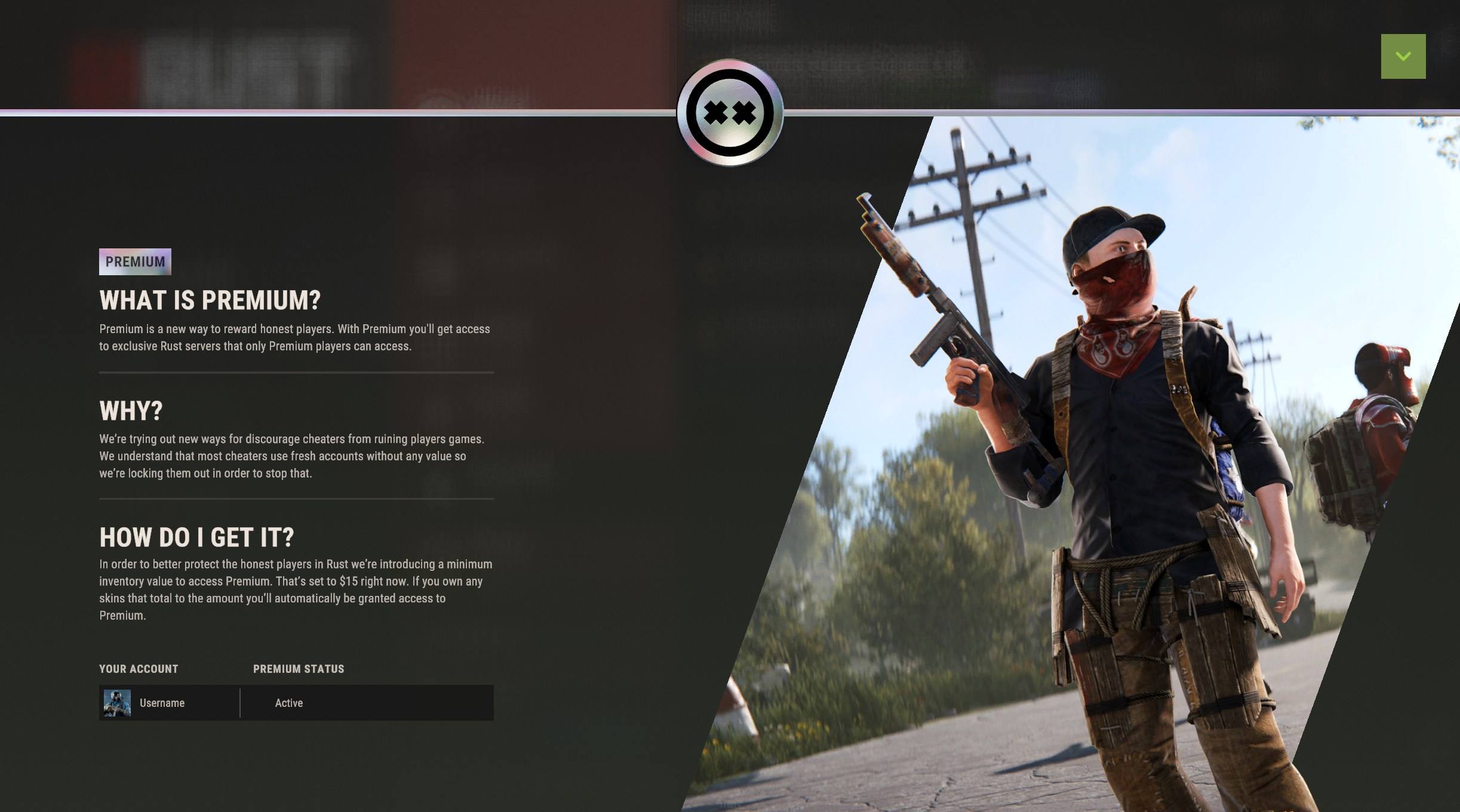
We initially communicated a $20 threshold, but after analysing data from millions of accounts, we've settled on $15 as a more effective starting point. This is based on a comparison of banned accounts versus regular players, aiming to strike a balance between accessibility and cheat deterrence, although opting on the lower end.
- Premium Servers will only be visible if your account meets the $15 threshold.
- Premium Servers will be ranked higher on the server listings against their non Premium server counterparts.
- This won’t stop every cheat user, but it’s an extra layer of friction against disposable cheat accounts.
- Server owners can opt-in by enabling the following convar: server.premium.
- The $15 threshold may change over time, and we may introduce additional factors to refine premium status.
Premium Servers will go live, Thursday, March 13th.
The Hopper is a new attachment that can be attached to a Large Wood Box or the Storage Barrels. When powered, this will suck up any dropped items in a small radius around the Hopper and deposit those items in the box. It also acts as a storage adaptor so you can connect industrial pipes directly to the box without needing an extra adaptor.

If a player or animal is killed while in range of the Hopper it will be sucked up and harvested, with the resulting meat, bones, animal fat, etc, deposited in the box.
If a backpack is dropped in range of the Hopper it will be sucked up and unpacked.
All of the above interactions require the Hopper to be able to see the item/corpse and not be obstructed by building blocks.

Items now show the name of the player who created the item and how it was made when hovered over. This information allows you to piece together the story of where each item came from... or brag that you stole every weapon someone crafted!

Unlike the original version released back in the XP system, this version has a number of simplifications. Only unstackable items support ownership and there can only be a single owner per item. Items will retain the original ownership no matter how many times they change hands.
Several pieces of player crafted armor can now have armor slots . Armor inserts can be placed into these slots. There are several different types of armor inserts available, each providing different bonuses.

Armor items can have 1-3 slots and you can mix and match the inserts that you choose to insert.
Only player crafted armor can have slots. The number of slots an item has is randomised during crafting. You can increase your chances of crafting a piece with more slots by drinking a new Crafting Quality Potion.
Roses, orchids and sunflowers can now be found in the wild, picked and planted back at home. These flowers are cosmetic only and are not used in crafting.

There's also a new plant pot item, for all your gardening needs.

The new cooling and warming teas can help make your life as a survivor much more comfortable.

Specially brewed to help fight the elements, they offer some much needed protection against the harsh environmental conditions found in Rust.
This month we have add in a brand new food item; Bread!

Alongside this we have also included wheat plants for players to collect and grow themselves to be used in the baking of bread.

We've moved the underground train tunnels further up, closer to the terrain surface, in order to reduce the length of the elevators, staircases and rail transitions and make it significantly faster and easier to travel between the above ground world and the below ground world.
To achieve this we raised the underwater terrain in any areas where the train tunnels are close to the surface, while leaving it low in all other areas.
We've tested a lot of seeds to make sure we're not introducing any issues with this, but it's a big change that affects many aspects of the world generation, so we can never be 100% certain. If you notice any areas where the triggers from the underground train tunnels stick out of the terrain or any areas in the underground train tunnels where cliffs or rocks stick into the underground train tunnels, please report this together with a seed and the position on the map.
As part of our ongoing anticheat efforts we did our initial rollout of our player server occlusion system[x.com] to official servers where we identified a few major issues that have since been resolved.
We are now in a position where we can confidently say the system is both functional and stable, and we can look forward to additional optimisations and improvements. As we continue to improve and iterate on this system we will continue to hinder the effectiveness of cheaters, primarily those using wallhacks (ESP), and while we fully acknowledge this is only one piece of the puzzle we believe it is a big piece.
- Rocks and cliffs will be included as part of our occlusion grid bake, this will improve the overall effectiveness of the system and help mitigate those cheaters getting that edge
- Optimisations to our line algorithm that we use to calculate the visibility between two players (which should boast notable performance improvements, especially on servers with larger player counts)
- (For server owners) The occlusion grid generated on server startup will now be saved to a file, this results in faster subsequent startups as loading the grid from a file takes a fraction of a second compared to the minute(s) it can take to generate the grid
- Enabling player server occlusion on all servers by default (server owners can optionally disable)
- Applying culling to players within monuments
- Applying culling to players and entities contained within player bases
The graphics menu has received an update, bringing a bunch of new preset quality levels and even a few new options.

It's worth mentioning that there is no performance gain or loss as a result of these changes, they simply move us away from having to use the built in Unity quality settings.
Several new options have been exposed and some pre-existing convar-only options have been added to the UI. It's also now much easier to quickly change between quality levels using the presets.

- Increased the amount of info gathered for allocation events - the type, the size and what was the method in which allocation has happened.
- Profiler gathers whole-process working memory (how much memory is actively in use) and virtual memory set (how much memory OS allows to page out). See Windows[learn.microsoft.com]/Linux[www.man7.org] docs for specifics.

- Server Profiler emits a graph and allocation track per thread. Those can be matched by the name
- Main Thread graph resets every frame

- Server Profiler duplicates allocation events onto the Thread Execution track - this makes it easier to track down where memory consumption is coming from
- Ubuntu 20.04 LTS and onwards
- Debian 12 and onwards
As a note, if the Server Profiler can't start for what-ever reason then it'll just report an issue and let the server run as normal - no need to rush update your Linux environment if you don't need Server Profiler.
From this public tests I've also got reports of Server Profiler failing to generate snapshots on high-pop servers from time to time - the patch fixes this issue.
- Explore lifting 10 frame limit for snapshots (risky, as it can eat a lot of memory)
- Explore continuous profiling mode - right now if there's an issue we need to manually catch it via RCon. But ideally the server should be able to track it's own state, and in case something abnormal is detected, it should automatically produce the record with vital info.
- Expose method annotation filters, so server owners/modders can focus on areas they care about

As part of public testing of the Server Profiler's memory tracking, a high-pop community server has shared their performance snapshot during a "memory leak" scenario. The graph at the bottom revealed that our thread for decrypting messages suddenly started to allocate quite a lot - at a rate of about 10 MB/second.
This was unexpected, as on our official servers we didn't see such behaviour. I've investigated and found a `gotcha` in the code of ConcurrentQueue that comes with Mono - it's now been fixed.

Another thing that popped out of Server Profiler's memory tracking feature is that our analytics processing logic can be hungry for memory. It was a surprise, considering we were using routines that were designated as non-allocating - but turns out formatting floats are a silent exception to that set. The above screenshot was taken on an official 110-player server, and it shows that analytics contributes to 15605 allocations, totalling about 1 MB of garbage.
I've removed the unexpected allocations around floats and around using async tasks to perform the upload. I'm hoping this'll reduce the pressure on Garbage Collection processes and trigger them less frequently on a high-pop server.
I recently saw this case during our internal server profiling - running server.playerlistpos on 200-person server:

Not only it allocates aggressively(2.7k allocations), it also ends up being slow - it took 5 milliseconds to process 200 players.
I've rewritten the implementation to allow more efficiently working with Text Table - it now has a number of opt-in mechanism and hints you can give to speed up it's internal operations. I've additionally eliminated 99% of allocations we created during the process. Additionally, it still generates binary matching output, meaning it shouldn't* break any of existing processes/mods.
I've updated the above playerlistpos routine to use all the options, and now it looks like this:

It can handle 300 players at 0.8ms while only needing 18 allocations - a win on all fronts.
*It's currently undergoing testing on the Aux branch to confirm I haven't actually missed anything. Depending how the testing goes, it'll either land in the next big update or during one of the fix patches.

We spend about 19ms to process all 200 connected players in a server tick. Part of it is profiling overhead (there's a lot of data to record), but part of it is the amount of work we need to do. And we're also doing it in potentially-sub-optimal manner:
- First, player runs it's own water query to determine if it's underwater
- Water queries in turn might run physics queries or might look into our acceleration structures
- Then the player need to process tick state - this can either call physics queries or lookup memory in the game.
- Then, after we processed tick state, we might want to gather analytics or other processing - this will require recaching player state, including water queries.
- Now we also update Player Occlusion as part of the steps - so we have to do occlusion grid lookups.
My work is focused towards rewriting player processing logic to do all operations in batches(closer to ECS-style processing):
- Pack all state into compact arrays to reduce cache thrashing
- Replace processing routines that work on single instances to work on sets of instances (water queries, for example)
- If we do physics queries, organize them into parallel jobs
- Convert managed code to Burst jobs that can work on batches.

So far the results of my prototype showed that we lose about 18% of performance doing things the naive way - using full server demo recording of a 56 player server, the routine of batching water queries cost us 130 microseconds instead of 110 original.
The good news is that we lost 18% before I started focusing on optimizing the logic, applying Burst processing and parallel jobs(section 4 is example, section 3 is candidate) and reducing data organization overhead(section 2). In my eyes, the prototype is successful as it shows that we gain access to heavy duty processing tools. I'm hoping to reach testing phase of batched water queries in the next patch cycle.
This month I pushed an optimization to reduce the amount of data saved to ProtoBuf (our networking protocol). This should significantly reduce the amount of bandwidth used by servers and also improve the networking qualify of players on low-end network connections.
Another area of server performance we looked at this month was how we calculate if the player currently has the ability to build things.
As you would expect this is something we check quite a lot (when building things, repairing things, when opening boxes, etc). This check is somewhat expensive as we need to do a physics query to find the nearest TC/Building Block and it will be more expensive in locations with lots of collision - like a dense base.

Last year we pushed some changes to limit how much information we were sending to clients to limit cheat effectiveness. This involved checking if a player had the ability to build before sending them privileged information (eg. what player is assigned to bags, RF device frequencies, Auto Turret auth lists, etc). This was successful, but we've now realised that this caused us to check the building privilege a lot more often.
Entering the network range of a base with 20 Auto Turrets would trigger a separate build privilege check for every turret we needed to send. This resulted in up to 50ms of processing just to determine what information to send.
We've resolved this in a few ways:
- In places where we definitely need to check the Building Privilege but we don't want to check too often, we can now define a minimum gap between when checks could run. Even a tiny time window (eg. 0.1ms) will resolve the repeated checks mentioned above.
- If we can avoid checking Building Privilege, we do. Instead of sending the RF code of a Receiver when entering network range if a player has Privilege, we send it to the player when they open up the UI panel to modify it. This also results in less data being sent, so it's a win-win.
We believe we've resolved the most critical areas but we have further improvements that will be rolled out in hotfixes and next month to resolve some other problematic entities.
When the CopyPaste commands were originally launched it stored the pastes on the server. This was a result of it's origins as an internal editor tool where the server would run locally, however in practice this required you to connect to the physical server and grab the file if you wanted to paste it on a different server.
CopyPaste will now store pastes on your client. This makes it a lot easier for us to grab a base off a server and load it in the editor to test performance and/or bugs. It should also make it easier for admins & moderators to share bases with eachother.
I've updated the wiki[wiki.facepunch.com] to reflect these changes.
We've made some big improvements this month with our physics performance in a few areas, not all of which will be going out in this patch but should be rolling out in the update at least.

Previously when any physics queries were made that cared about terrain, we were required to do extra physics queries to determine whether we needed to account for holes in the terrain (cave entrances, tunnels, etc.). We've made some improvements that replaces the expensive additional physics query with an almost free check in the vast majority of cases, yielding a great improvement on server performance.

We've also made some changes to the way in which our trigger colliders are configured, which should massively reduce their impact on the physics tick. The saving from this was also significant, however it is initially disabled by default and we will roll it out slowly on our own servers post-wipe. This can be toggled with the triggerbase.useexcludelayers convar if server owners would like to enable it themselves before we switch over the default settings.
Coming up later, we also have some improvements that will greatly reduce the impact of vehicles on server performance. This will also be a big win for server performance, as it drastically reduces the overhead of inactive vehicles.
With the release of the new Triangle Planter[rust.facepunch.com] in this month's update, we've added a skin for it to fit the style the Frontier Base Decor Pack[rust.facepunch.com] that released November 2023!
If you already own the Frontier Base Decor Pack, the new Frontier Triangle Planter skin will automatically be added as a proper skin option for the Triangle Planter so it won’t appear as a standalone item in the crafting menu and will be compatible with the Spray Can.

Check out some of the other items and variations in the Frontier Base Decor Pack[rust.facepunch.com] below.
Could they spruce up other areas of your base?
Last month, we rolled out a social integration layer to Rust, no more alt-tabbing - we've now made playing the game with your squad even easier - you can view, chat, invite, and add friends, all from right inside the game, all through Discord.
Over the last month, we've improved the integration and have seen so many positive responses to the new addition.
Not linked your account yet? Head in game and sync your Steam and Discord friend with ease, right from the main menu!
FULL BLOG HERE[rust.facepunch.com]]]>
Few months ago you may have seen a teaser for a giant GameBoy within Rust that you can actually play Tetris on.
Philieve Rust has done it again! This is an electrical masterpiece and a must-see.
He did a pretty amazing puzzle base for the Charitable Rust event[x.com] last fall which is also worth the watch!
SPLENDID
ChrissyTinaFx[www.twitch.tv], Raynbirds[www.twitch.tv], and Valair[www.twitch.tv] got their heads together and hosted a pet rescue fundraiser[x.com] to help local animal shelters aid and foster displaced pets.

They also teamed up with the Art of Rust[x.com] community to paint people's pets in game!





So many amazing artists that participated in this event! Many of which you can find on X here[x.com].
Oh, and Nightshade gave us a speedpaint!
Overall they were able to raise over $9,000 for https://tiltify.com/@chrissytinafx/rust-furst-aid?origin=dashboard. Well done everyone!
If you're into highly educational tutorials dripping with dark humor and sarcasm then you're going to love Dirty Trout!
He normally edits for other creators but recently came out with his own banger.
We're digging this out-of-norm video style and hope to see more!
Last summer FancyOrb put together and hosted the Global Warfare 2 event[x.com]. Where the map was the real world and Rust players from all walks of life competed for territory standing. There were politics, betrayals, victories, and an amazing timeline.
He's almost finished with the literal movie about the whole thing and offered up a teaser. Full-length coming soon!
Global Warfare 3 when?
>>>FULL BLOG HERE<<<[rust.facepunch.com]]]>

The early game of Rust can be the most exciting, unfortunately players rush to fully automatic rifles as fast as possible to get an edge over their enemies. What if the early game could last forever....?
The primitive mode brings us to a distant future where the knowledge of high tech items have been lost, leaving the inhabitants of the island only able to make basic items.

The following changes apply to the primitive game mode.
Allowed Weapons
- Melee
- Bow, Compound Bow, Crossbow, Mini Crossbow
- Speargun
- Eoka
- Beancan Grenade, Molotov
- Flashlight Attachment
- Shields
- Removed Facemask
- Removed Metal Chest Plate
- Less Sulfur Nodes Spawn (50%)
- Increased Tech Tree Tax (2x)
- Jackhammer & Chainsaw (loot only)
- New travelling vendor trades
- Removed All Rockets & C4
- Removed MLRS
- Removed Metal Building Grade
- Removed Armored Building Grade
- Removed Armored Doors
- Removed C4, Rockets & Explosive ammo
- Removed Monuments (Oil Rig, Missile Silo, Excavator, Underwater Labs)
- Removed Underground Train System
- Removed Scientist NPCs (vendors remain)
- Disabled Patrol Heli Event
- Disabled Cargo Ship Event
- Disabled Bradley APC
- Increased Wild Horse Spawns (2x)
- Removed Helicopters (Minicopter, Scrap Transport Helicopter, Attack Helicopter)
Introducing 4 new vehicles: the siege weapons!

Designed for early game raiding, they're all craftable and deployable in the wilds. A great addition to your raiding and grubbing arsenal.
In addition to the cost to craft, building them will require extra materials and a hammer

They are both available in the primitive and vanilla game modes, from the workbench level 2.
The catapult is capable of launching powerful projectiles with a large impact radius.

It comes with 3 new ammunition items:
- Scattershot: multiple rocks in a spread
- Firebomb: ignites on impact, spreading flames
- Propane Explosive Bomb: high-damage explosives, damages construction
It can also launch players. Use at your own risk.

You can also use the Firebomb and Propane bombs as a deployable raiding tool. Once deployed they will start to spark when they take any damage and explode after several seconds. When used in this way bombs will do less damage.


The Siege Tower provides a new way to get into compounds, high open windows or help with a raid. As the heaviest Siege Weapon, these towers lack some mobility, but make up for it in strength. Like the other Siege Weapons: The Siege Tower can be towed by a horse, or pushed to get it into position.

Each tower is 3 levels tall, with a drawbridge on each level. Use the drawbridge to provide some protection as you assault a base.


Each tower can have a door placed at the bottom for an added layer of security.
The battering ram is a heavy fuel-powered vehicle you can drive around. Its reinforced arm can be used to destroy wooden and stone constructions



The ram takes damage with each hit and will need high-quality metal to stay operational.
The ballista is a massive, wheeled crossbow designed for long-range combat. It can be deployed on terrain and towed by horses.


It can fire 4 new bolt items:
- Pitchfork Bolt: large sweeping projectile
- Piercer Bolt: penetrates armored vehicles
- Hammerhead Bolt: heavy and solid, deals damage to doors
- Incendiary Bolt: ignites on impact, spreading flames

A stationary version is also available, which can be deployed within your base for defensive use.
Shields are a new backpack slot item that allows you handle frontal threats with ease. Simply equip the shield in your backpack slot and equip a compatible single handed weapon and the shield will automatically appear.

While holding a shield it takes over the function of RMB, so you won’t be able to aim down sights or throw weapons. Instead holding RMB will raise the shield in front of you, giving you more protection at the cost of reduced visibility and not being able to sprint.
You can only hold a Shield up for 4 seconds before having to put it back down, this is shown via a small progress bad near the crosshair (similar to the Compound Bow).

There are 3 shield variants, each with a different damage block amount. This amount is the percentage of damage that the shield absorbs from any incoming attack, the remaining portion will be received by the player holding the shield. While equipped you’ll see a new shield durability bar appear above your health bar, any damage a shield takes is applied to its durability and once broken the shield will be unequipped.
Items that are compatible with shields will mention this on their item information panel when selected.
When not in use Shields will appear on your back, note that while they are on your back they provide no protection. You will need to equip the shield in order to block any attacks.

In the spirit of a primitive mode, we wanted to add another arrow weapon. The Mini Crossbow is a fresh take on the Crossbow. Providing 4 shots in a rotating barrel, at the cost of some damage and range.



The Mini Crossbow will not only be a great addition to the base game, but also the new primitive gamemode.
Horses have been completely overhauled and should feel much better to play with.
- They can now traverse most terrain types and monuments
- New movement mechanics allow them to skid by pressing CTRL when galloping
- They can swim, auto-avoid trees and be pulled when led

Horses can also tow siege weapons, including the catapult, siege tower, and ballista.

Additionally, their impact on server performance has been massively improved.
This month, we’re introducing the new Medieval Pack DLC - a themed collection featuring 8 new items and skins consisting of the new Medieval Barricade, Knights Armour clothing skins, Medieval Large Wood Box skin, the Medieval Assault Rifle skin and Medieval skins for the Sheet Metal Door and Double Doors.
The pack can be purchased from the Rust Steam item store.







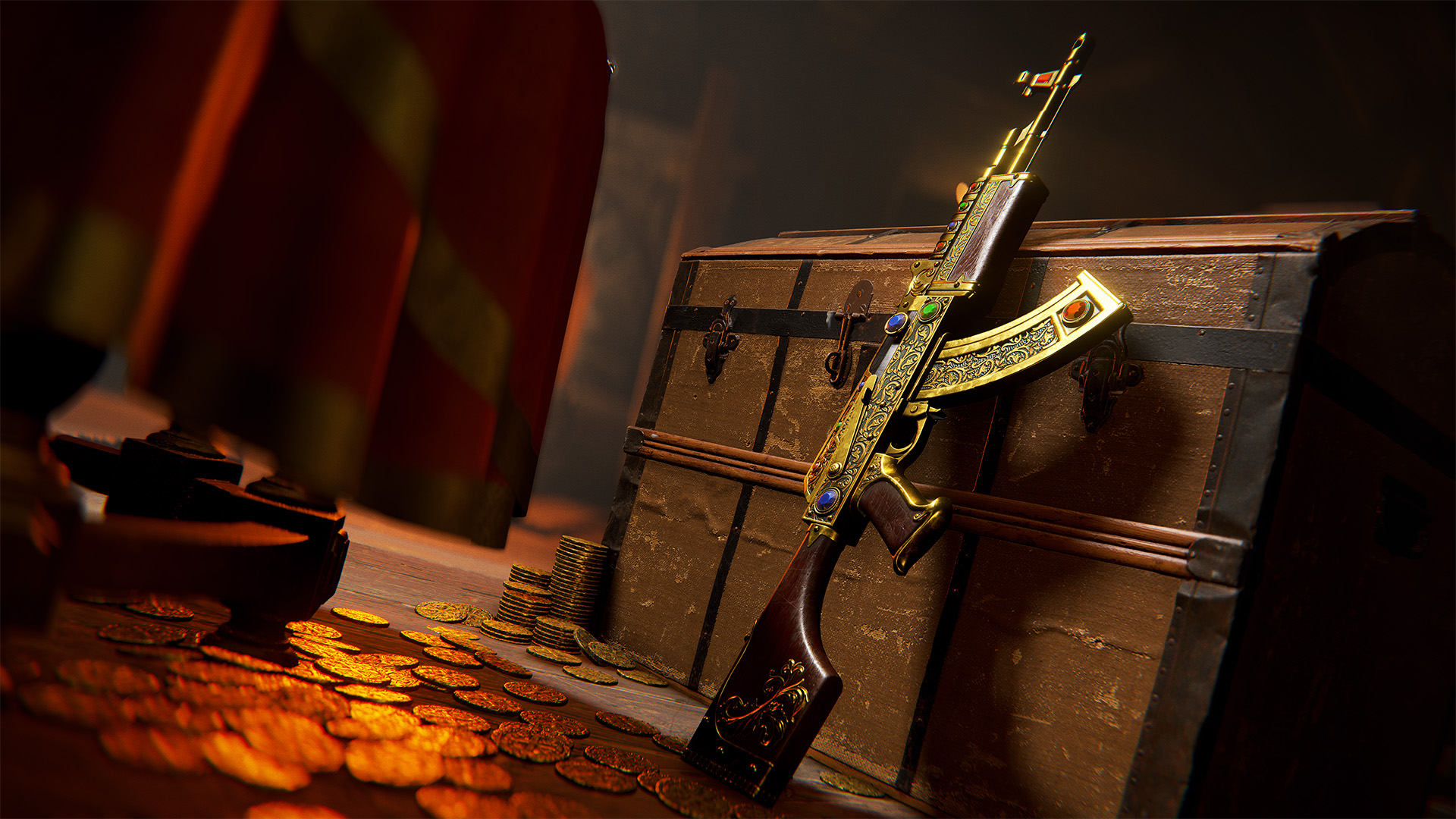






The pack can be purchased from the Rust Steam item store.
Temporary player ragdolling has been added for bikes and horses.
Taking large amounts of collision damage on bikes and horses will result in the player being flung from their seat and eventually getting back up (assuming they haven't died in the process). Players can also be flung from the saddle of a horse if it's had too much airtime or has slid too far. Horses will ragdoll in these cases as well.

If you're unlucky enough to be used as ammunition for a catapult, you'll also ragdoll and are guaranteed to die on impact.
Collision damage on bikes has been re-balanced with ragdolls in mind, with the aim of making it less likely to instantly die from hitting obstacles on a bike.
We've been slowly building up the feature set of our admin ESP system over the years, mostly due to the demands of various streaming events. This was restricted to using the debug/flying camera, it will now work as expected while in first person perspective spectating. Many server admins have asked for this to have better situational awareness while spectating players.
It uses the same convars as the normal ESP system so you shouldn't need to do anything new. All of the existing convars will apply, this includes:
- ESPCanvas.MaxNameplates
- ESPCanvas.OverrideMaxDisplayDistance
- ESPCanvas.DisableOcclusionChecks
- ESPCanvas.ShowHealth
- ESPCanvas.ColourCodeTeams
- ESPCanvas.UseRandomTeamColours
- ESPCanvas.DisplayDistanceMultiplier
Pickup sleeping bags
Players can now pick up any sleeping bag as long they are in TC range
IO Reskinning
Can now reskin IO deployables with the spray can without disconnecting it entirely
Phone names
Phones can now have names up to 30 characters long
Pumpkin Rolling
Dropped pumpkins no longer roll indefinitely
Backpacks on Weapon Racks
Backpacks and shields can now be used with weapon racks.
We're rolling out a social integration layer to Rust this month, no more messing around with overlays or alt-tabbing - you can now view, chat, invite, and add friends, all from right inside the game.

Your Steam friends list will automatically sync up in-game. No setup required. Prefer using Discord? No problem! All you need to do is link your account, and your Discord friends will be right there, ready to connect. This way, you’ve got the best of both worlds.
Give it a try, and as always, let us know what you think.
Be sure to sync up[twitch.facepunch.com] at to claim your Drops after watching these fantastic creators on Twitch.
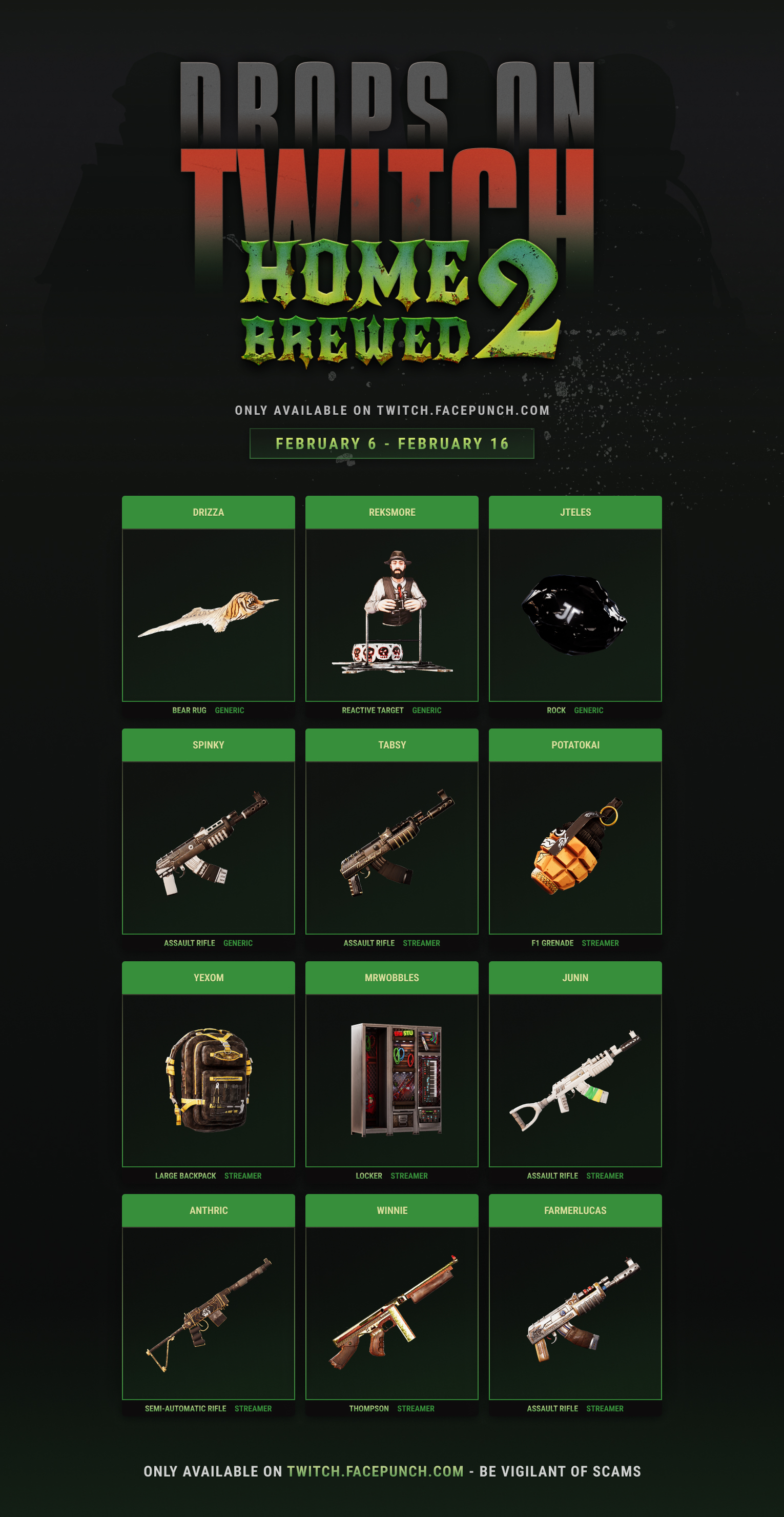
TL;DR - Shipping Linux binary; Server profiler should have less impact when idle and recording by gathering less data; if it fails to generate a snapshot, you can now export a debug binary snapshot and share it with us.
The library has been built on Ubuntu 24.04.1 via GCC 13.3 in C++20 mode and it depends on POSIX utilities (dlopen, dlsym) - so it should be accessible everywhere.
I've spent some time this update cycle to to reduce this overhead, as in the current conditions it severely reduces the benefit we can get out of the tool. I've tackled it from a couple angles:
Originally I set up a number of annotation filters to exclude some known and safe code (stuff from System.Collections.Generic namespace, for example), but it still left a lot of "fat" that we could trim. Here's the before and after of the changes affecting our player processing loop:
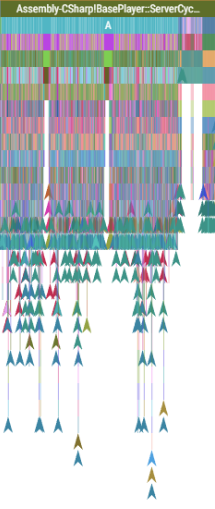
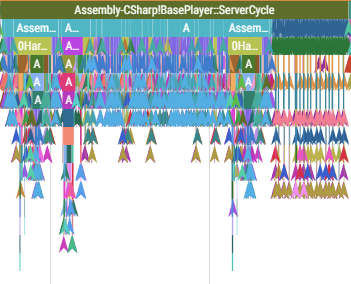
As you can see there's much less of nested calls(reduced verticality), and instant calls (triangles, they take less than Perfetto is able to track) appear much earlier.
This update we no longer capture:
- Hash functions
- Casting & comparison operators
- Property getters
- UnityEngine.CoreModule related code
- Enumerators
- Anything Math related
- Our internal collections (like BufferList)
- Serialization code
This allowed us to massively reduce the amount of data we generate during capture - on staging server, we used to generate about 17MB of json per player, after these changes it's gone down to ~0.5MB of json per player. This should also reduce the "idle" overhead, since there's much less "dispatch code" that's scattered around.
Originally I implemented a less-efficient version of this because I assumed that there wouldn't be too much data to overwhlem this process. Since the previous section showed that I was wrong on the scale of data, I've also spent a bit of time to improve the export process - we now only need 2 whole-data-set scans to figure out frame grouping, instead of 3 originally, so using napkin-math, this gives us 33% export speedup.
Additionally, I've received reports that profiler can fail to generate snapshots. There are a couple scenarios in the above frame-reconstruction logic that can cause it to fail, so for these cases I've added the option to dump a binary debug snapshot - just run "perfsnapshot <delay> <name> <frames> 1", and you should see a "<name>.bin.gz" in "<root>/server/<identity>/profiler/" folder. I'll be able to inspect it in our internal tool to see what am I missing:
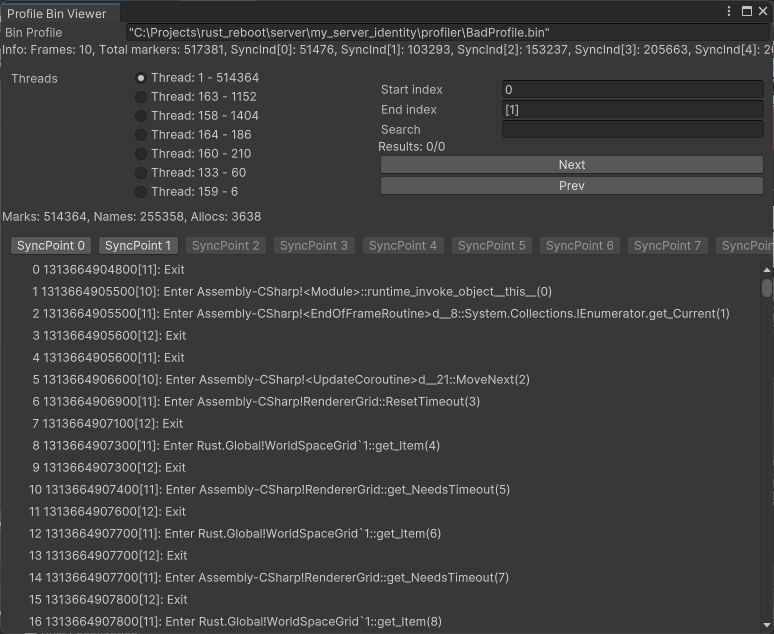
- Continue trimming down on annotated functions - there's still plenty to reduce.
- Need to expose the annotation filter to server owners - right now it's all hardcoded which is limiting
- Need to expand allocation tracking - right now we just track how much we allocated on main thread. We could track allocated object types, and figure out a better way to display it on Perfetto.
- Emit more metadata about the performance state - provide manual annotation tools to emit the scope of workload for our team, or to show cross-thread dependencies.
- Explore automatic capture during frame spikes.

The wait is over!
The exclusive Rust x Wellipets[wellipets.com] wellington frog boots have started shipping, and codes for the in-game frog boot helmet are ready to redeem* from 11AM GMT on Friday 7th February.
Thank you again to everyone for taking part in this special collaboration, and don't forget to redeem your codes here[rust.facepunch.com].
*The digital item is complementary to the purchase and only redeemable for the PC version of Rust. A unique product key code will be sent after the delivery of your physical item. Should you wish to exchange sizes of the physical item, please refrain from submitting your digital keycode until you receive your exchanged sizes. Once the digital code is redeemed, you forfeit the right to return the physical item.
To celebrate the release of this month's Primitive update, we're having a flash sale!
For the next 48 hours, Rust and all Steam DLC's will be 50% off.
Treat your new squad mate to a copy on Steam.]]>
Happy Lunar New Year to everyone! This year, we celebrate the Year of the Snake. In Chinese culture, the snake symbolises wisdom, intuition, and transformation—qualities that everyone playing can appreciate!
To help you embrace the Lunar New Year spirit, we've stocked the Steam item store with a mix of new and returning Lunar New Year-themed items.

Celebrate the Year of the Snake with Rust’s new Snake Mask! Inspired by the serpent’s elegance and wisdom in Chinese mythology, this intricately designed mask features vibrant scales and symbolizes transformation and resilience.


The Snake Mask can be purchased on the Rust item store.
Enhance your base this Lunar New Year with 3 stunning Chinese-themed wall dividers! Featuring intricate patterns and traditional designs, these decorative pieces bring a touch of cultural elegance to your base.

The wall dividers are deployed into wall frames.


The Wall dividers can be purchased on the Rust item store.
Transform your base into a stylish New Lunar haven with these 7 wallpaper skins - these wallpapers bring the perfect Lunar New Year vibe to your base.




The Wallpapers can be purchased on the Rust item store.
In addition, we’ve added items back from previous Lunar New Years celebrations to the Steam item store. The New Year Gong, Dragon Door Knocker, and the Chinese Lantern are all now available with links to all of the items below:

]]>
Servers are now wiped and Santa is packing up and clearing out the bodies, but we hope you enjoyed the Holiday Season. We're getting back to work after a couple of weeks off, which is why this blog is lighter than usual, but we're looking forward to the journey ahead in 2025!
At the end of last year, we celebrated Rust's 11th anniversary, marking an incredible journey. The game continues to experience year-over-year growth, which is quite remarkable for being 11 years old. Rust is now bigger than ever!
This year, we saw:
- Over 325 million game sessions
- Over 40 million hours played
- Over 5.5 million unique players
Here's a recap of some of the major updates we did last year:
- This HUGE update completely changed the world and added many new unique points of interest around the worldRoad Renegades[rust.facepunch.com]
- Added new forms of transport, bicycles and motorbikesBags To Riches[rust.facepunch.com]
- Finally added backpacks allowing players to carry more items and added the metal detector itemWaves Of Change[rust.facepunch.com]
- Updated the cargoship and helicopter events, additionally overhauled the HarborsLighting The Way[rust.facepunch.com]
- Allows players to see and navigate at night, we add a small illumination area around the playerSeismic Shift[rust.facepunch.com]
- Added a new item which will send notifications to your phone if an explosion is detectedQuality Of Life
- Over 300 QOL changes from saving codelocks to floating itemsNew Weapons
- Added 5 new weapons, the minigun, military flame thrower, SKS, High Calibre Revolver, Handmade SMG
Alongside a metric ton of improvements and bug fixes.
Rust continues to be a labour of love from all of us at Facepunch, and we couldn't have done it without your passion and feedback. Thank you for your continued support, be it playing the game, telling friends, and engaging and communicating with us. We've very much enjoyed everything we've worked on for the game this year.LOOKING FORWARD
What’s in store for 2025? Consistency! Continued guaranteed monthly updates on the first Thursday of every month, alongside regular fixes, quality-of-life enhancements, improvements, and exciting holiday events.Next MonthOn February 6th, we'll release the Primitive update. The update will be one of the most impactful updates to date in changing the dynamics of early-game raiding and combat by introducing siege vehicles, primitive weapons, shields, and a dedicated game mode.
The Primitive update represents a time in Rust where the already scarce technology and the usual homemade armaments and ammunition have been depleted from Rust's current setting, forcing survivors to fashion crude weapons with less sophisticated methods of attack and defence.
The Siege Tower can be used to climb over exterior walls while players remain in cover. And it can be pushed or horse-drawn and has several floors, with extendable drawbridges that double up as shutters.
The Catapult will be a projectile launcher for longer distances that can utilise multiple projectiles such as boulders, radioactive barrels, and propane tank IEDs. While it does have wheels, its size makes it something that a vehicle or horse will have to help you move it towards your next target.
The Ballista is a combination of a catapult and a large crossbow which was highly accurate given the heft of its projectiles. And in Rust, those features remain with the Ballista also having multiple ammo types, being able to do heavy damage to people, doors, and vehicles.
Finally, the Battering Ram will be another addition that is driveable like a traditional vehicle, with a triggerable ram that damages building blocks in a radius.
As well as these new weapons and vehicles, we have been working on a variety of shields, a 4 shot mini-crossbow, and updates to melee damages and ranges.
With this comes some improvements to horses, including their ability to tow the new siege weapons, and new skins to customise your primitive approach to gameplay and expression.
Can't wait till February? Rust Staging Aux2 branch is publicly playable, allowing everyone to test and give feedback.ForwardsAlongside next month's Primitive update, we have a ton of content currently in development, and if you're keeping an eye on our commits page, you'll already know some of what's on the way. This year, you can expect to see Cooking 2.0 bringing many changes to food management and unique buffs to foods, a Jungle biome featuring dangerous animals such as crocodiles and tigers, and changes to softcore and hardcore game modes.
Outlined above is skimming the surface of only a few key features. We have a lot more planned.But what about?Performance?
Performance is always an ongoing process. We're constantly adding and improving new features monthly, often hidden in changelogs. There is no magic button to increase performance. Instead, it is a slow process of small gains.
We hired several people over the past couple of months whose sole job is focused on performance-related tasks, these are positions which never existed before, we never had staff dedicated to performance full-time, they're getting to grips with the Rust project and are already hard at work identifying and fixing issues. A recent example is Daniel's server profiler[rust.facepunch.com].
We'll continue to share news on performance in our monthly development blogs.
Old Content?
As like with prior years we've set aside multiple months in our internal roadmap of light or no content. These gaps are deliberate to allow us to be versatile and adaptive to community feedback, have time to focus and address old content and improve recent content. We have a lot we can keep building upon, not all content we add to Rust is supposed to become meta, but rather adding yet another way of achieving a goal.
Cheating?
Repeating the words of last year's blog: Anticheat is a hugely complex topic. We work closely with Epic Games' Easy Anti-cheat, to aid in detecting and banning cheaters in Rust. We don't disclose what we do and don't do when it comes to anti-cheat for good reason. The more information we disclose publicly, the more it can assist cheaters and cheat developers to circumvent measures, it's a huge cat-and-mouse game.
One of the best anti-cheat measures is obscurity. The fewer people know what EAC and we are doing, the better. This comes with the drawback of not communicating enough, on the outside, it appears we're doing nothing. Almost every month, we're shipping improvements or fixing/restricting cheat features. We've fixed several high-priority exploits upon discovery or disclosure within hours through hotfixes we don't note publicly. EAC sometimes pushes several improvements weekly, which are applied when you start the game.
We continue to promise to you is we're actively monitoring and combating cheaters daily. Our internal systems keep improving, as do EAC.
In past blogs I talked about server-side player culling, if a player is behind a hill and you can't see them, don't network the player to disrupt ESP cheat features. We're slowly iterating this and have tested it on live servers, we're working on getting this to the most performant state possible to work on mid-high population servers.
Another feature we're exploring and want your feedback on it, is a form of premium servers. The overwhelming number of cheaters banned have Rust Steam inventory valued at below $20. A large number of long-term regular players have Rust Steam inventories of over $20. If we used this as a gate to entry for some servers, it would mean these servers would see considerably fewer cheat-related players, is this something you want? Would you play on these servers? We're still collecting data to determine the exact barrier to entry. The reason for looking at Rust's Steam Inventory price, in short, is because it's a metric that can't be spoofed and gamed easily, unlike game data. The big negative here is servers rely on a steady flow of players, new and old; this gate could have a net negative impact on the server's population and, thus, the overall gameplay experience - we'd love to hear your thoughts.
This year:- We've taken down over 1300 cheats-related media on social platforms.
- 290,000+ bans applied
- 57,000+ Temporary
- 233,000+ Permanent
- The majority of cheaters have been removed from the game in less than 12 hours of playtime
- This has lowered this to 10 hours of playtime in the last 3-months
- 12,617,47 Cheat reports received
- 1,200,000~ cheating reports received on Facepunch servers
11 YEARS OF RUST IN NUMBERS
While we celebrated a fantastic 2024 for the game, we realise a lot of what we've achieved boils down to 11 years of passion from the team. And passion from the community.
It's not always easy to put that into words, but we've managed to put it into numbers below.
Take a look at what you've helped us achieve over the last 11 years! THE LAST DAYS OF RUSTMAS
THE LAST DAYS OF RUSTMAS
Twitch Drops! Hurry!
Yes, Santa has packed up and cleared out, but there are still a few days left to claim free rewards for watching creators on Twitch!
All you need to do is check out anyone streaming Rust on Twitch by Monday 6th of January, and you can bag yourself some sweet Christmas-themed Twitch Drops to make sure you and your base look jubilant all year round if Christmas is more than just a holiday to you!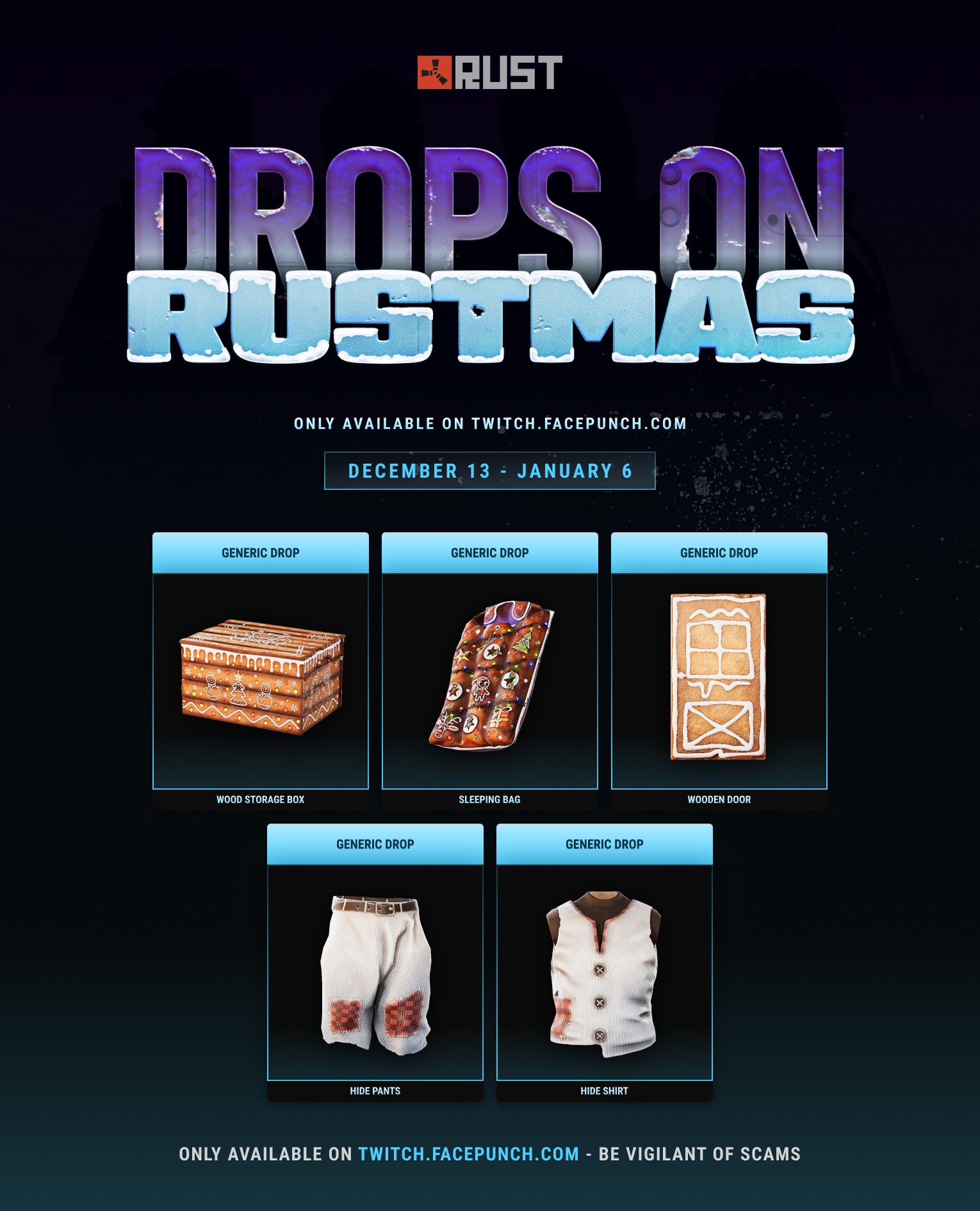 [twitch.facepunch.com]
[twitch.facepunch.com] - We've taken down over 1300 cheats-related media on social platforms.
From everyone at Facepunch, we'd like to wish you a Merry Christmas and a Happy New Year!
The Christmas Event is once again live!

If you're new to the island, here's what you can expect:
As you play, you will start to hear the distinct sound of jingle bells. As soon as you do, leave the warm comfort of your base and start looking for your gifts!
- Two gifts are spawned per player, in a radius of about 40m from you.
- Run up and bash open your present to receive your Christmas gift.
- They come in three sizes: small, medium, and large. But if you have enough small presents stashed, you can 'trade up' to a medium or large gift.
- The contents of each present varies, but you'll find a mix of resources, weapons, and Christmas candy.

This year, you'll still be able to find Santa hats and reindeer antlers, both of which can be worn and provide a decent amount of protection. And the lickable candy cane club is back! As well as two types of stockings.
If you hang a stocking inside your base when the jingle bells ring, the stocking will fill up with loot whether you've been good or not - no coal here!
The larger stocking has a higher chance for better items and both last around 5-10 refills.

The advent calendar also returns and is a craftable deployable, available to everyone during the Christmas event.
Once placed, you can claim an in-game surprise once every in-real-life day from the 16th of December.

The Christmas event ends on January 2nd @ 19:00GMT / 14:00EST
Make it a December to remember!
We have brought some items from previous years, now purchasable from the Rust Item Store.
Since last year the festive garland pack now includes a double door garland. If you've already purchased this pack, you'll now be able to craft this item.

We are excited to announce that the annual Rustmas Base Decorating Competition is back for 2024's festive period!
We're looking for the best Christmassy base that Rust has ever seen!

The winner and runner up will be announced from Rust's Official X/Twitter account on January 13th.
Please make sure you are following the Rust X/Twitter account so we can DM you if you win.
If we do not get a response within 1 week of the winner announcement, a new winner will be chosen.
Creativity
Design
Judging will be performed by Facepunch Staff.
Bonus points if you remove the UI and your graphics are set higher than 1 :)
It doesn't matter if you've been naughty or nice this year, as part of our ongoing commitment to creators on Twitch, we're pleased to unveil Drops on Rustmas!
All you need to do is check out anyone streaming Rust this festive period, and you can bag yourself some sweet Christmas themed Twitch Drops to make sure you and your base look jubilant this December and January.
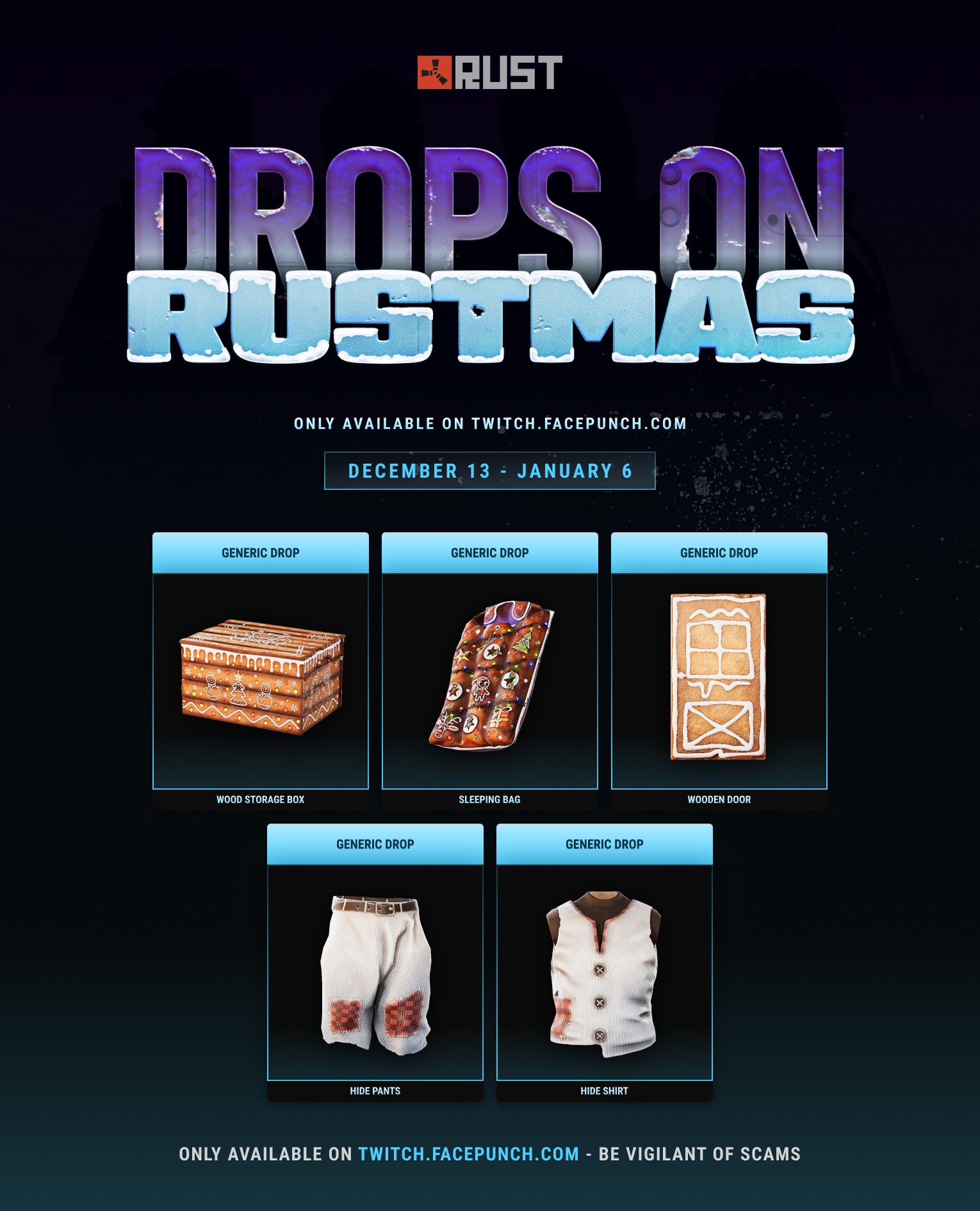 [twitch.facepunch.com]
[twitch.facepunch.com]As usual, don't forget to sync your Twitch and Steam accounts here[twitch.facepunch.com].
And remember; Facepunch will never contact you about Drops or access to any of your accounts.
Stay frosty!
Over the last few months, we've been hard at work on a new decorative features for your base.
You've probably seen bits about Ice Sculptures floating about on YouTube, Twitter, and Reddit, and maybe you've even had a quick play with it on the Staging Branch, and we were really looking forward to releasing it in time for Christmas, however, we've decided to postpone the release of the Ice Sculpture DLC.
This was due to concerns about the quality of what will be achievable to carve by players while it's in its current state. And due to it being a paid DLC item, we want to ensure its value and not leave players disappointed.
The plan is to continue experimenting with it until we're happy, and we may look at releasing it in a different carvable material at some point next year, if it fits.
This month marks Rust's 11th anniversary!
Thank you to our incredible community for yet another spectacular year of farming, raiding, and roleplaying!
With all the work we've done to consistantly release new content this year, we have seen record player counts, as well as massive increases in viewership of our Twitch events, and now more than ever, we're seeing even more ways that you all enjoy playing Rust on lots of other platforms too.
So we thought we'd share some highlights from 2024 to remind ourselves of the significant changes we've brought to the world of Rust this year. And to remind ourselves that we couldn't have done it without you, the players and creators.
Don't forget, to celebrate this monumental milestone, and as a thank you for your support this year, Rust is 50% off until January 2nd! And all DLCs are 40% off!
Get it here or tell your new duo partner about the discount: https://fcpn.ch/r11yt]]>
We can't believe it either.
It feels like just yesterday that we were celebrating 10 years of Rust, getting emotional over our recap video, but it is true - Rust turns 11 years old on Wednesday the 11th of December!
It's been another incredible year for Rust, with record player numbers, Twitch events, and monthly content updates bringing some of the most significant changes to the world of Rust in the past 11 years.

Here are just some of the key gameplay additions we've delivered as we look back on 2024:
- World Update
- Backpacks
- Tutorial Island
- Digital Clock
- Night Light
- Harbour Monument Rework
- Cargo Ship Docking
- Minigun + Flamethrower
- Seismic Sensor
- Handcuffs + Prisoner Hood
- Motorbikes + Pedal Bikes
- Travelling Vendor
- Tin Can Alarm
- Metal Detector
- Wallpaper
- GCO Attachement
- Hand-held Diver Propulsion Vehicle
- Refreshed Divesites
- Radtown
- Radioactive Water
- T1 SMG + T3 SKS
- ...and much more!
To celebrate Rust turning 11, next week, you'll find a cake and balloons in-game. And your friends can enjoy 40% off Rust for 10 days, starting on Monday!
On behalf of everyone at Facepunch, we'd like to thank you for a great 2024. In January, we'll release a full end-of-year blog in which we'll discuss how 2024 has gone, with highlights, learnings, and our plans for 2025.
We spent this month bug fixing and improving the counter-plays to the wolves, as we want them to feel challenging but not unfair.
Using fire against wolf sometimes felt less impactful than expected, especially when wanting to avoid the fight. Even though wolves wouldn't attack as long as you kept distance and a lit torch, they would follow for a very long time.
This was especially aggravating when driving wolves away from your corpse to get back your loot, but then having them still follow you and potentially cause a death spiral.
Furthermore, when jumping on an elevated position to escape the wolf, it would ignore the lit torch and rush to jump up.
The wolf could do very fast huge jumps sometimes up to your base's roof. The jump motion also looked weightless and not really believable.
Another problem was packs of 4+ wolves. They didn't appear all the time, but players that had to face them had a really hard time. Even though packs never spawn with more than 4 wolves, they could sometimes merge. That's because wolves always come to investigate when their hear a howl, even if it comes from a wolf that does not belong to their pack.
Once the player shot a wolf or they got close enough, wolves would give up stalking and weave at high speed towards their prey. For players that only had a bow, this made it hard to land more than one or two shot as the pack of wolves closed the gap. And once enough wolves were in melee range, while it was possible to prevent a single one of them from attacking thanks to hit stun, you easily got overwhelmed.
Lastly it felt harder than it should have been to crouch and sneak around wolf packs, forcing players to take very long detours if they didn't want to fight.
You can find more details about how we addressed those issues in the patch notes at the bottom of the page.
Congrats to the players who found some of the hidden features that could be used to get the upper hand on wolves!
Modular car radios are now in Rust!

This means that you can now craft a radio to place in your modular car for 120 metal fragments if you own the Voice Props Pack.
Simply craft the radio and then deploy it onto the cockpit of your modular vehicle. The radio will only be operational whilst the car engine is switched on. Once the radio is deployed, anyone will be able to interact with it.
Anyone with authorisation to the vehicle will be able to pick up the radio with a building hammer.
The radio comes with all the same built-in and internet streamed radio stations you find in the Boom Box
Purchased Helicopters can now be picked up by the magnet crane and shredded at Junkyard. You will receive Scrap based on the helicopter type and it's current health (50% health = 50% of the Scrap).

- Minicopter - 200 Scrap
- Scrap Transport Helicopter - 300 Scrap
- Attack Helicopter - 500 Scrap
Wooden high external walls and gates can now be upgraded to their stone versions via the hammer context manner, similar to regular building blocks.

Additionally, high external walls now craft in batches of three. The stone high external walls requiring 1 sheet metal per craft.
The stone high external gate has also been adjusted to require 1 sheet metal and only 3 gears, with its crafting cost reduced to 4000 wood/stone (down from 4500) for improved inventory management.
You are now able to see a bunch of statistics about your vending machine. This includes:
- Transaction History
- Highest Revenue Items
- Best Sold Items
Some 'long term stats' are also available (all anonymous), these are:
- Total Sales: The total number of items purchased from the vending machine
- Total Unique Customers: The total number of individual customers who have made a purchase
- Total Repeat Customers: The total number of instances where existing customers have returned to make additional purchases.
- Best Customer: The customer who has made the most purchases (total count of their transactions)
Here are a few Server Convars to help server owners:
vendingmachine.max_returned - Specifies the maximum number of entries to return when fetching purchase history or aggregated stats (e.g., best-sold items, most revenue-generating items, etc)
vendingmachine.max_processed - Limits the maximum number of sales records to process when performing operations like filtering or aggregating data, even if more records are available
vendingmachine.max_history - Defines the maximum number of purchase records that the vending machine will store in memory (on Serverside) before removing older entries to make space for new ones
Server owners can also run: vendingmachine.clearallvendinghistory and vendingmachine.clearallvendingcustomerhistory to clear all Vending Machine stats and long term stats respectively.
Once you placed your Legacy Shelter, it was possible to die and then be unable to place another. When placing down another shelter, your first one is now destroyed.

There's one trade off: Shelters now take a few seconds to place (just like high external walls). This gives enough time to warn you that your old Shelter is going to be destroyed, as well as preventing them from being used in PVP.
The 16x scope was significantly under-used considering it's intended to be military loot. This seemed to come down to it being too high of a zoom.
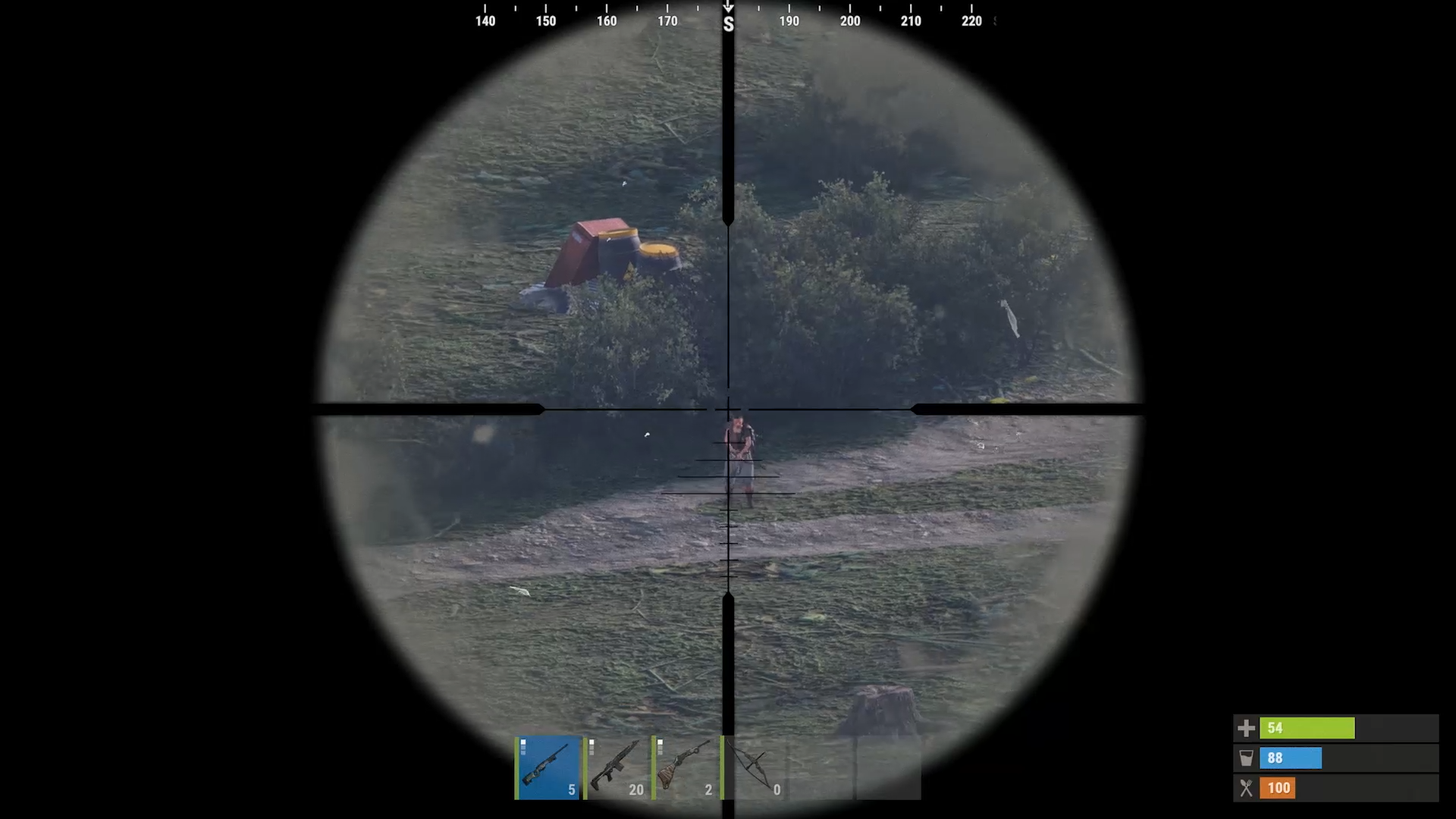
This scope has now been renamed to the "variable zoom scope" and supports 3 zoom levels: 4x, 8x & 16x. This makes it better than both of the old scopes combined & adds in a new zoom for quick target acquisition.
The default keybinds are 'Page Up' to increase zoom and 'Page Down' to decrease zoom, however I fully expect more experienced players to rebind these.
Try scroll wheel (if you aren't using it to switch weapons) or mouse 3 & mouse 4 (if those aren't already bound).
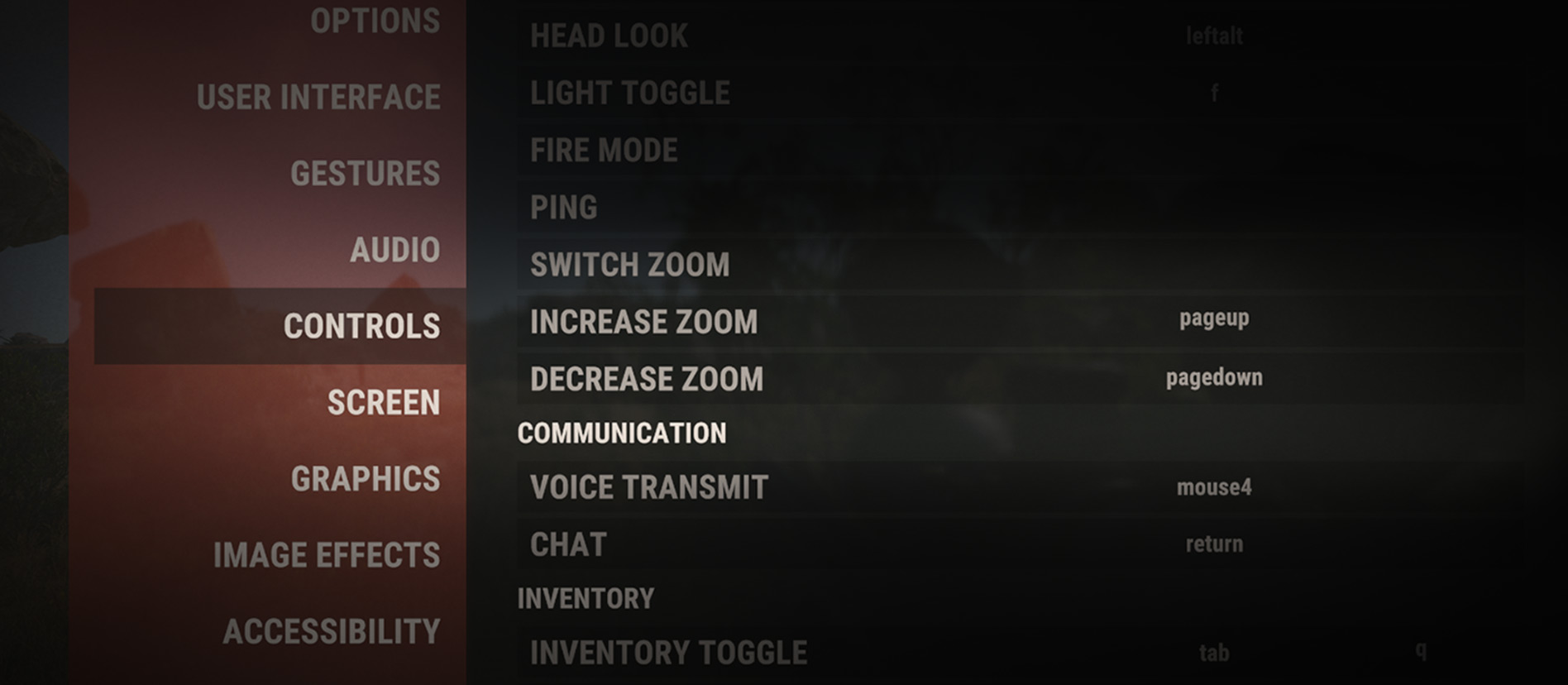
Now that we've reached a point where we are happy with the dynamic pricing behaviour[rust.facepunch.com] when purchasing items with Scrap, we've decided to apply the same logic to items being sold for Scrap. Starting this month, you will notice that items that you sell to NPC vending machines for Scrap have a dynamic price applied to them. It will start the wipe with 50% less value per item sold, and can increase to an extra 100% value per item sold if no items are sold.

This will hopefully make it more valuable to sell items as a wipe goes on. As with the previous changes, we'll be monitoring these and making changes as needed.
We recently tweaked this, but your feedback made it clear there was further room for improvement. So we did just that. Underwater visibility is now nearly doubled, allowing players to see further and more clearly underwater.
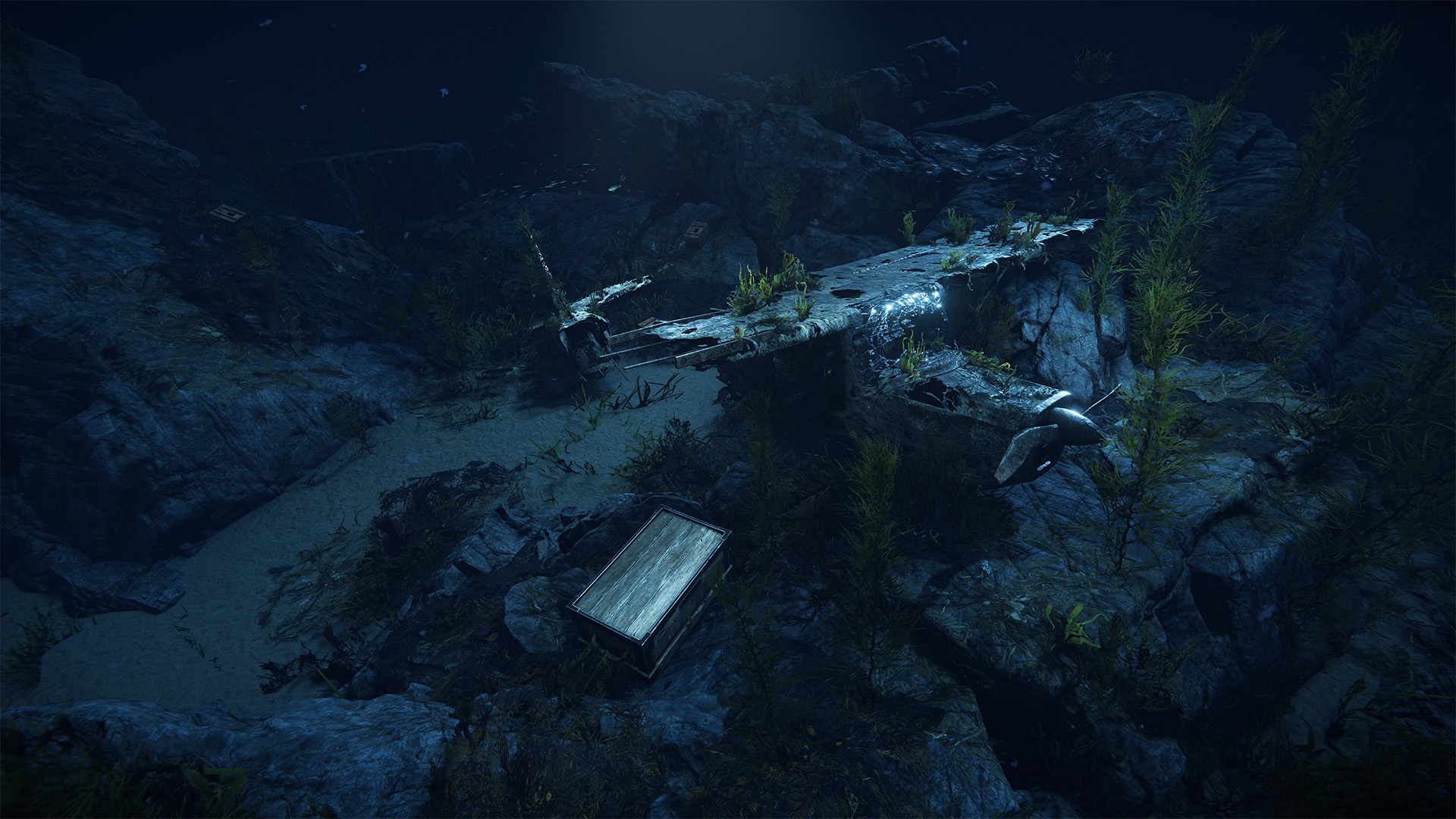
Additionally, we've slightly increased the depth of water players can sink to before the oxygen level starts to tick down. During swimming, you are now less likely to drown to high waves.
Landmines now have a 15% chance to explode when being disarmed by another player, so be careful when clearing out minefields!
This was always meant to be the intended gameplay behaviour for landmines, but I discovered an old bug that prevented this from working as intended.

We've slightly modified the behaviour when hitting nodes this month. Nodes will no longer show a sparkle before they are hit for the first time, once they are hit the sparkle will appear underneath the first hit. This first hit is considered a sparkle hit and will reward the appropriate amount of resources, so it's a very slight buff to ore collecting.
We did this for a few reasons:
- This brings their behaviour in line with the tree X marker minigame
- Finding the sparkle at first was slightly awkward, this feels smoother
- Each sparkle was a networked entity that had to be streamed in and out as the player moves around
- We had a sparkle per node in the world, so an average server will now have around 4.5k less entities in the world
While looking at collecting some data around queues, we decided to do a few minor improvements to the queue system. Up until now, the client was unaware of being in a queue, it was simply using server messaging to show the queue. Now the client knows when it has entered and exited a server queue, and can act accordingly. We now display Steam rich presence for waiting in a queue and connecting to a server. This also opens us up to do more client side related queue features in the future.
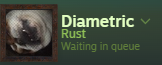
The other change to queues we made impacts modded server owners specifically. The queue messaging system was being leverage by modded servers to implement loading screen messages via a plugin. These loading screen messages would often fight with the client messaging, and generally didn't look great.
As a nice compromise, we've implemented the ability to change the "menu tip" message displayed in the loading screen. This can allow modded server owners to implement their own tips that may be more relevant for the particular game mode and changes specific to the server. To keep things backwards compatible, the same network message sent before will continue to work with one caveat.
var net = Net.sv.StartWrite();
net.PacketID(Message.Type.Message);
net.String("Top Text");
net.String("Bottom Text");
net.Send(new SendInfo(conn));
var net = Net.sv.StartWrite();
net.PacketID(Message.Type.Message);
net.String("Bolt");
net.String("This server has instant craft!");
net.Send(new SendInfo(conn));
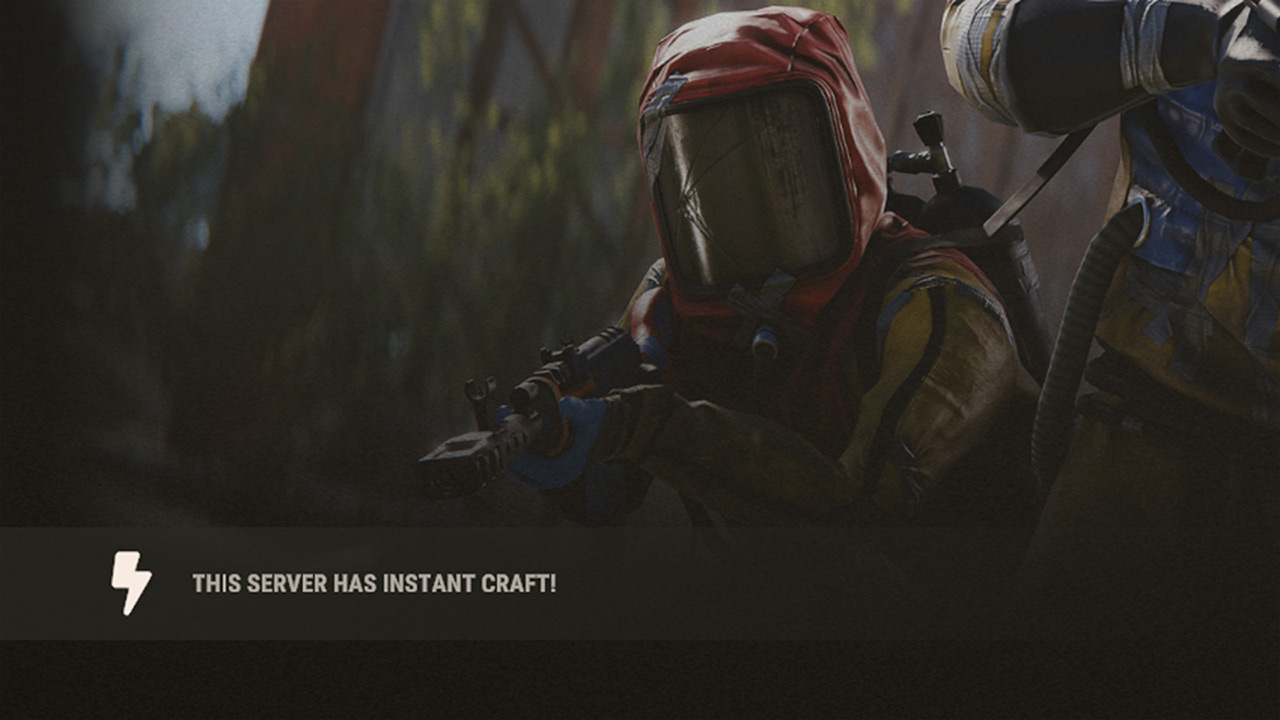
Instead of having top and bottom text, you can change the menu tip icon displayed. Existing loading screen plugins will continue to function, but won't display a top message as that field is now used for an icon. A list of available icons names has been published on our Community GitHub repository[github.com].
Another one for all the server owners out there. We've started updating the security around RCON. The server will output very prominent warning messages if you're using an insecure RCON password. In some cases, the RCON server will fail to start if the password is bad enough (i.e. "password" or "changeme")
We've also added some safeguards against brute force attacks. Now when a RCON client attempts to connect with a bad password, after 5 attempts the IP address will be banned for 5 minutes. These values are all configurable through a number of new convars. There are also a few convar commands that allow you to permanently ban both IP addresses and networks.
- rcon.banduration (default: 300)
Number of seconds to apply to any automated ban. - rcon.maxpasswordfailures (default: 5)
Number of failed password attempts before applying a temp ban - rcon.logfailedattempts (default: true)
Debug.Log all the various failed password / ban connects. Defaults to true, but large servers may want to disable due to spam - rcon.permanentbanfailedips (default: false)
Permanently ban IPs that exceed the failed password threshold - rcon.ban_ip <ip / network>
Permanently bans an IP or network - rcon.unban_ip <ip / network>
Removes an IP or network ban from both the permanent bans, and any temporary bans/attempts - rcon.print_rcon_failed_logins
Prints out the table of attempted logins that failed and if they resulted in a ban or not - rcon.clear_rcon_failed_logins
Removes all of the temporary failed login history/bans (does not remove permanent bans of any kind) - rcon.print_rcon_bans
List the permanent IP/network bans
We've been waiting for a while for all of our third party software to natively support ARM64 hardware. This has now finally come to fruition and as the first platform to test this on, we've switched the Mac version of the game to use our native ARM64 build on Apple Silicon hardware. At the moment, Intel hardware is still supported on Mac as well and remains unaffected by this change.
If this works out well, we will investigate native ARM64 support for other platforms in the future. The next most important one would likely be to natively run on ARM64 hardware in Windows laptops, but we are still waiting for some third party software to fully support this, so this will stretch a good amount into the next year at least.
Up to recently we've been focusing on server performance health via tracking aggregating performance telemetry. It allowed us to have a general overview of a server's performance from birds eye view. There are point where high-level overview is not sufficient to identify where exactly slow-downs are coming from.
This past month I've been working on a built-in profiler for the server. If used, it allows us to see all the code that is executed for a particular frame - allowing us to see more detail about what & how things are going wrong.
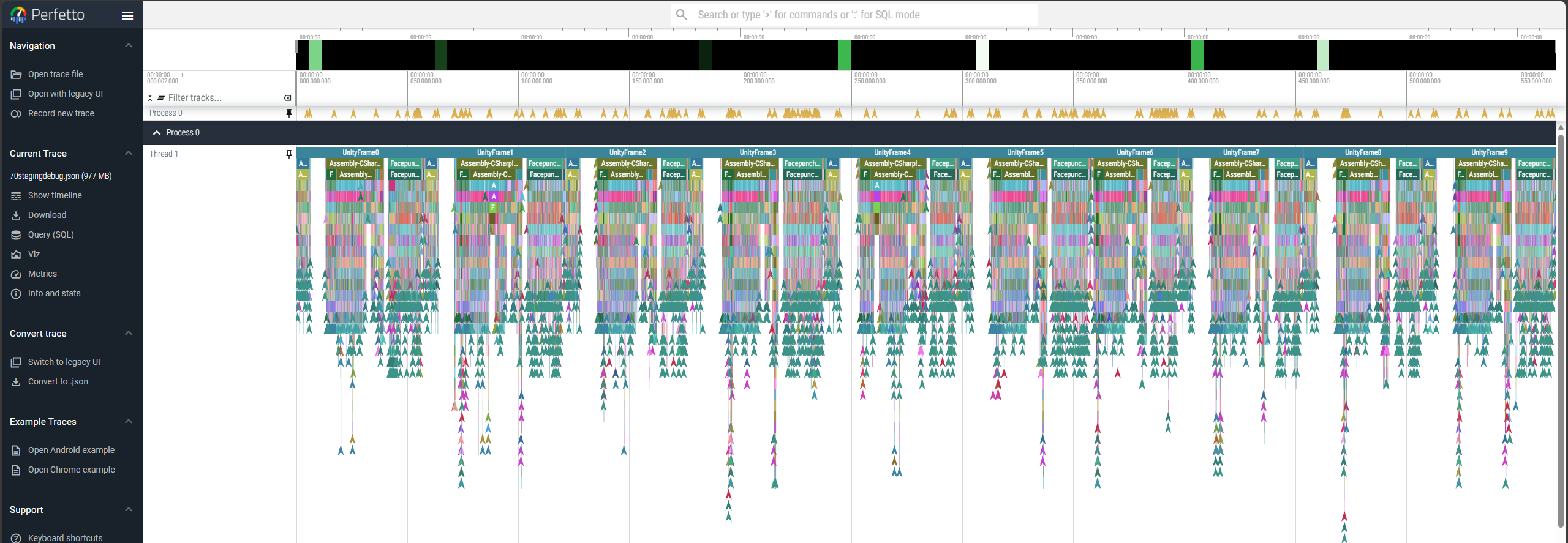
With this, we can now combine our high-level telemetry as an "hotspot-warning" system, while using the built-in profiler will allow us to investigate what those hotspot consist of and which parts are the most worthwhile to optimize. This will help guide our efforts in optimizing the server performance while also validating that we have successfully optimized a particular block of logic.
The profiler comes with an extra benefit: this feature is going to be available for public use. Any server owner will be able to trigger it and take a look at the data. You'll be able to see both what vanilla server does, as well as if there's anything that Mods are actively doing.
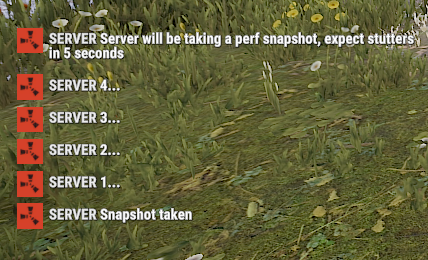
- First, the feature needs to be activated when starting the server. You must launch the server executable with `-enableProfiler`
- Once the server boots up, you can run the following console command: `profile.perfsnapshot [delay] [name] [frames]` (all parameters are optional)
- delay is in seconds, by default set to 15
- name is the name of the snapshot file, by default is "Profile"
- frames is the number of frames to includes in the snapshot - default is 10, has a max of 10
- Once the delay expires (you'll see messages in global chat), it will record the requested number of frames, generate and compress a snapshot - you will find it in <server-dir>/server/<identity>/profiler/<name>.json.gz
Note 3: Taking a snapshot causes server to take a performance hit for a couple seconds. Make sure to give enough delay to avoid disturbing the server population too much. When not taking a snapshot, the impact is none/unnoticeable.

That's right, Twitch Rivals - Team Battle V is almost here!
Starting Monday 9th of December and finishing Friday 13th, up to 150 Twitch creators from around the world will compete in our yearly global Rust PvP competitive event, with a prize pool of $100,000!
Last year's event saw some incredible plays from some rather understated competitors so be sure to tune in every day at 1900 GMT / 1400 EST to watch as tensions rise and the teams find their feet while they gather their resources, build to protect themselves, then raid, loot, and fight it out to be crowned victorious!
This year's Captains include Team Battle IV's winning team captain, Blooprint, as well as Oilrats, NoraExplorer, Willjum, and more! Full schedule and teams list from Twitch here[schedule.twitchrivals.com].
As usual, there are some incredible looking Twitch Drops available to collect by watching the competitors, and by tuning in to the official competition broadcast from Twitch Rivals[www.twitch.tv].
Sync your accounts and find links to all channels at https://twitch.facepunch.com/.
And don't forget, there are generic Twitch themed Drops that you can grab by watching your favourite creator on Twitch[www.twitch.tv] not participating in the event too!
As always, we'd like to thank Rustoria[rustoria.co] for working with us and Twitch to make this event possible.
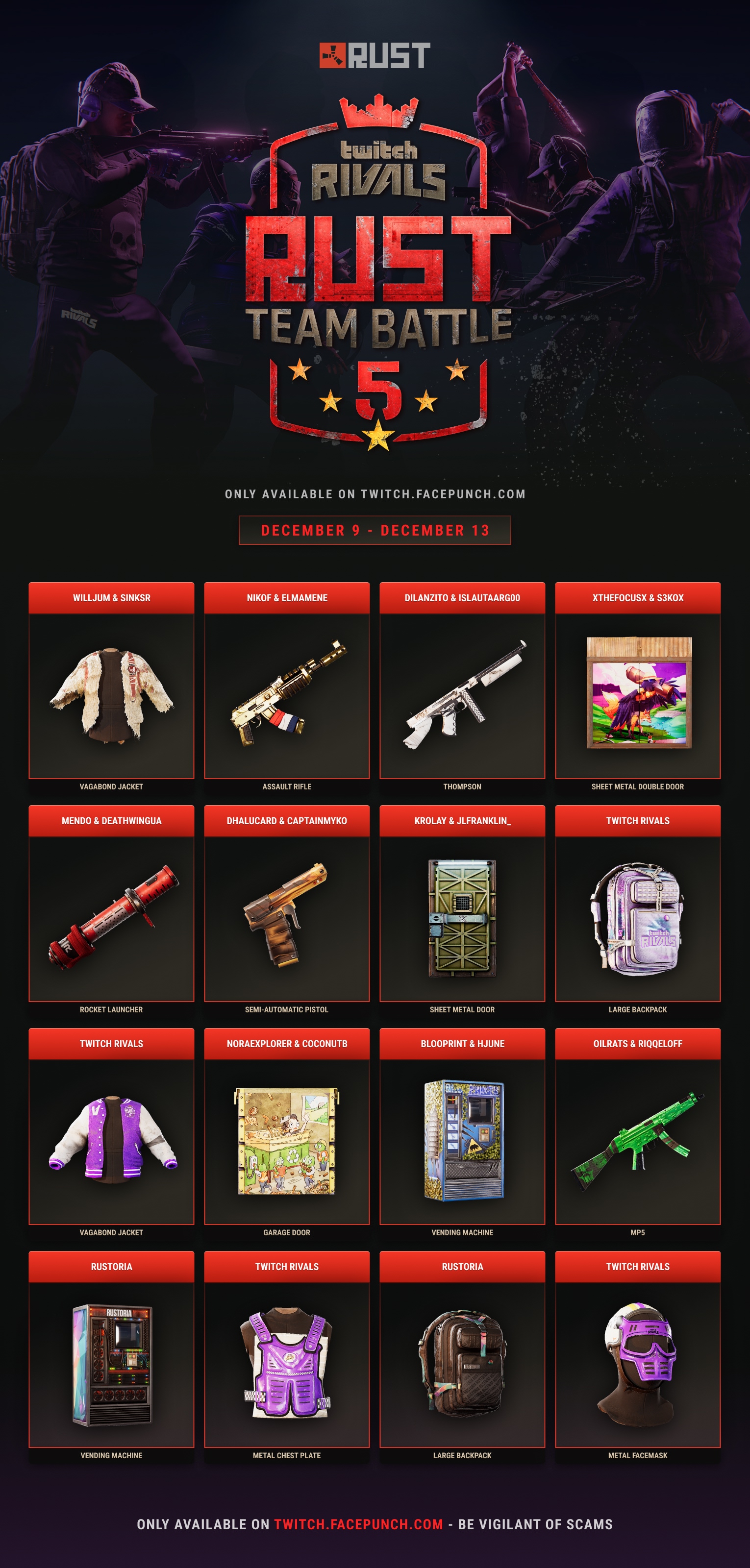
We've added more prefabs for the mapping and modding community this month.
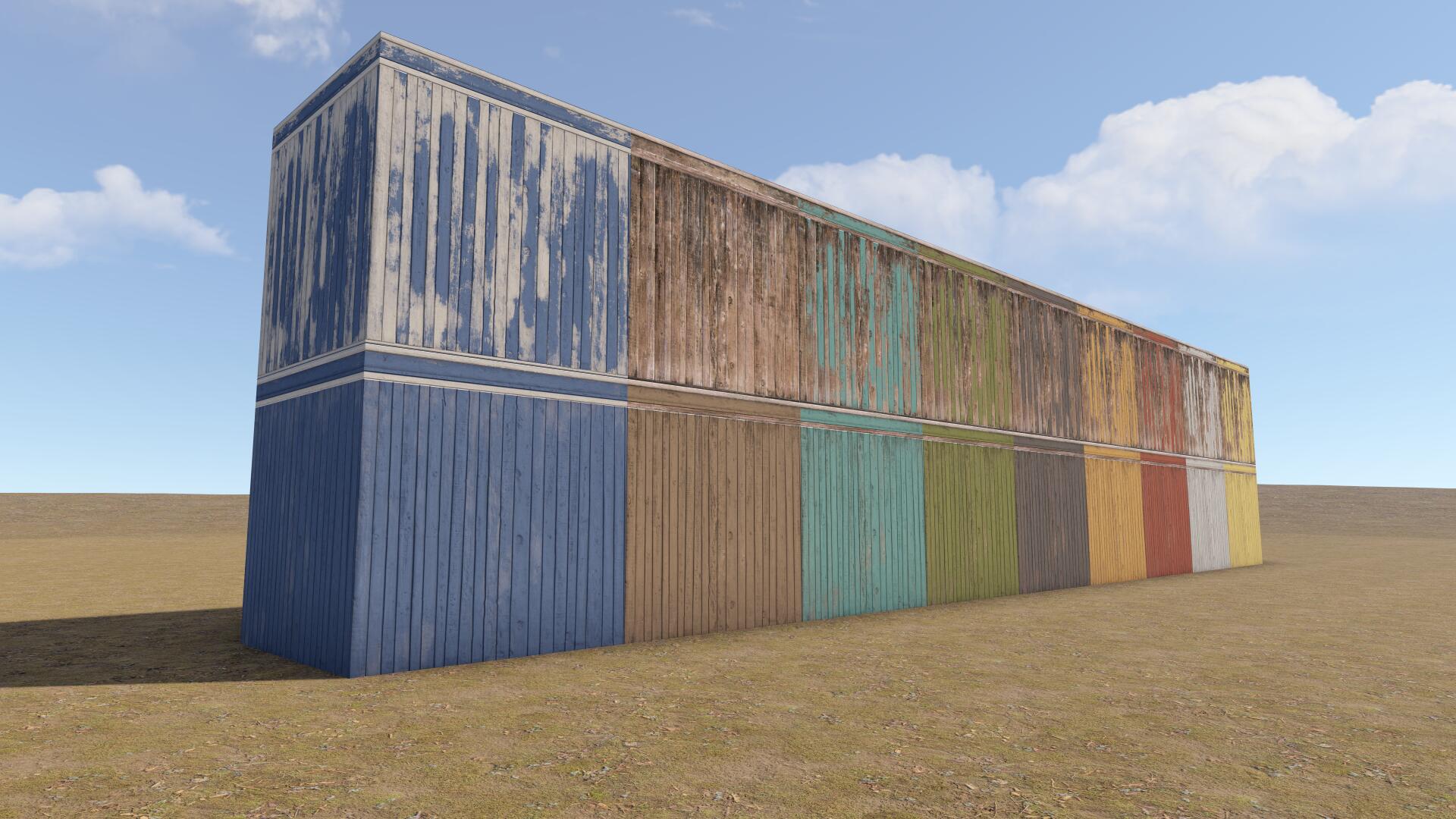
Below is a list of the additions and changes:
- Additional concrete, charcoal, gravel, ceiling, roof and plaster tiled cube prefabs
- Coloured wood panel tiled cube prefabs (pictured above)
- Road and tarmac tiled cube prefabs
- Cold and heat volume variants (low, med, high)
- Radiation cube volumes - minimal, low, medium and high rad levels
- Toxic/radiation water cube + cylinder prefabs
- Admin spawnable invisible 3x3 cube + wall
- Static xmas light string prefab
- Static fire prefabs
- Static spraycan decals
- Birthday cake prefabs (from previous years)
- Invisible static PressButton
- Fixes for material changes to glowing cubes and glass cubes
We'll release a mandatory update at 19:00 UTC on December 16th to enable this year's festivities.

 ]]>
]]>This month we're adding new weapons, firstly filling a gap in the weapon lineup, the Handmade SMG is unlockable near the end of the T1 tech tree.



While it lacks accuracy and raw damage, it compensates for this with sheer volume, letting players unleash a hail of bullets. Skilled survivors can use it to stay competitive by timing their attacks and positioning themselves carefully, allowing for surprise bursts against better-equipped foes.
Unlockable at the start of the T3 tech tree, the SKS bridges the gap between the SAR and the M39. This mid-tier powerhouse combines punchy damage with accuracy, making it a reliable pick for players who want a no-nonsense rifle with solid range and stopping power. The SKS delivers balanced performance with a kick that seasoned survivors will appreciate.



Hello I'm Maverick!
I recently joined Facepunch to work full-time on the AI and it's been a blast so far.
This month we're releasing the first step of a major AI overhaul. We're starting small by just updating the wolf, but long-term the goal is to update scientists and all other animals.

Since wolves runs faster than players, once spotted your only options are to try to kill it before it kills you, or jump out of reach if possible.
Since the wolf charges in a straight line, you don't really have to aim and if you have a nailgun or better it's just a matter of unloading the magazine as fast as you can.
Assuming you spotted the wolf before it spotted you, hunting it was not really engaging. When shot from a distance wolves don't charge and just flee very far away, often forcing you to engage in a long hike to get its loot.
The result of this is that the wolf was either frustratingly hard to handle, or trivial, with no in between. This motivated us to reshape the wolf into something that would pose a challenge that feels fair, and can be tackled in multiple ways.

Forget everything you know about the old wolves and just try out stuff that seems like it should work!
This month we've added more ways for players to communicate and express themselves with the introduction of our first gesture pack - available now on Rust's permanent item store.

The pack includes 8 new gestures:
- Rock Paper Scissors (Mini-game)
- Loser / L Hand
- Knuckle Crack
- No-No / Wagging Finger
- Cut Throat
- Shush
- Watching You
- Finger Gun
Trying to decide which teammate does the next farming run? Or who gets to use the L96? Now you can settle the score with a round of Rock Paper Scissors.

To play, select Rock Paper Scissors from the gesture wheel then wait for an opponent to interact with you to start the minigame. (Note: you'll need to assign the gesture to a new slot via the main menu for it to appear on the gesture wheel)
Once a 2nd player joins, you'll be prompted with UI to choose a hand/option to play - use the numerical keys on your keyboard to make a selection of either rock, paper or scissors. Both you and your opponent will have 10 seconds to make a choice; If the timer runs out or a player moves too far away, the mini-game will end.
After selections are made by both parties, each player will "shoot" simultaneously on the count of three to determine a win, lose or draw result.
We look forward to seeing how you all use the minigame - our plan is to add similar interactive gestures in the near future.
In order to support the new gesture pack we’ve added the ability to customise your gesture wheel this month, as well as adding a new wheel so you can access double the gestures. You’ll find this in the Options > Gestures menu.
Customising your wheel is straightforward from this menu. Simply click on a slot to change what gesture is assigned, or use RMB to clear a slot. You can access the second wheel via the arrows at the top, and use E/Q to switch between gesture wheels in-game.
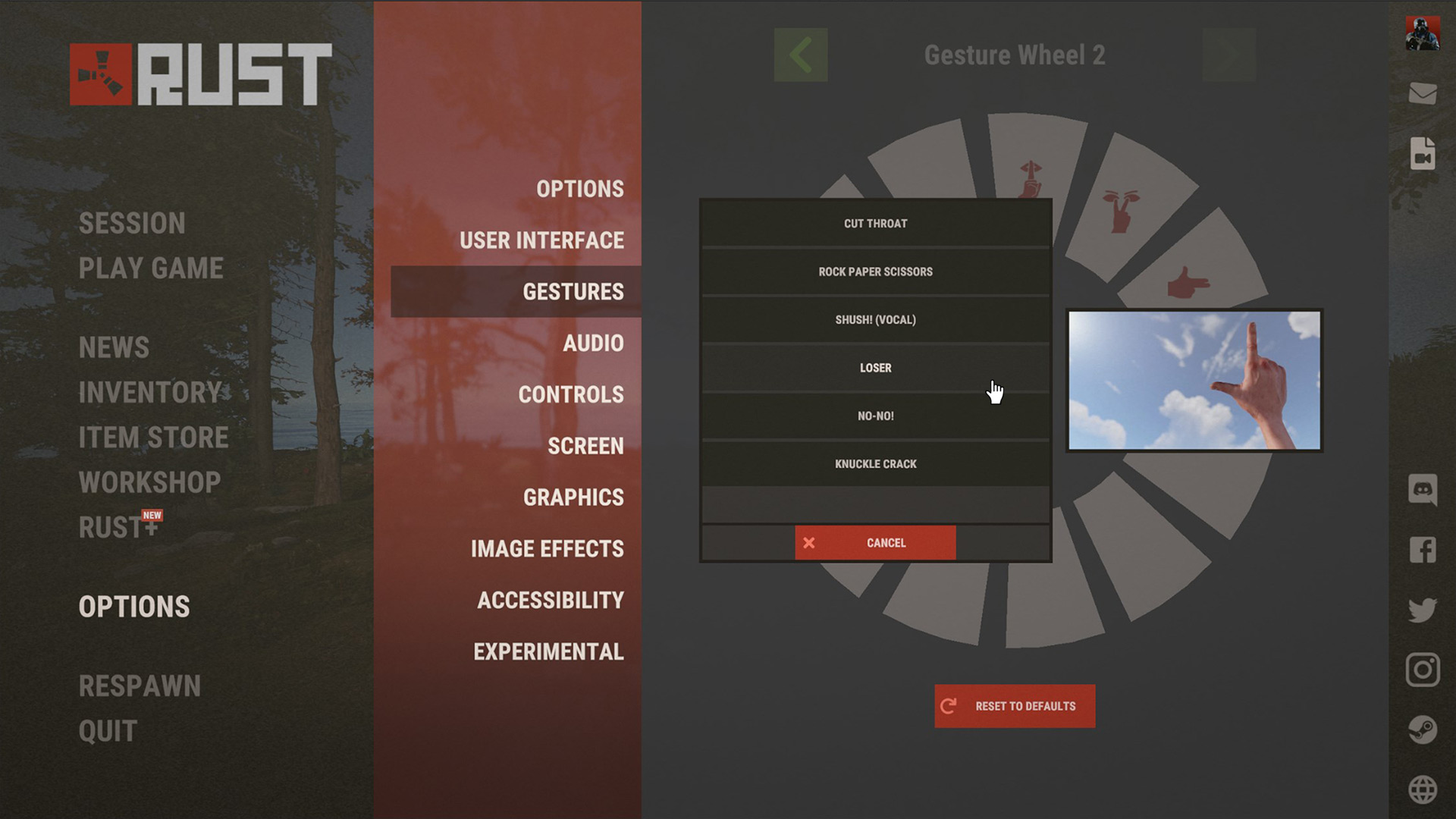
We’re just exposing two wheels as even with the new gestures you won’t be able to fill them up, but we’ve now got the system built so we can add more wheels as we release more gestures down the line.
The introduction of Radioactive Water last month was pretty weak. We felt it needed a buff to bring it in line with the original vision.

Here are the changes to Radioactive Water:
- We have increased the radiation amount from sprinklers by 70%
- We have increased the radiation amount from splashes by 40%
This month I added some nice QOL improvements for the mixing table.
- You can now click a recipe to add the required ingredients to the mixing table inventory, in the correct slots.
- Repeat clicking will stack the additional ingredients required to produce another of the same item.
- Shift-clicking will add the ingredients for the maximum number of items you can afford to produce.
- The recipe names of recipes you cannot afford to produce are now also greyed out, making it much quicker to see what you can currently create.
Since our last anti-cheat update back in July, we have applied an additional 91,676 bans, 19,398 of these were temporary, and the remaining were permanent bans. Here's the breakdown per patch:
World Update 2.0 - October
- 22,473 permanent bans
- 6,735 temporary bans
- 113,580 reports
Time To Kill - September
- 14,885 permanent bans
- 5,294 temporary bans
- 77,871 reports
Stay Alert - August
- 22,827 permanent bans
- 1,386 temporary bans
- 105,031 reports
Road Renegades - July
- 12,093 permanent bans
- 5,983 temporary bans
- 102,764 reports
- Patch-specific report data is only from Facepunch Official servers due to data reliability originating from non-official servers, the total number of reports across all server since July is 5.3 million.
- Bans that were later reverted are excluded from these metrics.
- Bans are placed for multiple reasons. The numbers above do not strictly reflect only cheat-related bans, but cheat-related bans make up the vast majority of bans.
- A single player can receive multiple bans, for example, if a user is temporarily banned and then later switched to a permanent ban, this is counted as 2 bans in the above metrics
We teamed up with a third party to handle takedowns on our behalf. One of the core objectives is aimed at cheat-related material. The takedowns will be made at the request of Facepunch staff after manual review. There is no automation, and there is no room for innocent content to be taken down.
- We've taken down over 1200 cheats-related media on social platforms.
- We're working continuing to work on several other legal fronts to disrupt cheaters.
Copy Paste is a new admin tool that allows server admins to copy, paste & save bases!
This opens up a number of new workflows such as allowing admins to submit a copy of a base when they are submitting a bug report. It also will speed up testing on staging, allowing you to paste platforms with every item you need to test new content.
If you are interested, head over to the wiki page[wiki.facepunch.com] to learn how to use it!
Rust Kingdoms returns! The ultimate battle for control begins this Friday on Twitch[www.twitch.tv]!
Watch live as some of the biggest creators both in and out of the Rust scene stake their claim for the throne, through serving/defying their masters, picking battles carefully, or risking all their rewards - who will rule the kingdom by Sunday 17th?
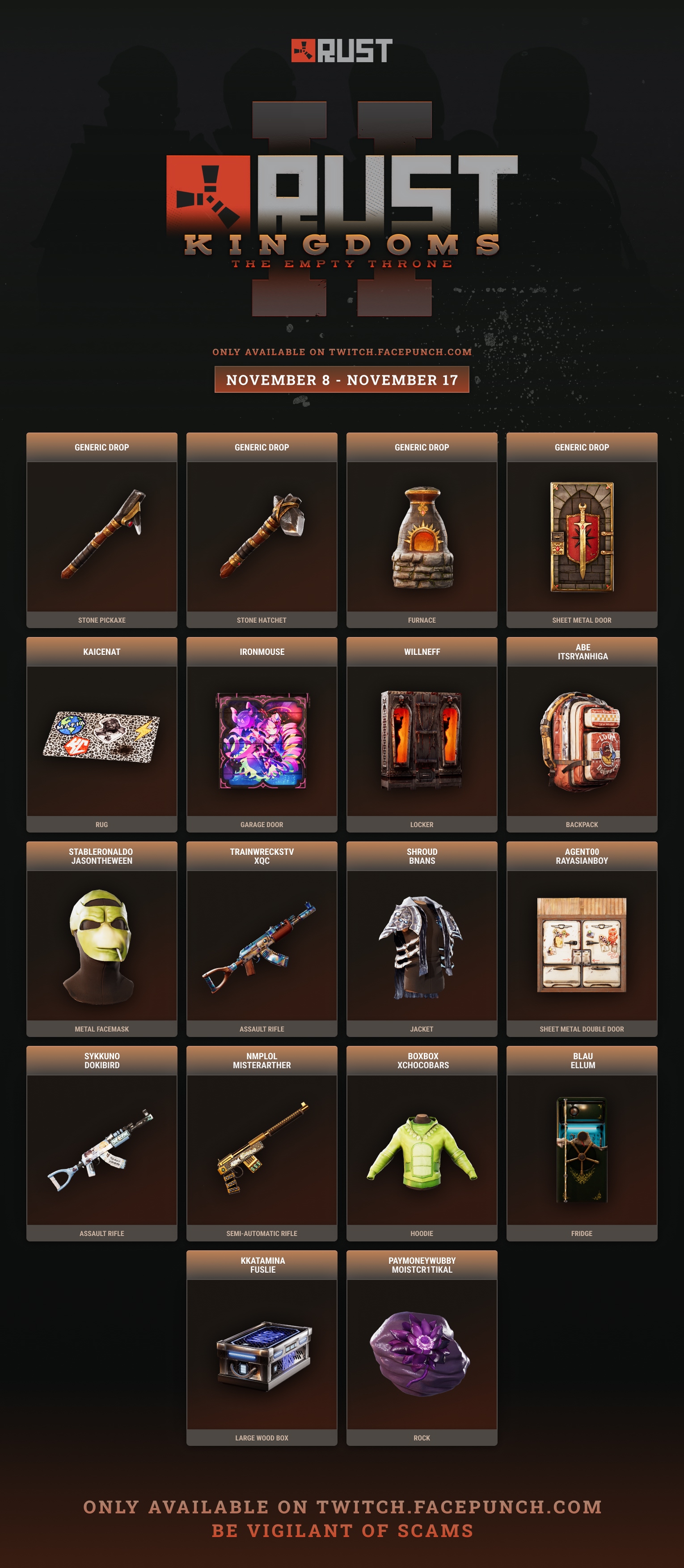 [twitch.facepunch.com]
[twitch.facepunch.com]Don't miss out on lots of epic Twitch Drops too! You can sync your account at any time here[twitch.facepunch.com].

In case you or your friends missed the World Update 2.0 sale, the game is now 40% off again for this weekend!
This also includes all standalone DLC on the Steam store
Head on over to Steam to take advantage of this 48 hour sale, just in time for this month's wipe and the latest patch update.
Many official Facepunch servers, especially those in Eastern and Western Europe and Eastern US, have been upgraded to new, higher-performance hardware. This long-awaited upgrade should significantly improve stability in these regions during peak time. Some servers also received a slight increase in their max player capacities.
Following this update, you may find that your favourite Facepunch server is no longer on your favourites list. To find it, please use the search bar in-game and, if needed, enable the "show empty servers" option.
Upgrades for other regions will be rolled out in the coming weeks.
All blueprints have been transferred, so no progress has been lost.]]>
The yearly Halloween event is now enabled!

Once roughly every two in-game days, the Candy Hunt event will begin.
You'll have 3 minutes to collect as much candy as you can, then top 3 players are given special loot bags as a reward. These candies and loot bags can be opened for various types of loot, ranging from scrap, all the way up to an M249!
If you don't make the podium, that's okay. The candies you collect can be upgraded for better loot!
This year's Halloween event will run until November 7th.
Wondering what to do with all those body parts you've collected? Build your own monster!
To start putting together your morbid creation, first, you must slay the scarecrows and mummies that roam the lands. Once you've collected a head, torso, and legs, craft yourself a Frankenstein's table and place the body parts within it.

Awaken your new pet monster and control it by pressing "P". The monster will follow your orders without question. It'll follow you around the map, defend you if attacked and help slay foes you wish to attack.

If you're having trouble accessing the pet menu or already have a key bound to "P" then use the following console command: bind X +pets or open the in-game controls menu.
Cultists are said to have been opening portals across the island, while others believe it's a Cobalt experiment code-named R.U.I.N gone horribly wrong.
Not much is known about these portals - what they do or where they go, but only a few brave souls have entered through and made it back alive.

Do you dare to enter the rift?
Server owners can adjust the portal count using the halloweendungeon.population convar.
This year, we've added three Halloween-themed items - one purchasable, and two free.



 ]]>
]]>
One of the emblematic locations from legacy Rust makes a comeback: Radtown.

We turned this monument from a bunch of blocky garage buildings, into a refreshed new gameplay space. We tried to preserve the proportions and purpose of each location while opening up new paths and adding way to improve the flow of movement and cover throughout.






We have completely reworked all cliffs in the game. The new cliffs come in two types, tall coastal cliffs placed close to the ocean and sloped inland cliffs covering hills and mountains.
A lot of effort was made into making them not only look realistic, but also easy to traverse. You can run up the inland cliffs with ease, while the coastal cliffs can be scaled by jumping on the rocky ledges and protrusions.

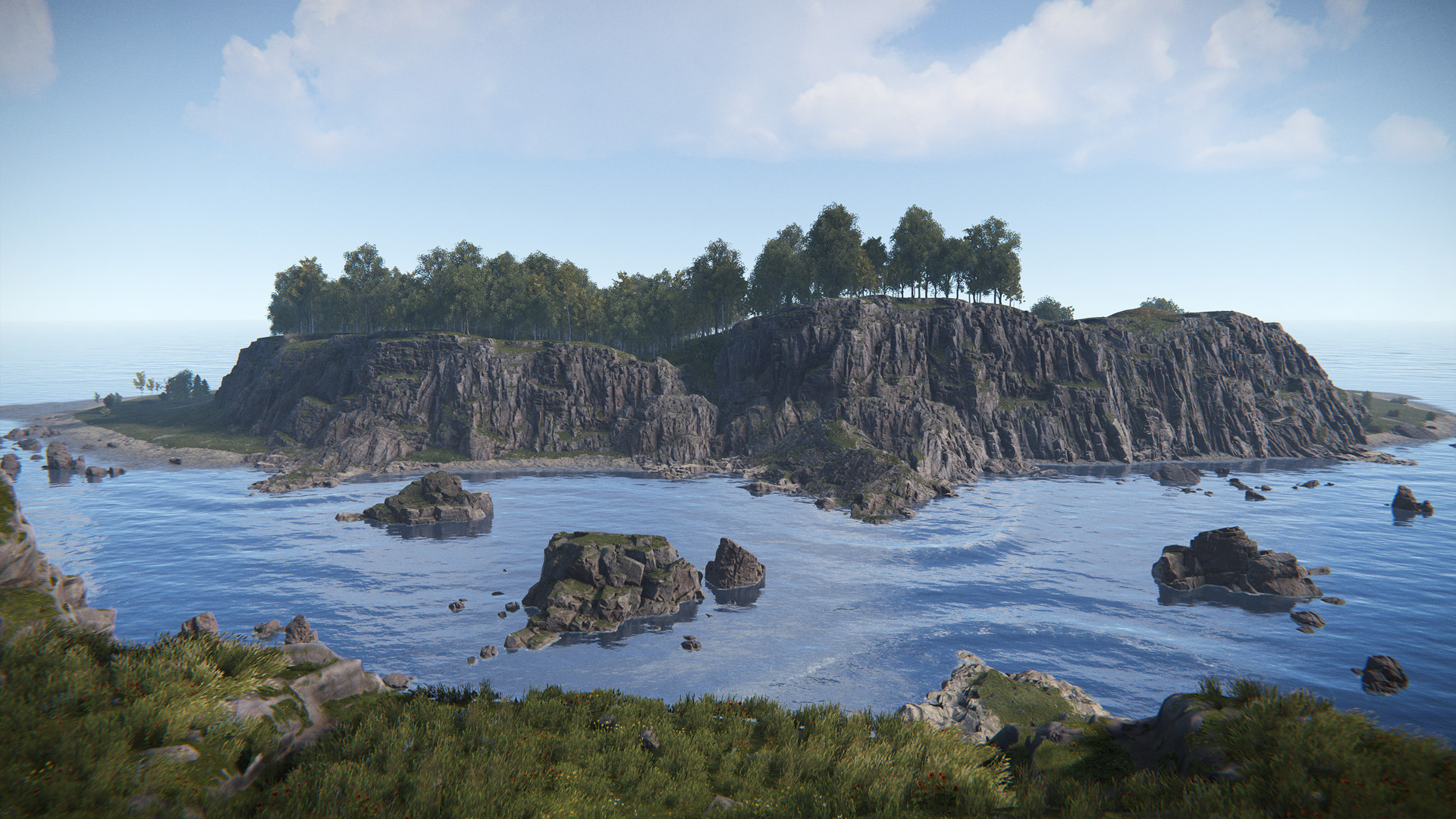
In addition we have added many new coastal rocks close to the shore to further spice up the world.

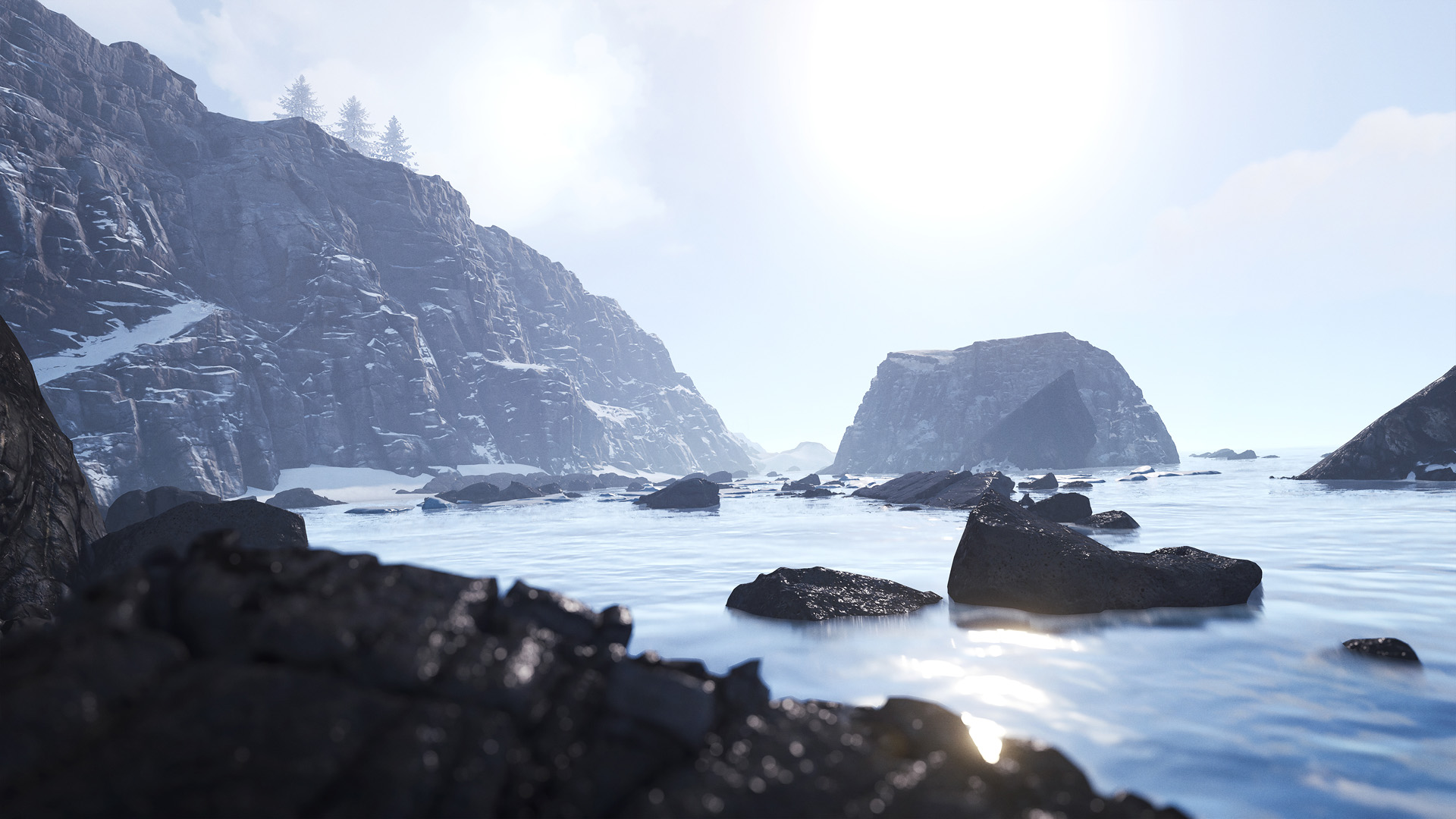
We have completely revamped all large rock formations in the game and decided to bring back some of the old fan favorites.

Formations such as the god rock, anvil rock and arch rock all return to the game. Completely new rock formations have been added and some of them even spawn off shore allowing for more base building possibilities than ever before.


In Rust, you will now find several different canyons, lakes, and oasis of various sizes in each procedurally generated map.
Canyons, Lakes, and Oases – each offering a fresh way to play with their own pros and cons. Canyons provide narrow pathways for ambushes but can be risky to navigate. Lakes create opportunities for resource gathering and farming but leave you vulnerable in open water. Oases are lush safe havens with valuable resources but will become hotspots for fierce competition.
These towering landscapes offer fresh opportunities for ambushes and base building. While the narrow pathways and steep drops make for thrilling combat and strategic locations.

Canyons can be rich in resources, but don't get too greedy and get caught out.
These scenic water bodies add a new twist to the gameplay, offering great spots for fishing, resource gathering, farming and base-building by the shore. However, the open water leaves you exposed to attacks, and swimming can slow you down when trying to make a quick escape.
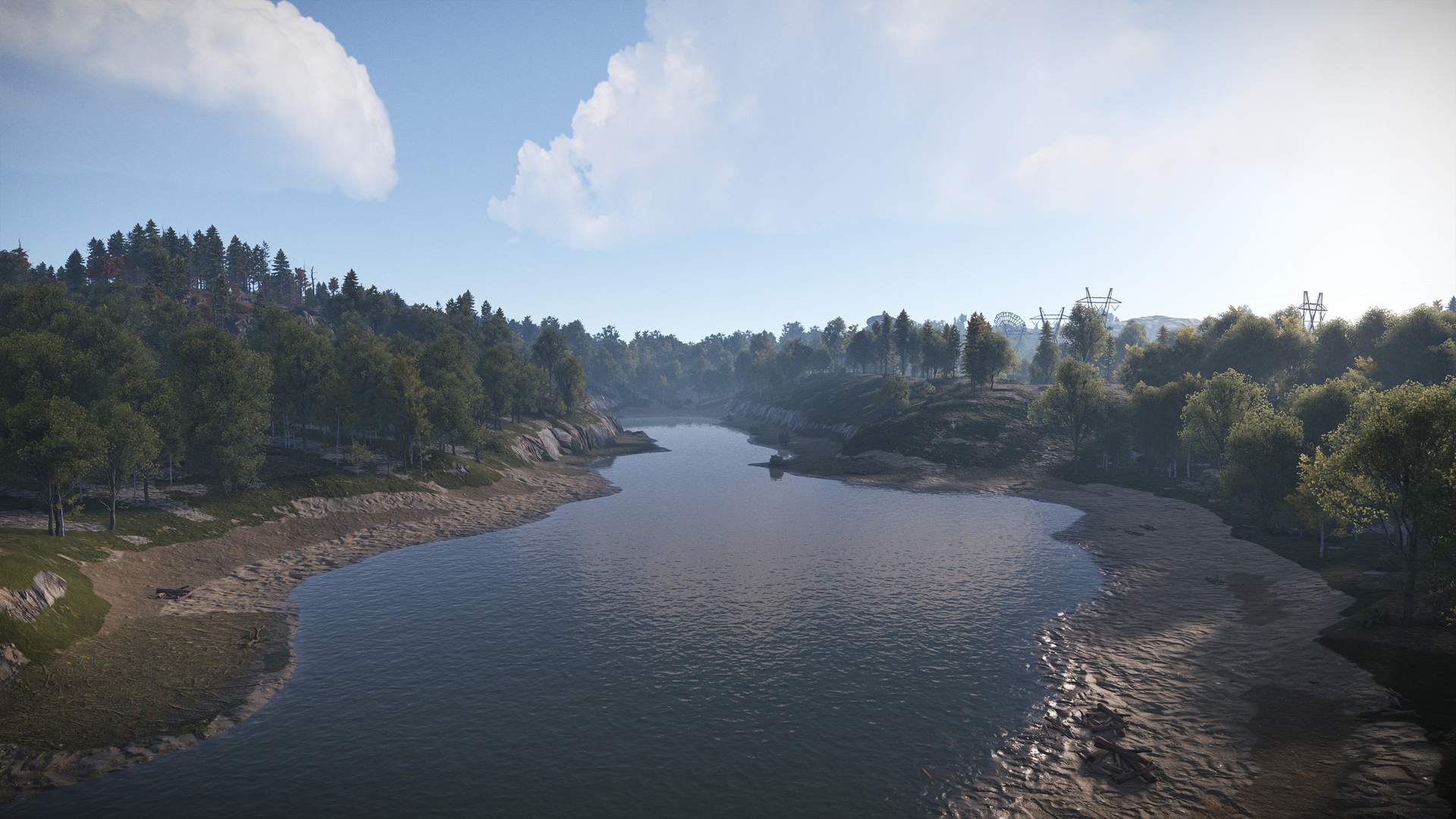
These rare paradises amidst the harsh desert. These lush areas are perfect for setting up base, gathering, farming, and finding vital resources like water. But be warned: Oases will attract other players looking to take advantage of these havens.

Rivers are now longer, flow more naturally, and widen the longer they get. This as well as the new unique environments required a larger water system overhaul to support different water types at any altitude.

The ocean is now fully culled underneath the terrain, and lakes no longer stretch beyond their boundaries. Overall, it's a much more robust and future proof system.
https://files.facepunch.com/paddy/20241002/rust_worldUpdate_rivers02_11.jpg
The High Caliber Revolver is a hand-crafted, single-action revolver that uses 5.56 ammo. Built for precise, long-range shots rather than rapid fire, it demands a steady hand for maximum accuracy. Its slower fire rate reflects the single-action design, but the power and precision make each shot count.


Unlockable at a Tier 2 workbench, the High Caliber is for survivors who prioritize accuracy and impact over speed.
Welcome back wood piles! These will spawn in the snow, and temperate biomes.

They function just like our traditional ore piles, but for wood! Harvestable with a rock, hatchet or chainsaw. A great source of wood early in the game to start off your Rust journey.

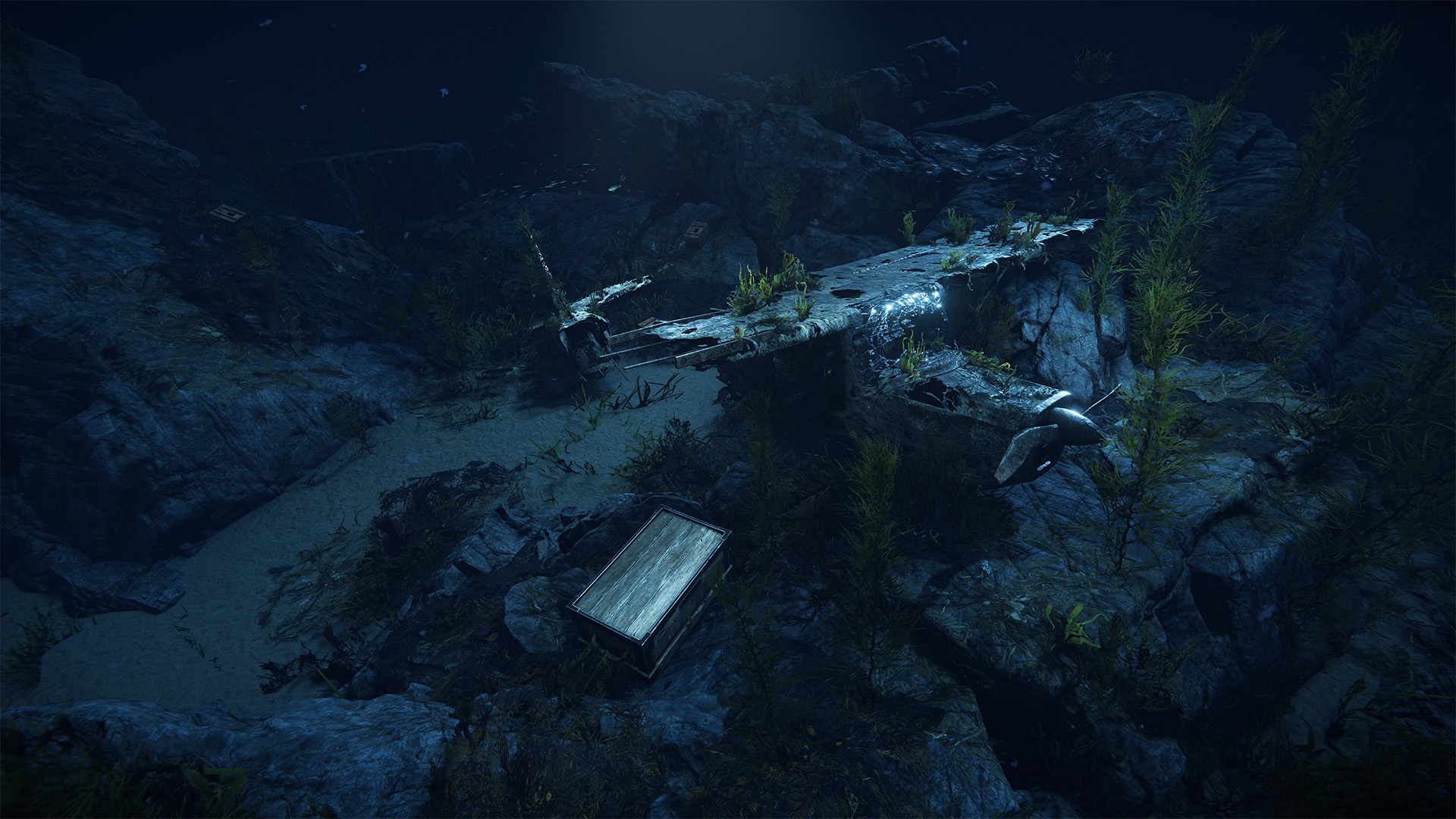
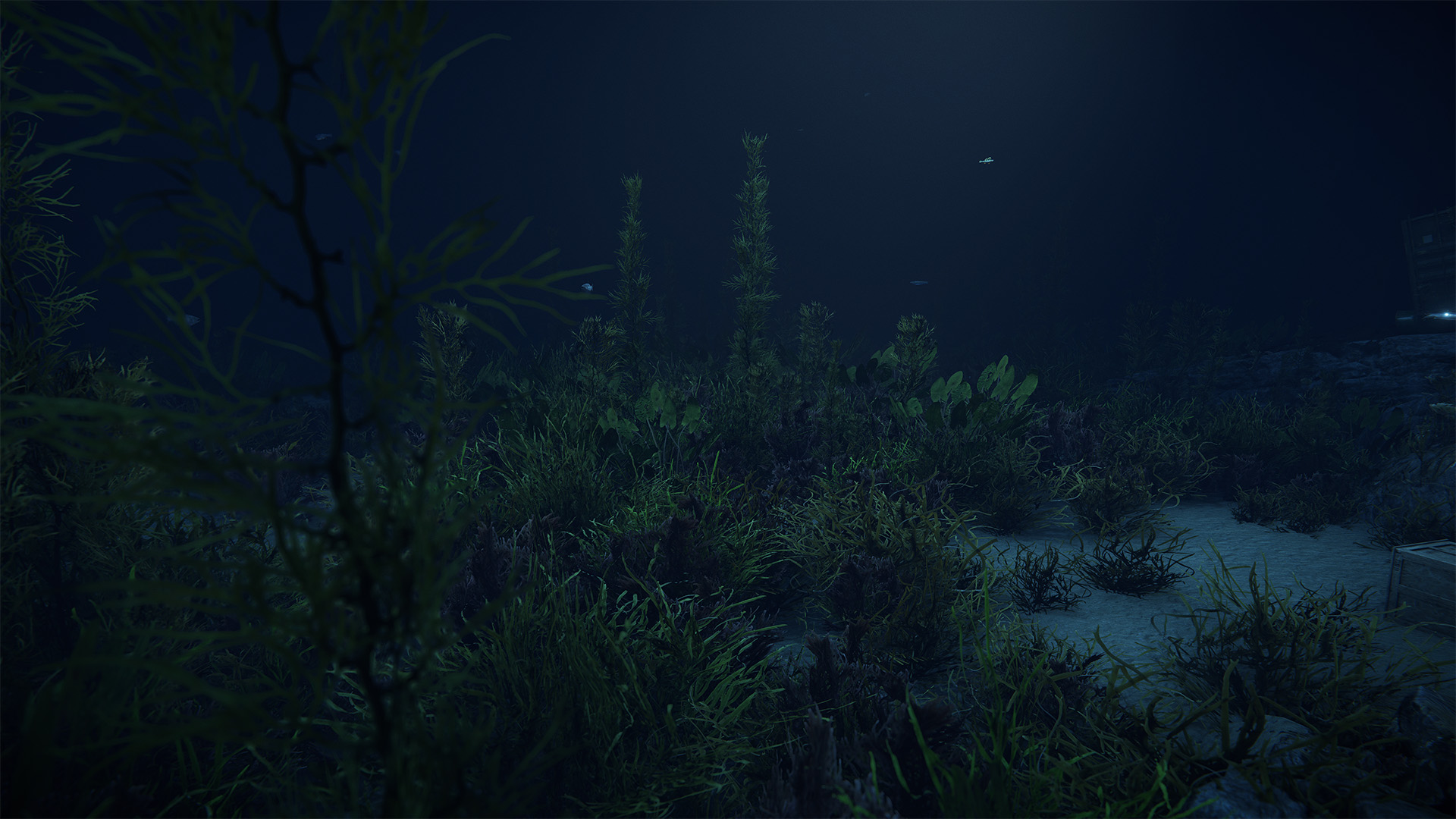

We've added small new handheld dive vehicle this month. The DPV can be crafted and kept in your inventory until you need it.

It's then used like so:
- Select it and deploy it into any water that's at least 1 metre deep
- Interact with the fuel tank and add some low grade fuel
- "Mount" it to hold onto the handles and drive it around

Using the DPV, you can travel underwater significantly faster than you could by swimming. Once you're done with it, simply dismount and pick it up. Fuel will automatically be removed and added to your inventory, or dropped if you don't have any space.
Note: Currently players will need to manually remove fuel before picking up the DPV. This will be corrected in a hotfix asap

Waterwells aren’t exactly the most popular monument in Rust, so this month we decided to make them a little more interesting. You will now find a new vendor at some NPC’s that can offer a random selection of teas and farming equipment that shuffles every X minutes.

What’s special about this NPC is that this is the first vendor that is available in non safe zones. This means they can be killed! If that happens they will respawn after a while, but that won’t trigger the vendor to refresh or have any loot so there’s no real purpose. Try and be nice!

You will also find a new food cache with basic teas and high quality food items, and some planters that are automatically filled with random plants periodically. These plants have a high priority of having good genes, so they’re a great way to give your farm base a quick boost.


We've added a new gameplay feature to the world: Radioactive Water!
This is available at two locations in the new Radtown monument. Players will be able to harvest it with any regular water container, be it: a bota bag, water jug or the tanker module for vehicles.

Radioactive Water has a few properties: splashing it on plants will instantly kill them, splashing it on players (via throwing your water from a container, or via a sprinkler) will irradiate them. Carrying a large amount of it in your inventory will damage you, and finally looting a players body will irradiate you if there's enough radioactive water in their inventory.
These properties make Radioactive Water a great choice for a number of things: from instantly resetting your farm, to being a great counter to those players raiding you in full gear.

The backend work done on Radioactive Water opens up a number of gameplay possibilities in the future as any item (in code) can now be marked as Radioactive.

We can't wait to see what creations you come up with!
This month we're introducing a new addition to Rust's permanent store, the Frontiersman Pack.
The pack includes three items: Frontier Hazmat Suit, Frontier Hatchet, Blunderbuss


The Frontiersman Hazmat is a handcrafted survival suit, built for those who brave the wilderness. Forged from durable felt and leather, it’s designed to shield its wearer from the harsh weather, unseen enemies, and the dangers of the wild. The Frontiersman suit is a hazmat replacement skin that can be applied while crafting the hazmat or skinned using the repair table. The Frontiersman suit offers no in-game bonuses.


The Blunderbuss is a handcrafted, frontier-inspired shotgun that brings a classic, rugged aesthetic to the Double Barrel. This skin reimagines the weapon, turning it into a more traditional tool of survival from a bygone era

Inspired by the traditional tomahawk, featuring a rugged design with several charms attached. This unique skin transforms the hatchet into a symbol of frontier survival.

Available now on the item store.
Based on your feedback following last month’s wallpaper release, you can now place wallpapers on building block hardsides, but only inside your base!
Any exposed hardside wallpaper will be removed by the next decay tick.
There will be 4 store items this year. Proceeds go toward the Direct Relief[www.directrelief.org] Charity. These store items will be account bound. Meaning, you will not be able to sell or trade them once purchased.
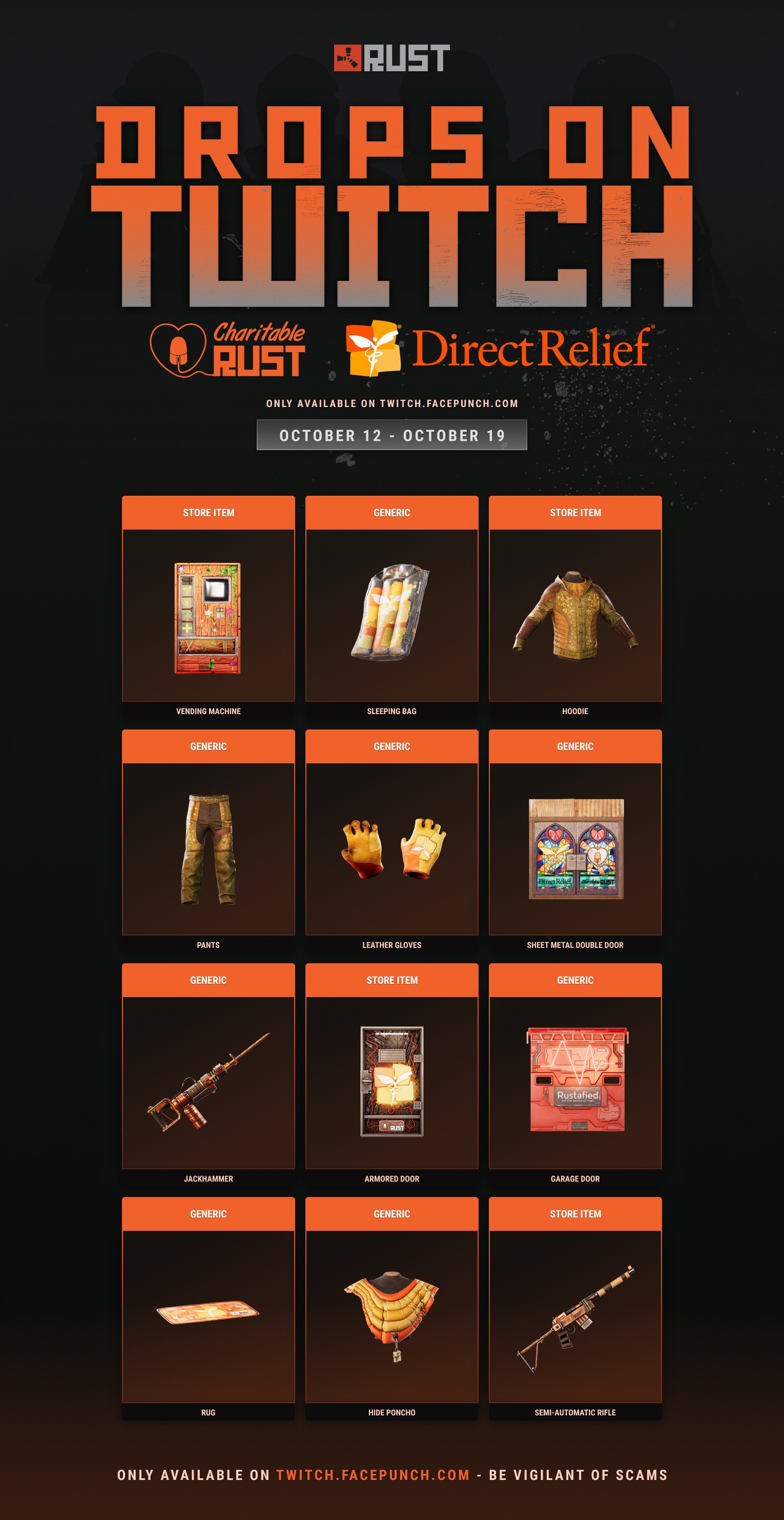 [twitch.facepunch.com]
[twitch.facepunch.com]You will be able to collect all the Twitch drops for the remainder of the week on any Rust stream[www.twitch.tv] with drops enabled!
To celebrate the release of The World Update 2.0, Rust is now 40% off until October 8th!
Whether you want to role play, survive as a solo, find a new duo partner, or finally join your friend's clan, The World Update 2.0 is here to bring a fresh new feel to Rust for you to explore!
Or why not use The World Update 2.0 sale to gift Rust to that friend that would make a good survival partner?
There’s no better time to jump in to build, explore, raid, and survive with legacy items returning, new weapons and a hazmat, a new monument, AND the newly tuned terrain!
{LINK REMOVED}Head over to Steam to save 40%
If you're a map maker, please note that next month, we'll be removing the old rock and cliff assets from the game. Map makers should update their maps with the new rock assets to maintain compatibility.
The reason we're removing the old assets is to ensure we're keeping the game running as optimal as possible and not needlessly loading unused assets into memory.]]>
Meet the Digital Clock, a new craftable item, a simple but powerful addition to your base's electrical setup.

When powered, it displays the current server time
- Consumes 1 power
- Available at the Tier 2 Workbench
- Craftable for 100 Metal Fragments
The clock also allows you to set up alarms. When an alarm goes off, the power will pass through, allowing you to trigger any sort of circuit inside your base at specific times.
Whether you want to automate your farms, activate traps, or control lighting systems, you can set up to five alarms simultaneously.
A powerful new cutting-edge experimental weapon attachment for those who crave more damage and speed in their shots. The Gas Compression Overdrive attachment boosts projectile damage and velocity, allowing you to hit harder.

However, this extra power comes with trade-offs, a slower fire rate and increased recoil. If you can handle the extra kick, this attachment is maybe for you.
The GCO attachment works on the following weapons: Thompson, SAR, SAP, M92, M39 and the Custom SMG.
This month, we're adding wallpapers, a new way to decorate your base's interior.

Wallpapers can only be applied to the interior side of your walls. Purely visual, they don't provide any additional protection, are easy to remove and won't interfere with the deployment of any other items.
- Default blueprint
- Crafting cost: 20 cloth per wallpaper piece
- Includes 'Vintage' default skin in 4 colours - blue, red, green and yellow

Just like other deployable items, wallpapers can be skinned during crafting, in a repair bench or after being deployed using the spray can.

Skins included in the wallpaper starter pack, as pictured above:
- Clouds
- Yellow Stripe
- Blue Diamond
- Fleur (3 variants)
- Retro (3 variants)
- Subway (2 variants)
- Geometric (2 variants)
- Polka Dots (3 variants)
- Wainscotting (3 variants)
- Venetian Plaster (3 variants)

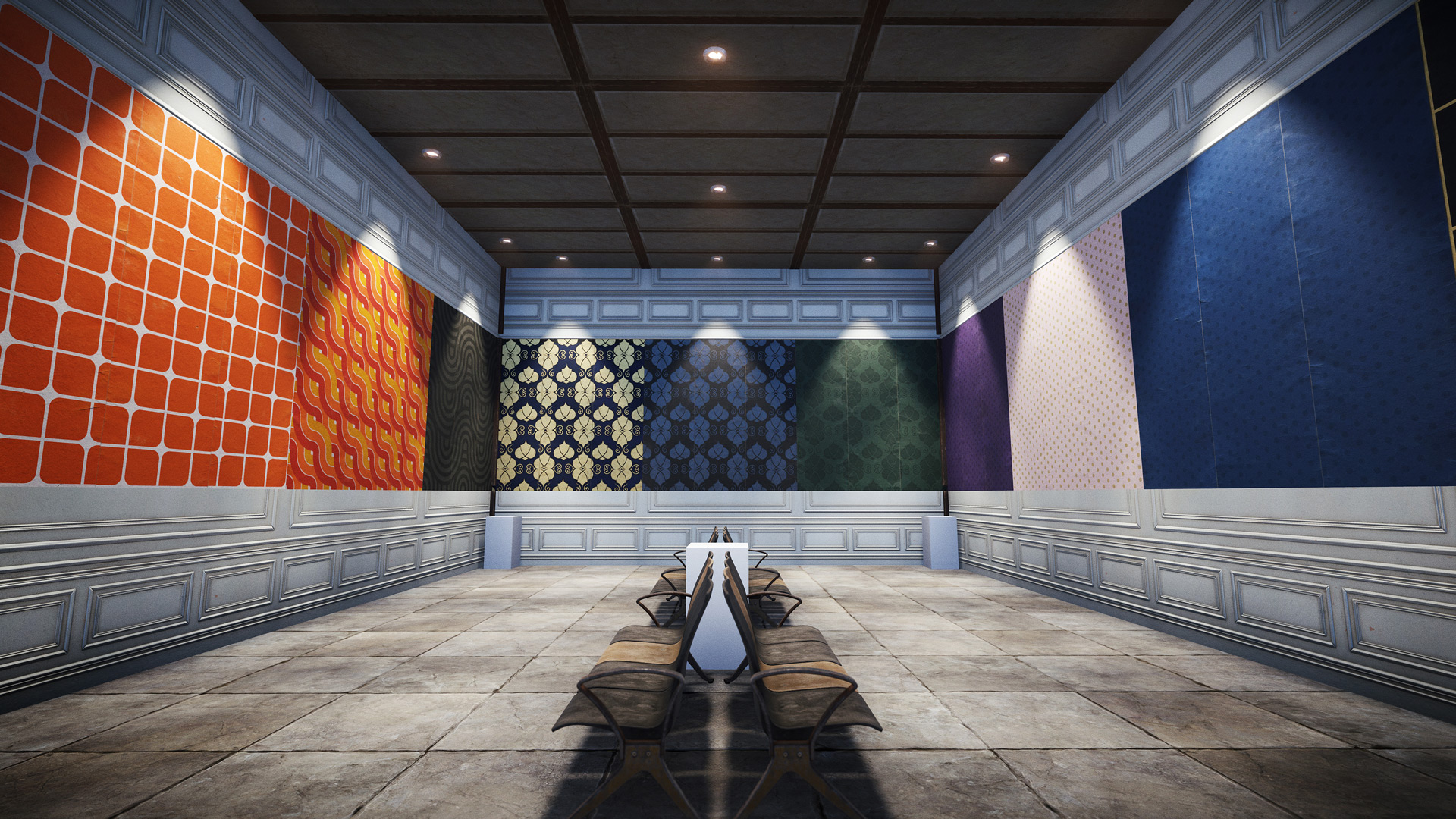


The Wallpaper Starter Pack is available for purchase in-game or through the Steam's item store.
As part of my Hackweek last month, I explored some ways we can make playing Rust more accessible for players that experience different forms of colour blindness. Colour blindness is experienced by up to 8% of men and 0.5% of women, so it likely affects a good portion of our player base.
We’ve tried to identify problematic areas in the game world, as well as in our UI, and then make those colours configurable so every player can customise the look of their game to meet their needs. Since colour blindness comes in many forms, we’ve exposed each option individually as well as some presets that we think will help for more common forms of the condition.

We’ve exposed the following options:
- Tree marker colours
- Health Bar colour
- Hunger Bar colour
- Hydration Bar colour
- Team Name tag colour
- Enemy Name tag colour
- Ally Name tag colour (eg. marked friendly in the contacts system)
- Monument blocked colour (the new radius that appears when building close to a monument)
- Mushroom colour


We also adjusted the contrast of the icons in the Hunger/Health/Hydration bar to make them stand out a bit more when in snowy/very bright regions.
Please get in touch if we’ve missed a colour you find problematic to see, or if there are other accessibility options you think could help make playing Rust more comfortable. You can contact us via the F7 report menu, or opening a new Support ticket[support.facepunchstudios.com].
Way, way back in the ancient times of December 2022[rust.facepunch.com], we shipped a feature that allowed us to separate the above ground and below ground networking groups, improving client performance and reducing network traffic. Unfortunately, we had to disable it pretty quickly on launch as we discovered an edge case where a small number of elevators that started in the above ground layer and ended in the below ground layer would teleport players into a void. To resolve this, we needed to rework how elevators functioned internally.
This work has finally been completed, so we’re re-enabling the feature this month. Fingers crossed the feature sticks this time! This change should be invisible to players and offer better performance.
I think it was time to say goodbye to this debug gibberish spammed in chat everytime you try to build anything.
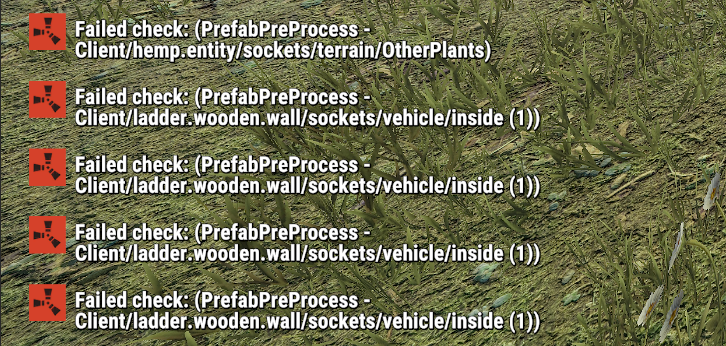
These errors have been moved from the chat to toast messages, which are just as responsive and most importantly, visible to players playing with the chat disabled.
We wanted to reduce the confusion by making these errors more specific, when possible.
The common "Cannot build in this area" now becomes "Blocked by X", mentioning the name of the entity blocking you. It works with deployables, vehicles, building blocks and players.

The infamous "Too close from another building" error message will now be "Too close to X". It will also briefly highlight the building block in question.
When trying to upgrade a building block, you'll now get a clear explanation of what exactly is preventing the upgrade.
We've also re-ordered the message priority of a few common deployables. So you now get "Must be placed on a construction" instead of "Not enough space" message when trying to place a bed on the terrain for example.
A new convar has been added if you prefer to keep the error messages in chat:
- client.errortoasts_in_chat
A lot of effort has been put into improving Rust's localization this month.
- Most of the UI screens are now displaying right-to-left languages correctly
- Many screens with truncated texts have been fixed
- Unlocalized texts have been addressed
Thanks to everyone contributing to Rust localization, dedicating their time to make the game more accessible to non-English speakers.
Today, we're opening Rust Staging - Aux02 beta branch for public testing to gather feedback and bug testing ahead of next month's world update release, which is one, if not the most significant updates, this year.
The World Update aims to address many long-standing community requests surrounding the world. The update will revamp cliffs, rivers, dive sites, and add new, unique environmental areas such as canyons, lakes, and desert oases. Additionally, some throwbacks to Legacy Rust by bringing back an updated Radtown monument and Legacy Wood Piles.


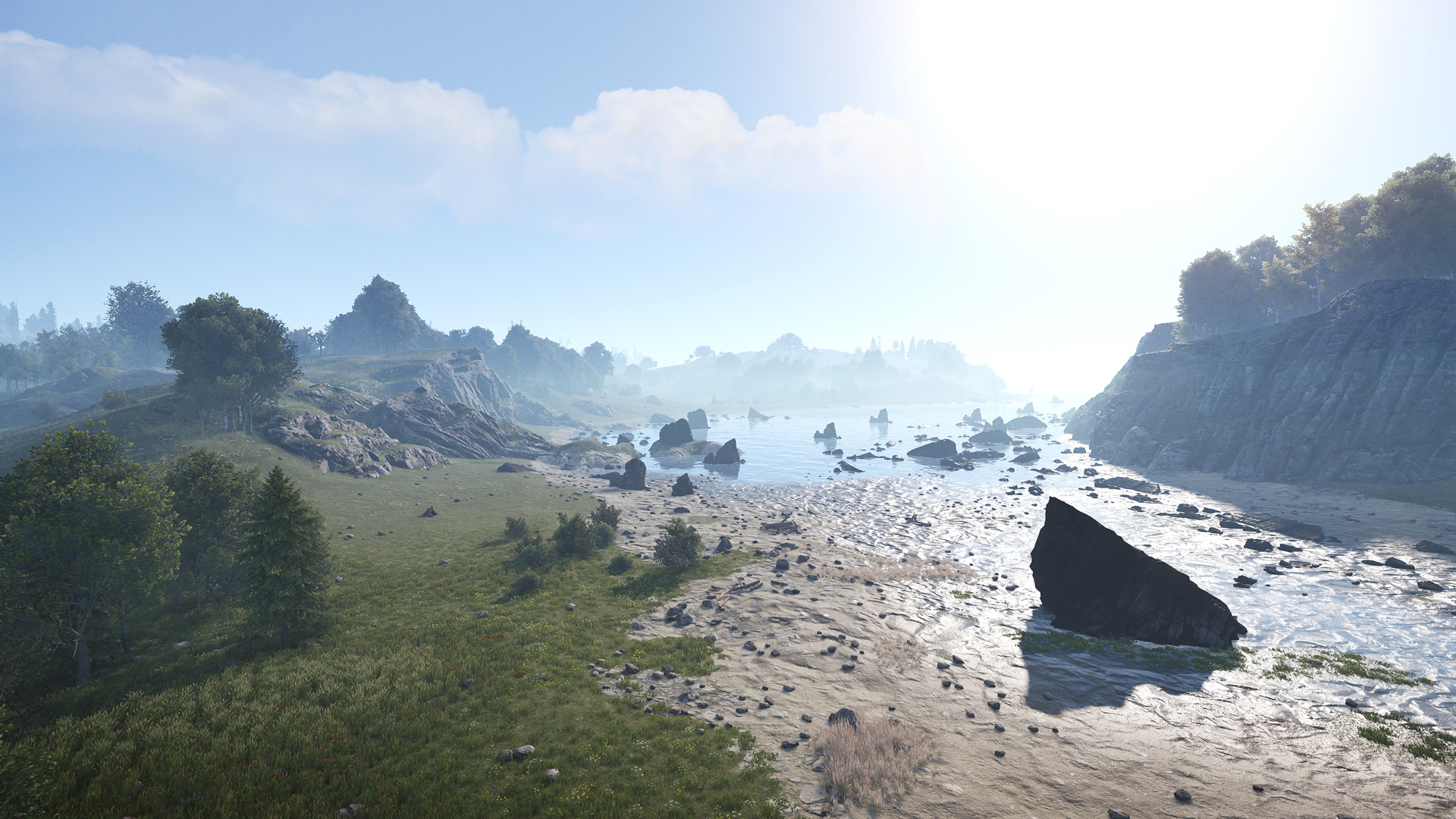
There is plenty more to look forward to with a new weapon, the high-calibre revolver, new Hazmat skin, and so much more.
We're excited about this world update and want your feedback to allow us to adjust and tweak as necessary. As a note of caution, everything on the branch is subject to change, and map wipes will happen at irregular intervals over the month.
The world update will be released on October 3rd.
- On Steam download Rust - Staging Branch
- Right-click Rust - Staging Branch on your Steam library, and select Properties
- Navigate to "Betas" tab
- Next to "Beta Participation" select "aux02 - upandcoming"
- Steam will begin to download and apply the update
- Open Rust - Staging Branch via Steam and play
We'll post updates on the exact changes in community mapping Discords and our social media closer to release.

This Tuesday, tune in from 8PM BST // 3PM EST as *20* teams of 5 battle it out for up to $1000 per player for the winning team, from a $50,000 prize pool! With a 20x gather rate and teams only being allowed one base and one Tool Cupboard at a time, players need to score points with kills, by controlling hard points, or by destroying enemy Tool Cupboards and more!
The teams feature a range of PvP community favourites, as well as creators from our recent Home-Brewed event, and more! For the full list of teams and rules head here[schedule.twitchrivals.com].
The rest of the Twitch Drops will be available from the start of the event until Sunday 15th.
Don't forget to sync your Twitch and Steam accounts at https://www.twitch.facepunch.com/!
And remember - Facepunch will never DM you about Twitch Drops or giveaways. Beware of any fake websites and scams!
Wellipets’ iconic Frog Boots were added to Rust as a gift for players who owned the game while it was in Early Access between 2013-2018 - as a thanks for supporting us while we took the game from its very humble and janky beginnings, to becoming what it is today.

And now, we've officially partnered with Wellipets to unite both the digital and physical world - An IRL Frog Wellington Boot in original Rust colours (one green, one black), and an exclusive in-game Frog Boot Helmet if you buy the Rust edition of the boots.
Executed in black and Batrachian green and contrasted with their hallmark yellow eyes, these wellington boots boast a distinctive colour combination, both as a legacy Rust item, and now a real, practical but fashionable item.
They feature a ladder grip outsole to provide improved traction during wet weather and are decorated with hand painted details at the logo and mouth.

Every physical pair comes with a key to unlock the new in-game item, once shipped. The boots are expected to start shipping at the end of November.
Discover the story and pre-order your pair here: https://wellipets.com/wellipets-x-rust
Heya! My name is Daniel, I'm a new member of the Rust development team - I've joined about a month ago. My primary objective is to work on Performance and it's various facets for Rust. I'm hoping to be posting about the ongoing work in the future.
In the coming update, I've made some changes to code that we'll be shipping that will break some mods that rely on our internal object pooling utility, Facepunch.Pool. If you're the owner of one of these mods that see errors around invalid use of "Pool.Free", then you should try switching to "Pool.FreeUnmanaged", and if that still doesn't work, then "Pool.FreeUnsafe"(in last case if you're using FreeUnsafe with a collection, make sure to clear it).
I'm making this breaking change because our old API were unsafe and allowed for memory leaks and bugs. Instead, I've introduced a couple replacements that aim to be stricter and as a result safer.
Pool.Free is now 3 separate methods:
- Pool.Free<T> where T : Pool.IPooled or a couple collections with T : IPooled. Calls Clear() and optionally returns each element back to Pool
- Pool.FreeUnmanaged<T> where T is a collection of non-IPooled-implementing types. Calls Clear() or an equivalent
- Pool.FreeUnsafe<T> for any T, just returns it back to pool
- Pool.GetList - obsolete
- Pool.FreeList - obsolete
- Pool.FreeListAndItems - obsolete
- Pool.FreeMemoryStream - obsolete
- Pool.ClearList - obsolete
- Pool.FreeDynamic - removed
Our dedicated server builds on Linux currently support Debian 10 / Ubuntu 18 or later. Due to third party software we rely on slowly removing support for these platforms, we will soon be forced to change the minimum requirement for our Linux dedicated server builds to Debian 11 / Ubuntu 20 or later. If you're hosting your own server or offer managed servers to your clients, please update to Debian 11 / Ubuntu 20 or later as soon as possible.]]>
This month, we're adding the Tin Can Alarm, a new primitive trap made from hanging tin cans.


Crossing its wire will trigger the trap and cause a loud clatter, alerting anyone nearby to your presence.
You can deploy it anywhere from your base to inside monuments. Use it strategically to cover access points and defend your positions.
This month, we are changing how the classic bush rustle sounds work. Bush sounds will now be audible to players around you. Just like with footsteps, you now need to take care of when you make noise in bushes. Going slower through a bush makes a quieter sound than when running through it.

This change will also cause the rustles made in hot air balloon tarps to be audible to players nearby, and operates in the same way as the bushes.
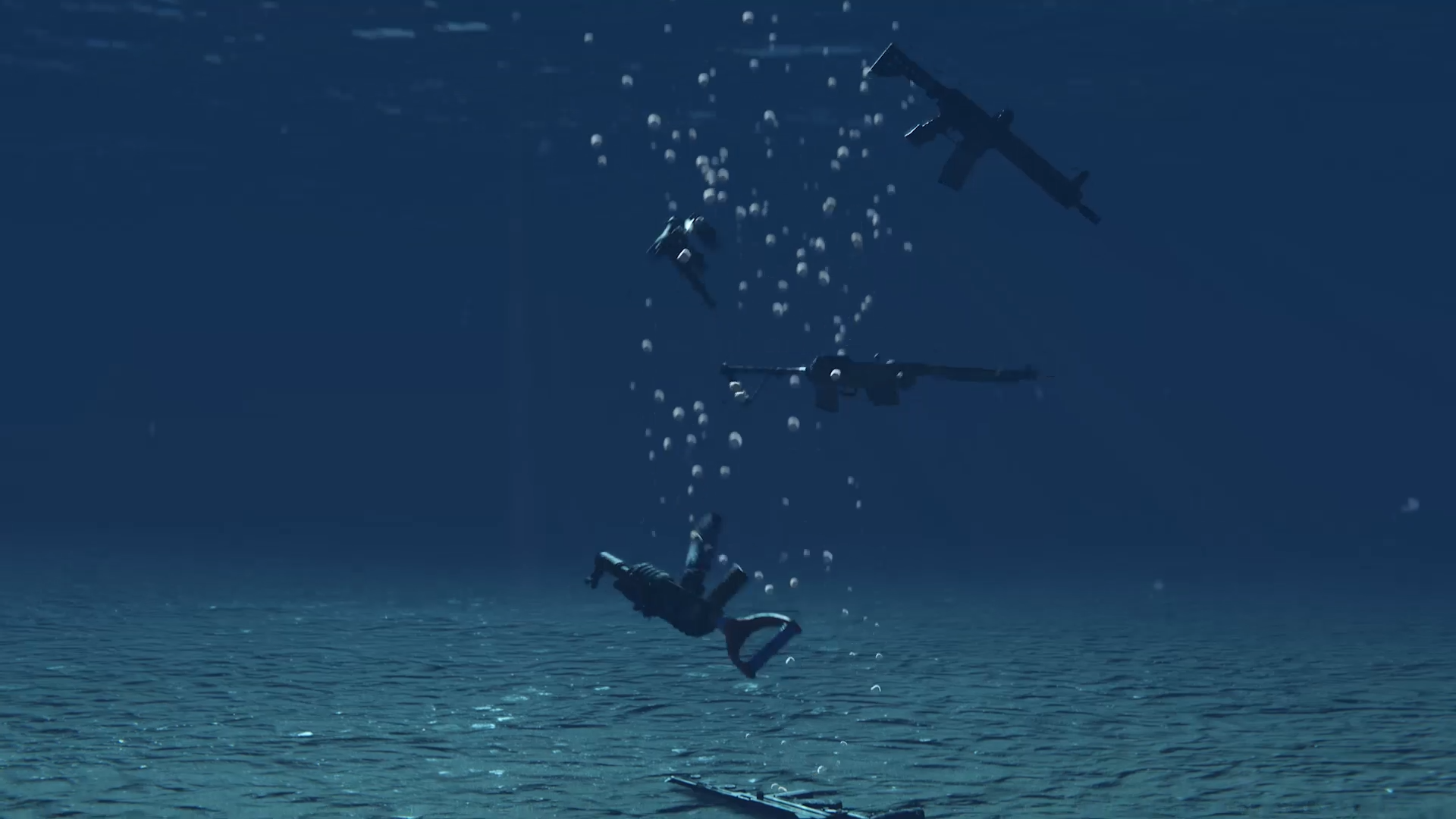
Dropped items that end up in bodies of water will now sink more realistically instead of just dropping like they are still falling through air. As well as slowing down and getting shifted around by currents they will also emit some bubbles as they move and when they hit the ocean floor. This should make finding these items a little bit easier.
We’ve made several changes to the powerline zipline system this month to make it a bit more pleasant to use.
- Ziplines will now pick the furthest possible destination instead of the closest
- We’ve increased the maximum length a zipline can run from 150m to 185m
- Ziplines can now terminate at a higher point on the powerline structure and will pick these higher destinations when possible, reducing the amount of climbing required to continue the zipline.
- You can no longer get dismounted by trees when on a zipline. We already had several systems in place to prevent trees spawning in zipline paths, but it still happened very rarely.
After looking over the data from last months wipe, it was clear that the dynamic vendor pricing system wasn’t operating as well as it could have. It tended to drop to 50% off all items relatively quickly in the wipe. We’ve made a couple of changes this month:
- Price changes now operate in real time rather than based on in-game time. This should be more understandable and will work correctly on servers that manipulate in-game time.
- Price changes now take place every 5 real time hours. Last month the prices changed every 15 minutes in real time by default, so this will make the prices change much more slowly.
We're extremely excited to be partnering with Shockbyte[shockbyte.com] for managed server hosting rental!
 [shockbyte.com]
[shockbyte.com]After seeing their work with the Minecraft community, and hearing great things from existing Rust users, we've decided to partner with them in an official capacity - endorsing their stability and reliability. You can enjoy full file access, full customization, and oxide support.
 [shockbyte.com]
[shockbyte.com]
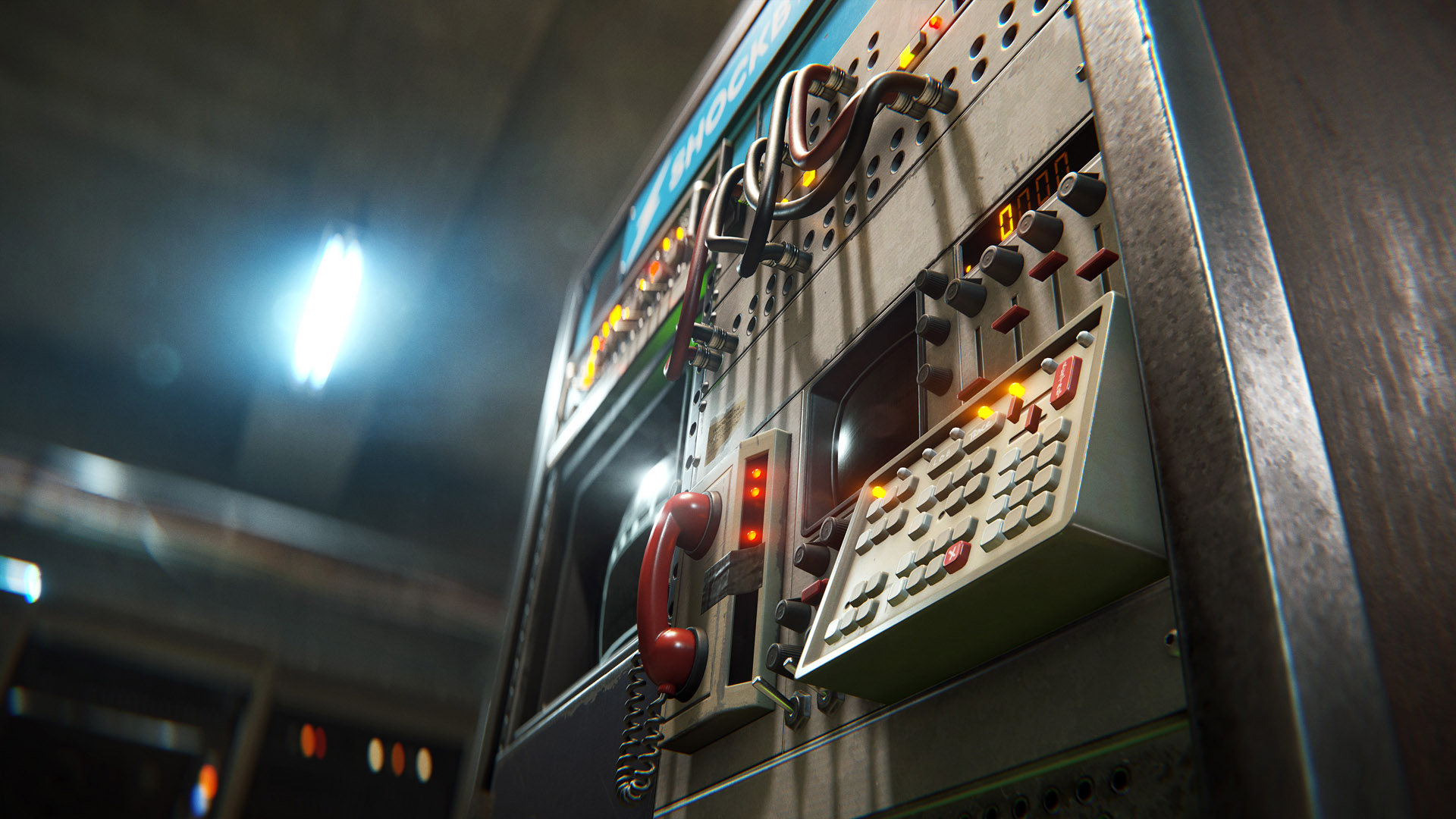

With a growing network of global locations, comprehensive DDOS protection, and a commitment to 100% uptime, Shockbyte has become a trusted provider for Rust communities. We understand the complexities of server hosting and are beyond thrilled to now offer our expertise in a partnered capacity with Facepunch. We believe this is the most exciting era for gaming and are proud to provide community-driven hosting opportunities.
By harnessing player feedback we’ve recently completely revamped the hosting experience and we’re extremely excited to be soon rolling out this new modern experience alongside our partnership with Rust. Our top-tier global hardware and robust DDOS protection ensure the Rust community receives only the best multiplayer support. At Shockbyte, our focus is on delivering an enjoyable online experience, committed to innovation and excellence."
We look forward to hearing about your experiences with their servers and you can get the skin by signing up to any level of hosting through this link[shockbyte.com] or use code: SBRUST at checkout for 25% off your first month!
Here we go again! We have worked in a group of your favorite Twitch Streamers and Youtubers that you might recognize!
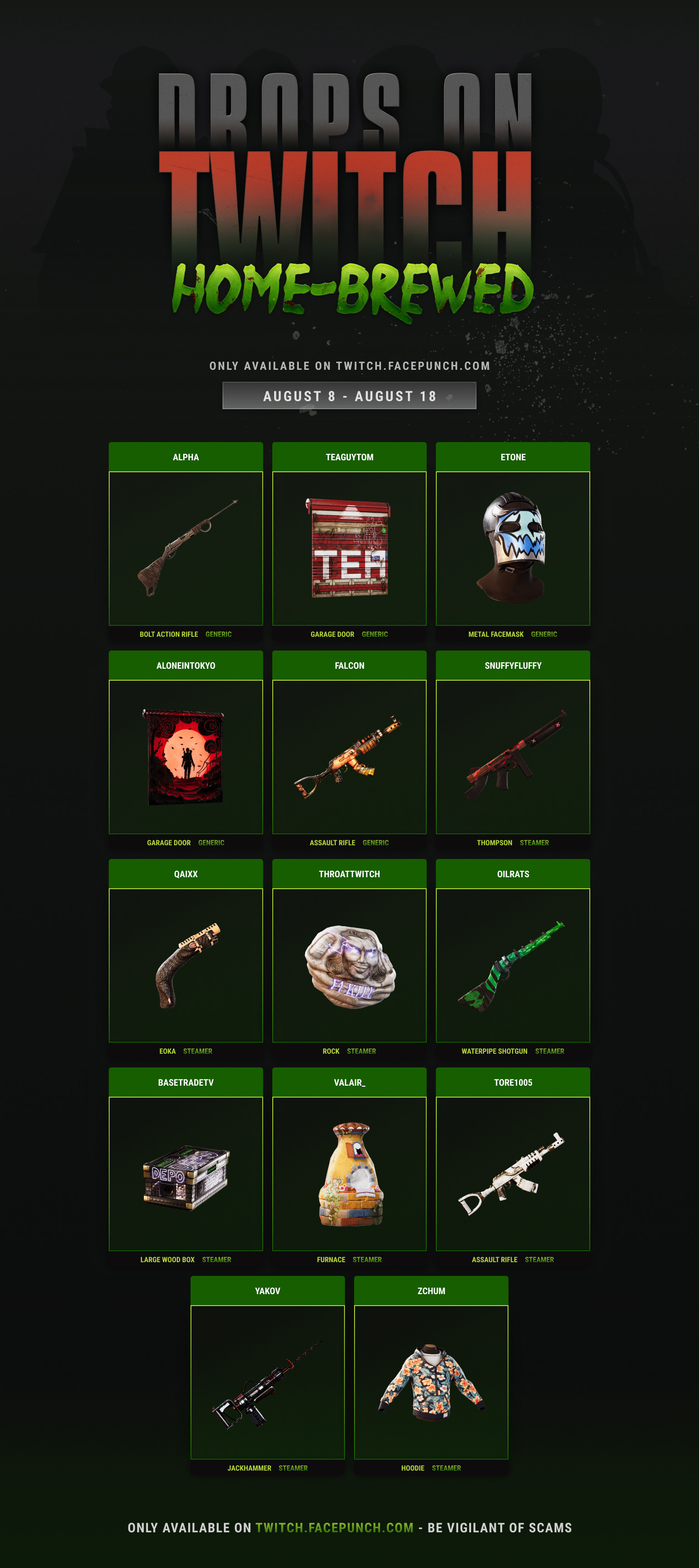 [twitch.facepunch.com]
[twitch.facepunch.com]Be sure you get synced up at https://twitch.facepunch.com/ so you don't miss out!]]>

You can get your discounts on all Facepunch games through the Steam store.
Rewind to 2009, when Garry, released Garry's Mod: a sandbox game with no rules, from a mod, to officially listing it on Steam. No objectives, just pure, unadulterated freedom. Want to create a giant robot out of bathtubs? Go for it. Fancy launching a thousand explosive barrels into the sky? Why not! Garry's Mod was, and still is, the ultimate playground for gamers with a wild imagination.
Fast forward to 2013, and we began work on Rust. This isn’t just any survival game; it’s a brutal, post-apocalyptic showdown where you start with nothing but a rock and a dream. Gathering resources, building shelters, forging alliances—or betraying them—Rust has taken survival gaming to a whole new level. It's a place where the only rule is: trust no one, but have fun trying.
And now, in 2024, we're working on our biggest update for Rust yet, with more Twitch events planned, and even more cool things to come to the game for all types of players. There has never been a better time to play Rust.
 [lootroom.com]
[lootroom.com]Lootroom are now our partner for fully licensed 3D printed guns and more. So we're now working closer with them, providing this lovely and dedicated team with in-game assets to ensure that they continue to deliver high quality products to Rust fans.
Here's Lootroom's story:
"It's mid-2018 and during an exciting Rust weekend with good friends, we kept joking about the fact that furnaces in Rust always have to be running. This gave rise to the desire to have a small real Rust furnace on the desk - as a reminder of this great wipe. It didn't take long and it became clear: a 3D printer was needed!
The test phase went well and we were so impressed with the result that we published the furnace on various platforms and received a lot of positive feedback. When the first purchase requests came in, we knew that the whole thing had potential and that there were many Rust enthusiasts around the world who shared our interest in IRL loot.
After some preparation, a first small online store was created and the perfect name with the necessary domains was also found - Lootroom. Initially, our store only consisted of the furnace in various sizes, followed by the Eoka and the P2. But after countless requests, the Rust AK default was added in May 2020 after a slight delay due to Covid-19 - a real monster compared to the smaller products we had previously offered. For us, this also involved a learning and conversion process, as our previous way of working was geared towards the smaller items. For example, we needed new shipping boxes.

Lone Design, the online store for Rust server plugins, became aware of us quite early on and we were also able to offer our products there - and thus reach even more Rust players. At the same time, we also set up a successful Etsy store and have since broken the magic mark of 1k sales and 100k turnover.
As we became better known, we received more and more requests for different skins and other irl loot. We created internal ranking lists with the most requested items, which we then gradually worked through. Over the years, we have continuously expanded our store and now stock more than 70 different Rust items.
A special milestone was achieved in September 2021: together with one of the most successful Rust content creators ever - Blooprint - we had his Blooprint SAR on offer for a limited time. The demand was overwhelming and it gave us great pleasure to see how much gamers around the world celebrated our products.

We invested in more and more modern 3D printers, a new online presence and founded the official Lootroom GmbH in September 2022, based in Nuremberg, Germany. We now operate more than 20 3D printers that print IRL loot almost continuously. Our factory is streamed live on Twitch, Kick and YouTube to give anyone interested an insight into the creation process.
Naturally, we prioritize the quality of our handmade products while also maintaining a consistent stock to ensure prompt shipping. Customer service and engagement with the Rust community are equally important to us. We have already shipped to over 45 countries around the world and look forward to every new customer that we can make happy with our IRL Loot. We put a lot of passion into our unique products.
All of this now leads to the possibility to offer our products as officially licensed Rust IRL loot. We are very hyped and incredibly excited to be working with our friends at Facepunch."

Please go and show them some love, and place an order for your favourite weapon or prop.
They look fantastic as decorative items and we have many around the office and a few of us even have them up in our homes!
 [twitch.facepunch.com]
[twitch.facepunch.com]Drops will be available across the entire Rust category on Twitch[www.twitch.tv].
Be sure to get synced at https://twitch.facepunch.com/connect to claim your skins!
Reddit user ABRISSBIRNE27 showing off some epic Rust themed lego sets they made with rebrickable.
Wonder if we could convince Lego to do something official?


We're starting to see everyone's Youtooz[youtooz.com] figures reach their new homes and we're curious, do you keep yours in the box or do you let them out in the open?

And where in your base are you placing your in-game items?
We loved working on these with Youtooz and we can't wait to show you what else we've got cooking up with them...
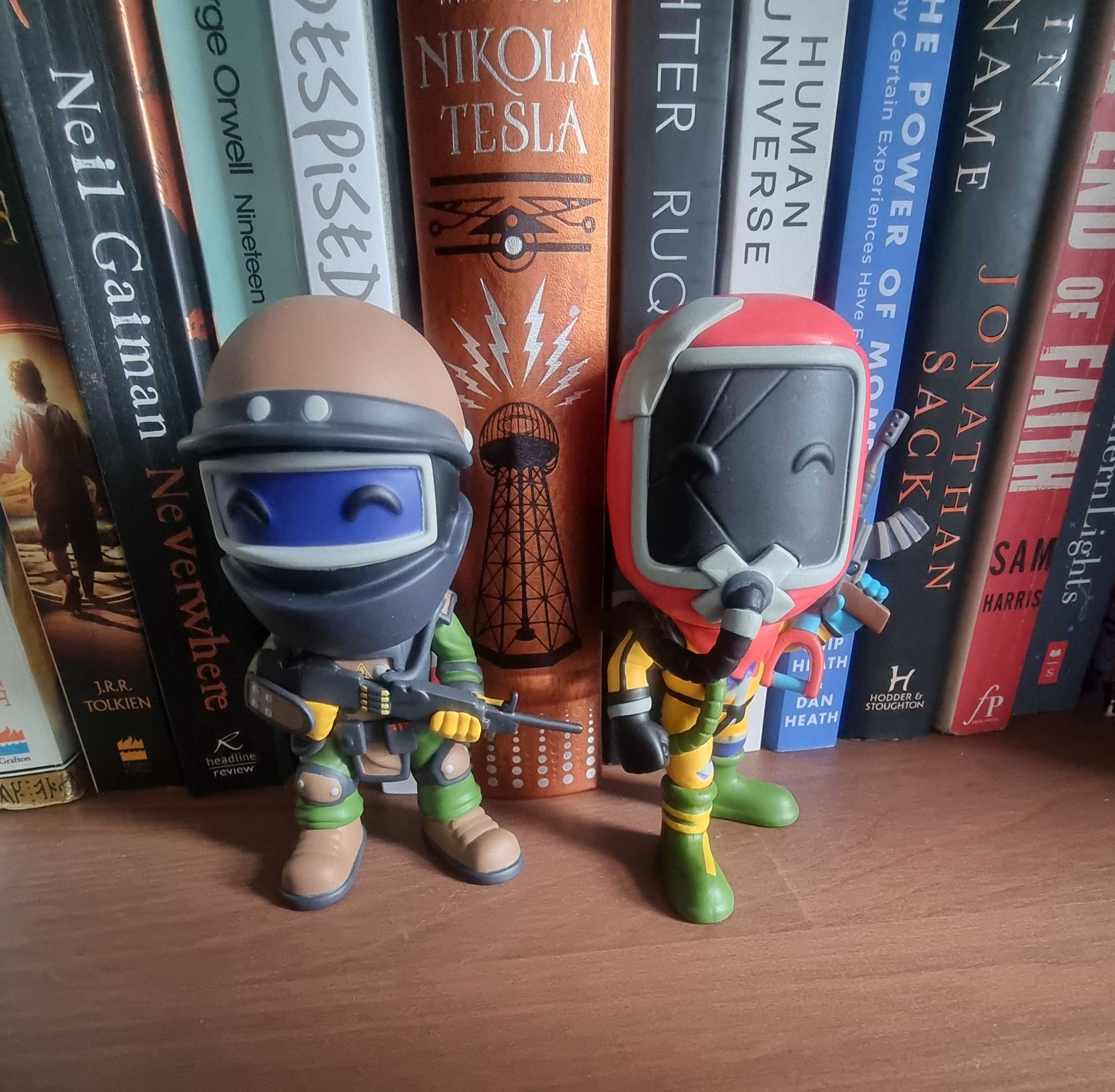
The limited edition run of the Heavy Scientist and the Hazmat figures ends soon - get yours here![youtooz.com]
And don't forget to tag @playrust[x.com] and @youtooz[x.com] in your pics!
SHOW ME THE STUFF!
If you made something cool or saw something cool, reach out! Tag me on X or u/ErrnieGerrn Reddit.
Cover image by Magoo[www.instagram.com]!
FULL BLOG HERE[rust.facepunch.com]]]>

Motorbikes can now be found at several monument locations. One is a single-person bike and one has a sidecar as well, where a second player can sit and use weapons.
These are relatively fast and nimble vehicles, useful for quickly traversing the map using low grade fuel. If damaged, they can be repaired with a small amount of Metal Fragments.



Bicycles can now be found across the map on roadsides, and also at several monuments. The standard bike takes one player, but a three-wheeled variant allows a second player to sit and shoot from the rear.

The bicycles aren't as fast or strong as the new motorbikes, but they're easier to acquire, and they don't use any fuel. Instead, they slowly consume your own food and water levels.

Holding Sprint while biking will have the driver stand up and give you a bit more temporary power and speed. Sprint mode will also automatically engage if you're struggling up a hill. This feature wears out after a few seconds and needs time to recharge.
Take your enemies captive with the new Handcuff and Prisoner Hood items!

Use the Handcuffs on a surrendering (friendly gesture) or downed player to take them prisoner - restricting their inventory, belt, use and interact options.
Handcuffed players can be pushed around and forced into vehicles and other mountables.

Place the new Prisoner Hood on your victim to block their vision and disable their map access, preventing them from seeing where you are taking them.

Handcuffed players can hold their attack button to progress the unlock minigame. Fill the progress bar and the Handcuffs break, releasing you! Unlock progress is tied to the Handcuff item condition so that you can always eventually get free - but being damaged or pushed will temporarily interrupt your breakout attempt!
Additionally, performing the friendly gesture - at any time - lets other players inspect your full inventory and modify your belt - a great way to show you're not a threat or hiding something valuable!
We've added a brand new event! The Travelling Vendor. The vendor will spawn naturally on maps with ring roads (4000+) and traverse the roads.

The vendor sells a selection of wares: from basic building materials to some of the best items in the game. Each time the vendor spawns a random selection of items are chosen to sell, along with a different price each time. If you're lucky, the vendor will decide to sell something at a discount, so keep an eye out!
To get the vendor to stop just run up to it, but don't stand blocking its way for too long or you will be ignored. It can't wait on you forever! It doesn't take too kindly to gunfire or selling to hostiles so make sure you're on your best behaviour.
I want to say a huge thanks to the Rust Discord Community for their incredible work in helping debug and improve the vendor.
Ceiling Light Wiring
Ceiling lights IO points are now easier to target
Improved Barricade Placement
Can now place barricades on rocks and dirt roads
To introduce a little more variety into the NPC vending system, this month we have introduced a change that increases or decreases the sale price of items purchased with scrap based on that item’s popularity.
The way it works is we now keep a running total of the average number of items sold every 6 in-game hours. Every 6 hours if the number sold is less than the average then the price of the item will drop by 5% for the next 6 hours (down to a minimum of 50%). If the number of items sold has increased above the average then its price will be increased by 10% (to a maximum of 100% extra, or twice the price). We will be starting prices at 200% so they will likely drop for a while before settling to the “market” price.
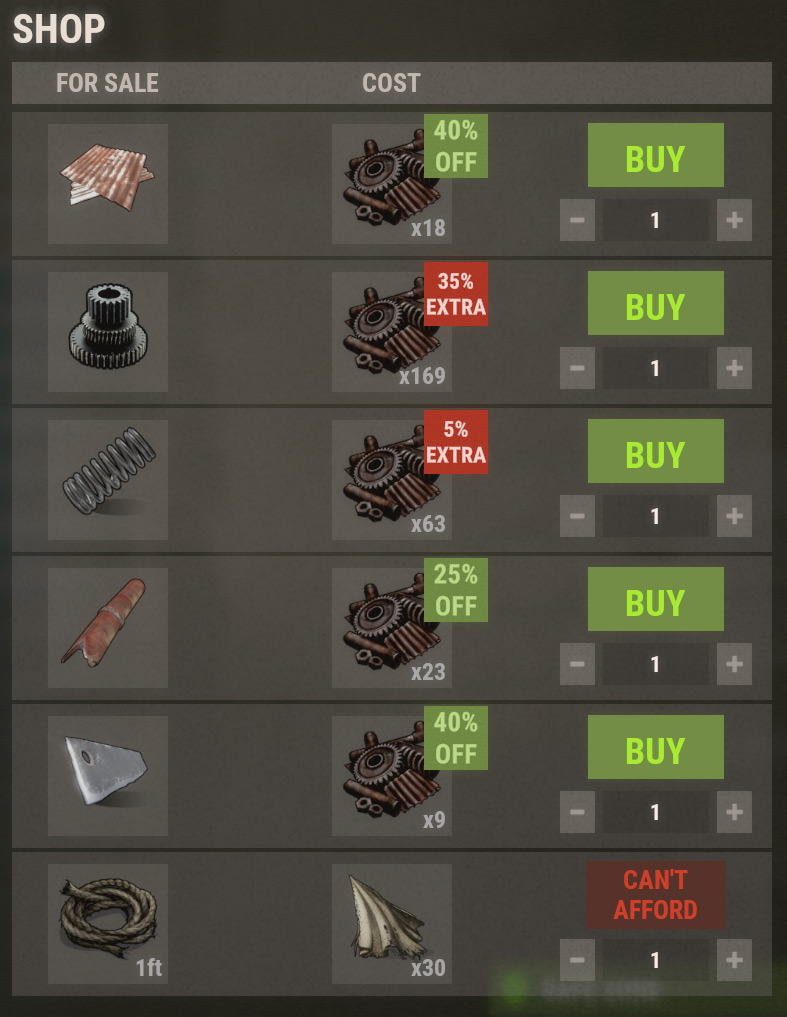
An example of the logic:
- The average amount of SAM sites purchased in a 6 hour window is 150, and the current price has no increases or decreases.
- At the end of a 6 hour window we check and see that 155 SAM sites have been purchased.
- Since the average has gone up, we raise the price by 10%.
- Since the price is now more expensive, sales drop to 120 over the next 6 hours.
- Since this is below the average we then drop the price by 5%, which results in a 5% price increase in total.
You can see the current discount and price when looking at an item on the map or in-person, the price displayed is the final price and there’s a small indicator that communicates what the current price change is and what that item’s initial price was. You can easily tell at a glance what items are cheap and what items are expensive, as well as how much they’ve changed price to make informed purchasing decisions.
We’ve only applied this to sales where the currency paid is scrap - vending machines that offer scrap in exchange for items (fish market, resource exchange, etc) are unaffected. This will also not apply to player created vending machines.
Why are we making this change? We believe the NPC vending meta can be shaken up a bit and this seems like a fairer change than us just arbitrarily changing a bunch of prices across the board. This way the prices will increase and decrease based on player behaviour and will vary from server to server. As usual we’ll monitor how this goes over the next month and make changes as necessary.
Building on last month's work to reduce the overall number of objects in Rust to save memory, this month we are rolling out even more improvements. We applied the same principle (reducing the number of objects by combining them when possible) but at the project level, so that most assets are already combined and streamlined in the build and don’t need to be processed when starting the game up. The streamlining process we use here is even more aggressive and results in even greater memory savings while also reducing time spent processing assets.
As well as these optimisations, we’re going to be making last month's renderer improvements now enabled by default.
We believe this approach combined with last month's improvements has resulted in about a gigabyte of reduced memory usage on a fresh server.
This was a huge effort as it involved manually modifying hundreds of assets across the entire game. Thanks to the valiant efforts of our QA team we’ve identified many cases where slight unintentional material and colour changes occurred but it’s possible some more snuck through into the release so please let us know if you see anything that looks incorrect!
Just like last month, we have more improvements in the pipeline for next month including memory improvements to monument foliage and a new process for loading monuments that will hopefully reduce loading times and further reduce memory usage.
Underwater visibility has been messed up for a while now. It was an unintended consequence of us rewriting the way we shade things underwater, to make it more flexible.
That low visibility has now been fixed, but we might continue to tweak it some more in subsequent patches.
Since our last anti-cheat update back in April[rust.facepunch.com], we have banned an additional 65,181 accounts, 10,297 of these were temporary, and the remaining 54,884 were permanent bans. Here's the breakdown per patch:
- 14,949 permanent bans
- 5,898 temporary bans (86.39% of which were automated)
- 117,554 reports
- 19,876 permanent bans
- 2,755 temporary bans (91.80% of which were automated),
- 111,094 reports
- 20,059 permanent bans
- 1,644 temporary bans (94.67% of which were automated)
- 96,473 reports
- Patch-specific report data is only from Facepunch Official servers due to data reliability originating from non-official servers, the total number of reports across all server since April is 3,645,165.
- Bans that were later reverted are excluded from these metrics.
- Bans are placed for multiple reasons. The numbers above do not strictly reflect only cheat-related bans, but cheat-related bans make up the vast majority of bans.
- A single player can receive multiple bans, for example, if a user is temporarily banned and then later switched to a permanent ban, this is counted as 2 bans in the above metrics.
- Over the last 31-days, we've had 1,751,457 unique players, and close to half a million daily active players. Using the metrics above, it could be interpreted that 1.2% of the player base are cheaters, it's very common for cheaters to use many accounts over the course of the month. Cheaters often receive an account suspension, get another account, receive another ban, rinse and repeat inflating the true number.
The above is to provide context and transparency, not to state we're doing a good job, there is much more to be done in this area, and we are continuing to work on it.
If a player is behind a hill and you can't see them, don't network the player. If a tool cupboard is inside a base, don't network the tool cupboard. This is server occlusion, and it's difficult to get perfect. We're currently experimenting with this and hope to do a slow rollout over the coming months, pending further internal testing.
Additionally, we're currently working on many experimental features to disrupt cheats, some of these changes are nearly completion and will be deployed Soon™.
Last month, we teamed up with a third party to handle takedowns on our behalf. One of the core objectives is aimed at cheat-related material. The takedowns will be made at the request of Facepunch staff after manual review. There is no automation, and there is no room for innocent content to be taken down.
- In the past 30 days, we've taken down over 300 cheats-related media on social platforms
- We're working on several other legal fronts, which are too early to discuss
The next anticheat update will be in November
Creative mode is a new set of native tools Paddy and I have added which allows players to freely build, place and experiment without needing additional plugins. You can enable creative mode for everyone on your server using the server convar "creative.allUsers" or enable it just for a specific player using “creative.toggleCreativeModeUser PLAYERNAME”.
Once enabled, there are several convars you can enable which overrides standard build and placement restrictions:
- creative.freeRepair - allows resource free repairs and bypass the repair cooldown
- creative.freeBuild - makes all building blocks free and adds the option to spawn blocks in a specific grade. Also allows the Hammer to upgrade and downgrade blocks for free.
- creative.freePlacement - removes most placement restrictions when deploying objects. Will allow building in building blocked zones, in other TC zones and when intersecting other objects.
- creative.unlimitedIO - allows an unlimited amount of line points and raises the distance limit when wiring IO entities to 200m. Also adds an invisible colour option in the colour wheel.
This was originally made to help our Media team more efficiently build and film content, but we also see this being helpful for QA purposes as well. Hopefully you find it helpful too!
FancyOrb's[x.com] Global Warfare event takes place and all your favorite creators will be involved with Twitch drops[twitch.facepunch.com]!
 [twitch.facepunch.com]
[twitch.facepunch.com]Drops will be available across the entire Rust category on Twitch[www.twitch.tv].
Be sure to get synced at https://twitch.facepunch.com/connect to claim your skins!]]>
 [epicdesk.shop]
[epicdesk.shop]We're back with some amazing EpicDesk[x.com] creator collabs for giant mousepads!
 [epicdesk.shop]
[epicdesk.shop]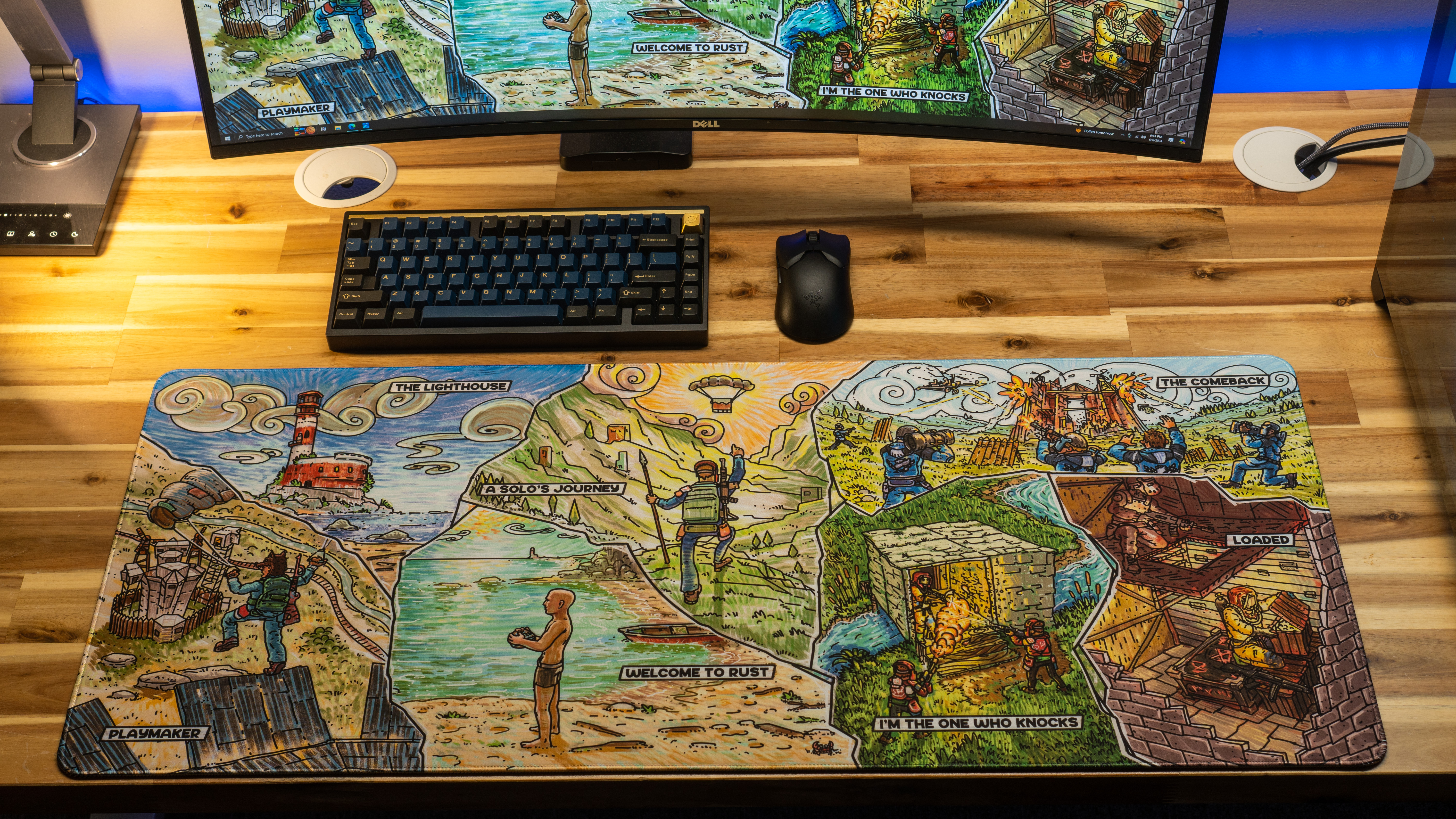 [epicdesk.shop]
[epicdesk.shop] [epicdesk.shop]
[epicdesk.shop] [epicdesk.shop]
[epicdesk.shop] [epicdesk.shop]
[epicdesk.shop]To order check out their website[epicdesk.shop] as each of these deskpad campaigns have different end dates and shipping dates! They are ALL limited editions. Once they end they are gone forever!
Coming Late July FancyOrb[x.com] is bringing you Rust Global Warfare 2!
You won't want to miss this! There will be Twitch drops[twitch.facepunch.com] and all your favorite creators involved.

If you're a creator and you want to be involved with this event join the FancyOrb Discord[discord.com] for updates and how to sign up!
Charitable Rust[www.charitablerust.com] isn't until October, however, if you are a skin artist and would like to be involved with designing charity items for the Item store or Twitch Drops - pay attention over the next few weeks!

Skin contest is slated to take place for the entire month of July!
- Use #CR2024 as official contest tag in Steam workshop.
- No re-uploading old or previously submitted skins.
- Do not steal or use any copyrighted or otherwise trademarked content.
- Must be 100% original work (can work with others if all are listed on workshop page).
- Must follow all basic workshop submission rules and standards.
- If using the charity’s logo, it cannot be used on any weapon skins. Only Charitable Rust logo may be used on weapon skins.
- Submissions must be high quality and Hi-Res, normals properly done/baked.
- Cannot contain offensive or sexual content.
- Limit of 5 skin submissions per creator.
- Skins must be submitted by midnight (23:59) PST July 31, 2024.
More info, rules, regulations, and branding assets can be found here: https://www.charitablerust.com/skins
Hedge[x.com], Monstera[x.com], daVinci[x.com], and a few others from the Art community made this googley-eyed glory shrine of our savior Helkus Maximus.



It's probably best if we don't ask too many questions.
I'm just going to leave this here...
If you made something cool or saw something cool, reach out! Tag me on X or u/ErrnieGerrn Reddit.
Cover image by Furthi[x.com]]]>
This month we're adding the Seismic Sensor, a new electricity-powered deployable.

When powered, it will listen for nearby explosions and send a power signal when detecting any.
- You can configure its range from 1 to 30 meters (one foundation = 3 meters)
- It will output a different power value depending on the type of explosion detected
- 1 power = F1 Grenade, Beancan
- 2 power = Explosive ammo, Satchel
- 3 power = C4, Rocket
The idea is to let you detect and trigger circuits when you're being raided. Alarms, traps... the possibilities are infinite, we're excited to see what you will come up with!
Traditionally, we blocked all forms of building inside Monuments. This made sense back in the day when Monuments were small in size and number, but over the years, the amount of land they take up has increased significantly.
We want to reward players who pick a strategic location during a fight, but it's hard to pick a good location when you're in an empty field!
This is why barricades can now be placed on the terrain around Monuments. This allows you to take cover as you enter and exit monuments, as well as take cover inside the open fields inside Monuments.
Applies to:
- Wood barricade
- Stone barricade
- Concrete barricade
- Sandbags
Remember: Monument Structures, Concrete, and Roads still block barricades at this time.
Decay and melee protection has been adjusted to account for more relaxed placement
- 15 minute decay
- 8-10 hits with melee
Behold the ability to see what your teammate is placing and where it will be placed! This should clear up the exact location your teammate(s) are shouting while trying to build.
By default, it only will show your teammate's deploy guides when you are building. This can be changed via the options menu to 'Always Show' or to be disabled.

When allowing barricades to be placed into Monuments we realized... it's not that clear where the building blocked of Monuments actually starts!
You will now see a red outline around the edge of monuments.

This can be toggled in the options menu.
Server owners can disable it via a convar if conflicts with custom Monuments.
Monument building radius
We also took the opportunity to adjust the building blocked size of some Monuments.
- Gas Station
- Lighthouse
- Mining Outpost
- Super Market
- Dome
- Launch Site
- Arctic Research Base
While a queue is better than nothing (who remembers the days of spamming reconnect?), we want to avoid players getting stuck in a queue at all: especially when it's due to a crash.
We have made a few changes to allow players recently kicked from any server to skip the queue.
- Holds your spot
- 5 minutes max
- Any type of disconnect (kick, internet outage, crash, alt + f4)

When using the wire tool, you can now adjust the amount of slack in your wire using your mouse wheel while holding LEFT SHIFT.
It's purely visual, it doesn't change anything gameplay-wise, and it also works with hoses and Christmas lights!
I worked on a bunch of improvements for sign painting this month based on community feedback. There's a mix of QoL and bug fixes, but they should all improve your painting experience!
- Made the painting UI follow your UI scale option
- Added a convar to switch which side the painting UI is on (paint.leftsided)
- Increased the maximum brush size to 100 (was 32)
- Fixed brush sizes below 2 drawing nothing sometimes
- Fixed drawn brushes overlapping within the same stroke
- Fixed weird color blending behavior for the softest brush
- Fixed portrait and landscape frames using an incorrect aspect ratio paint texture (no more squishing and export inconsistency)
- This makes painting behave more like other apps
- Fixes low opacity values not actually actually being low because the brushes overlap
We’re making several fishing changes this month to try and shake up the broader fishing meta. Our current issue is that it’s quite trivial to endlessly produce fish from a safe zone, then converting that fish to scrap. It’s not the fastest way to earn scrap but it is pretty reliable.
Our intention with the range of fish available to catch was always that you would work your way up the chain - catch a sardine, use that to catch a trout, use that to catch a shark. By allowing raw fish meat to be used as a bait you could easily gut one fish and catch dozens more fish with that meat, which could then be converted into even more fish.
To break this loop, this month raw fish meat is now only worth 0.5 bait (and can be used in stacks of 3) - whole fish can (and should) be used as bait but you now run the risk of losing that fish when casting out. The idea is to introduce a risk/reward mechanic. Do you cash out with your current trout catch or do you put them on line and go for the sharks?

To balance out this reduction in bait, we’ve made several other forms of bait more useful. Several bait types can now be “stacked” - if a fish requires 5 bait to be caught and you stack two Worms worth 2.5 each, you can now catch that fish. This behaviour is applied across worms, grubs, berries and small fish, making these baits more viable. We’ve also increased the bait value of human meat (1 -> 3), bear meat (5 -> 10) and wolf meat (5-> 10). The stack amount can be seen next to the bait value when selecting the item in your inventory.
The Survival Fish Trap became a bit neglected after we introduced the Fishing Rod, so this month we’ve adjusted it to make it more relevant. The trap now uses the same underlying fish/bait system as the rod, meaning you can catch different fish in different water sources as well as catch better fish based on the bait provided. The only mechanical difference between these two fish sources is that the trap cannot catch the same fish as it has used as bait and the trap has a 50% chance to lose the bait without catching the fish.
In order to save some space in bases, I’ve modified the Tech Tree menu to now allow you to browse and unlock techs from lower Tech Trees (eg. Access T1 techs from a T2 bench, access T1 and T2 trees from a T3 bench). Use the tabs in the top left of the screen to switch between available tech trees.
The workbench tax from last month's update is applied based on the Tech Tree level, so there will be no scrap cost changes as a result of this change. The tech tree also now opens immediately when accessing the workbench, saving you a click.
In hack week this month, I explored ways to reduce our memory usage, an area that is a real priority for us this year. While a lot of my experiments weren’t workable, one did actually end up saving several hundred megabytes of memory for very little cost, so it’s shipping as disabled by default this month.
A renderer in this case is simply a thing that is visible to the player - a crate, a rock, part of a structure, etc. Importantly for performance each renderer has LODs (Level of Detail) - lower quality versions of each renderer that we switch to based on the distance to the players perspective. In Unity each of these LODs typically lives on a child object of a master parent object, so Barrel01 will have a child Barrel01_LOD0, Barrel01_LOD1, etc that we switch to. What I discovered during hack week is that in a proc gen map of 4.5k size, we can have upwards of 1.3 million objects in the world, each of these objects has some overhead (we need to store its position, rotation, what the object does, etc). In a renderers case, for every single renderer we had 3-5 child objects, one for each LOD level.
I realised that in most cases each LOD object was just sharing a duplicate of all the information except for a different model, so I modified the system to detect when this happens and consolidate all needed information into a single object, then delete the child objects. By applying this to every renderer in the world, I was able to delete 385 thousand objects from the world, which had a combined memory saving of 484mb - pretty significant!
This combination process is run every time the game is launched, we’re currently working on a change to make most of these modifications before we build the game, which should yield further savings next month.
Due to how risky this change is (deleting 385 thousand objects has had some unintended side effects that we’ve now fixed), we’re shipping this new feature off by default, but we’ll monitor it’s usage through the month and likely turn it on by default sometime next month. The convar is graphics.collapseRendererLOD and you’ll need to restart your game after turning it on or off. Let us know how it goes for you!
tldr: 400k less objects
500mb less RAM
It would be amiss to say horses have not had their share of issues over the last few months. So following community feedback I looked into a solution that would resolve the difficulties players have had with horse navigation.
Alongside some minor adjustments to prevent horses from getting stuck and preventing unnecessary stamina depletion, I introduced the ability for horses to walk backwards. This seemed like the most logical approach to alleviate horses getting stuck and should be an overall improvement to navigation.
I've added a few more cinematic entities this month for Rust creators to use in their video and image projects. These can be spawned by server owners/admins and can be hidden via console with pre-assigned group numbers.
The new additions include:
- More spot and point light (red/blue/green variants)
- Unlit backdrops and cyc walls (green/blue/black/white/grey variants)
- Flags/cutters (small/medium/large variants)
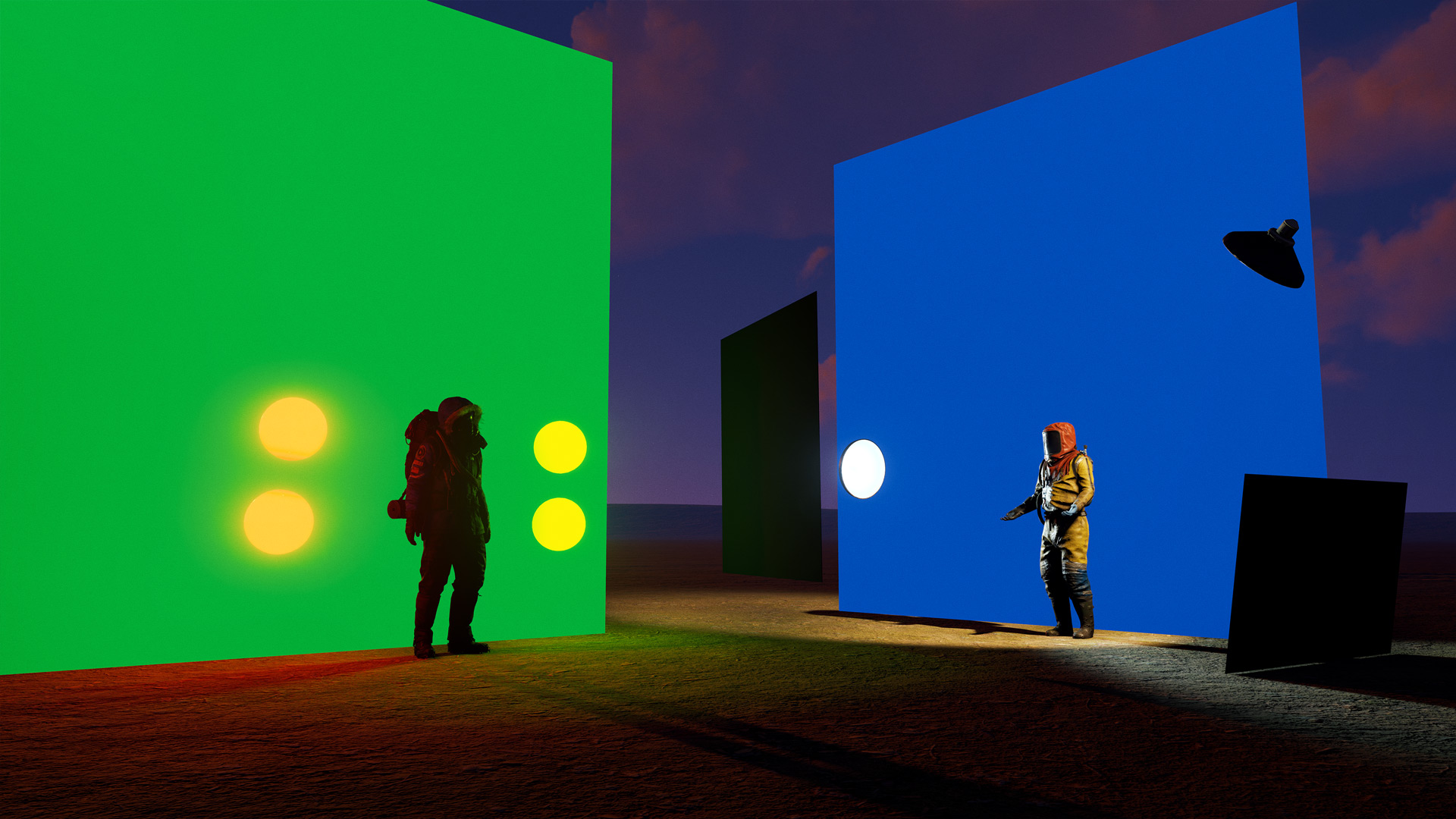
Cinematic entities are now assigned to specific group numbers which allows them to be hidden if desired. Use the command cinematicentity.hideobjects followed by one or more group numbers to set their visibility to hidden.
The groups are setup like so:
- 0 = nothing (makes all entities visible)
- 1 = lighting
- 2 = backdrops
- 3 = props
- 4 = misc (flags/cutters)
cinematicentity.hideobjects 1 - Hides lighting only (keeps light effect but hides the mesh)
cinematicentity.hideobjects 1 2 - Hides both lighting and backdrop meshes
cinematicentity.hideobjects 0 - Shows/un-hides all cinematic entities
You can also hide cinematic entity groups in demos with cinematicentity.demohideobjects followed by the same group numbers above. To revert to the visiblity of the entities back to their original states from the demo recording, use cinematicentity.removedemooverride
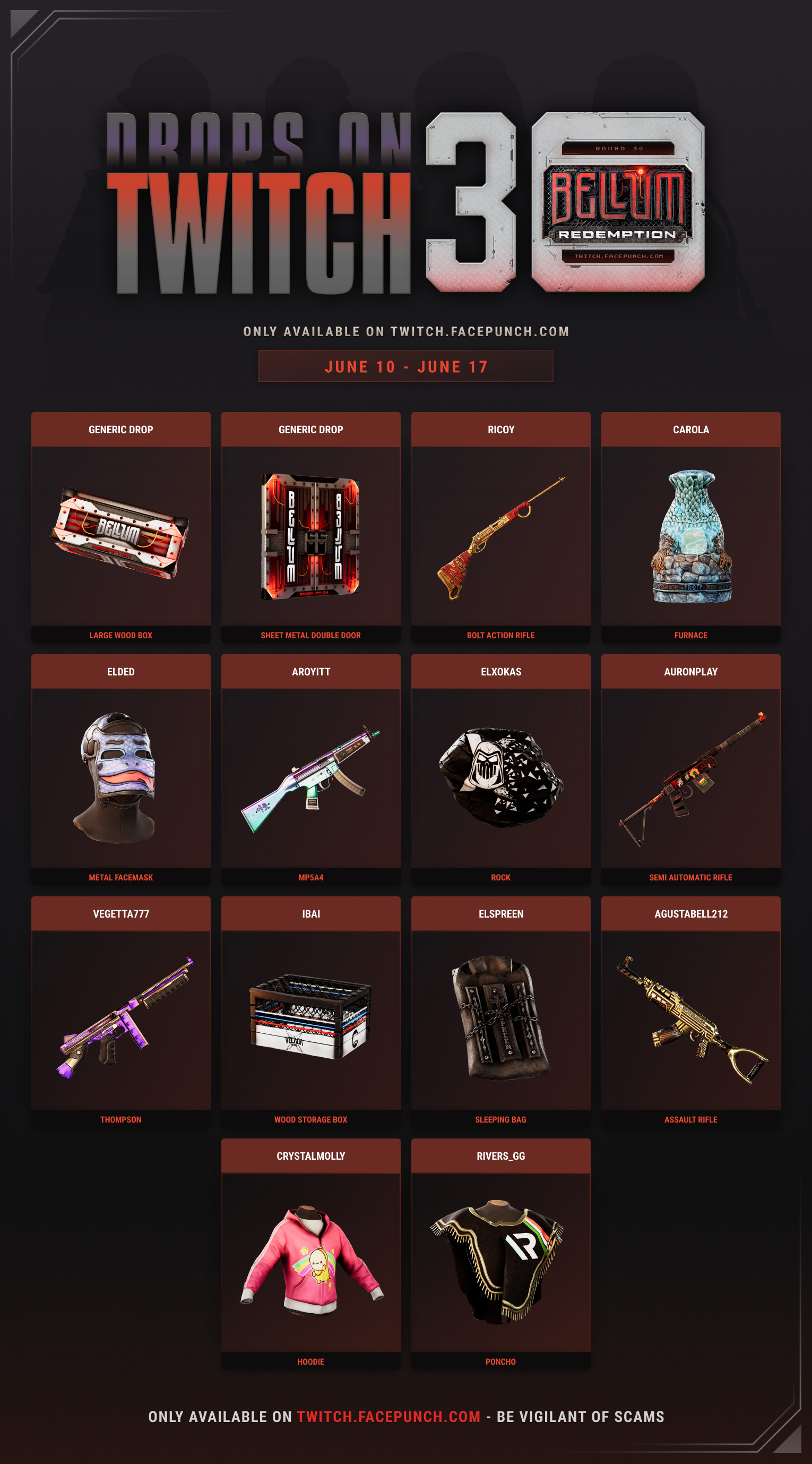 [twitch.facepunch.com]
[twitch.facepunch.com]Please be aware of scams. Facepunch will never contact you. Only ever use our official website.
https://twitch.facepunch.com/
Turret interference has been effective at preventing players from surrounding their base in 100s of turrets, however it lacked feedback on how exactly to stay under the limit.
Turret interference will now be shown while holding a wire tool and looking at a turret.
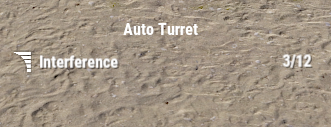
It will also be shown in the hotbar while building.
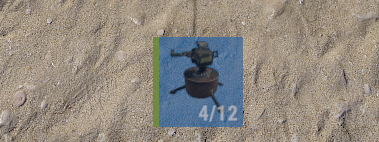
While this is accurate most of the time keep in mind this only counts turrets you are authed on (it ignores enemy turrets). This mismatch is required to prevent players from holding a turret and seeing how many turrets are inside an enemy's base.
FULL DEVBLOG HERE[rust.facepunch.com]]]>
Any movement in rust would modify your baseline Aimcone so that shots taken while in motion were somewhat inaccurate. This was supposed to discourage "running and gunning". The problem with this is that *any* kind of motion while in a firefight puts you at a disadvantage (minor dodging) and increases the amount of RNG experienced by the player.

What I've done is reduced this penalty to zero to start, and blend it up to the full amount after 4 rapid fire shots. This means is you can now strafe and dodge while tap firing and not experience a huge aiming penalty, however full auto will be penalized.
I've also adjusted the Aimcone curve modifiers for a few weapons so that more shots have a higher probability of landing closer to the center. This has been applied to the Custom SMG, SAP and LR300.
Weapon mods have received some love this month.
Everything subject to change.
Starting today, Recyclers in safezones have been nerfed. Their cycle time has been increased to 8 seconds and they now yield 80% of what they used to. This is the price you now must pay for safety.

However, the recyclers found at monuments have the same cycle time as before but now yield 120%! This is to reward players taking the risk out in the open.

While I am aware that a great many keyboards may be smashed as the death screen fades in over the droning hum of the active recycler, I still have hope this helps usher in a new era of roaming and monument combat.
Some great items were not used because they were way too expensive. To that end I've made the following changes:
- HV Ammo - Gunpowder cost reduced significantly, and the yield per craft increased to match non HV ammo.
- Torpedos - Craft yield increased from 3 to 5.
- Incendiary Rockets - The cost has been drastically reduced and their damage + flame spread increased.
- Drones - Tech trash is no longer a requirement for drones.
- HMLMG - Gear cost has been reduced.
Large External Gates and Walls now require the player to stand still for 1.5 seconds when placing, making them less useful for immediate PvP encounters in the wild. We felt that being able to place down such large structures in a short amount of time felt at odds with our style of combat that rewards situational awareness and environmental tactics.


To fill the void left by the external wall changes regarding dynamic cover during PvP, we have doubled the size of the deployable wooden barricade. The wooden barricade remains instantly deployable and provides a moderate amount of cover on-demand without being overpowered or polluting the landscape with large, unsightly deployable.
This is without a doubt a large shift to PvP, we'll be monitoring these changes carefully
Some further tweaks to the Bradley this month.
Scientists now spawn in stages, based on the Bradley's health, and there's some Heavy scientists thrown in the mix now, too.
- At 80% health, 2 scientists will spawn
- At 60% health, 4 more will spawn
- At 40% health, 6 final scientists will spawn

There's also been some tweaks to make some of the Scientists more aggressive and use varying attack angles.
You can now use door controllers without worrying about raiders abusing them to open your doors! This is accomplished by unpairing door controllers once your TC is destroyed & requiring code lock authorization for pairing.
They also are much easier to setup as they can now be placed just like code locks.
This should reduce the pain of constantly opening and closing the doors of your base... especially when your teammates tend to leave them open.

- Now deployable on doors like code locks
- Automatically paired when placed
- Added 2 new side inputs : 'Open' and 'Toggle'
- Unpaired when the associated tool cupboard is destroyed
The full change log of each component can be read in the section at the bottom of the blog[rust.facepunch.com].
We know the latest helicopter changes had some mixed feedback, so we've revised them. No go zones should feel a lot more fair, and most major bugs experienced with heli since the last update are now patched.

- Monument Crashing - the helicopter will now attempt to crash at a nearby monument on death. It won't crash at monuments with safe zones: outpost, fishing village, etc. This can be disabled by server owners via: patrolhelicopterai.monument_crashing
- Flee Behavior - heli would previously flee when it sometimes didn't mean to. Damage to start a flee has been tweaked, ensuring a flee every time you quickly remove 30% of its overall HP.
- Numerous Fixes & Improvements - heli will now properly target you on boats, cargo, trains and other moving entities. Targeting fixes and performance improvements have been made throughout the code. More legacy bugs: such as heli not exploding immediately on impact with certain terrain are also fixed.
The Launch site loot had received an overhaul. Before, the loot inside the main building shared the same respawn group as the rest of the launch site, meaning loot inside the main building was never guaranteed. Loot had a chance to spawn elsewhere at the monument, which felt discouraging when completing the puzzle and running the main building.

The main site building now has a dedicated respawn group, which guarantees 23 loot crates when the puzzle resets.
Additionally, more loot now spawns throughout the monument.
Underwater vision has been improved substantially. You can now see much farther when using goggles and even more so when viewing out a submarine porthole.
In addition, the surface accuracy of submarine torpedoes has been vastly improved and torpedoes were made cheaper to produce by way of an increased craft yield. Lastly, the duo submarine fires torpedoes slightly faster than the solo.
We’re making some changes to how the Tech Tree works to try and incentivise new styles of play. Starting this month you will notice that the T2 and T3 workbench tech trees now have a tax rate applied to them which will increase the cost of unlocking items. We’re starting this at 10% for T2 and 20% for T3. This cost increase only applies to unlocking via the Tech Tree, researching items via the Research Table is unchanged.

Our thinking behind this is that we feel the Tech Tree progression path has become a little stale and needs to be shaken up, but we don’t want to lose the advantages that the Tech Tree brought to progression - making difficult to find blueprints attainable in a way that felt fair and not as at the mercy of RNG. While there are a number of avenues we can use to try and make both forms of progression feel more balanced this feels like a simple and understandable starting point.
As with all of our changes we’ll be closing a close eye on this and will likely make further changes in the future.
It’s been great to see the reception to last month's Cargo Ship/harbor update, we hope you’ve all enjoyed some very (very) intense firefights. Based on the feedback we received we’re making a couple of changes this month:
- The Cargo Ship will now dock at both harbors (if they exist) on a map before leaving. Note that any containers that have already been placed on a ship will be deleted when it starts its approach to the next harbor.
- You can now mouse over the ship on the map to see if it has already docked.
- The containers that are spawned to be placed on the Cargo Ship will now be spawned when it starts its approach (about 100m away from the harbor) rather than when the ship arrives at its dock, giving you more time to hide in the containers.
- The container spawn points have been mildly tweaked so that all of the containers should be accessible, although you might need to do some climbing.
Since implementing a dedicated viewmodel renderer system back in April 2021[rust.facepunch.com], all of our viewmodels have been split between the old and new system. The primary stumbling blocks were viewmodels with lots of particle effects and lights (torches, flamethrowers, etc). While we covered most of the high impact cases of viewmodel jittering by supporting guns (how often do you use the birthday cake on oil rig?) we’ve been wanting to consolidate everything for a while. This month we’ve updated all of the viewmodels to use the new renderer so they should appear smooth and jitter free regardless of where you are in the world. The affected viewmodels:
- Both flamethrowers
- Water Bucket
- Beancan Grenade
- Molotov Cocktail
- Flashlight
- Birthday Cake
- Garry’s Mod Toolgun
- Poker playing cards
- Lunar New Year spear
- Minigun
- Paddle
I've investigated and addressed a couple of AI performance issues that were causing the AI to take longer to process than necessary, especially on servers that have been running for a while.
This should help with AI server performance across the board.
After noticing occasional framedrops during gunfights, I've spent some time investigating the issue and found out that our impact effects prefab warmup wasn't working as intended.
All impact effects are now warmed up correctly during loading times.
This should drastically reduce the stuttering when spawning a big amount of effects prefab for the first time (e.g when a fight starts and bullets start flying). This has a very little if no impact on loading times.
Procedural maps are now automatically uploaded from game servers to our backend so players can just download them instead of generating them when they first join the server.
This should significantly reduce the time it takes to join a server for the first time after it wipes. It may also reduce the number of players seeing "Rust is not responding" popups while joining servers for the first time.
Harmony is Rust's built-in modding platform shipped with the server. It powers modding frameworks like Oxide & Carbon, as well as standalone mods.
We upgraded from Harmony 1.2 -> Harmony 2.3 which brings us up to date with the latest features & additional stability.
This requires mod authors to recompile their Harmony mods. Fortunately the majority of mods only need to change a single line.
Before
using Harmony;
After
using HarmonyLib;
Players shouldn't need to worry as the majority of large servers already started updating their mods before the update went live. Server owners please keep an eye out for mod updates as every Harmony Mod will needed to be updated.
Tesla Coil, Igniter
To stop them from self-destructing, they are now disabled upon reaching <10% of their max health.
No longer take damage when picked up
Electrical Branch
Reduced minimum branch out power from 2 to 1
Button
Reduced press time from 5s to 1s
Storage Monitor
Will now recognize partial stack changes and pass power through when removing or adding a items to a stack
Splitter
Fixed power distribution issue when not all outputs were used
Memory Cell
Fixed side inputs triggerable by 0 power circuits
Timer Switch
Fixed an issue where its side input was triggered inconsistently by circuits update (e.g: industrial conveyor updating its state)
Counter
When set to 'Show Passthrough', it now displays its passthrough even if nothing is connected to its output
No longer requires a connection to its output to display its passthrough when set to 'Show Passthrough'
RF Receiver
Updated recipe:
- Metal Fragments 100 → 150
- Tech Trash 1 → 0
RF Broadcaster
Updated recipe:
- Metal Fragments 100 → 150
- Tech Trash 1 → 0
RF Transmitter
Updated recipe:
- HQM 5 → Metal Fragments 100
- Tech Trash 1 → 0
RF Pager
Updated recipe:
- Metal Fragments 50 → 100
- Tech Trash 1 → 0
AND, OR, XOR Switch
No longer emit light when unpowered
Industrial Conveyor
Can be placed upside down again
Industrial Light
No longer referred as Simple Light when looking at IO connection handles
Smart Switch
No longer referred as Switch when looking at IO connection handles]]>
Last blog I showcased many of the big-hitters in the Rust Creative Arts community. This month they have literally combined forces to play together for an entire month and managed to make a giant amusement park on the water!
I present to you: Rustic Reef
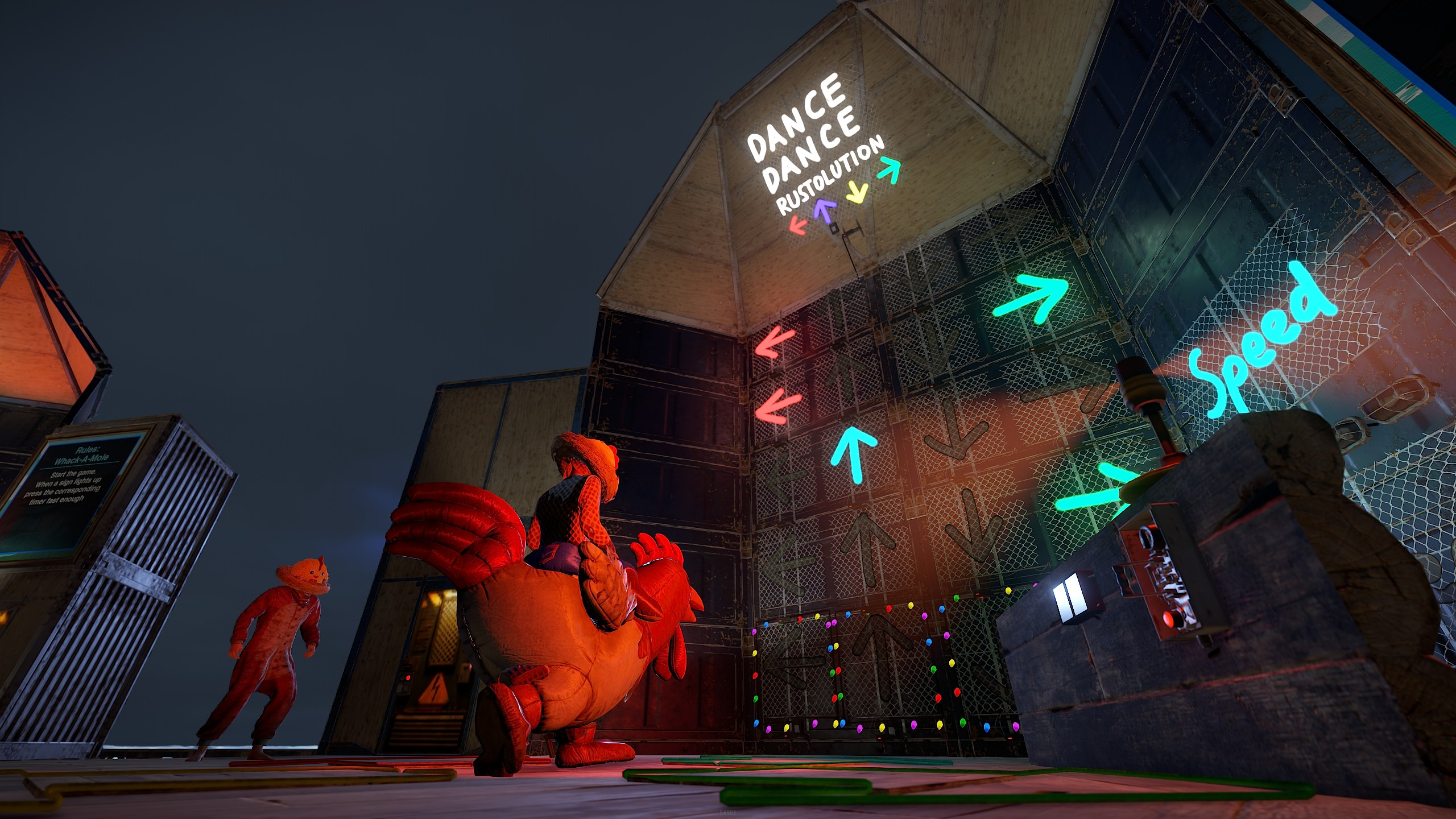

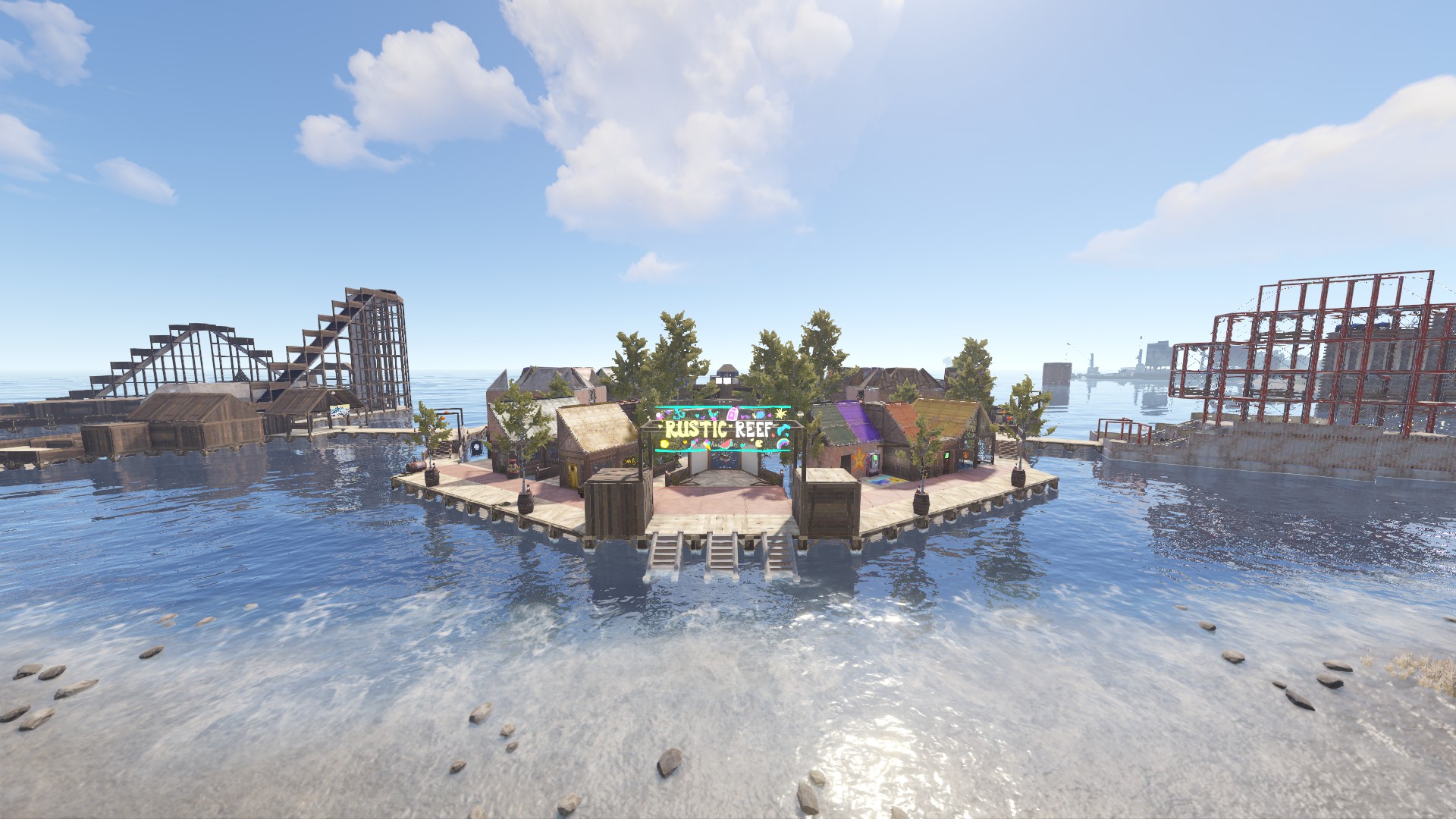
From a life size DDR game, to a roller coaster. They even managed to mimic a ferris wheel.
The masterminds behind this project are: DaVinci, Philieve, Monstera, and Silverfox.
Philieve breaks down who's doing what and how the whole project came about.
DaVinci gives us the scenic tour!
And pyromaniac Silverfox shows off his firework skills.
I'll try and do a better job of giving you all a heads up next time they do a project like this so people can experience it in real time! Absolute legends.
Who is the greatest rock fighter in Rust? Can a "nobody" defeat the Rock - Boxing World Champion?
Balding Bus brings us a real toe-tapper Rust parody music video!
Our friend over at Real & Game has outdone himself once again.
Made an entire Rust electrical setup IRL.
Soon™
If you made something cool or saw something cool, reach out! Tag me on X or u/ErrnieGerrn Reddit.
]]>
We’ve given both Harbors a fresh coat of paint this month, with a significant amount of visual and gameplay changes. These changes support the new Cargo Ship docking process, which allows the ship to adjust it's course and dock with the harbor.



Each harbor has a new island that can be reached by crossing a rotating bridge, floating containers or a daring set of jumps across cranes. This island becomes a stronghold once the Cargo Ship docks as it becomes sheltered from the rest of the harbor.

The ship will pick the first harbor it passes to dock and will only dock once. Once docked, the cranes in the Harbor will spring into life and move several containers from the docks onto the deck of the ship. These containers have openable doors and can be hidden in, so they present a new way to smuggle aboard the ship and another threat for players already on the ship to contend with. These containers will be deposited in locations that are generally above the deck, in some cases by several meters. This should present an interesting tactical situation when attacking the ship as well as defending it.
We’ve also added two ship doors above the water line that allow access to the lower interior level of the ship and provide additional ways to board or traverse the monument while the ship is docked.

By default the Cargo Ship replenishes it's loot every 10 minutes - up to 3 times. When the ship docks at the harbor it will attempt to trigger one of those loot refreshes, although if all three have already happened it will be unable to spawn any more loot.
The Cargo Ship horn will sound 60 seconds prior to it's departure - once you hear that horn it's time to get moving or you might end up back out at sea.
We think these changes combined will lead to Cargo Ship being a much more contested PvP environment for groups of all sizes. We're also interested to see how a traditionally lower intensity monument like the Harbors adjust to periodic bouts of high intensity action.
The Oilrigs receive an upgrade this month, with an underwater access. This new way to get onto the Oilrig will add a path into both structures Level 3 floors.
This provides a different, and possibly safer way into the monument. It is also a way to counter the players on board by short circuiting the docks at the rigs water line.

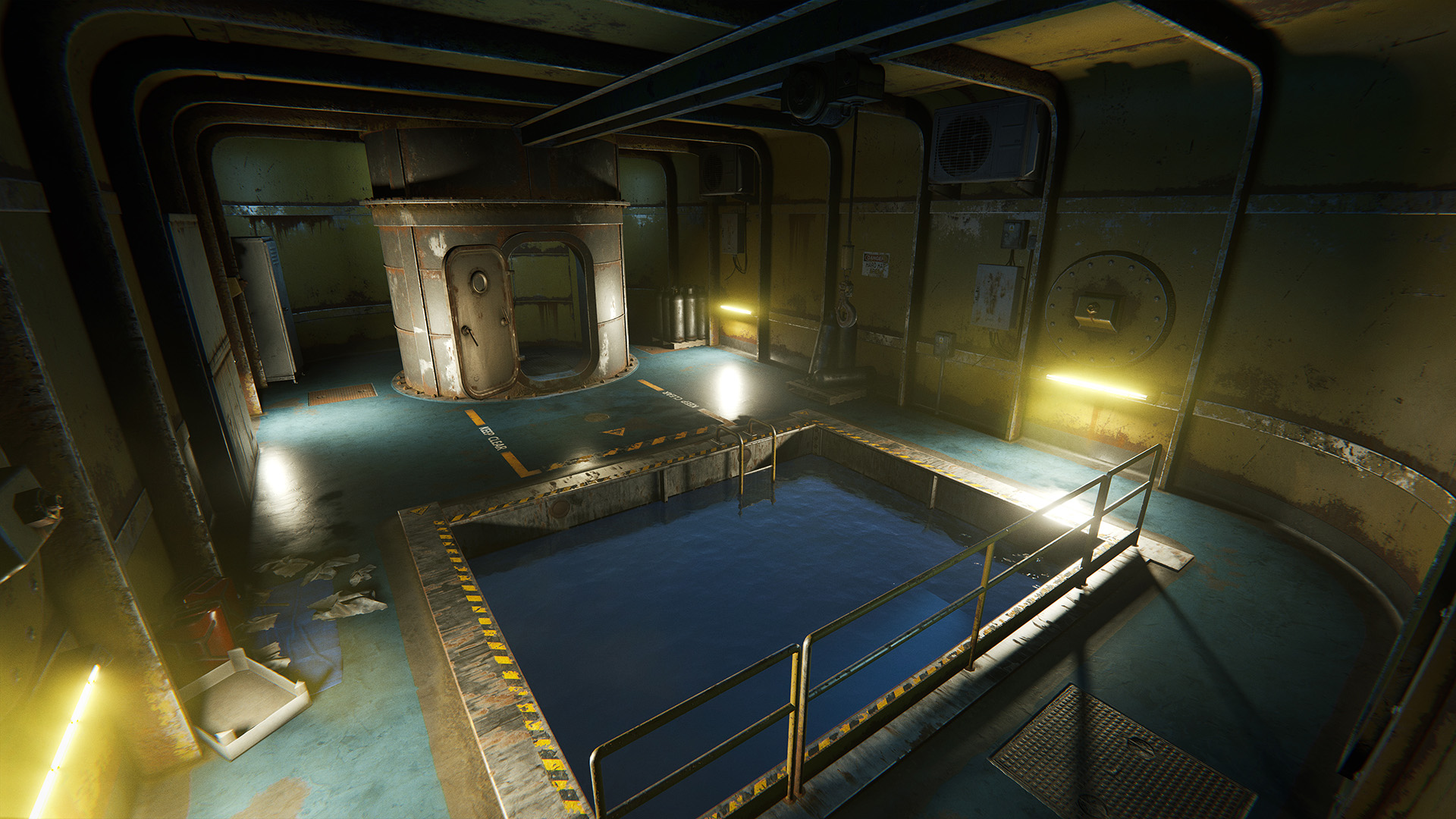




The extra rooms inside see the addition of a CCTV desk that allows you to observe in place the camera feeds of the monument.
The iconic minigun has been added to the game which is used by the Heavy Scientists. It takes a moment to spin up, but when it does, it unleashes a massive amount of ammunition, making targets much easier to hit.

It's a rare drop useable by players and you must be at a workbench level 2 to add ammunition to it as it cannot be reloaded in the field. It also takes 1.5 seconds to spin up and lowers your movement speed while the spin is engaged.
We're thrilled to announce Rust's first-ever tool cupboard DLC skin! The Retro Tool Cupboard can be crafted as usual using the skin picker or applied to an existing Tool Cupboard using the Spray can item.

The Retro Tool Cupboard monitors display live information such as upkeep time, resources, and the number of blocks used to calculate upkeep costs. However, the data is only visible on the monitors when authorized.

The Retro Tool cupboard doesn't require power, the lower half of the Retro Tool Cupboard behind the glass panel displays current inventory upkeep amounts and tools.


When approaching the Retro Tool cupboard design, we felt aesthetics were critical. The tool cupboard is the heart of any base and should be instantly recognizable.

You can purchase Retro Tool cupboard skin in-game or at Steam's item store.
In addition to the minigun, the Heavy Scientists have had their arsenal upgraded with a new, military tier flamethrower. This weapon deals massive damage to targets up to 12 meters away and creates walls of fire - which can be used for area denial.

I've also modified how flamethrowers deal damage to players making them an extremely effective PvP weapon.
The patrol helicopter was one of the largest banks of 'older' code still in the game. It's stood up well, but there were a bunch of fixes and improvements that needed to happen. Let's start with the improvements.
We also added a new attack phase in the strafing run. The helicopter will turn, begin orbiting your position and pummel you with rockets from all directions. This will randomly happen after each strafe. It's super fun to play, and helps bring back the excitement and danger of taking heli.

Heli will now seek out targets based on zones and damage scores rather than the perceived randomness of before. When there are minimal players and by extension - minimal zones. Heli will work similarly to before, but when more zones are introduced heli will prioritise attacking the people that are attacking it, in a more controlled and deliberate manner.
You are still free pickings to the side gunners, but your house shouldn't be blasted anymore in the confusion.
- patrolhelicopterai.use_danger_zones - this will enable/disable the no go and aggro zones. When turned off, the helicopter will largely behave the way it used to with target picking and aggression.
- patrolhelicopterai.flee_damage_percentage - this sets the required percentage of damage done to heli in order for it to flee and create a no-go zone. A value of 1 or over will effectively disable no go zones and stop the flee mechanic.
It will no doubt need some further revisions and changes after this release. Keep us updated on how your heli takes go. Have fun!
This month we are taking care of our fellow electricians! Bug fixes, quality of life improvements, and major changes are coming to electricity.
Being creative and adding logic to your circuits won't be at the expense of acquiring a linear or exponential amount of power any more. While being a great quality of life for master electricians, we also believe that removing this pain point will increase the use of electricity in general.

Therefore, the following components won't require power or drain batteries anymore:
- Splitter
- Electrical Branch
- Blocker
- Root Combiner
- Memory Cell
- RAND Switch
- XOR Switch
- AND Switch
- OR Switch
- Timer
- Switch
- Smart Switch
- Counter
- Pressure Pad
- Button
Any other active components like turrets, sensors, lights, etc.. remain unchanged and will still need power to function.
Here are the most important ones:
- Fixed AND, & OR gates draining batteries on both sides instead of only the side with the highest power input
- Fixed auxiliary inputs/outputs draining power unnecessarily
- Fixed memory cell draining battery on both sides instead of from the active output
- Prevent electrical branch from draining power when nothing is connected to its branch out side
- Fixed unpowered components draining batteries, much more common now that branches do not waste power anymore
Fixed the differences between the deploy guide and the actual position where your component is placed
Components are now aligned to walls and won't rotate based on your view angle
You can now align your components together when deploying them on walls by holding left shift
This applies to all electricity, industrial and fluid items. We're planning on extending it to any type of deployable in the future.
Many thanks to our electricians community for pointing out bugs and suggesting ideas.
Active Usage: 1 -> 0
- Now distributes power evenly across all outputs and add any remaining power to the earliest outputs, ensuring no power loss
Active Usage: 1 -> 0
- Won't drain any power when nothing is connected to its left side
Active Usage: 1 -> 0
Active Usage: 1 -> 0
Active Usage: 1 -> 0
- Fixed draining battery on both sides instead of from the active output
- Fixed power passthrough being shown on both outputs instead of on the active one
- Side inputs won’t drain power any more
Active Usage: 1 -> 0
- Now passes power when ON and blocks power when OFF
- Now resets to OFF
Active Usage: 1 -> 0
Active Usage: 1 -> 0
- Fixed batteries getting drained when only one side is powered
Active Usage: 1 -> 0
- Fixed batteries getting drained on both sides instead of only the side with the highest power input (if both input have the same power, the first input is chosen by default)
Active Usage: 1 -> 0
- Side inputs won’t drain power any more
- Now configurable when unpowered
Active Usage: 1 -> 0
- Fixed aux inputs draining power
- Fixed aux inputs passing power through
- Fixed red LED not showing up when receiving power but toggled off
Active Usage: 1 -> 0
Max target number: 100 -> 999
- Side inputs won’t drain power any more
- Fixed power passing power through when under their target value
Active Usage: 1 -> 0
- Fixed blocking power passthrough for a bit when triggered
Active Usage: 1 -> 0
- Now deployable on any surface angle
- Tweaked handles position to make it easier to wire
- Fixed being powerable using only 1 power instead of 2
- Restored blue material emission when ON
- Tweaked handles position to make it easier to wire
- Now resets itself automatically only after being knocked down
- Won't generate and pulse 1 power when lowered manually
- When both lower and reset inputs are powered, the one with the highest power takes over
- Fixed aux output passing 1 power regardless of the current energy
- Now drains 1 power correctly when ON
- Aux inputs won’t drain any power any more
At the beginning of the year, In the development blog Surviving a Decade, I mentioned, "This year we're dedicating more resources into anti-cheat than ever", this is a commitment we're dedicated to, and I want to share more information about what we've been up too.
Over the past couple of months, we have slowly eliminated or limiting information leaks which cheaters abuse to aid them in several ways. For example, players health, Tool Cupboards and turret authorization lists could be read in the network data, allowing cheaters to use and gain a further unfair advantage. These are now fixed.
In continuing efforts to battle cheaters and clean up many long-standing issues, especially around information leaks, buried stashes are no longer networked, meaning cheaters will no longer know where stashes are buried.
There is much more to be done in this area, and we are working on it.
Expanding the support team size over the past year has allowed us to get more support staff focusing on anti-cheat, which includes going in-game and dealing with and disrupting cheaters directly based on player reports. Some staff over the coming months will be dedicated solely to anti-cheat measures full-time. This isn't limited to Facepunch servers, but across the board.
In addition to the above, we've deployed some stricter measures surrounding anti-cheating, eliminated several priority exploits, and will deploy further measures soon.
In the last month:
- 26,954 bans have been applied
- 22,542 of which were permanent
- 4,412 of which were temporary
- 949,422 cheating reports received
- 90.8% of bans were applied automatically
- Since the 1st January 2024:
- 84,753 bans have been applied
- 71,371 of which were permanent
- 13,382 of which were temporary
- 3,116,133 cheating reports received
- 92.9% of bans were applied automatically
- 72,849 bans applied in 2023 Q1
- 65,608 bans applied in 2023 Q2
- 81,682 bans applied in 2023 Q3
- 55,672 bans applied in 2023 Q4
- 81,084 bans applied in 2024 Q1
- Bans are placed for multiple reasons, the numbers above do not strictly reflect only cheat-related bans, but cheat-related bans do make up the vast majority of bans.
- A single player can receive multiple bans, for example, if a user is temporarily banned and then later switched to a permanent ban, this is counted as 2 bans in the above metrics.
The Bradley has some new passengers this month!
Scientists can now deploy from the Bradley to help defend it with some extra firepower.

This applies to both the Launch Site Bradley and the Bradley that spawns along roads at the end of the month.
I added support for SRV DNS record to Rust. This means you can now create nice domain names for your servers without needing to specify the port (or be forced into the default port).
I also used this added information to improve the favorites list. Servers that have a working DNS record set up would save the domain name when favoriting so that favorites should never break as long as the domain name is pointing to the right place.
More information on how to set this up is on the wiki[wiki.facepunch.com].
If you have searched for new servers in the browser you probably noticed the large amount of fake ping: it's impossible to have 30ms ping to both a US and EU server. This is a side effect of certain forms of DDOS protection and has forced us to create a custom system to estimate ping rather than use steam's ping value.
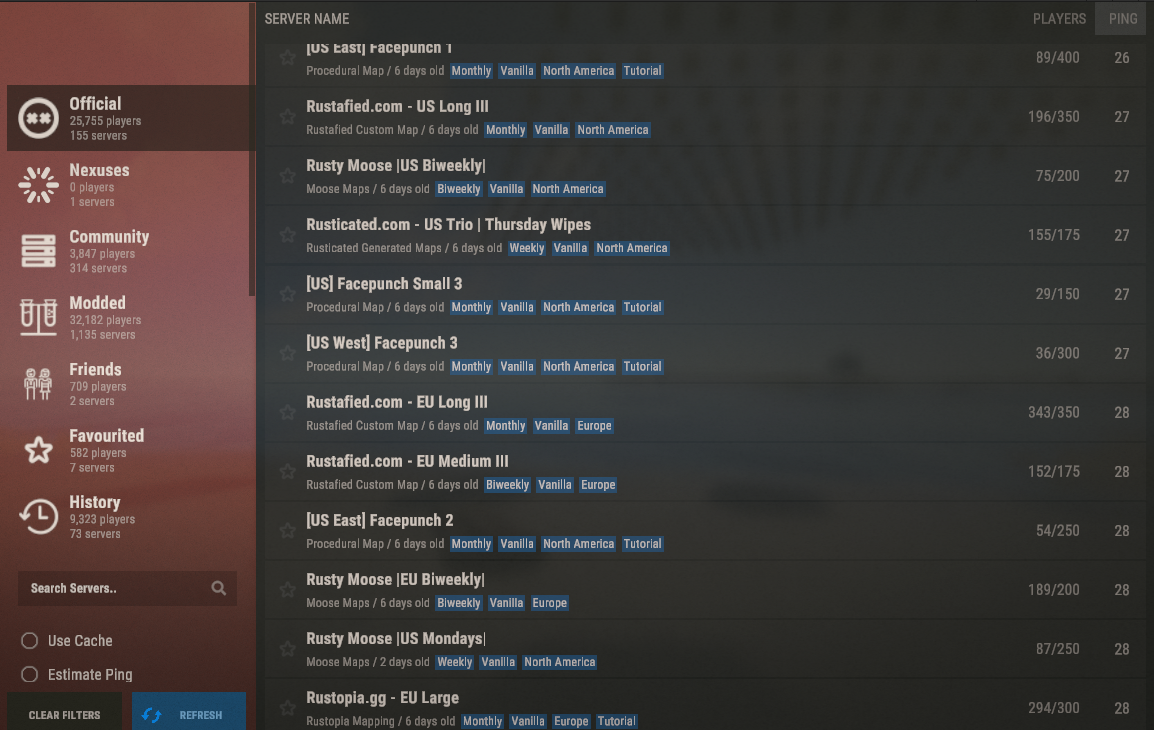
There is a new checkbox below "Use Cache" called "Estimate Ping". We will enable this by default in the future once we confirm the estimated values are more accurate than the existing ones.
For the next week, every 24-38 hours in-game hours an Easter egg hunt will begin. You'll have 3 minutes to collect as many eggs as you can. The top 3 players are given special eggs as a reward. These eggs can be cracked open for various types of loot ranging from scrap all the way up to an M249!

If you don't make the podium, that's okay. The painted eggs you collect can be upgraded to Bronze eggs once you collect 10. If you collect 10 bronze eggs then you can upgrade to a silver egg, eventually all the way to gold!
There are various items available to help you during your hunt. The Easter Basket will allow instant pickup of eggs and the Bunny Onesie and Ears will provide you with an advantage via Egg Vision.
Have fun!
This year we've added a new costume DLC attire, the chicken costume! The chicken costume is a lower body attire which can be crafted with cloth and wood.

You can find the clucking chicken costume in Rust item store along witht he rest of our Seasonal items!
]]>

A common story we hear from new players is that they have seen their friends/Twitch Streamer/YouTuber playing Rust, so they pick up the game and then bounce off it due to how harsh and unforgiving the new player experience can be. This month’s Tutorial Island is our attempt to provide new players with a safe environment to learn the basic controls and mechanics of Rust before being set loose in the main game with other players.

Everyone will be prompted to start the tutorial when they first spawn this month, if you’re a long term player feel free to decline the tutorial and we won’t ask you about it again. Once the player starts the Tutorial, they will be respawned on a dedicated island where an NPC will guide them through the first half hour of gameplay. This island is tightly controlled and cannot be reached by other players.
Throughout this process players will learn some key concepts:
- Basic movement
- Crafting
- Building bases
- Upgrading bases
- Respawning
- Basic combat
- Resources
- Looting containers
- Cooking
- Using Furnaces
- Workbenches
- Using a vehicle
This obviously isn’t an exhaustive list of everything there is to learn in Rust, but we feel like this is a good starting point for a new player. Our guiding principle when designing this sequence has been - if a player emulates exactly what they did on the Tutorial Island once they get into the main game, will they have a fighting chance?
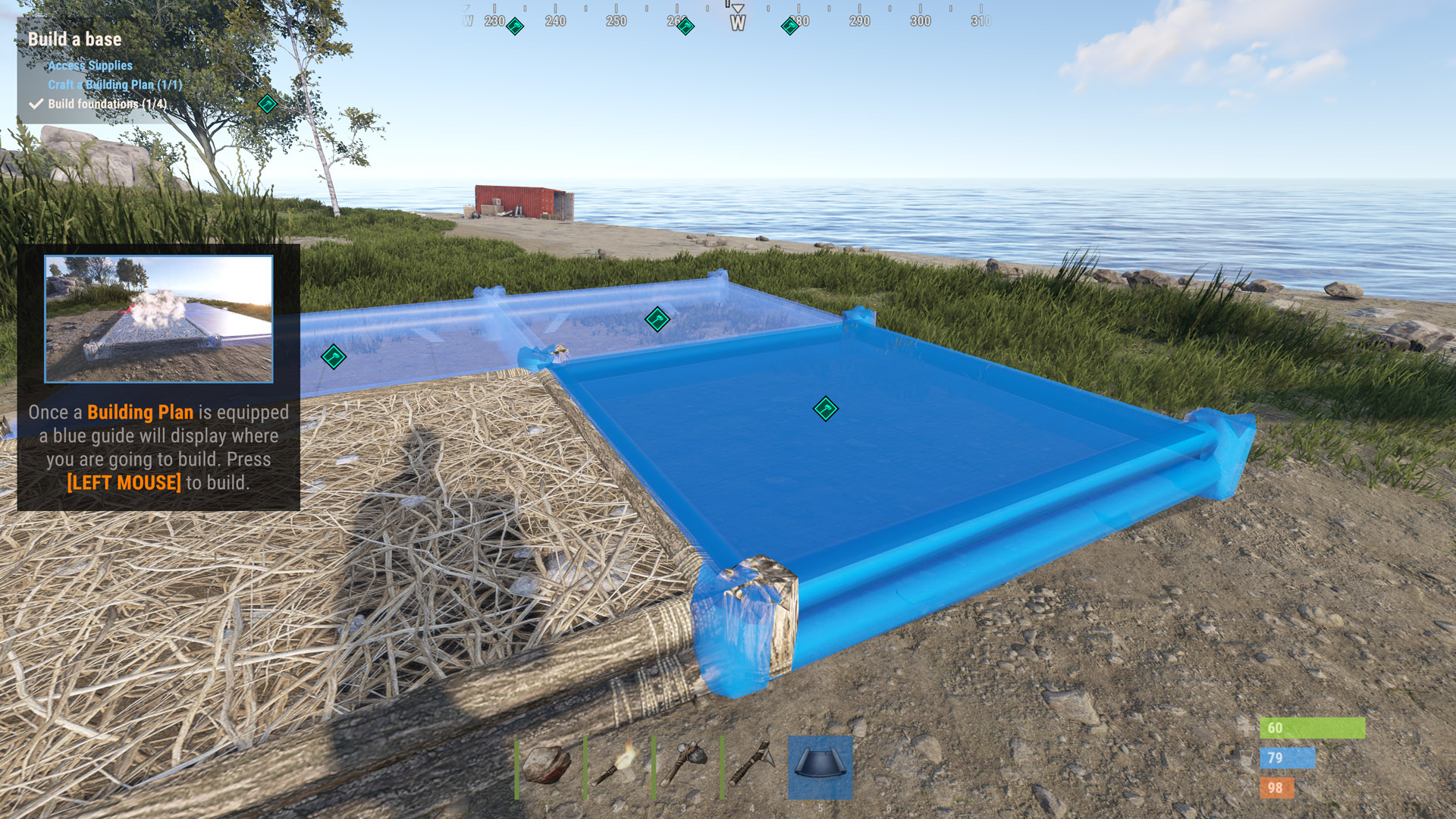

The tutorial itself should take less than 30 minutes if you’re familiar with general FPS controls and concepts, likely around an hour if you are not a regular FPS player. Once complete you will be dropped off into the main game with the same resources as any other player - completing the Tutorial Island does not give you any advantages in regular gameplay.
For server owners running mods that change core gameplay features, you may find that parts of the tutorial don’t work or maybe showing the tutorial isn’t appropriate for your server (minigame servers for instance). You can control whether the tutorial is active via the “server.tutorialEnabled” convar - it's false by default. While false players won't be prompted to start the tutorial on your server and they will not be able to manually start the tutorial. We’ve added a server tag to help players find and filter servers by their tutorial compatibility, add “tut” to your server tags to advertise your tutorial compatibility. Brand new players will have this filter on when they first use the server browser.
Our outdated tooltip popup for checking vendor stock urgently needed an upgrade. It felt out of place when compared with the marketplace UI. Thus, a plan was devised to merge both into a single unified system. This update will be rolled out in two parts, with this being part one. This first part fully replaces the old blue tooltip popup with an interface that's clearer, more user-friendly, and scalable. Now, it's easy to understand what you're purchasing and how much is costs. Overall, this first pass on the vendor UI provides a great foundation to expand on.


While working on this, we noticed some QOL issues with finding items before purchasing. The marketplace offers useful features like search and filtering that the standard map doesn't have. It would be great to have these abilities everywhere.
Part two will unify the marketplace UI with the new vendor UI. You will still have to travel to the marketplace to buy things via drone, but the actual underlying UI will be merged together. This will provide the same search/filtering functionalities as enjoyed at the marketplace to the regular map vendor UI, whilst bringing the improved style and ease of use of this new vendor UI to the marketplace.
Today, I'm addressing an issue we often hear about from the Rust community. Navigating the game during nighttime. While the night cycle is a cruicial element of the rust gameplay loop, it can be a literal stumbling block not seeing what's directly ahead. The problem of "gamma hacking" (where players unfairly enhance their night vision by tweaking monitor settings), has been a thorn in our side, necessitating a pitch-black darkness (RGB 0,0,0) to counteract such exploits.
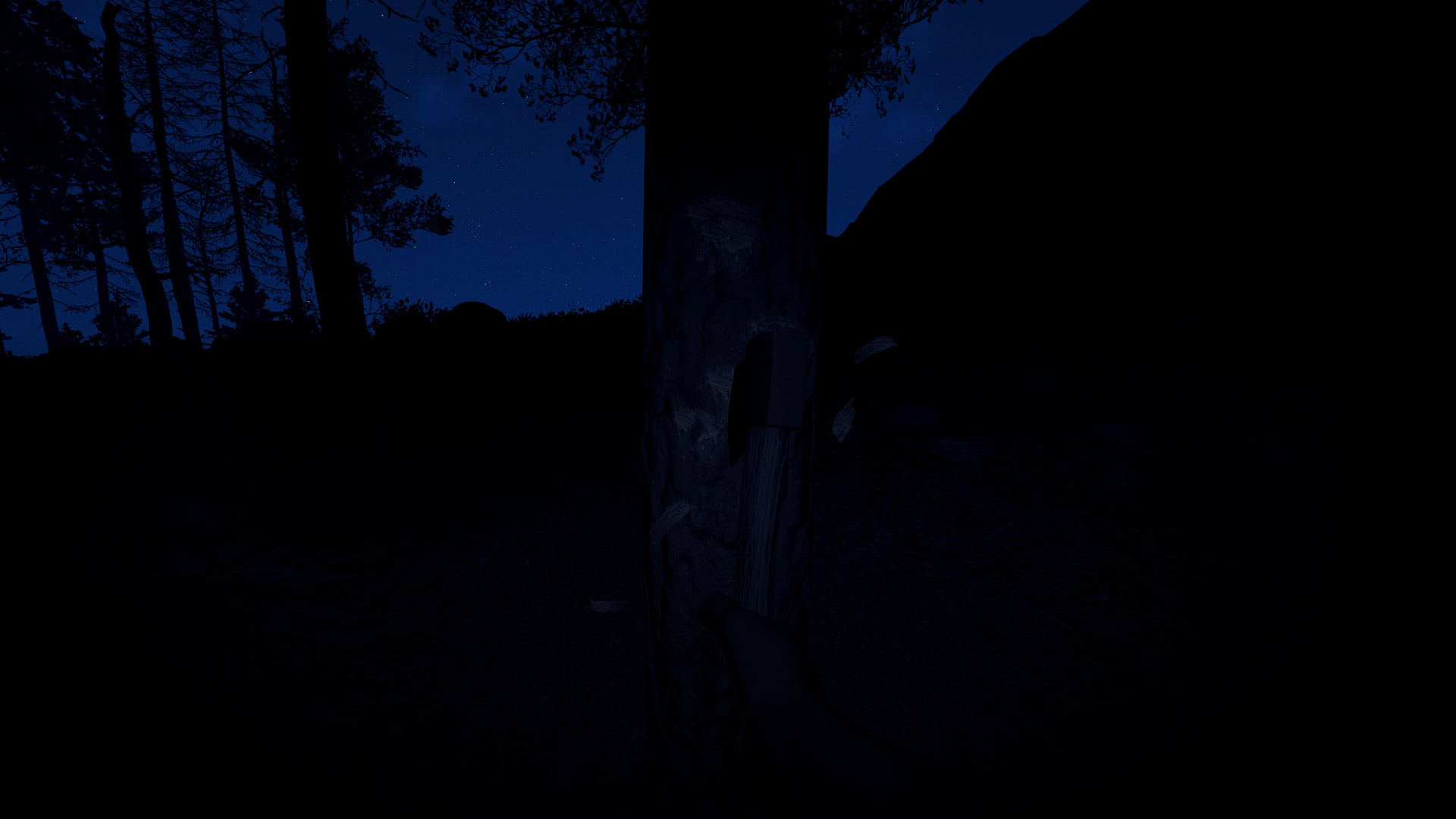
To that end I've come up with the "Nightlight" feature. Basically it's a shader that subtly illuminates a small radius around the player, mimicking the effect of natural moon light. This localized lighting ensures that while you can see just enough to navigate at night, the vast darkness beyond remains dark. Distant pixels are kept at absolute darkness (RGB 0,0,0), effectively rendering gamma hacking useless for spotting far-off threats or resources. ( beyond a few meters)

We believe this approach strikes a good balance, enhancing the night experience without compromising fair play. I hope it helps!
This month, we’ve made improvements to the store interface. These changes are part of a UI overhaul for the menu screen that we’re currently working through. One of the main improvements is adding in a custom view for each of the general store items, giving a better look at what an item looks like or what is contained within a pack. For example, the Abyss pack, we now show a cut-down version of the trailer, the items contained within the pack in a 3D turntable, media and a bit of information about the pack.
These changes are aimed at improving the experience of using the store, more transparency in regards to what you’re potentially purchasing, and improving it from a visual point of view too.
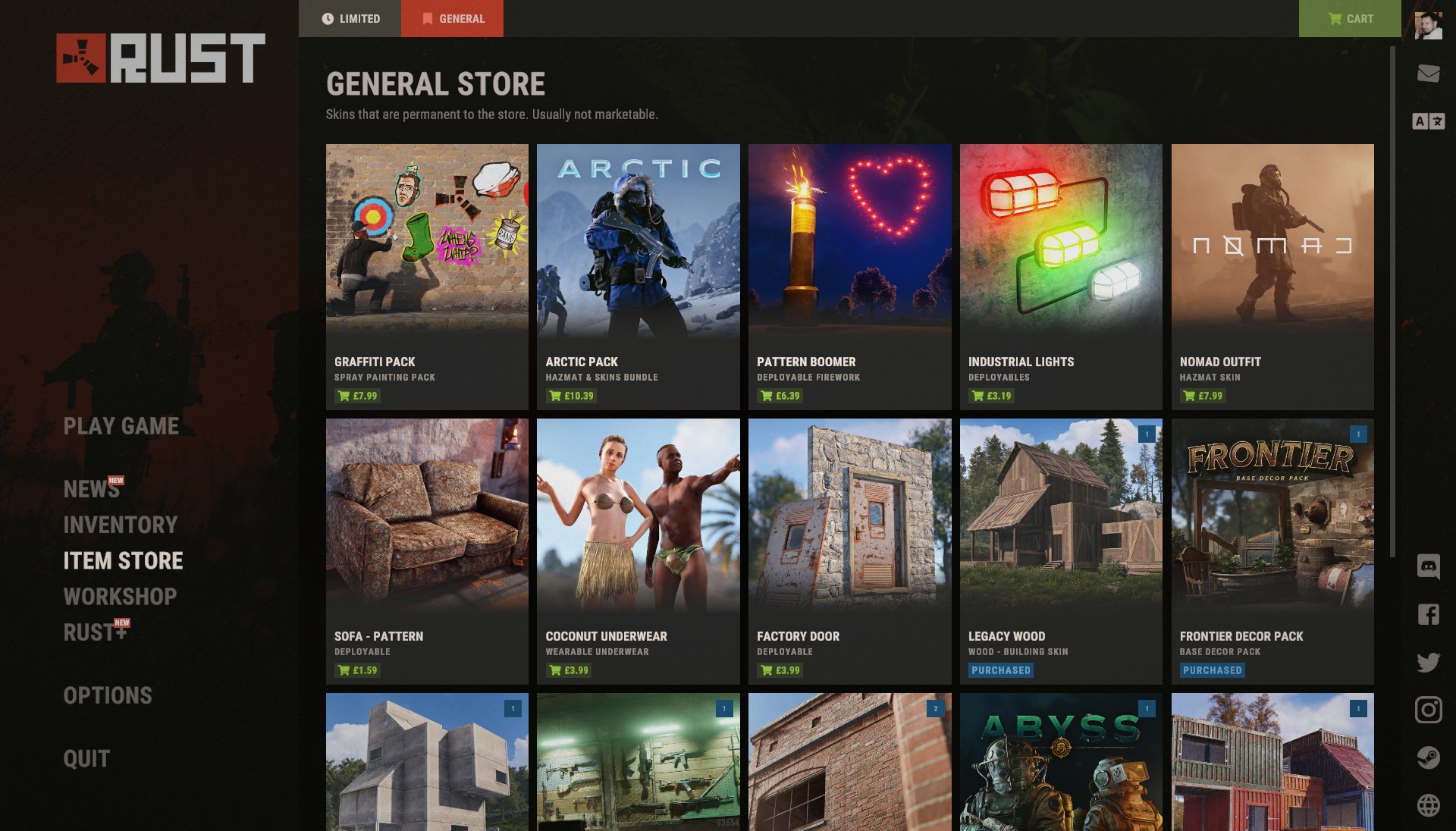
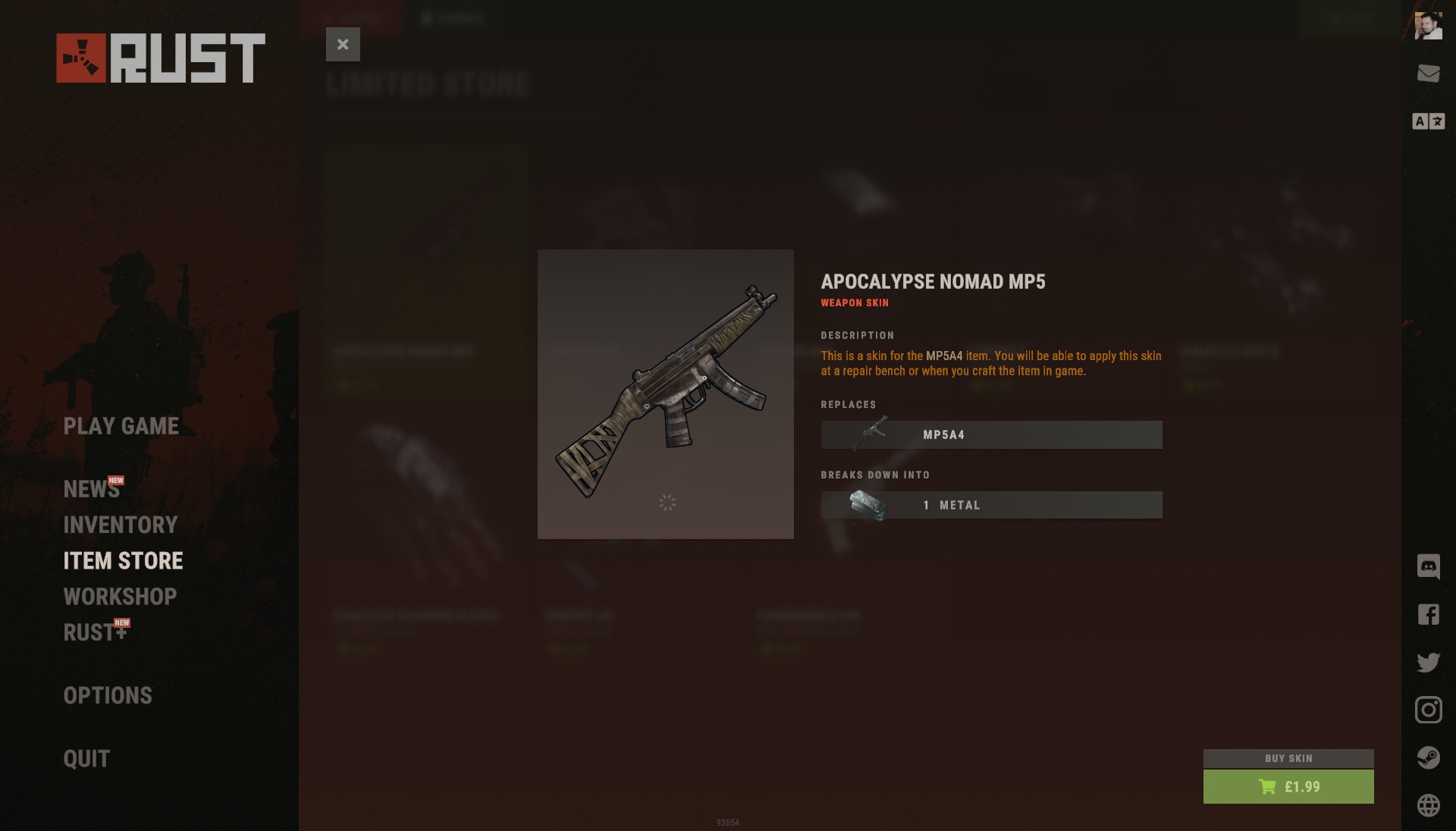
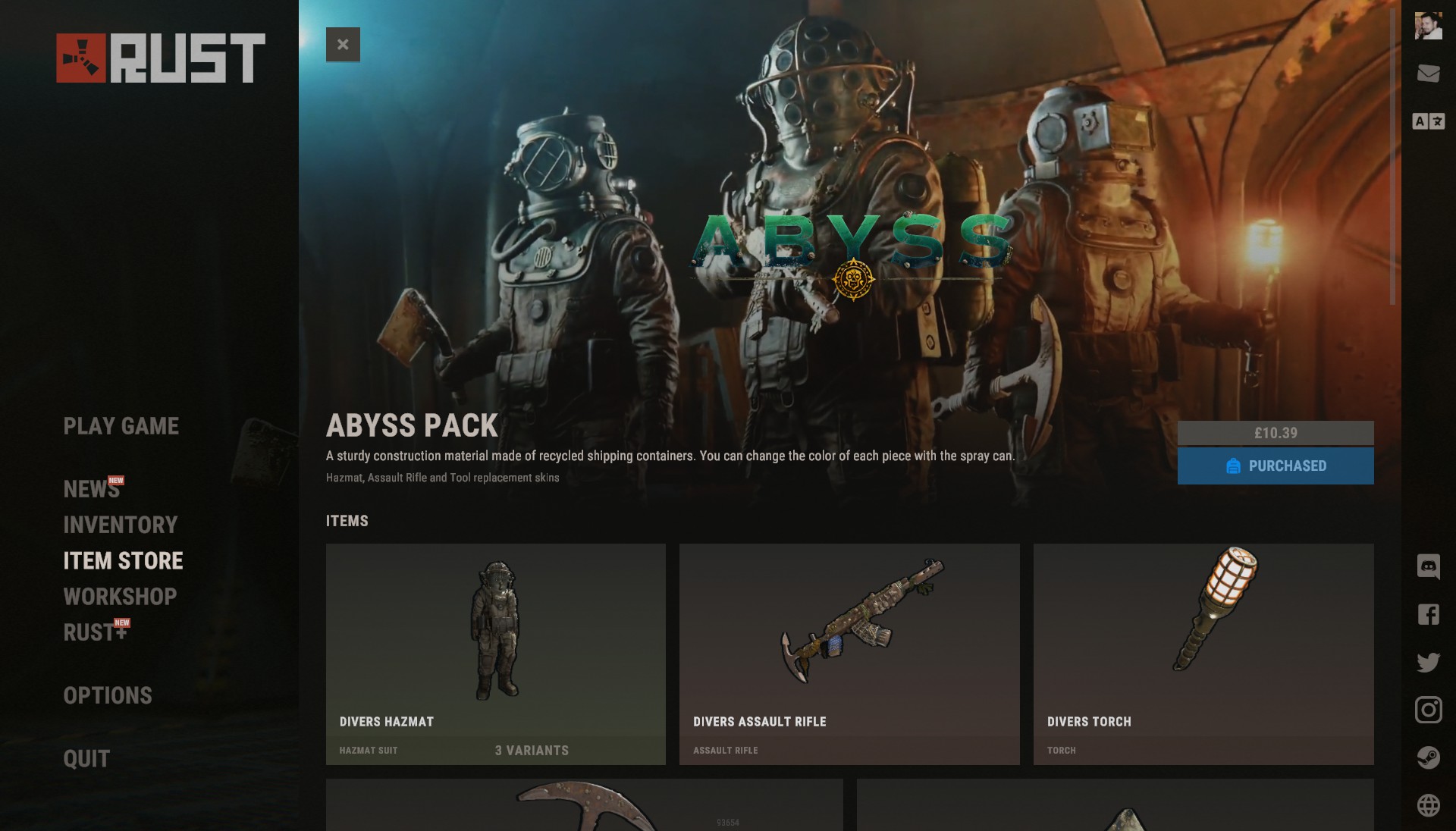
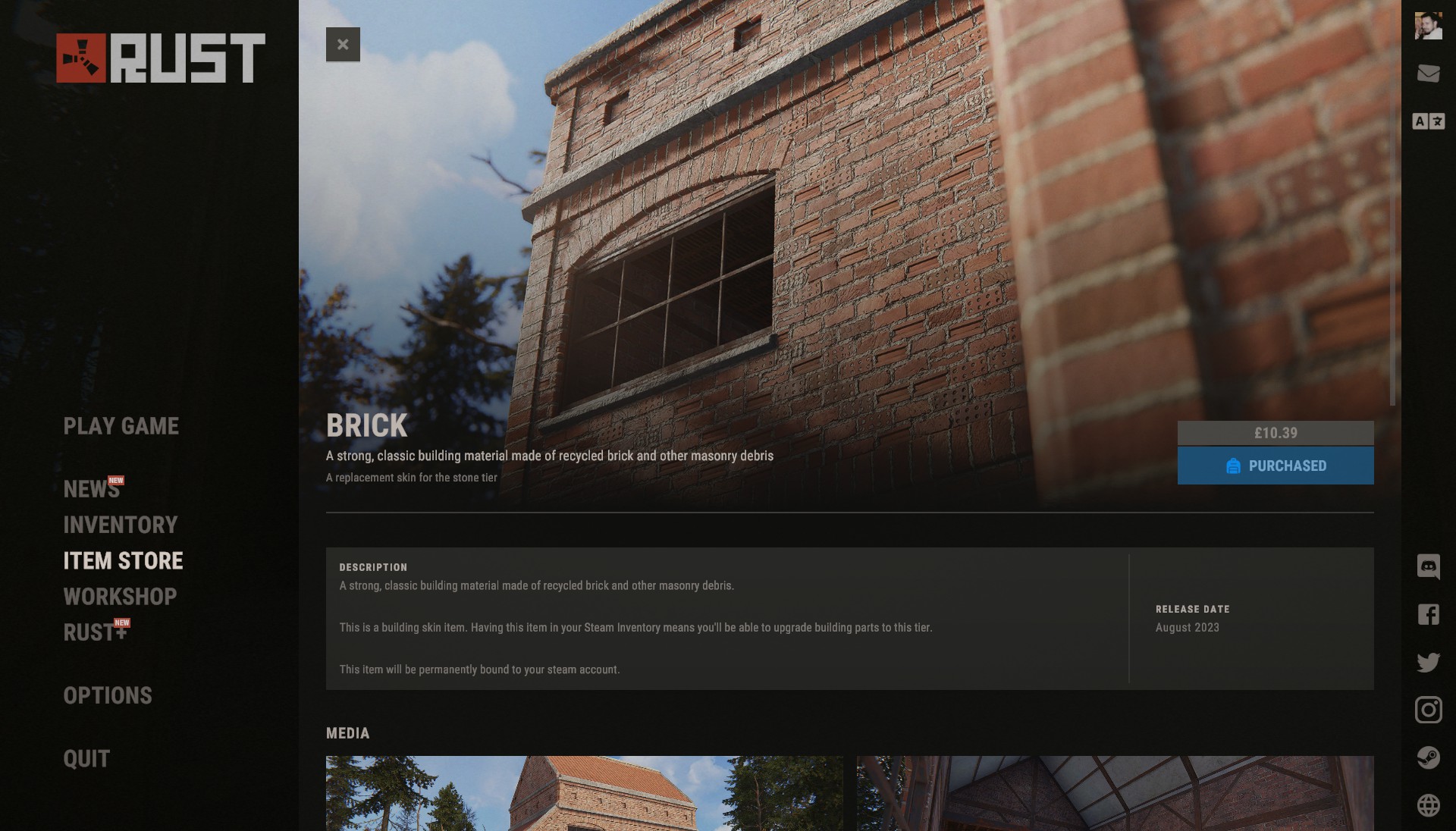
Hapis Island and Observer Island custom maps are being retired today from Facepunch servers. Observer Island was first released in November by community members CollapsedOrange and wheatleymf and Hapis Island was brought back to celebrate 10 years of Rust.
If you're a server owner and wish to host your own Hapis or Observer Island, you can check them out at the following links:
- Observer Island - Lone Design[lone.design]
- Hapis Island - Lone design[lone.design]
If you would like to start making your own map, check out Rust's wiki[wiki.facepunch.com].
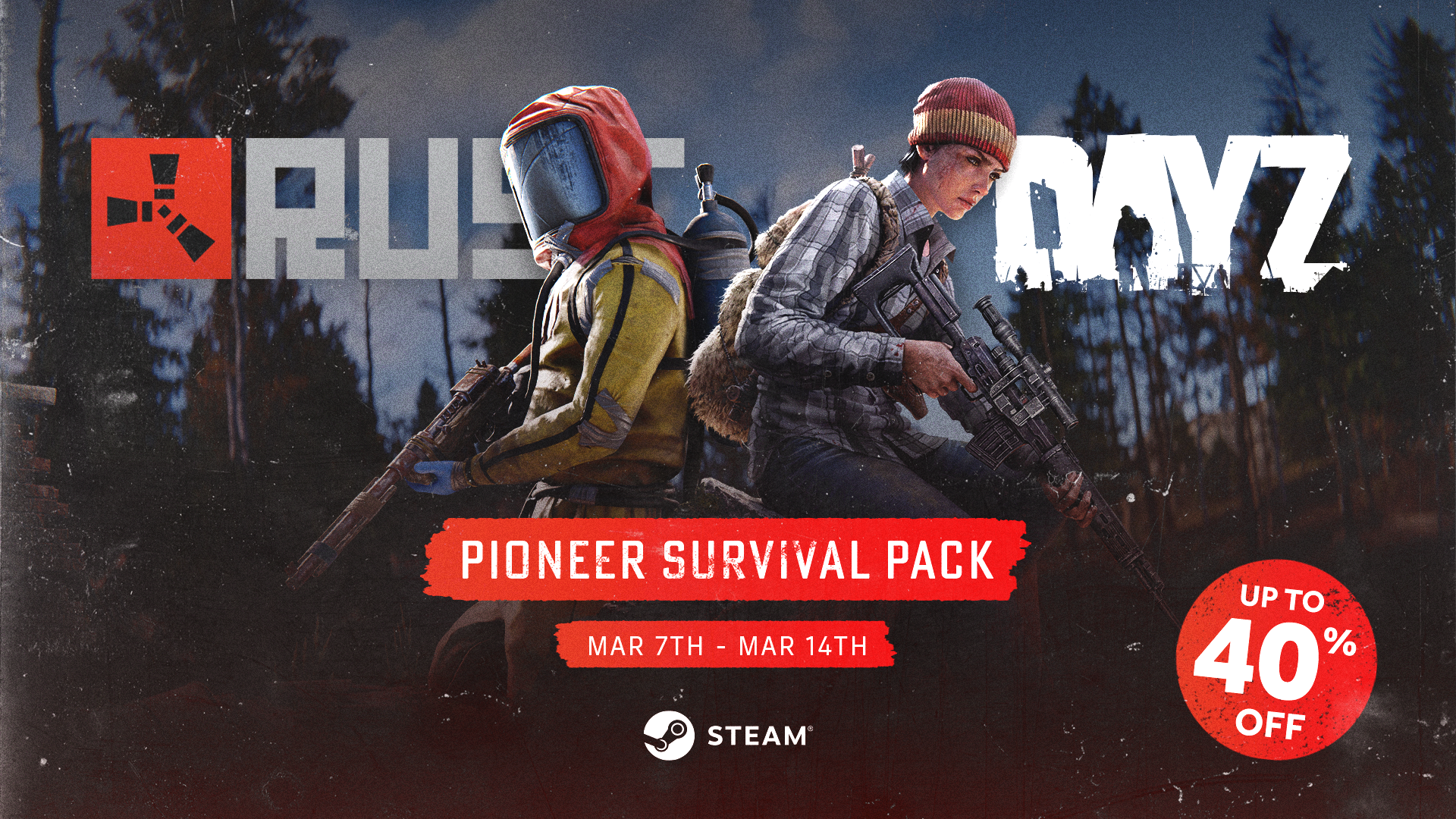
Rust and DayZ have teamed up for a bundle featuring both games at 40% off!
The Pioneer Survival Pack on Steam features both titles at 40% off from March 7th 6PM GMT to March 14th 6PM GMT.
Both DayZ and Rust celebrated their 10th anniversaries in December, with in-game events, limited items, and Twitch Rivals competitions, marking many years of updates, changes, and content to the games that have kept them thriving with old and new players alike.
DayZ, with its realistic post-apocalyptic world, has evolved far beyond its origins as a hardcore survival mod. It now stands as a deeply immersive experience that continually draws in players with its intricate blend of survival mechanics, open-world exploration, and player-driven narratives, all while fostering a strong and passionate community.
Rust has transformed from a mere survival game to a global phenomenon. There’s always something interesting or dangerous (or both) happening on the island, captivating all kinds of players with its unique blend of challenges, creativity, ways to play, and community spirit.
Head here to grab both games now!
On March 21st at 19:00 GMT we'll be releasing an optional update to enable this years Easter events and releasing the Chicken costume.
During the Easter event every 24-38 hours in-game hours an Easter egg hunt will begin. You'll have 3 minutes to collect as many eggs as you can. The top 3 players are given special eggs as a reward. These eggs can be cracked open for various types of loot ranging from scrap all the way up to an M249!
]]>
Some old and some new. Few names in the art scene you all might recognize! This is our rust art appreciation post. We love you!!
Monstera gracing us with awesomeness. Definitely someone to tag into your next Rust event if you like having your base decorated!
These were collabs with Rust daVinci.


Who doesn't love a good timelapse! 10 years of Rust.
Something from the man himself.

This art gallery though...
This is an oldie but goodie from TimTardashian from Charitable Rust last fall!

Annnd then there's this lil guy.

Periodically we gather a metric ton of stats and put them into these very digestible graphics.
You all recycle a lot of rope!
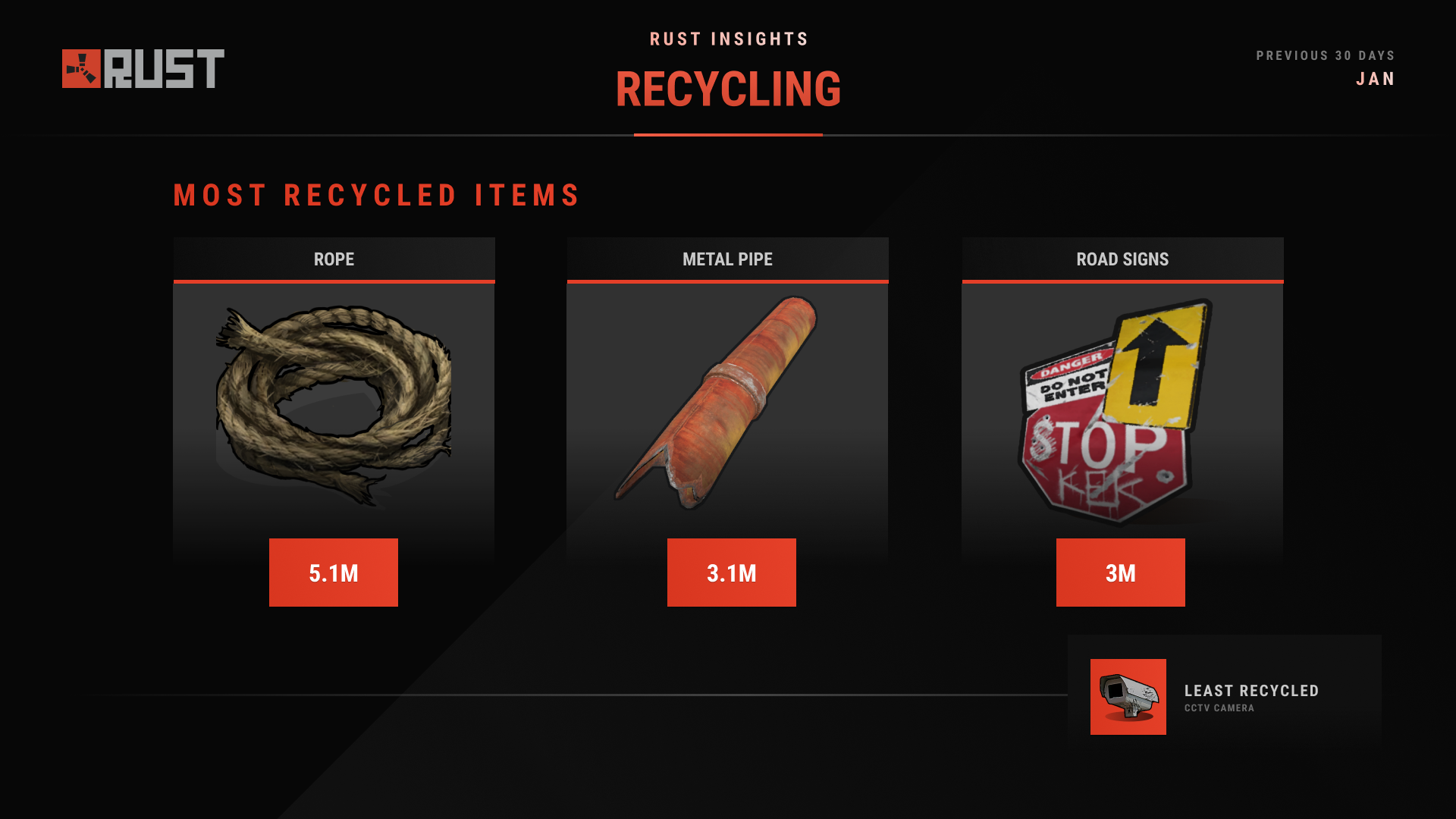
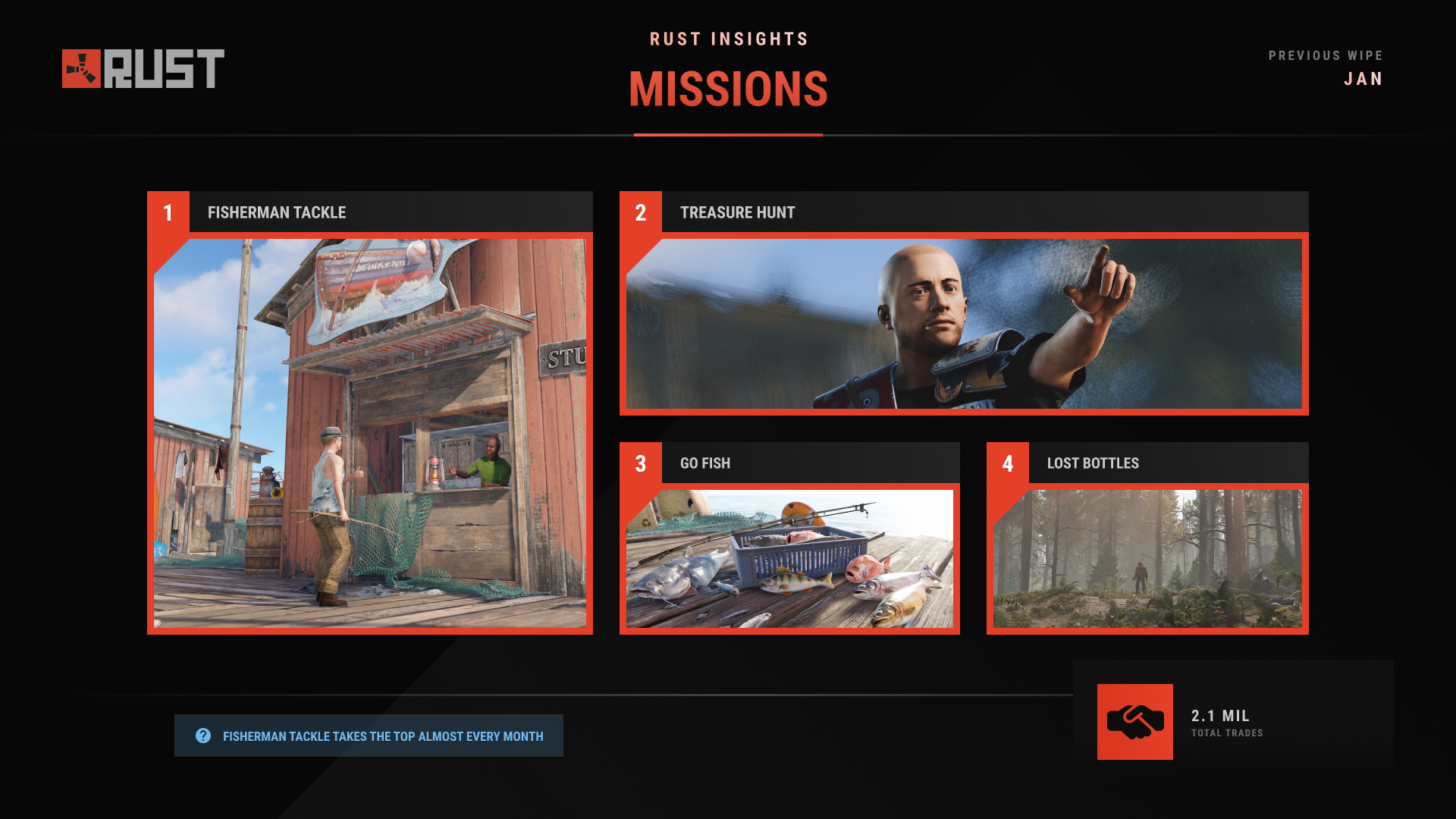
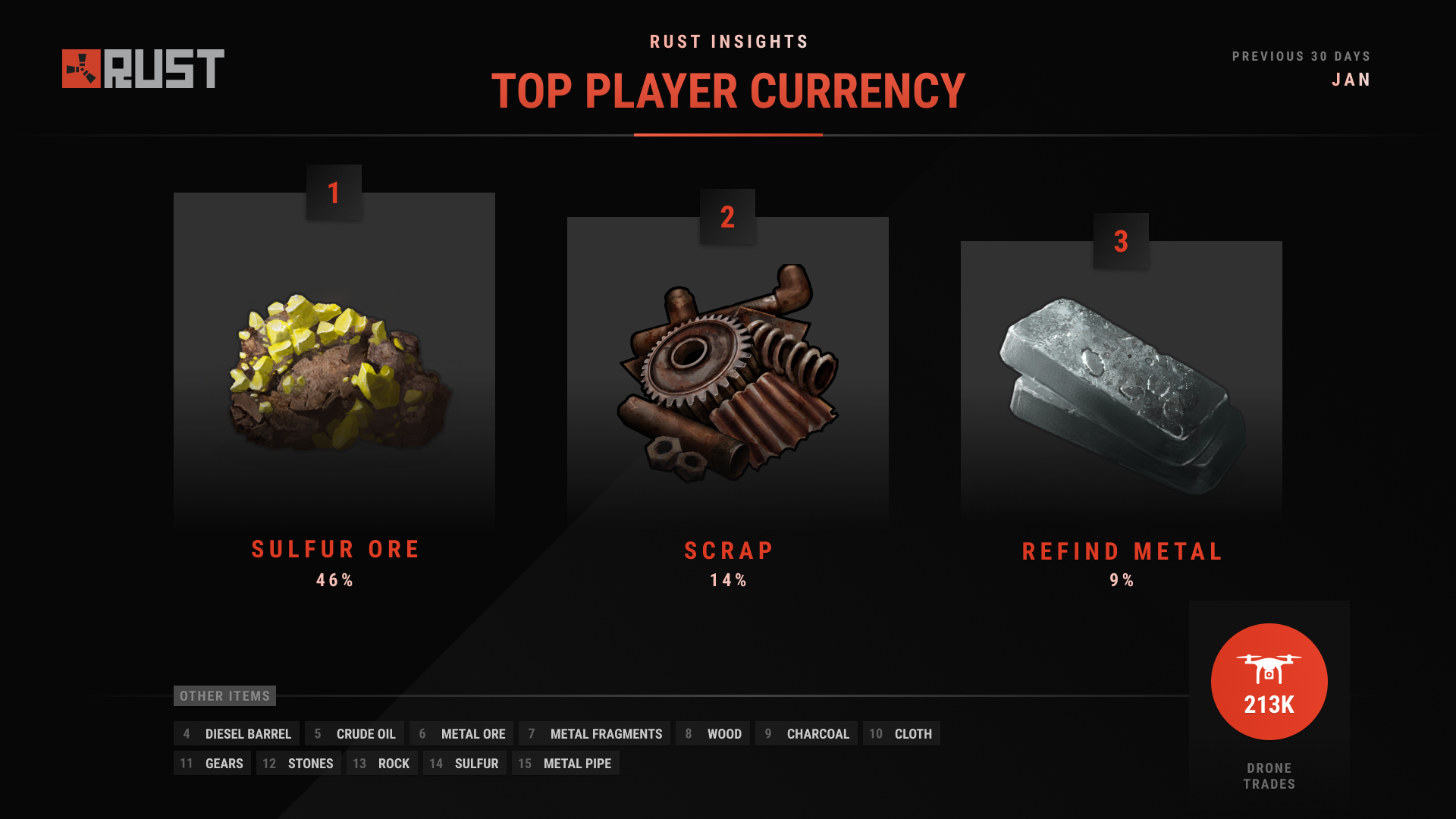
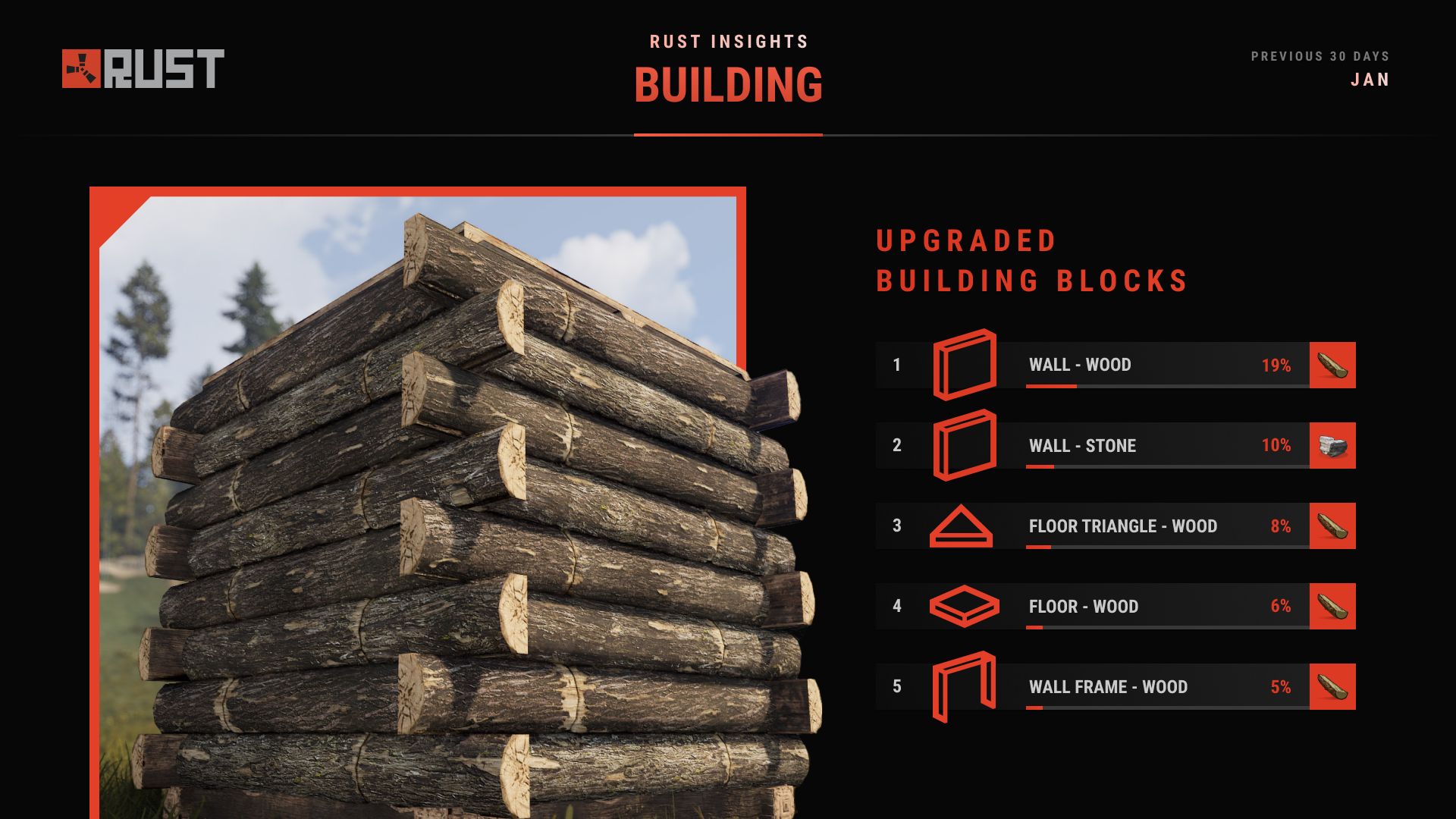

Stay tuned for the next round!
Ok Philieve Rust did this mind blowing project to showcase how crazy you can get with the electrical system in Rust.
He made a HUGE calculator and explains how he did it!
Did you know we have a creator program?
There are some eligibility requirements and if you don't qualify just yet please do apply in the future!
 [facepunch.com]
[facepunch.com]- Minimum of 50 or more concurrent viewers on livestreams for 30 days OR 8000 average views on video content in the past 30 days with a subscriber count of 5000 or more while playing Facepunch games.
- Facepunch games are an active part of your channel.
- Adhered to our TOS[facepunch.com] and Code of Conduct[facepunch.com].
- An engaged, active audience that you interact with regularly
- Have been creating content for the last 3 months consistently
- Age 16+
Check out our website[facepunch.com] and fill out an application with all your creator channels and socials. If eligible, you'll receive an invite!
If you made something cool or saw something cool, reach out! Tag me on X or u/ErrnieGerrn Reddit.
Cover image by MonsteraRust!]]>